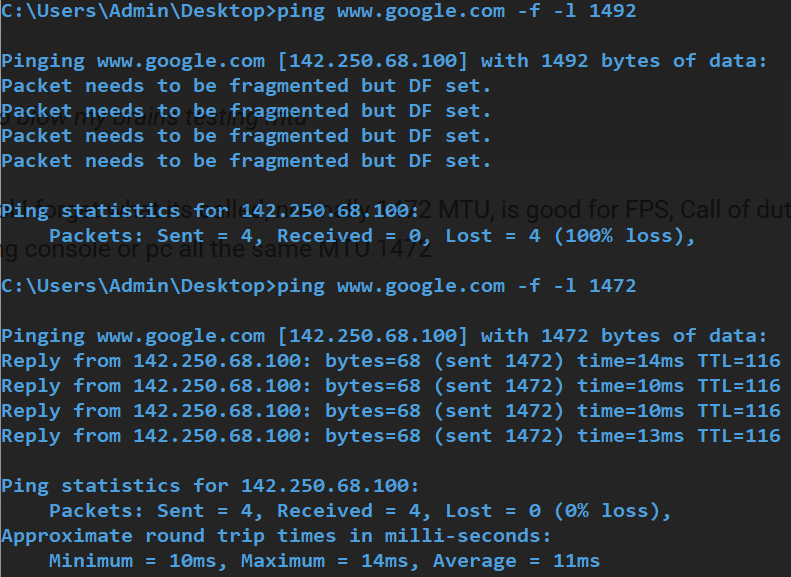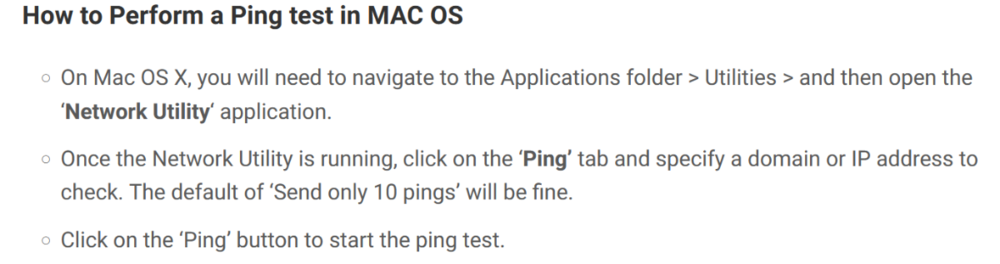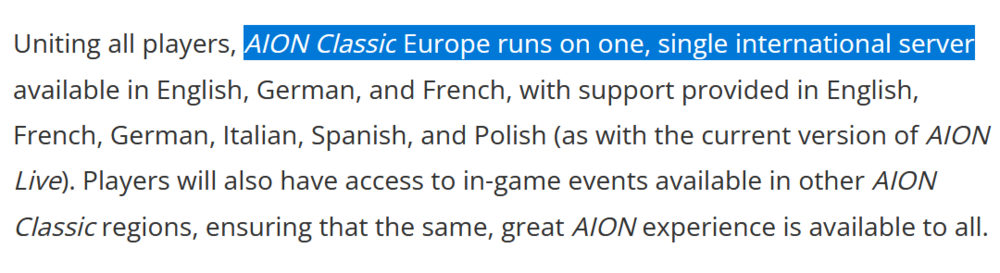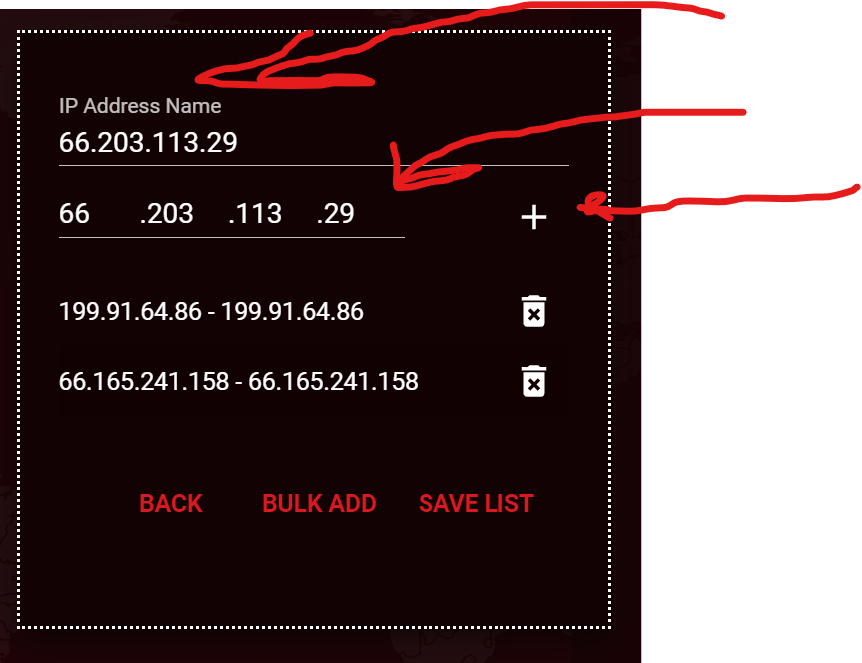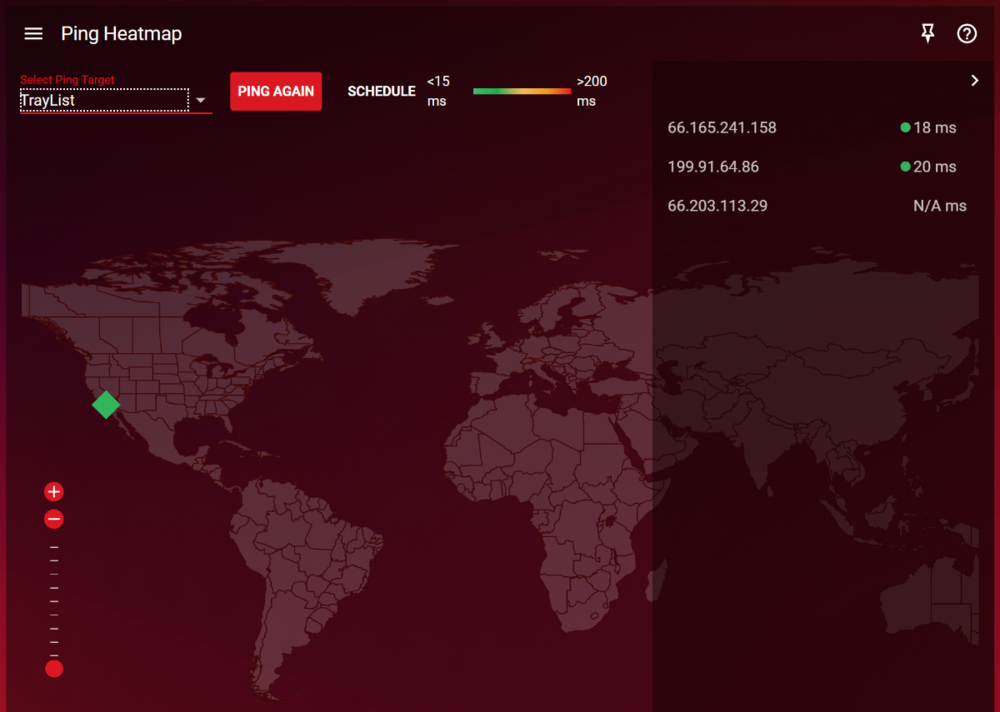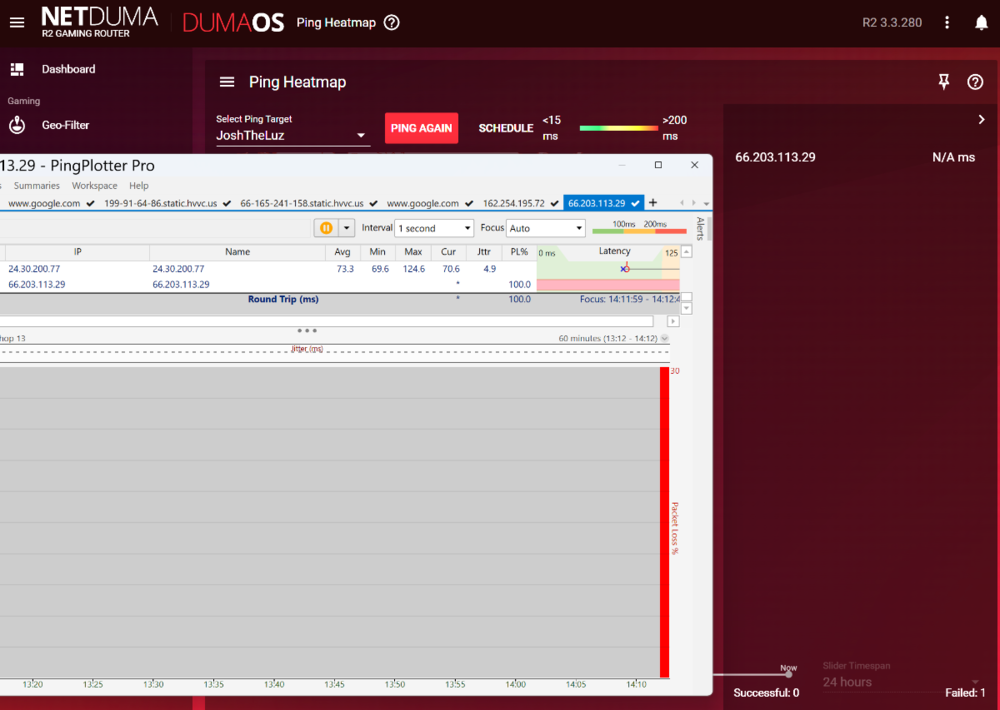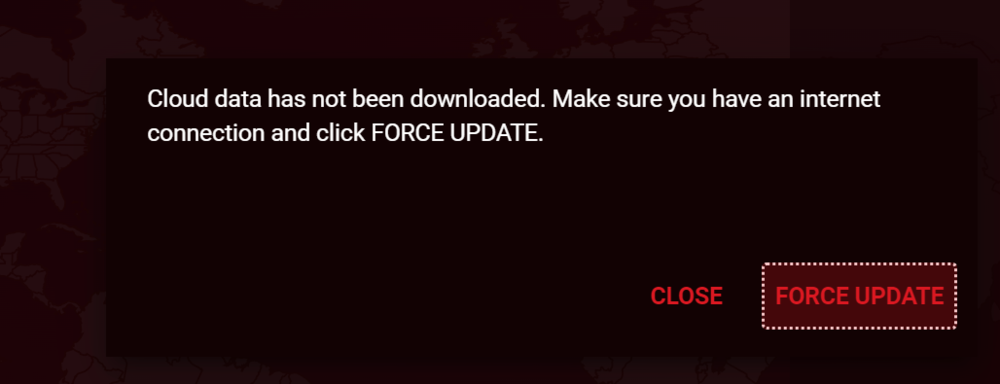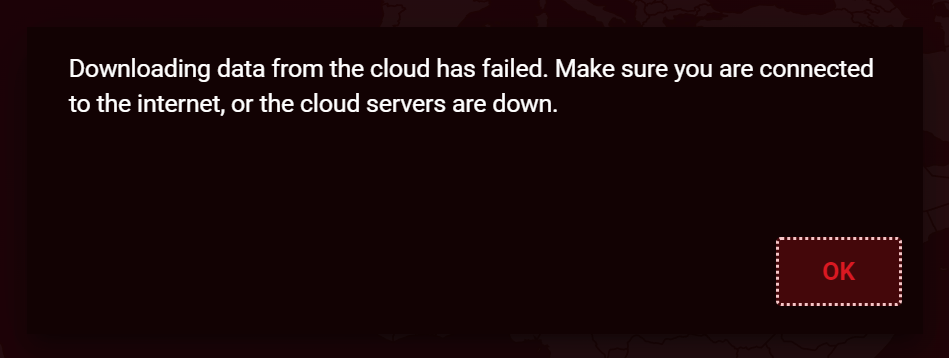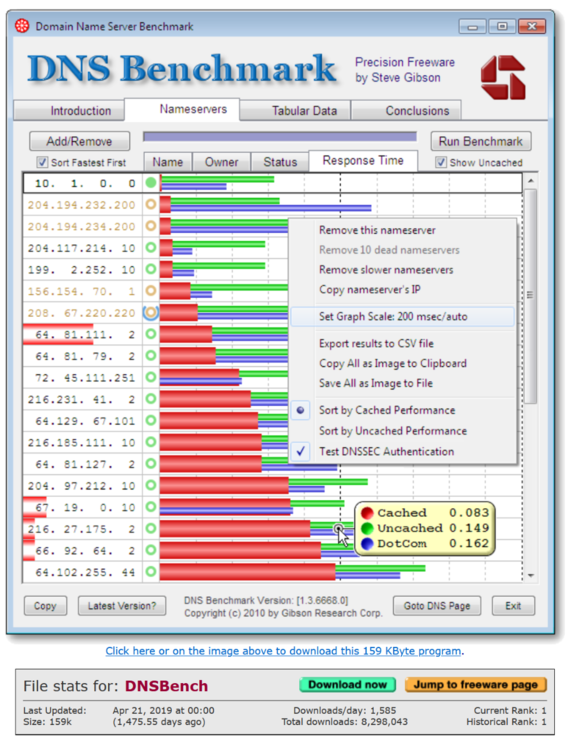-
Posts
1285 -
Joined
-
Days Won
17
Everything posted by TrayDay
-
As @DARKNESS mentioned the stretch resolution. Having a higher FOV is always will always have advantage over lower FOV. Now, each person experience will be different due to actually being able to see further distances. Also, higher FOV, can reduce FPS from being STABLE 60 FPS or some other games 120 FPS. But, the developers ensure the console at least hit the target max FPS for a longer time in the case of higher FOV. Another example about having higher FOV. Apex Legends, the max FOV is 110. But, on PC with a few configurations to the config file, can also Enjoy 120 FOV. As 120 FOV is not in the game, officially. Like the stretched version of Fortnite, it's actually not recommended to do so, as I believe you can't play 120 FOV at tournaments in Apex Legends. But, it's a noticeable difference from 110 and 120 FOV. All this to say, glad to hear you're having a good time with the higher FOV. What a Night and Day difference it is.
-
.thumb.png.b557c3bb447a49e0a75d1e277fc31813.png)
Warzone 2 and share excess download and upload
TrayDay replied to Rozay's topic in Community Discussion
@Rozay Probably just one of those days. Going into the weekend, more players online, server load. Could be various factors at play. You can give port forwarding a try, again, and see how that pan out. I don't know what else could try. As you tried playing on servers further away and that didn't seem to help. Some may call, SBMM/EOMM, but that's going into speculation territory. Wish I could offer more assistance.- 24 replies
-
.thumb.png.b557c3bb447a49e0a75d1e277fc31813.png)
NEW R2 FIRMWARE: 3.3.502 - SmartQoS Version 4 ???
TrayDay replied to Syns's topic in Call of Duty Support
Someone mentioned paying for their microtransaction and getting an easier time as well. Also, @East provided a source of someone doing some testing on such a thing, where the channel provides some rather interesting information. https://forum.netduma.com/topic/39076-a-claim-is-made-that-reverse-boosting-fixes-hit-rego-lag-comp-etc-in-cod/?do=findComment&comment=344105 -
.thumb.png.b557c3bb447a49e0a75d1e277fc31813.png)
Warzone 2 and share excess download and upload
TrayDay replied to Rozay's topic in Community Discussion
@Rozay I know this may sound counterintuitive, but, turn the Xbox off and give the xr500 a reboot. Let it sit for about two to three minutes after rebooting. Then, power on the Xbox, and give a gaming session a go. Sometimes, resetting the cache can be helpful. Since, you didn't change any settings. You also mentioned, everything is at default. So, I figure this must also be the UPnP being enabled by default also (this is how it is on R2). You also mentioned port forwarding at one time.- 24 replies
-
.thumb.png.b557c3bb447a49e0a75d1e277fc31813.png)
Warzone 2 and share excess download and upload
TrayDay replied to Rozay's topic in Community Discussion
@Rozay Yes, the ES2251is known to possibly not have the puma 6 chipsets. But a Puma 7 or MxL, which the EN units, was not so kind of have on the early units. So it's been issues for those with EN Units. The ES in the first rollout years back was having some problems with dropouts, but that's all been taken care of with the ES Units. As the modem units from spectrum currently that would be 'essential' for gaming would be as follows since this is the main Units now; ET, ES, EN. But, yes, IPv6 ON, could potentially be of importance to XBOX gamers. PlayStation, to my knowledge, only allows the use of IPv6 for streaming apps. Although, they could allow game apps to also allow it, if the devs provide the implementation for it in their games. Great to hear you're having good results with it DISABLED. I know you're going to have an even better time when you get your Fiber setup just right, when you acquire it.- 24 replies
-
.thumb.png.b557c3bb447a49e0a75d1e277fc31813.png)
Warzone 2 and share excess download and upload
TrayDay replied to Rozay's topic in Community Discussion
@Rozay What's the model number of your Modem from Spectrum? You mentioned Spectrum Router. When you felt the sensitivity feeling loose/doubled, was the setup Modem<R2 or was it Modem<Spectrum Router<R2 or Modem<R2<Spectrum Router, with IPv6 enabled? For many years, many have reported that IPv6, disabled, was always the best. @Zippy definitely can chime in here about Spectrum, IPv6 and Xbox. As this is their setup. Others have reported having IPv6 enabled helps. I personally, noticed those with Fiber ISP, tends to have better feedback with IPv6 enabled.- 24 replies
-
.thumb.png.b557c3bb447a49e0a75d1e277fc31813.png)
Warzone 2 and share excess download and upload
TrayDay replied to Rozay's topic in Community Discussion
One thing I find interesting about this, the ISP. Spectrum always have things going on with their HUBs or MODEM and or Routers. If you're using spectrum OWN Modem or Router, this could also be something with that. As @Zippy and I noticed when it comes to Spectrum equipment. At the end of the day, what works for others may or may not work for others due to the way ISP handle the network and infrastructure is setup in your area. Now, what also might be a factor is the tech of the xr500. It does have pretty beefy hardware, along with the xr1000. One user theillestbeast consistently put out videos on the xr500 and xr1000 for a long while- 24 replies
-
I will add that, games that tend to have crossplay or soon to have crossplay with PC are prone to going up against hackers at some point. For example, season 4 of Apex Legends. I will never forget when I have seen someone blatantly using hacks on PS4 console. The way that all shots didn't miss, and it was with an L-Star, where the L-Star, a gun when it was released in those seasons was complete trash and 80% of console community was not that efficient in controlling such recoil and especially with the muzzle flash. I knew what Cronus was, but this was different. So, I check YouTube to see if anyone else notices. YUP! Someone posted a video about them running into said hack on PS4. This was before crossplay was introduced later in the year. This was in March 2020 and Crossplay released in October 2020.
-
I've always used the screenshot feature of Windows 11 snipping tool. Simply pressing and holding the Windows key + shift + S. Without having to open the program. It was also present in Windows 10 as you mentioned. But, in Windows 11, never actually noticed the 'record' button. Since I would simply, screenshot, save, and close. Very quickly. Lol. Thanks for sharing.
-
.thumb.png.b557c3bb447a49e0a75d1e277fc31813.png)
AION CLASSIC SUPPORT (GEO-FILTER)
TrayDay replied to Shiryou21's topic in New Games for the Geo-Filter
You can enable Geo-Filter around Germany and enable filtering. Now, open the game and servers may show on the Geo-Filter map. If it doesn't, then there are no servers available in GeoFilter. If you're trying to reduce your ping to the servers. You should choose the closest server to you in game. Again, When opening the game and before choosing character. The Geofilter should show some servers that available or being used by Aion. You should see the nearest server to you. I just find an article and I see that Aion Classic for Europe begin sometime in April 2023. Here's what the article states https://www.gamespress.com/AION-Classic-Server-Now-Live-in-Europe So I believe there's only ONE server for Aion Classic, International. -
.thumb.png.b557c3bb447a49e0a75d1e277fc31813.png)
AION CLASSIC SUPPORT (GEO-FILTER)
TrayDay replied to Shiryou21's topic in New Games for the Geo-Filter
Geo-Filter should 'technically' work since it's mainly for when having PvP. But, usually, the PvP or Player(s) you're competing against. The server is already chosen when logging in. It's been a while since I played Aion. Geo-Filter shines, especially when it's some form of 'matching making'. If your PVP has matching making against random chosen opponent. Then Geo-filter should still work without having an Aion Game Profile in Geofilter. -
.thumb.png.b557c3bb447a49e0a75d1e277fc31813.png)
Problem with Custom IP Address in Ping Heatmap on Netduma R2
TrayDay replied to JoshTheLuz's topic in Netduma R2 Support
@JoshTheLuz I think I may have found what's going on with your situation. When you added your IP ADDRESS. You didn't add the IP NAME and click the "+" address. Now, Where it says 'IP NAME' add the IP address for the IP NAME. Then click the plus sign. I'm still not receiving any info for the IP you given -
.thumb.png.b557c3bb447a49e0a75d1e277fc31813.png)
Problem with Custom IP Address in Ping Heatmap on Netduma R2
TrayDay replied to JoshTheLuz's topic in Netduma R2 Support
I haven't done this in a while. But, I just tried on .208 firmware version and the IP address is indeed failing the ping. In the screenshot, you will notice it says 'failed' bottom right of the screenshot. I also have a pingplotter in the image showing a ping, but I'm not receiving any info for the IP address, only a traceroute. -
-
.thumb.png.b557c3bb447a49e0a75d1e277fc31813.png)
XR500 - QoS & Bufferbloat
TrayDay replied to Zacc01x's topic in NETGEAR Nighthawk Support (XR range)
It's good to see that you're able to achieve an (A) grade. Seeing that you have fiber and the +*ms is still above 15+ms is quite interesting. You also mentioned, anything you do to the Upload, hardly has any effect, which is also interesting. As both images show practically the same Upload speed when upload should be around 160mbps. For testing purposes, Disable Upload 'Share Excess' and reduce the Upload speed to 40%. See if that makes a change in your Upload speed when you run a test. As it seems, your upload is what's causing you some issues. -
Netduma is not responsible for the services that being offered from that community is offering it. Now, third party services, such as what is being offered from that community. I repeat, is not a part of Netduma. Netduma community is being able to share and help others, freely. Yes, you're able to utilize the services that Netduma Offers, and how you use them is necessarily out of Netduma hands. But, once one is utilizing a sale or offering services with a fee attached. That's where it may be some problems. That's why you don't see that thread or "you don't have permission" to view it. As I believe, the thread was possibly deleted. I'm just speculating, but, I do believe it goes against Netduma's integrity. Take what I say, however you will. But, the Netduma community is about helping each other as openly in ensuring each and every Netduma User has an enjoyable gaming experience.
-
.thumb.png.b557c3bb447a49e0a75d1e277fc31813.png)
att fiber seems worse than my cable setup
TrayDay replied to FireSuds's topic in NETGEAR Nighthawk Support (XR range)
It's been a long while since I used ATT and Pass through, as it was during my stay at my brother's house. But, From my understanding. I believe the BGH-210 is the gateway that can give IP-Passthrough efficiently, without many complications due to patches made on the other of ATT routers. But, it is possible on other units. Here's a user that manage to get it working correctly and get proper speeds. In the same thread, given instructions are provided Here's another thread with images to follow along -
It's most likely a bug/glitch in correlation with the COD servers. I believe the lowest ping someone can get to these gaming servers at the lowest would be 2-5ms with a fiber connection living pretty much a mile or so from the servers. I mean, the lowest I've gotten just on Cable Connection to apex server is 8-9ms. Look at the Fortnite community. It's literally been MONTHS of these "0 ping" being a thing in the community. Literally, someone just made a video few weeks ago about how to achieve "0 ping" EVERYONE, is not going to be able to have single digit ping in, let alone, 1ms ping COD. Again, I believe this is just a glitch/bug on COD side.
-
You would want to activate on the WAN. If it's not activated, it's not going to send a signal to receive a signal to receive the IPv6 from the Asus. Activate on both WAN AND LAN. LAN, is so all the devices connected to the R2 can have an IPv6 address. If LAN is disabled, no IPv6 address for those devices that is connnected to the R2.
-
.thumb.png.b557c3bb447a49e0a75d1e277fc31813.png)
R2 DPI BUG DUMAOS CLASSIFIED RUNNING BACKROUND EVEN WHEN DISABLED
TrayDay replied to DARKNESS's topic in Netduma R2 Support
Yeah, it's something that should be further inspected. It's hit or miss with these as users, we can only do so much. They are making progresss with these issues as I do know for a while there was an IPv6 issue. Someone from the Netduma team should be able to chime in on this matter more. -
.thumb.png.b557c3bb447a49e0a75d1e277fc31813.png)
R2 DPI BUG DUMAOS CLASSIFIED RUNNING BACKROUND EVEN WHEN DISABLED
TrayDay replied to DARKNESS's topic in Netduma R2 Support
It could potentially be a bug. But, I also believe this is may have to do with how similar geo-filter works in after disabling it. It usually takes about 30-60 seconds for it to actually take into account of the settings. It also could be longer than that but definitely less than 3 minutes. With that said, one thing I usually do when I see the service is still showing the Download and Upload packets being prioritized after disabling the service. As unfortuante as it is, a simple reboot of the router will ensure that the service is no longer prioritizing. Disable, Reboot, check the QOS/Traffic Prioritisation, and it should be off. Start up the game and watch the Traffic Prioritization and see if DumaOS still lights up or not. Yes, one shouldn't have to do all this. But, hiccups happens. This just sometimes happens. Hopefully this works for you. -
I can't see the link that your shared.
-
This part. Only pay a small fee compared to full price and back to gaming. The CON is having to drive to gamestop just for the exchange. But, other than that, it's a good bargain. Yeah, this is the only tricky part. I've already gone the route of dismantaling and replacing the potentiometer that's housed inside the analog sensor module. I boght a couple of them just for swapping them out. BUT, it would be even better actually soldering them oninside of prying them open and swapping those bad boys out. Yes, the house can bend and break. So I definitely know about it being quite a troublesome task lol.

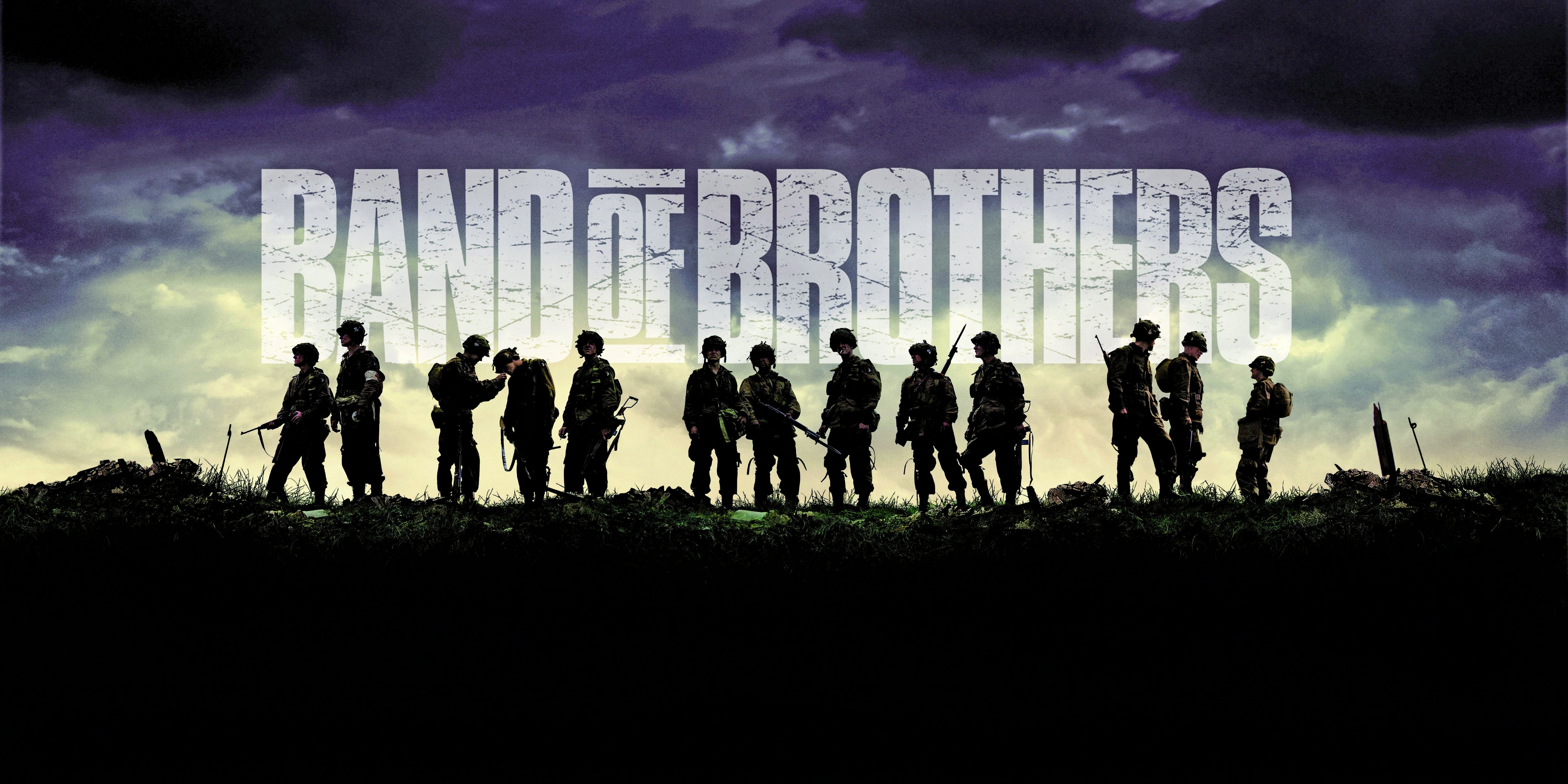
.png)