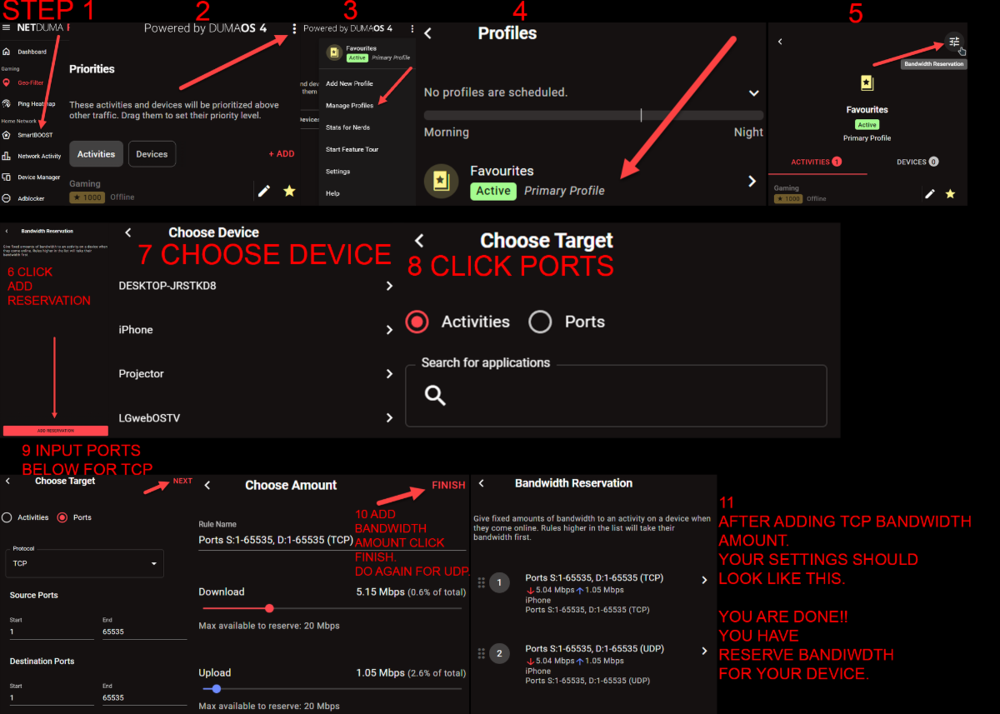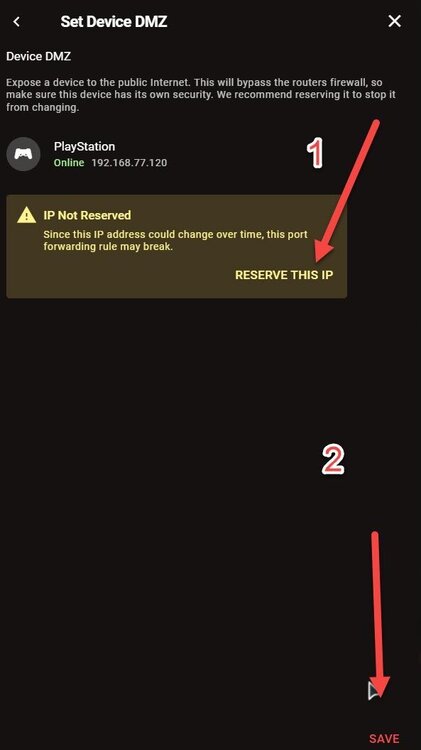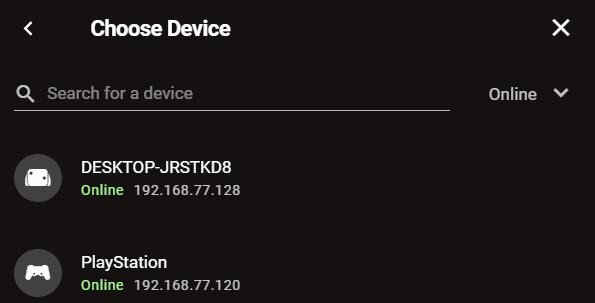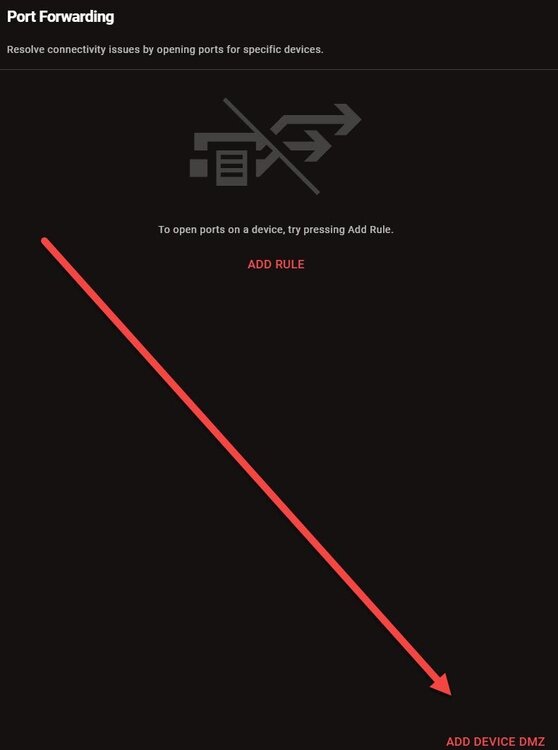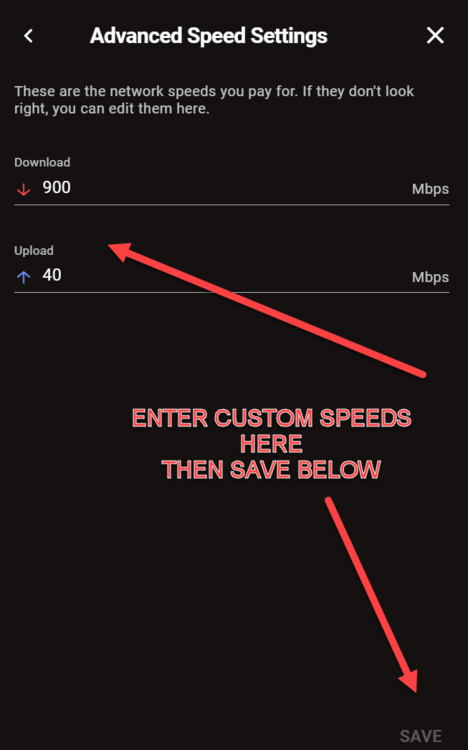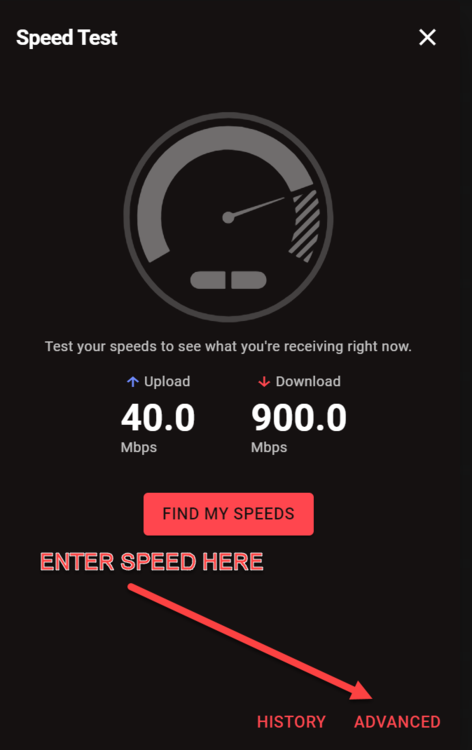-
Posts
1285 -
Joined
-
Days Won
17
Everything posted by TrayDay
-
.thumb.png.b557c3bb447a49e0a75d1e277fc31813.png)
My settings for Good Hit detection MW3 <R3 Router
TrayDay replied to Spritekid242's topic in Call of Duty Support
@Tony It's a visual bug. It only shows the (1) on the Bandwidth Reservation list. If your list look like what you screenshotted in this post. You're fine. You can click and drag to top and the Yellow Message will change. As long as you have your settings in the Bandwidth Reservation. You are good.- 194 replies
-
.thumb.png.b557c3bb447a49e0a75d1e277fc31813.png)
My settings for Good Hit detection MW3 <R3 Router
TrayDay replied to Spritekid242's topic in Call of Duty Support
Yes this is good. Yes, you can keep UPnP Enabled.- 194 replies
-
.thumb.png.b557c3bb447a49e0a75d1e277fc31813.png)
My settings for Good Hit detection MW3 <R3 Router
TrayDay replied to Spritekid242's topic in Call of Duty Support
Yes, you can keep console in DMZ. You should be good. You can keep it on but you want to disable. Disable. But, keep console in DMZ.- 194 replies
-
.thumb.png.b557c3bb447a49e0a75d1e277fc31813.png)
My settings for Good Hit detection MW3 <R3 Router
TrayDay replied to Spritekid242's topic in Call of Duty Support
The settings should also work for you too. If you can get 0ms+ on waveform test. That's a good start. 10MB for you is good. You should be good with 50/50. No problem. Maybe his ping did help too. But, he for sure got his settings right.- 194 replies
-
.thumb.png.b557c3bb447a49e0a75d1e277fc31813.png)
My settings for Good Hit detection MW3 <R3 Router
TrayDay replied to Spritekid242's topic in Call of Duty Support
3:30 Just as the character said, close call. That was a good shootout. 5:30 was some crispy hits. 6:24 this guy I know was like, where did I get shot from. Lol. Great game~- 194 replies
-
.thumb.png.b557c3bb447a49e0a75d1e277fc31813.png)
My settings for Good Hit detection MW3 <R3 Router
TrayDay replied to Spritekid242's topic in Call of Duty Support
You can keep your portforwarding rules. You should be good.- 194 replies
-
.thumb.png.b557c3bb447a49e0a75d1e277fc31813.png)
My settings for Good Hit detection MW3 <R3 Router
TrayDay replied to Spritekid242's topic in Call of Duty Support
When using bandwidth reserve and adding ports. You're adding ports that are used by the game or app to have the bandwidth you have set in bandwidth reserve. You're not portforwarding in the bandwidth reserve settings. There's a portforwarding setting, in settings of the R3, dedicated to portforwarding. As far as full downloads. Bandwidth Reserve is not limiting to what value you set. If anything, it will not go below THE MAX setting that you set Bandwidth Reserve to. Downloads still get a fairly large amount.- 194 replies
-
.thumb.png.b557c3bb447a49e0a75d1e277fc31813.png)
My research for best gameplay I’ve had in cod.
TrayDay replied to MainLifeline's topic in Call of Duty Support
So your setup is as follows: Frontier (fiber)ISP Modem(ONT) > Arris Router (maybe the Arris NVG468MQ) using Google or Cloudflare DNS, UPnP OFF, and put Netgear Router in DMZ > Netgear 7000P using UPnP ON, Default DNS (using ARRIS DNS) and set static IP address for PS5 > PS5 using Google or Cloudflare DNS. So, this is similar to how some users has done it in the past. I don't know exactly WHY this is working so magically. But, if I was to guess. It's two things happening here. You have a fiber connection and thus your data and latency is already at a low enough value. By placing your PS5 behind two connecting routers. Your connection is being processed twice. Some have dabble into this for a long time. As it goes far back as 2020 when some were making these claims. If you asked them today, if they are still using this setup. I don't think they still are. As it's many contributing factors at play. But, I just gave the basics. Again, this may work for your connection wonderfully. It's great to know what is working well for you. As we all are trying to have the best gaming experience. -
.thumb.png.b557c3bb447a49e0a75d1e277fc31813.png)
My settings for Good Hit detection MW3 <R3 Router
TrayDay replied to Spritekid242's topic in Call of Duty Support
It all depends on what one feels is working great for them. The SmartQOS does a great job in being able to detect the COD traffic and prioritizing it. What I believe is happening is the connection quality of the user may be what's happening. For example, a user may have on 100MB, but their household have many devices. So, their gaming device is making sure they have 20MB up and down. So when someone is downloading, they ping 100% will not spike crazy high and their ping remains stable in response, their hit detection is good.- 194 replies
-
.thumb.png.b557c3bb447a49e0a75d1e277fc31813.png)
My settings for Good Hit detection MW3 <R3 Router
TrayDay replied to Spritekid242's topic in Call of Duty Support
I just remembered. He's using the R2, but he said he's using a beta version that is similar to Netduma R3. Which means, he DID do something similar to the OP setup guide. Bandwidth Reservation. Here's a setup image guide I put together on how to set this up on R3 and should be the same setup on that beta R2 firmware. Step 1 of the guide. Just click on SmartQOS. But if you want to skip those step and jump right to step 6. Click the link below for R3 http://192.168.77.1/dumaweb/#smartqos/profiles/profile_Favourites/allocations I believe the link is different for R2. Possibly have to start from step one. But for R3, continue from step 6 onwards.- 194 replies
-
.thumb.png.b557c3bb447a49e0a75d1e277fc31813.png)
My settings for Good Hit detection MW3 <R3 Router
TrayDay replied to Spritekid242's topic in Call of Duty Support
Seeing you own R2, and he was talking about R2. Then, yeah, you're right. He prioritized ALL PORTS. It seems to be working for him, it seems.- 194 replies
-
You're going to be given a new IP from Netduma R2. For example, your xbox might be 192.168.0.15 or 192.168.1.15. Once you plug the R2 to the TP Link. Then you plug your XBOX to the R2. You're going to get IP address something like 192.168.77.15. R2 will automatically give it an IP address in the range from 192.168.77.100 - 192.168.77.250. So in a nutshell. Yes, you can plug R2 behind TP and have no problem.
-
.thumb.png.b557c3bb447a49e0a75d1e277fc31813.png)
My settings for Good Hit detection MW3 <R3 Router
TrayDay replied to Spritekid242's topic in Call of Duty Support
He didn't open all ports on his device. At least, I don't think he did. Since he did mention he port forwarded. As he may very well open all the ports. Which would be equivalent to DMZ, or as you know, 1-65535. But, what I know seem to help him here in this case is as he mentioned. "Bandwidth Allocation". But I think he is referring to the Bandwidth Reserve, that starts at Step 2 of the OP guide. You put 1-65535 for TCP and UDP .- 194 replies
-
As far as I’m aware. You can ONLY reserve bandwidth for a particular device. This means that if your household gets TOO BUSY with everyone downloading and streaming, etc. You will ensure that the device under “reserved bandwidth” will have that bandwidth once it gets busy like that in your network/household. You can find how to reserve bandwidth starting with second step here https://forum.netduma.com/topic/53537-my-settings-for-good-hit-detection-mw3/
-
You clutched up on a 1v5, basically. The dog fight in the building was nice and catch that one guy from the roof midair in the beginning was chef kiss. That was nice!
-
Download the firmware here https://forum.netduma.com/topic/53938-new-r3-firmware-4041/
-
TYPE 1 is only when you're connected DIRECTLY to the MODEM. PS5 to MODEM. You will have Type 1. TYPE 2, is behind a router. You're Good with Type 2.
-
I just replied to someone regarding this. What seems to be 100% OPEN NAT for PS5 is using DMZ. Placing your console in the DMZ will not be harmful, if you're only going to be gaming. Place your PS5 in the DMZ. Reserve Your PS5 IP if it shows here. Then click SAVE. You should now have your PS5 in DMZ. You should be able to have OPEN NAT.
-
Place your PS5 in the DMZ. Reserve Your PS5 IP if it shows here. Then click SAVE. You should now have your PS5 in DMZ. You should be able to have OPEN NAT.
-
.thumb.png.b557c3bb447a49e0a75d1e277fc31813.png)
vpn "sbmmoff" and netduma r3 - does it actually work?
TrayDay replied to 9396264's topic in Call of Duty Support
I believe it will work, since SBMMOFF also does use OPENVPN config files. So, if this is the case, it should theoretically work. -
Here in the states, we have similar companies offering 5G home internet. This is for R2. But, it will 100% work for R3 as well. I wrote up a topic about this, give it a look https://forum.netduma.com/topic/51378-5g-home-internet-is-possible/
-
As @AsNCo mentioned. Change your speed ISP speeds to that which gives you low bufferbloat rating. Head to SpeedTest and change your speed to what gives you A+ and leave Congestion Control sliders at 100%
-
Basically, what @TODDzillaInLAsaid. I mainly play battle royale’s. Cutting my speed in half helps eliminate bufferbloat. As far as close quarter or multiplayer, setting to 90% should do. also make sure you add your “priority” game to the SmartQOS and make it number one on the list.
-
Hit registration is amazing once you dial in your settings. I’ve been having way more amazing fun games rather than headache in my shots not connecting. For me, steady ping been amazing for my connection. When my ping shows similarly to what it shows on geo-filter. Everything is crisp for me.
-
No, I have copper internet. FTTC. Fiber to the cabinet, then copper to the homes. Spectrum Internet. But, the same can be said about Charter, Cox, Virgin Media

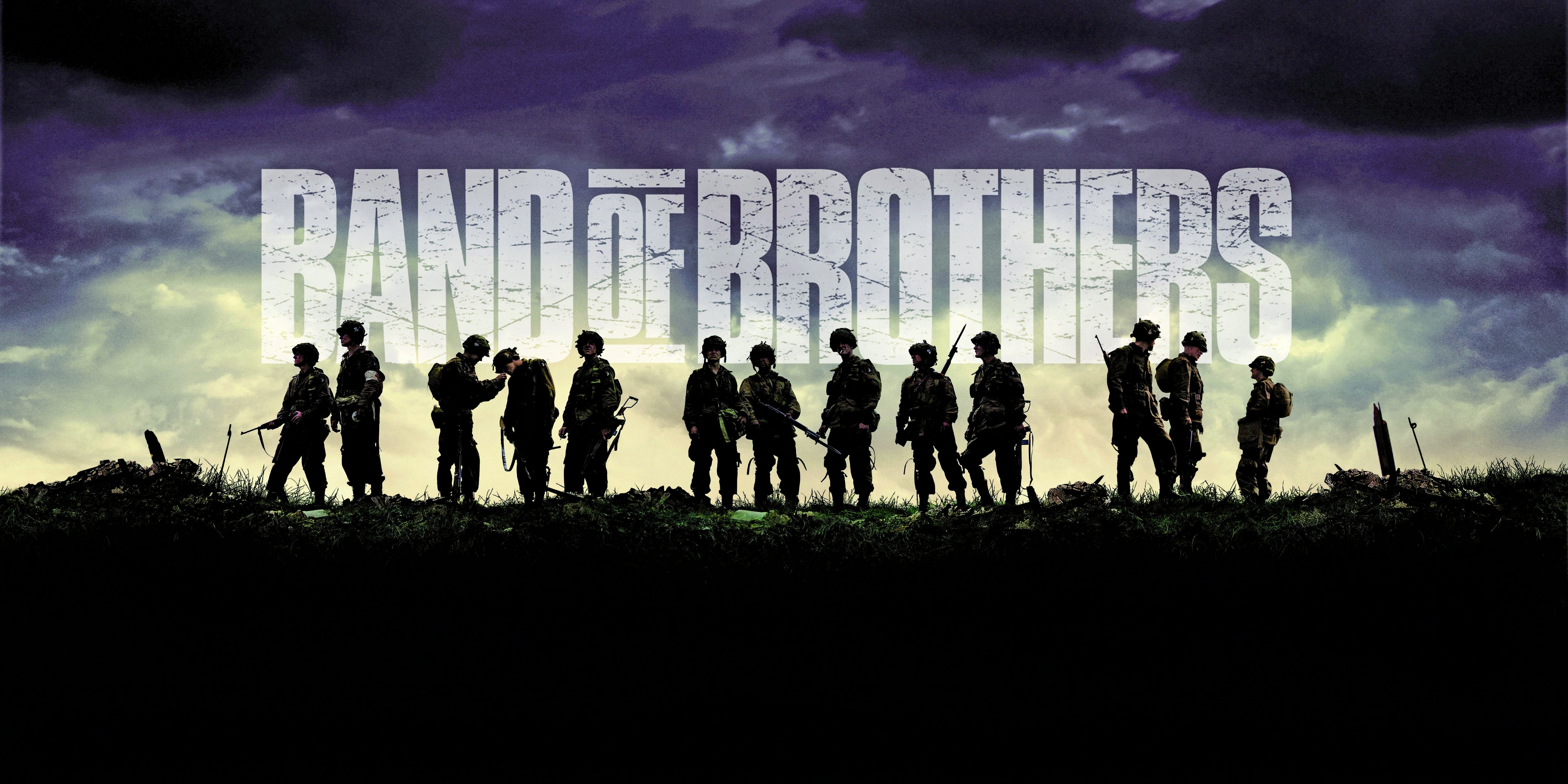


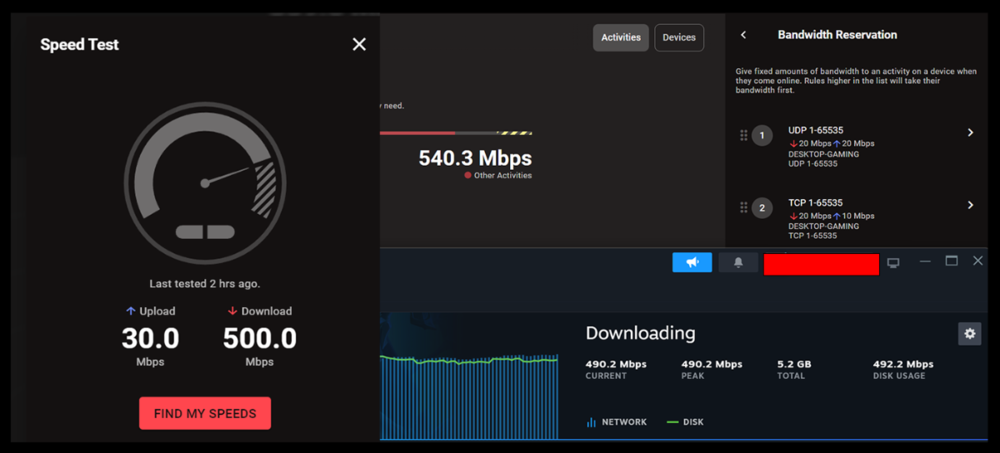
.png)