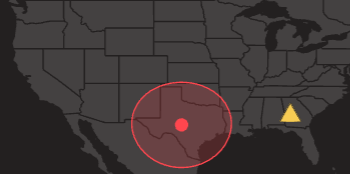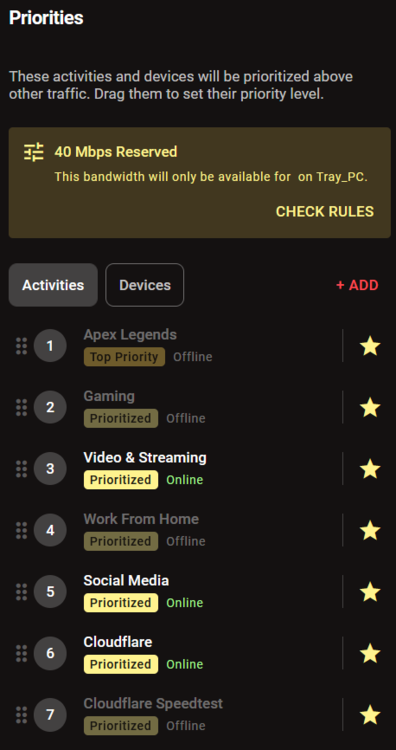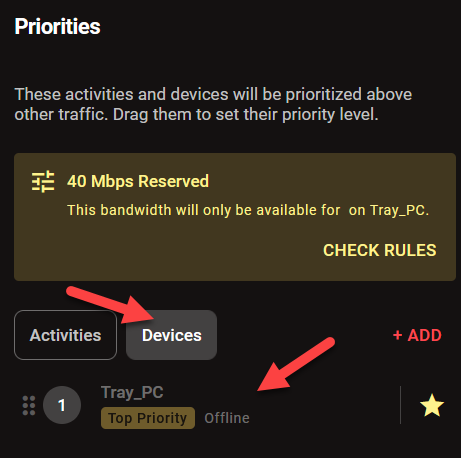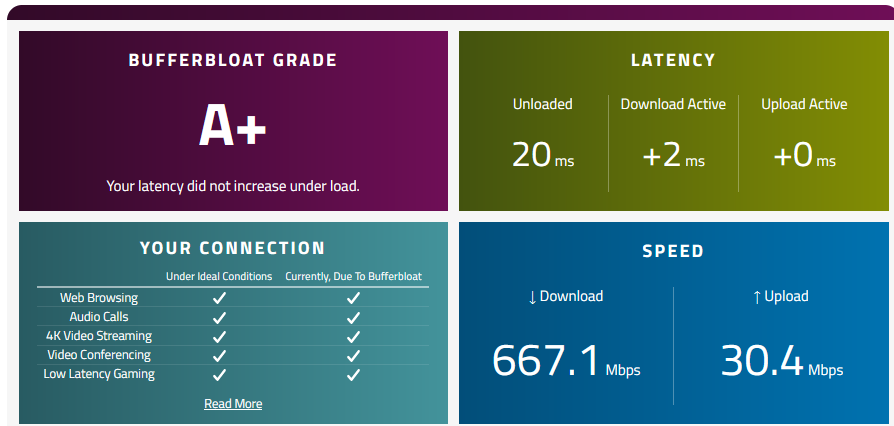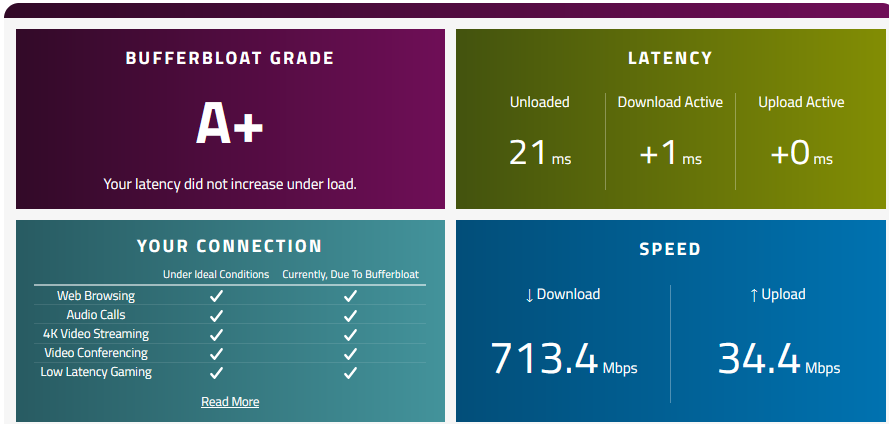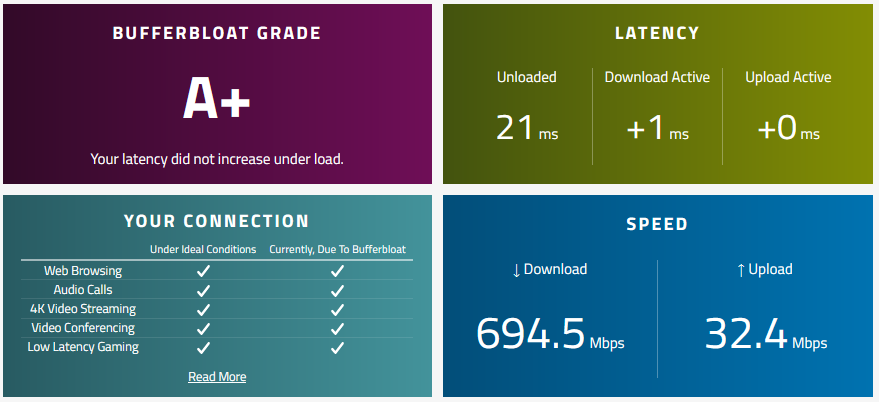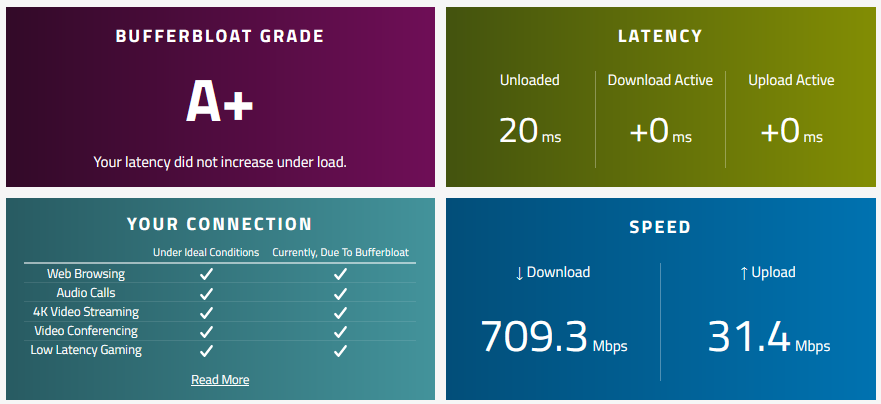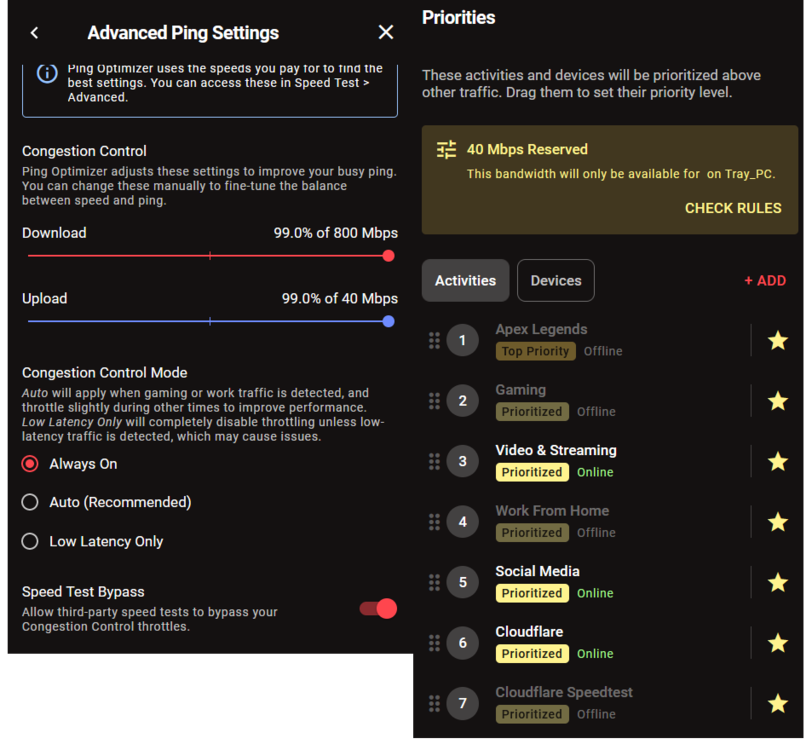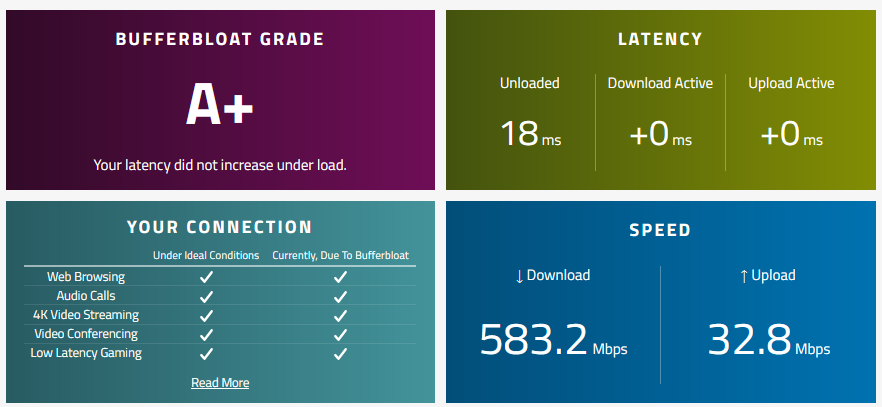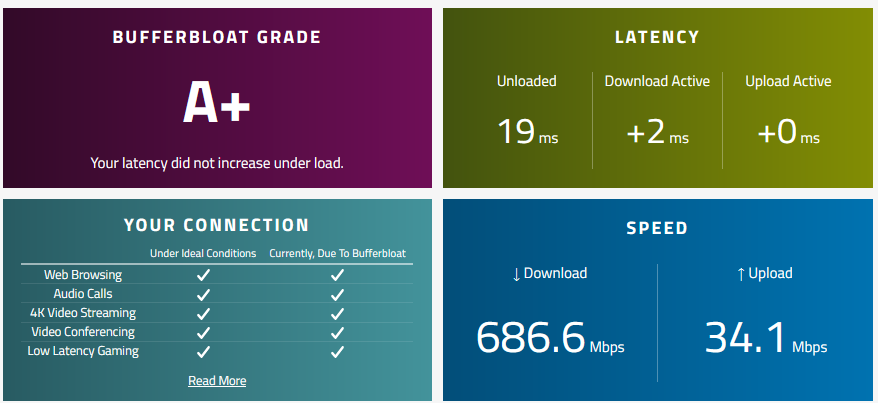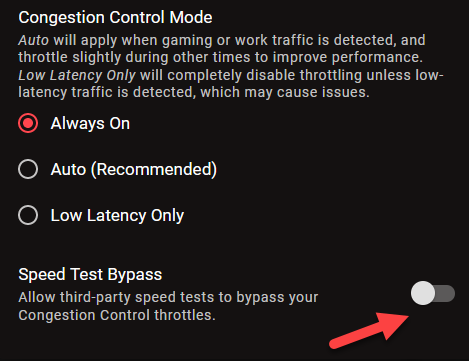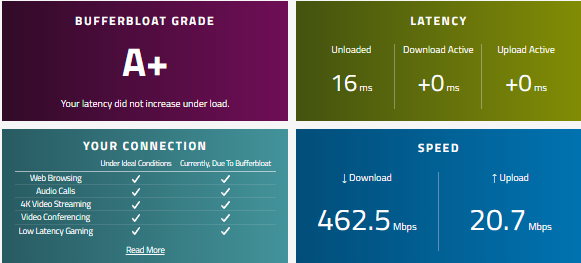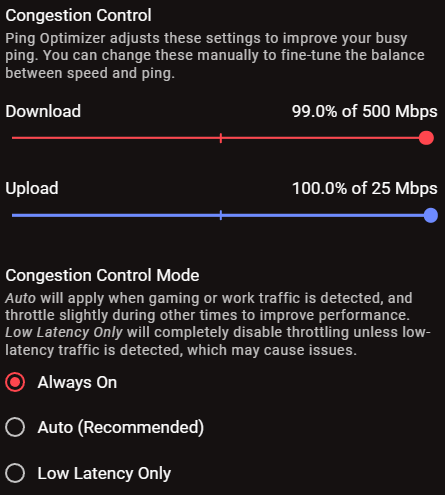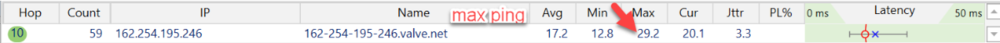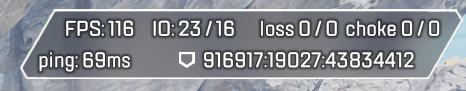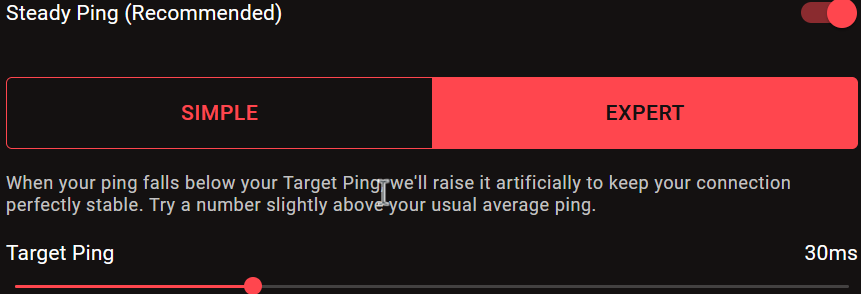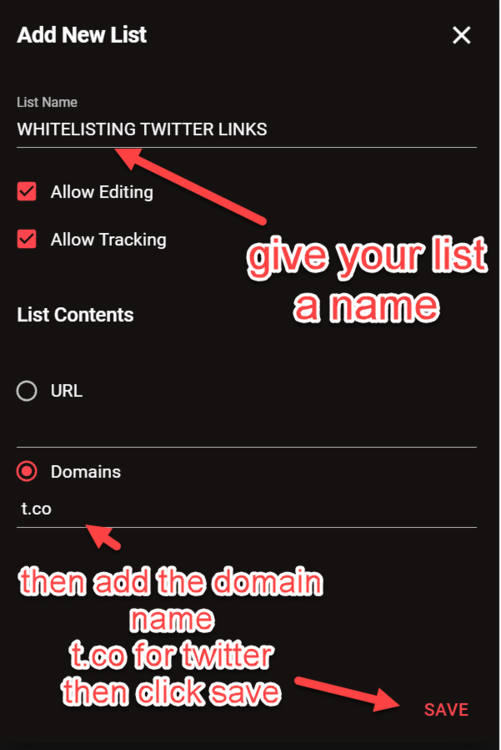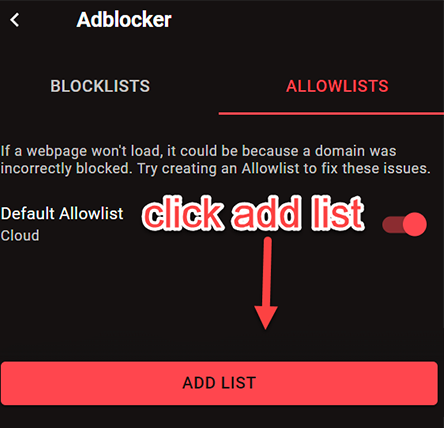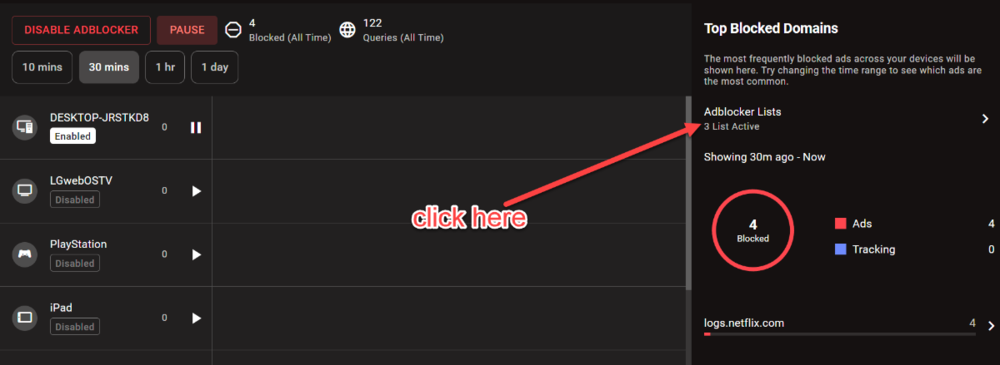-
Posts
1285 -
Joined
-
Days Won
17
Everything posted by TrayDay
-
.thumb.png.b557c3bb447a49e0a75d1e277fc31813.png)
My settings for Good Hit detection MW3 <R3 Router
TrayDay replied to Spritekid242's topic in Call of Duty Support
Yes, tracert should be enough.- 194 replies
-
I wanted to test how Wi-Fi gaming is with this firmware. I want to say, if you have "Video and Streaming" in your SmartQOS, it will give packet loss and jitter on your Wi-Fi gaming. Upon removing, no more packet loss and stable gaming, on Wi-Fi. Wi-Fi near server, Wired further server. Both stable with steady ping. WIFI WIRED Local Network is not able to communicate with each on Wi-Fi.
-
It basically reserves that amount that you set for the allocated rate. So when someone is downloading heavy or whatever, it will make sure that you will have 20MB available. It's not a rate limit
-
One thing has come to find out though it may be psuedo, but it does seem to help as mentioned here by @Yoda Temporarily using the mobile app on your phone can mitigate some issues with hit registration or out of sync. But, if you're not using or having DumaOS webpage up and you're experiencing some issues. You could try this below https://forum.netduma.com/topic/53537-my-settings-for-good-hit-detection-mw3/#comment-395963
-
There was a rare occasion, where IPv6 had something to do with blocking ads. So either enabling or disabling IPV6 on both LAN & WAN, had done the trick. I only experienced this once, I believe. Something could have not fully updated on the R3 and the Adblocker wasn't using the right settings. But, the IPv6 method I mentioned, seem to fixed it at that time.
-
Everyone connection will be different when it comes to Congestion Control settings. There are various possible reasons as to why, but in the end. It all narrows down to, plainly, how your ISP handles your connection. Now, with that said, Ping Optimizer will try to establish your connection from not having HUGE ping spikes when your connection is saturated with many devices. So it will give you a baseline result in being able to maintain numerous devices and still be able to game. Now, the beauty with DumaOS, is the ability to utilize many tools that are packed into DumaOS. SmartQOS is just one of them to be able to 'automatically' do it for you. Ping Optimizer having the option 'Advanced' is exactly for those wanting to 'FINE TUNE' their settings to get it right for their network/gaming environment. I don't have asymmetrical gigabit, so I can utilize Ping Optimizers 'Advanced' settings and fine tune my settings to say half. So, instead of me using 950d/40u down, I just enter my speeds manually to 500d/20u, and I get A+ with 0ms on bufferbloat. Of course, this is an extreme case, But, I state this to say that everyone connection will not be the same. One thing is for certain; once you get your connection to A+ with 0ms bufferbloat. You do have a more enjoyable experience in gaming. I say anything below +5ms is fairly good. But, 0ms is best. Just take a little time and get your congestion control right for your bufferbloat. You'll get it. R3 is 100% capable of getting you 0ms.
-
.thumb.png.b557c3bb447a49e0a75d1e277fc31813.png)
My settings for Good Hit detection MW3 <R3 Router
TrayDay replied to Spritekid242's topic in Call of Duty Support
You could also try labeling the PC as "PlayStation". But, I believe there's a fix coming in the near future updates, which is in reference to the PC issue I mentioned earlier. Also, as I stated before, your settings in the Geo-Filter is still be taken into effect, even if you don't see them.- 194 replies
-
.thumb.png.b557c3bb447a49e0a75d1e277fc31813.png)
My settings for Good Hit detection MW3 <R3 Router
TrayDay replied to Spritekid242's topic in Call of Duty Support
Yes, @Netduma FraserFraser does everything that he can to assist others. Again, yes, currently as of 4.0.23, you can set the PC device as "Games Console". As the Geo-Filter is able to recognize the PC more and show on the GUI what your ping statistics are. This is only temporary, as I'm pretty sure it's going to be fixed and show the ping statistics on the GUI in future updates. It's still working when you labeled your PC as "Computer" in device manager. Just not showing ping stats, so to make it a little easier. Setting your PC as "Games Console" on Device Manager, will help temp fix this for now.- 194 replies
-
.thumb.png.b557c3bb447a49e0a75d1e277fc31813.png)
My settings for Good Hit detection MW3 <R3 Router
TrayDay replied to Spritekid242's topic in Call of Duty Support
It would be best to connect via a LAN cable. But, you can do it from Wi-Fi as well. But, you will still have some buffer bloat still minimum, as opposed to not using these settings.- 194 replies
-
Yes, from what I understand. I believe the wait time will be longer when trying to force a server that's not local to you. I primarily place on Los Angeles/California Servers. Just to add from what @DARKNESS mention. Since, COD will still try to use your ISP location. Cod will use servers for your gaming experience. Here's an example, as stated, I'm in Los Angeles. I place it in Texas, but you see it's trying to place me on a server in GEORGIA. So, yes, it will work, but it will take quite some time to connect you to TEXAS. Hybrid VPN helps mitigates this.
-
Yes, the R3 have what is called SmartQOS. Along with it, you have "Priorities", where you can place them on a tier list from TOP Priority to Lowest Priority. You can set it up manually or you can select presets to how you like it. Just to give you an idea about the Presets. Here's how I have mine so you have an idea. You can also click on "Devices" next to the "Activities" and add the devices you want to have Priority.
-
Give this a go. As this thread is basically like a bufferbloat thread. You can also try what I did here https://forum.netduma.com/topic/53537-my-settings-for-good-hit-detection-mw3/?do=findComment&comment=396508
-
.thumb.png.b557c3bb447a49e0a75d1e277fc31813.png)
My settings for Good Hit detection MW3 <R3 Router
TrayDay replied to Spritekid242's topic in Call of Duty Support
So, I wanted to test my theory about utilizing SmartQOS to its strengths. I conducted a test and had quite the variation of results, but overall, I'm quite pleased with my findings. It's all in the "FAVORITES" and how you set it up. But, I do think what does help is adding Cloudflare Application to the list. I kept my PC using the 20Mb bandwidth as usual. But, I noticed I was getting a bit more milliseconds on my ping on bufferbloat test today. The test below are as follows. I rebooted my R3 right before conducting these tests. This first one is without adding CloudFlare to my SmartQOS This second one is adding Cloudflare 3rd and Cloudflare Speedtest 4th right below Apex Legends and Gaming This third one is adding Cloudflare as number 1 right above Apex Legends, Gaming and Cloudflare Speedtest 4th. The download on this test PEAKED as high as +3ms. This fourth one is adding Cloudflare to the bottom of the list or 7th place of my list and Cloudflare Speedtest as 3rd place. The ms PEAKED at +4ms. Then in this last one, I placed Cloudflare 6th and Cloudflare Speedtest 7th. Basically the last two on my list and this stayed consistent. As I was taking screenshots of my setup. This is where I noticed that, this entire time, my "Speed Test Bypass" was re-enabled after I rebooted from the GUI/Menu. @Netduma Fraser All these tests above are with it ENABLED(That I didn't know it was). But, this is my setup So when I noticed this, I DISABLED "Speed Test Bypass" and this is my result So, SMARTQOS priorities is essential in ensuring your setup is working properly. As @Spritekid242stated, make sure everything is connected to the R3. If you have a second router that's hooked up behind the R3. That can also be the problem. If your second router is not in "Access Point" that's behind the R3. This can also cause some issues. Do not have a router BEFORE the R3. Again, if you can, try to ensure that every device is connected to the R3 for the best possible experience.- 194 replies
-
.thumb.png.b557c3bb447a49e0a75d1e277fc31813.png)
My settings for Good Hit detection MW3 <R3 Router
TrayDay replied to Spritekid242's topic in Call of Duty Support
I have run into this problem where my Congestion Control was giving me bad readings. The only way to cure it, unfortunately, was a Factory Reset. But, it's a method in doing it, until I believe the bug is fix. 1. You Reboot the router first, using the back power button. 2. Once it has fully loaded back, refresh the GUI 192.168.77.1 page or visit the page if you didn't have it already loaded. 3. Now, perform a factory reset using the GUI menu from the settings section. This should completely Factory Reset the R3. I've noticed, if I reset and setup after the reset process and I visist the Dashboard or Geo-filter. If you're not greeted with the "TAKE THIS TOUR" prompt. Your R3 hasn't fully reset, properly. The method above seems to work well.- 194 replies
-
.thumb.png.b557c3bb447a49e0a75d1e277fc31813.png)
My settings for Good Hit detection MW3 <R3 Router
TrayDay replied to Spritekid242's topic in Call of Duty Support
- 194 replies
-
.thumb.png.b557c3bb447a49e0a75d1e277fc31813.png)
My settings for Good Hit detection MW3 <R3 Router
TrayDay replied to Spritekid242's topic in Call of Duty Support
Yes, it works for PC as well. I have Spectrum / Charter / Comcast My ISP package is 950/40 I just halve it to make it easier. You basically just want to ensure that you have 0ms for both Download and Upload on the waveform bufferbloat tests. I could tweak my Upload a bit more but it works with these settings.- 194 replies
-
I will say, usually when you go directly to the house it's always better. I suppose, similarly to here in the states. My ISP is Spectrum. It's basically the same as yourself. But they don't call it FTTC, directly. Same goes for FTTH, here in the states. But, Yes, It will improve even better!
-
I was curious. So, I tried this using the Antennas from my AX88U. I had to get THIS adapter since the Antennas from that router are without a pin in the middle. I will say that the R3 was already doing a better job at transmitting to the first floor compared to my AX88U. The ax88u, would still provide a bit more bandwidth at the expense of latency on my first floor, but, the R3 in its consistency, has been spot on. Now that I got the adapter, it's reduce the latency a little bit more, but it's STABLE for Wi-Fi. Almost, like connected directly with Ethernet, stable. The ping/latency stays consistent. Thanks for sharing.
-
.thumb.png.b557c3bb447a49e0a75d1e277fc31813.png)
Adding New Games and Applications to DumaOS
TrayDay replied to Netduma Lew's topic in Feature Ideas & Improvements for DumaOS
Application name: Apex Legends Device type used for capture: Windows 11 - PC Any other comments: Apex Legends Ranked Games. Apex Legends, For Ranked seem to use one server for the west coast, one for the east coast. Similarly, can also be said to Europe as well. For example, USA West coast seem to always use 162.254.195.0/24. Using Valve servers, it seems. ApexLegends_OREGON_1.pcapng ApexLegends_OREGON_2.pcapng ApexLegends_OREGON_3.pcapng ApexLegends_OREGON_4.pcapng ApexRanked_FRANKFURT_001.pcapng ApexRanked_FRANKFURT_002.pcapng ApexRanked_LONDON_001.pcapng ApexRanked_LONDON_002.pcapng ApexRanked_NEWYORK_001.pcapng ApexRanked_TEXAS_001.pcapng ApexRanked_VIRGINIA_001.pcapng ApexRanked_VIRGINIA_002.pcapng -
.thumb.png.b557c3bb447a49e0a75d1e277fc31813.png)
What browser does NetDuma recommend?
TrayDay replied to YT_LowPingKing's topic in Community Discussion
Chromium browsers do seem to work more fluid. But, I've only had a few occasions where Firefox didn't work right, and same with Chrome. But it was minor things like cookies and cache for Firefox and Chrome wouldn't save a few logs I needed. ALSO, in both these browsers, I'm using PORTABLE versions. So, some of the issues I may have run into could have been due to it being portable. But, for the most part, many browsers should work pretty well. -
Netduma would have to chime in on it more. From what I've noticed. Everyone will be slightly different. But, somewhat similar experience. I don't have a fiber connection, I have cable. So, I have quite the jitter and can do what I can for a cable connection. I say this, because, from what it seems. My MAX ping is taken into consideration for steady ping. When I run pingplotter to the server I'm connected to. I'm below 30ms. Just like I put on my EXPERT steady ping. But, in game, my ping is 60-70ms. As I believe, it tries to accommodate and to maintain that stable ping. Here are some images.
-
-
@Goodwinn20 The best solution would be when Hybrid VPN is available for R3. Should be in the early 2024. If you're trying to use ExitLag similarly to @satinghostrider You can connect Console to Windows PC/MAC LINK HERE But, again, the best solution will be Hybrid VPN. Once it is available.
-
Fraser will be able to chime in for all the info needed. I'm not an FC player, but I do understand the "truck"/"mud" feeling. You might want to try going to Geo-Filter settings, and disable Geo-Latency and make sure Ping Assist is 0ms. This may help some, just a hunch. As for changing different servers, I could be wrong, but I do believe you have to wait around 2 mins before the change of location is taken into consideration. The VPN feature is coming, I don't know how soon, but it's coming soon in the early new year. SmartBoost, there's a ADVANCED settings feature in top right corner when you click the three dots and click settings and change to ADVANCED. Then, you go back to SmartBoost, and on the right-hand side you should see Activities | Devices. Click on devices, and you'll be able to give which priority of device you see fit to have how much priority. For example, if you want to give many of other devices LOW Bandwidth, you like 50 - 100 value. But, if you want your gaming device to have the highest, give it 1000.
-
.thumb.png.b557c3bb447a49e0a75d1e277fc31813.png)
Geo-Filtering doesn't work & other grievances
TrayDay replied to Zer0Aspect's topic in Netduma R3 Support
I ran into this bug as well. One of the ways that I was able to get it back to working functionally. I just did a factory reset for good measures. From then on, I was able to get Geo-Filter working as intended. I don't know about Xbox, but I do know that PS5/PlayStation keeps servers in a "Cache" on your system. Basically, powering down the console and unplugging from the back of the console for about two minutes, then replugging the power chord in. Resets the "Cache".

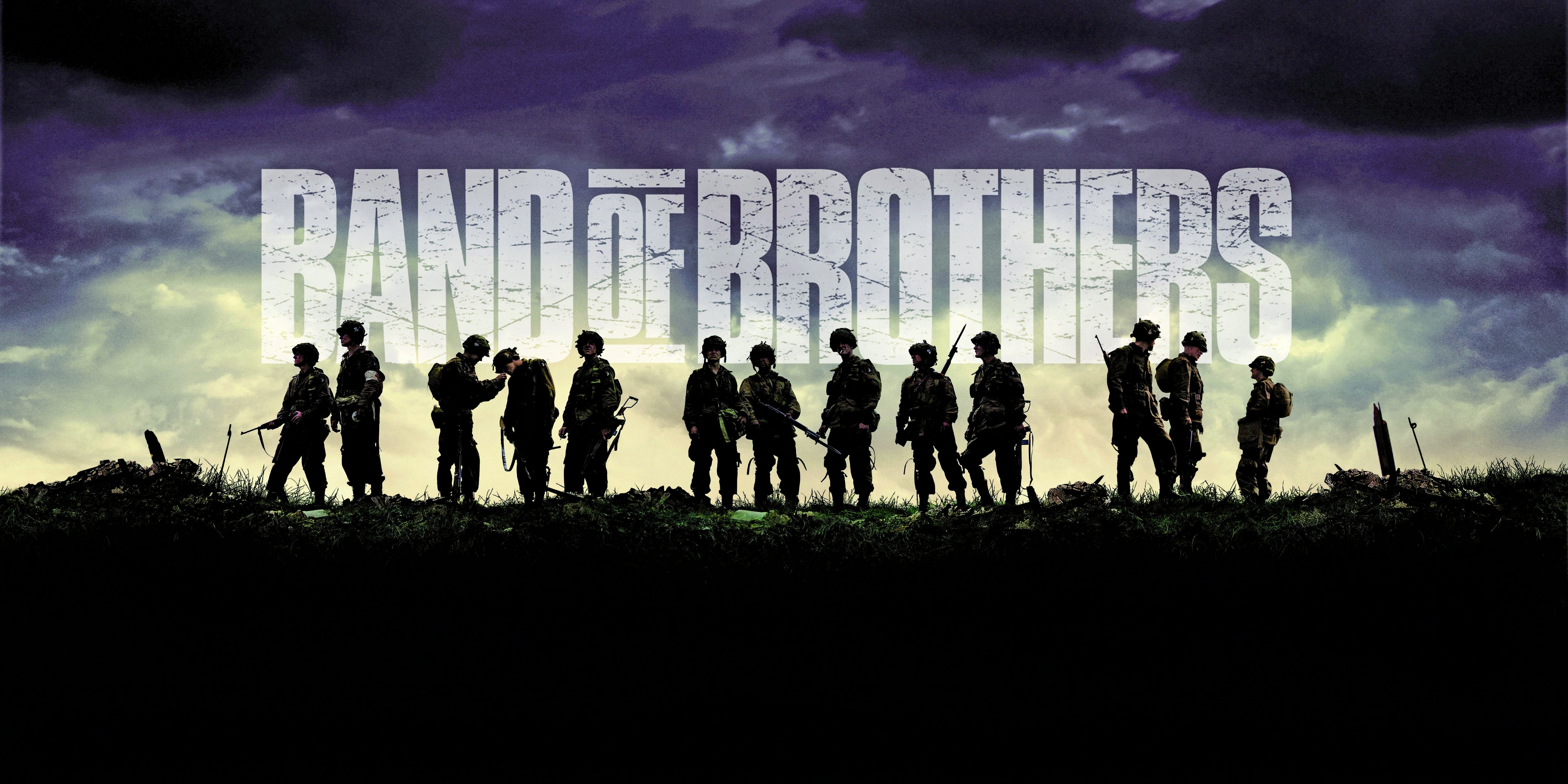
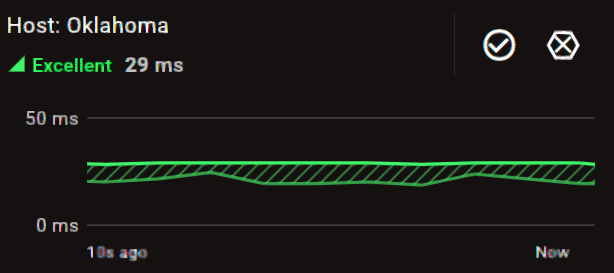
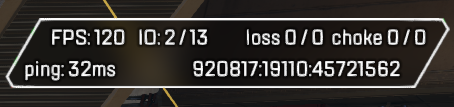
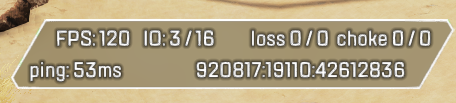
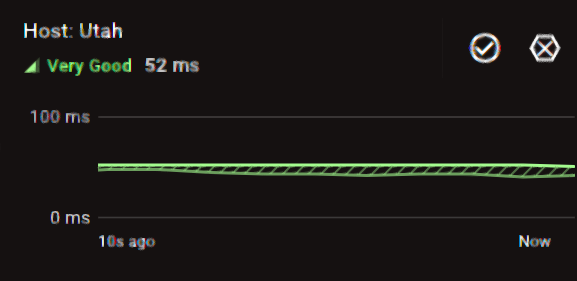
.png)