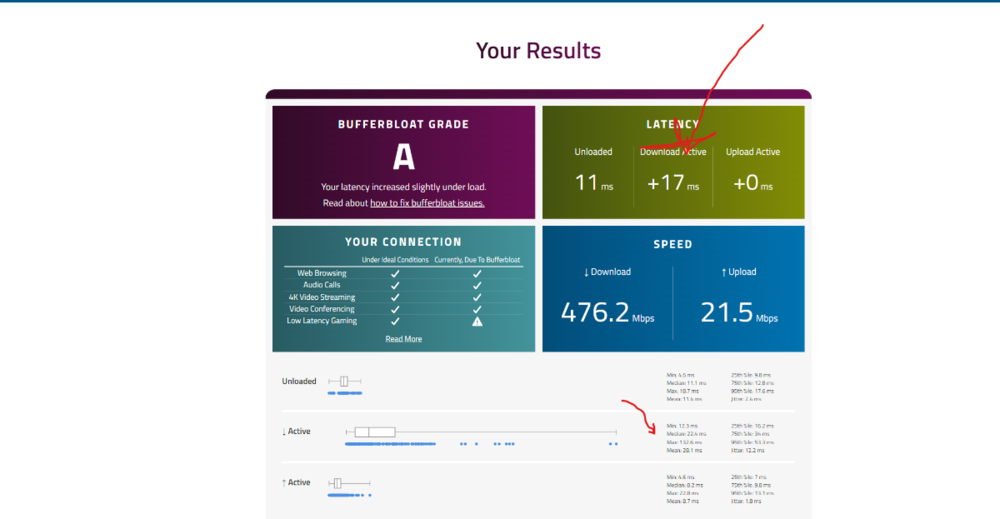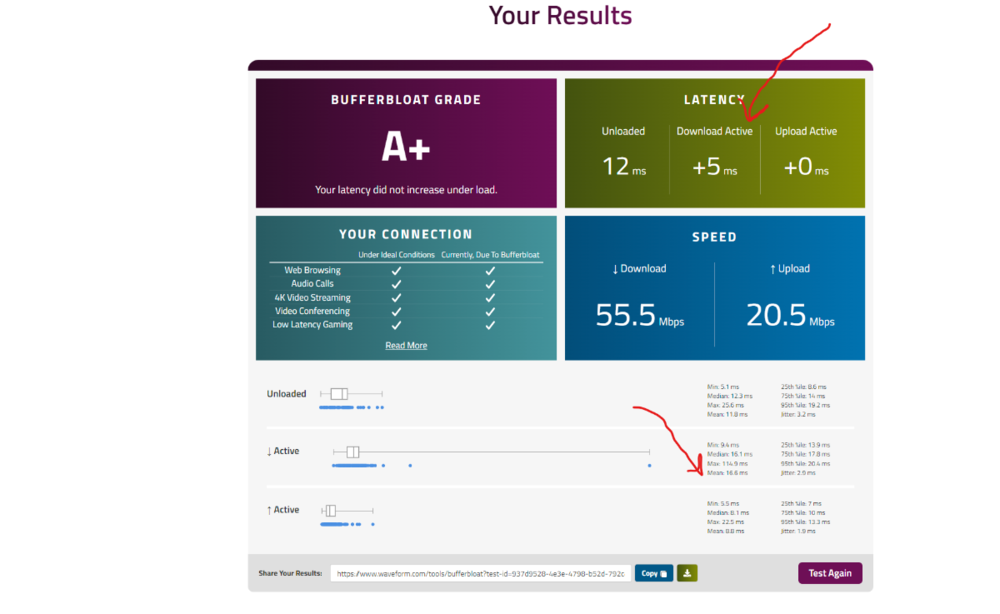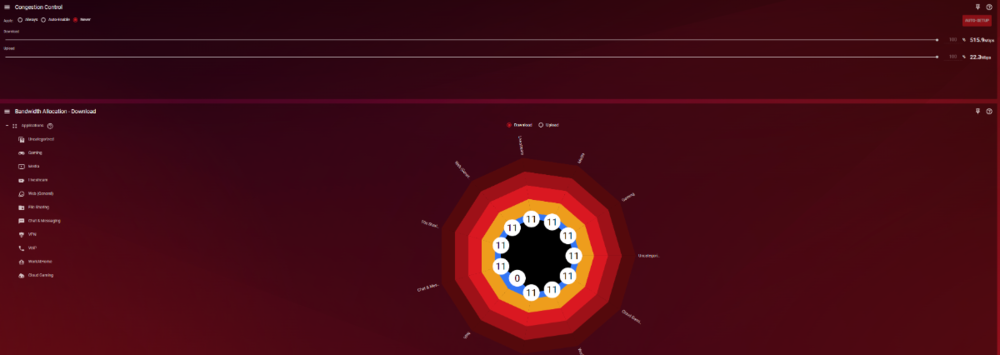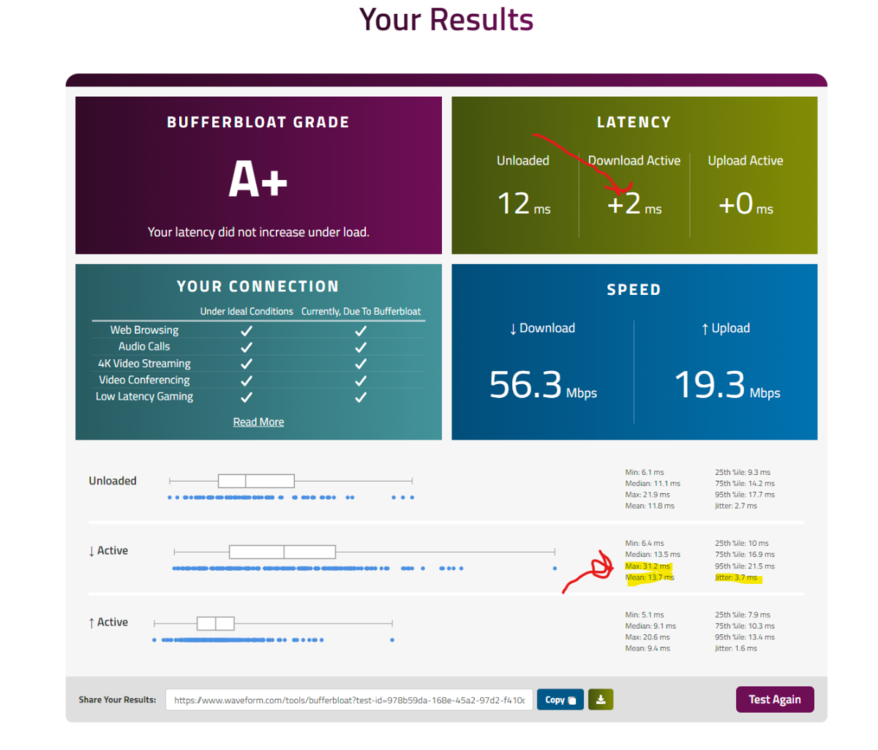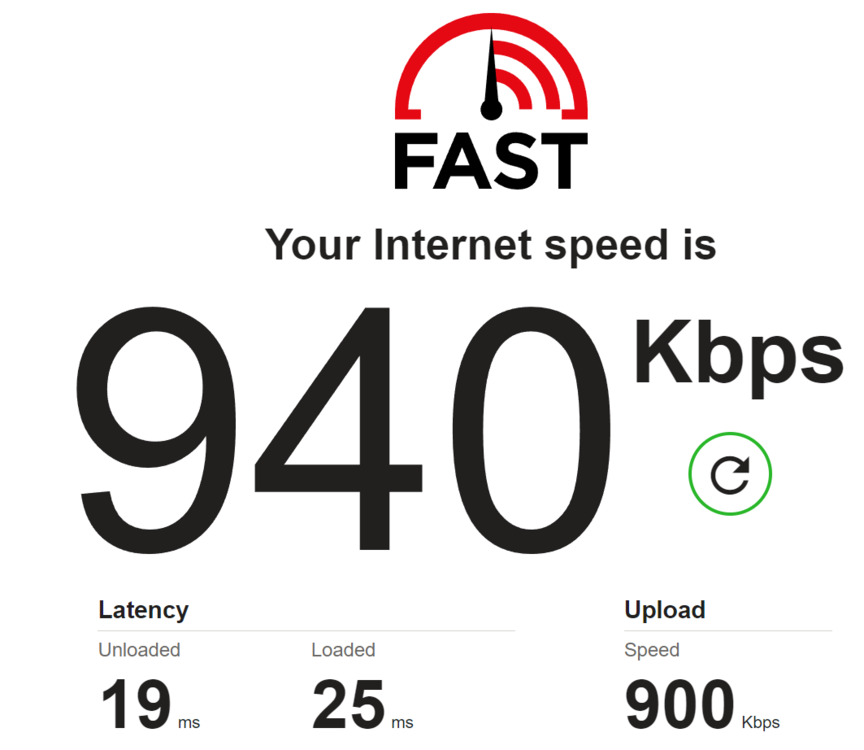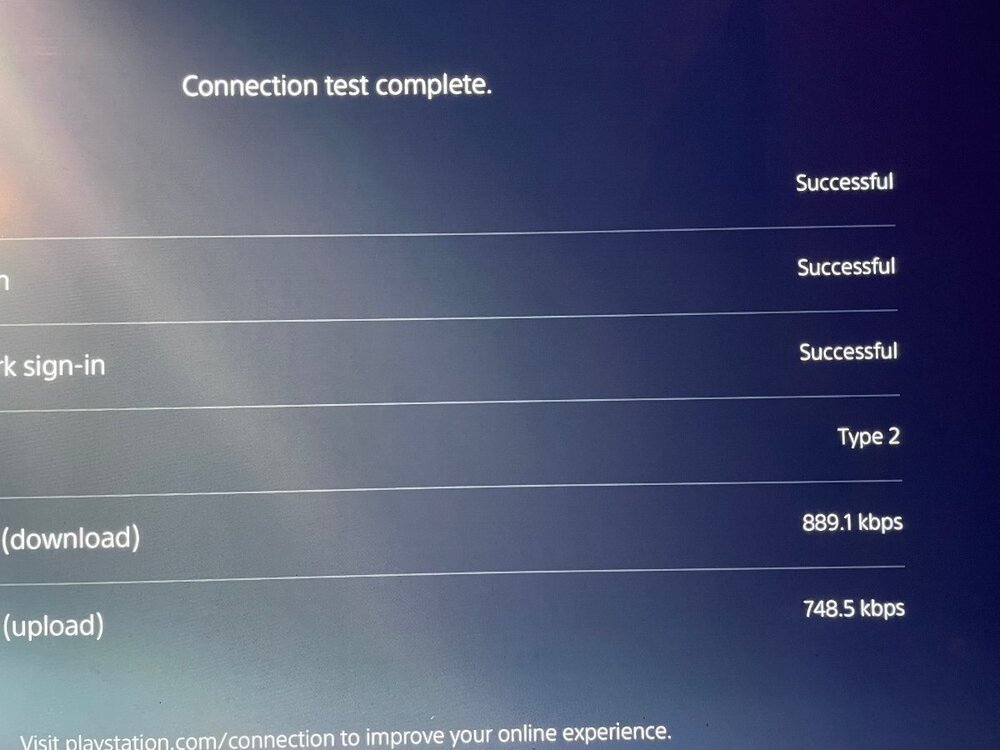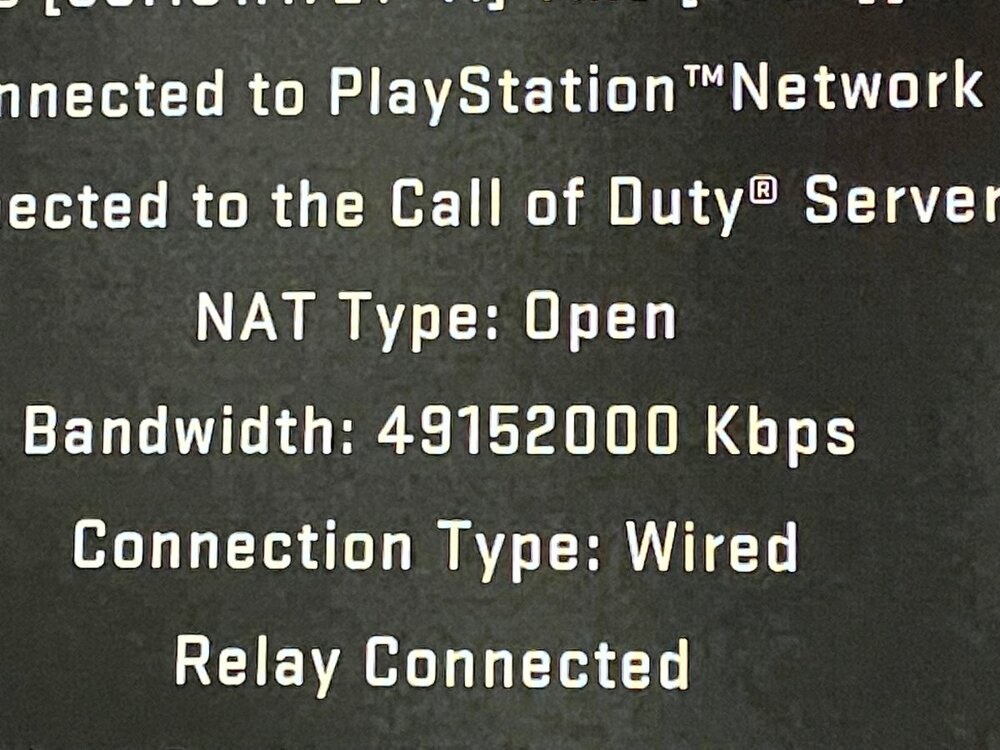-
Posts
1285 -
Joined
-
Days Won
17
Everything posted by TrayDay
-
Yes, I'm going to give this a go first. Before the process of opening it up. Thanks for the heads up.
-
I've seen how the wolverine has held up quite well for those on Xbox. Also hear how well Victrix controller holds up, especially with it's naturally overclocked speeds. I play on Playstation 5, and I've gone through roughly several controllers due to stick drift. Solid controller, as plagued by its stick drift which they are 100% aware of with the introduction of the Playstation Edge Controller swappable analogs sticks. Razer does have a Playstation line of controllers. The one thing that consistently enters my mind is getting a PCB flex module and soldering it myself, and be done with stick drift for a LONG while. Glad to hear you enjoy the Razer. Certainly seems like a solid contender to 360 Controller days.
-
I'm speculating this as well. I have singled it out into moving it into an isolated area. Likewise, I also went as far as turning the right side up, think vertical, so the airflow would not be blocked, but it still persisted in the disconnects. I remember seeing someone going as far as putting cooling strips (heatsinks) on an OLD R1. Still going to look further into nonetheless. Opening and, or, modifying the cooling will indeed void any kind of warranty for the R2. I don't know how long my warranty last since I was early adopter. As, I can't remember if seeing any analytics on temperatures in the R2 menu, as I do most definitely know it shows memory statistics. Thanks for the input.
-
I'm always having internet disconnects. I don't know why it's happening to me compared to others. But, I'm waiting on the next version. Since it happens quite frequently in both versions for me. If I didn't have family on the same internet, then I would be using it. I've tried multiple factory reset and reinstallation. Default settings. I still get the internet disconnects after a few hours. It's no denying, Smart QoS is amazing. I can't wait to get back to using it.
-
WHO IS THE GOAT!! The first one was a great clutch for your squad while in the gas! Second One yet again in the GAS and come out hitting a great two piece kill. THIRD ONE. Your positioning for the right moment was a great touch. WHO IS THE GOAT! Haha, I love it. Great game. Seeing videos like this make me miss being able to use my R2.
-
What works for one person, may or may not work for others. I do agree, it doesn't make networking sense as to why fragmented or lowered MTU works in this sense. But, the thing is, we are talking about Lag Compensation here. I didn't know what LCE was. But, I did research and there are some papers that actually states how it functions. These papers are not published in a MAINLY computer software engineering, but they do give a a sense of how it functions and the MTU is mentioned. Not only that, we are also including the use of SBMM along with it. So it's pretty interesting nonetheless. The paper I'm referring to is by Yifan Zhu published '22 https://ieeexplore.ieee.org/document/9921990 But here's actual Lag Compensation for 'Multiplayer' gaming by Gabriel Gambetta https://www.gabrielgambetta.com/lag-compensation.html We are all just trying to find ways to make our online gaming experience enjoyable. Less Stress, More Fun.
-
Spectrum allows port forwarding from ANDROID/IOS app only. Of course, if you're using their router. Linked a video demonstrating this below. It does suck that many ISP in the US has gone this route. https://www.youtube.com/watch?v=7frRdlqE2XE
-
@Seye 2:41 that was a cheap move they did while inspecting. They wanted payback from all that Air Support. Lol.
-
That graph 😆 from TikTok That long range engagement at 9:00 was too nice. Late game be coming close. Way to close it out.
-
.thumb.png.b557c3bb447a49e0a75d1e277fc31813.png)
bufferbloat Issue on xr1000
TrayDay replied to ALL out's topic in NETGEAR Nighthawk Support (XR range)
I know this is counterintuitive. But, try inputting your max speeds for DL 150 and UL 50. Leave the congestion control at 100% but leave it as "ALWAYS". Basically, try to get your max speeds while also being able to utilize traffic prioritization. -
If you want to super lock in your bufferbloat. Ensure you minimise the "MAX ms" get it as low or as close as you possibly can to your "MEAN". Because, your ping is usually a single digit. But the ping SPIKES to 100+ms for download and 40+ms for upload. It's not constant, but it can happen with your current QOS/ Congestion Control setup. If someone is downloading or uploading on your network.
-
It tends to happen around midnight PST. They usually fix it in a few hours.
-
ALL TEST DONE BELOW IS ON PC (Will TEST AGAIN DIRECTLY WITH PS5, AS I KNOW THIS THREAD IS FOR XBOX) Edit: not possible with PS5 browser. Test starts but doesn't run. Seeing that your ISP bandwidth is 1gig/150up. I'm assuming, that you don't have true FTTP. That's if you're even on the fiber package, as usually it's more symmetrical in the package i.e; 150d/150u. Now the issue at hand with waveform, I've come to the conclusion with such high bandwidth, QOS sliders can be 100% and Share excess OFF on where you would see high latency/ping on either download or upload in the Mean of the chart. I don't have Fiber, only Copper internet and my ISP package is 400/10. But my ISP generously give me over saturation of 550/25. My download is where I have bad latency/ping load as you can see from the chart. With Congestion Control set to 'Always' and my sliders set to 100%/100% for download and upload. I also have my Download/Upload SET(capped) at 515.9 DL/22.5 UL. As this is for not using ALL the bandwidth ISP provides. Now BELOW is where SHARE EXCESS is OFF, ONLY for DOWNLOAD. Since DOWNLOAD ACTIVE latency is as high as +17ms and over Mean +20ms but also jitter is high too Ideally, you want Download Active & Upload Active as close as possible to 0+ ms. Usually those on DSL and Fiber are usually closer or at 0+ ms once they have dialed in their QoS. Also 'jitter' is a big thing as well. If you can get that as close as 0-1ms as possible. It's a huge help as well. But, plese don't stress over the jitter in waveform. Just worry above Download Active / Upload Active. Again, 0+ ms is Ideal. Usually, +5 ms is obtainable. Also here's the setup on how it looks in the QoS I just noticed the A+ above is from having 'NEVER" as Congestion Control. The result below is with it set to 'ALWAYS". My apologies, but What I stated above still stands.
-
@kinel @nferguzl In the specified app thread, this was mentioned by the creator I made a backup of the app. I'm not sure what version the apps are, but it's named by old and oldest. Old might be 1.2 and oldest might be 1.1 or 1.0, I don't know. But here they are. https://mega.nz/file/qMJX1ASJ#nJulEsvhctfgiG7Cja8qolbuOmm7JURB2MWHeAT5gVU https://mega.nz/file/3Y43hRiT#FWfL3cEYRMsgVt7rjpUEfxbhYIes3nnvzdPGEwvMde0
-
It has to be. I don't have 4.9152 Gbps or 49152000 Kbps / 49.152 Gbps . I guess some accounts are working correctly, while others are forever bugged. As it's only mentioned last year on reddit https://old.reddit.com/r/CODWarzone/comments/od35ge/help_inconsistent_bandwidth/
-
I'm on the update. Sadly, It still doesn't work bringing the Kbps In-Game to 1500 Kbps on R2, for me.
-
I tried and set PC bandwidth and ran speedtest Did the same on PS5 Loaded up COD on PS5 Don't know what's up with it not reading a lower bandwidth in CoD
-
I was curious, and wanted to do some testing. It's the same for me as well. Change the QOS to Devices, Change Download/Upload to 1mbps to Device, unchecked "Download Share Excess" / "Upload Share Excess". Set Traffic Prioritization ports to 3074-3080 source to 1-65535 destination / Wireless type = Normal (default) also tried WAN. Also tried with Congestion Control set to both "Always" and "Auto-Enable". Nothing seem to work for me either. In game still of COD still shows 49152000 Kbps.
-
When on 3.3.166, the update should happen automatically for the DPI. I'm not sure if can give any more information you're not in the firmware. If you are, the can be discussed in the 3.3.166 thread.
-
Connected wired, access the interface via 192.168.77.1 and head to "Network Settings" on the left hand side. Click "WIFI" and disable/un-toggle "Enable 2.4GHz and 5GHz WiFi". Next proceed to reboot the router from the top three dots in the top right corner and choose reboot. Once it's fully rebooted, this time enable/toggle on "Enable 2.4GHz and 5GHz WiFi" and reboot the router once more. Might be some interference going on with the WiFi and just need a rebooting on the WIFI.
-
The login is is Username : admin password: password
-
At the very least, 10 years, before upgrading the consoles to do so. WIFI 6 is implemented with current consoles. On average for households, Globally, is below 500mbps. If there was a viewpoint on where they would upgrade to. It would perhaps be 2.5gbps for consoles.
-
Yes, as of lately, he's been doing more PC gaming. I mean, he does have a nice 3080 card so why not right? Yes, you're correct. ST2084 basically converts SDR to HDR, or "ALWAYS ON HDR" in a sense on the OLED/LG. It does make the game more vibrant in colors, although, it's not true HDR it's still make the colors pop more due to giving more luminescence. I've used it a few times in trying to compare input lag with PS5 settings of HDR OFF, VRR OFF, and ALLM off. As I would also test using Motion Pro and TruMotion. As, if I'm not mistaken, PS5 can't use TruMotion without disabling ALLM from a previous PS5 Firmware update. If you enjoy the effect and vibrant colors of st2084. Keep it enabled. As some will argue of the accuracy of the colors, being to oversaturated for HDR etc etc. I don't believe there's any drawbacks other than MAYBE still images like logos, HUDS, minimaps etc being a problem if the screen doesn't change often. But again, it's a maybe.
-
As far as TV settings, one of personal favorite channels is Plasma TV for Gaming. He uses the LG C1 and has extensively and continues to experiment and provide results with his findings regarding HDR, input lag, and visual clarity/accuracy in calibration. Although, I don't have a LG C1 but a LG CX. his information still holds up and especially in your case since you're using the same Tv. Well, I think he also recently got the C2. But still the "C" Series all use somewhat the same panels with a few tweaks here and there. Also, I sometimes utilize BFI for smoothing out motion blur similar to ULMB, LightBoost, DyAc, ELMB, etc. This is just LG's name for it. It does add some input lag depending on the settings used but it does smooth out the motion I've noticed when playing FPS games. But at the cost of brightness as well input lag of course. I would constantly switch between HIGH or OFF depending on what I'm playing either competitively or casually. It's something to get used to but it's no Motion Interpolation where input lag is abysmal. I ONLY use Motion Interpolation for single player games like Elden Ring and what seems to be a MUST for Gotham Knights 30 FPS ONLY. As a placebo effect that I do is sometimes I would lower the resolution of the TV to 720p/1080p as it's not much but input lag seems to be a .1-.2ms input lag difference. Where I would also disable HDR/VRR as well, while using Game Mode. But again, this is all placebo. You can experiment and see what results you may get. My reasoning for giving this a try is because of the results Rtings acquired in their findings and there is a difference in input lag between resolutions on LG CX as shown below. Just some ideas to try. I will add that, using HDR/VRR adds a bit more visual clarity due to color palette and VRR sometimes add just a hair bit of clarity but it's more of a eye of beholder kind of thing. Another thing I would like to add is regarding HDR on consoles. HDR or HD texture packs similar to playing LOW GRAPHIC Settings on PC sometimes can help in certain situations. Again, more placebo but some says it helps in their situations. It's all personal preference, regarding this. Below is youtube of PLasma and input lag input mentioned earlier. PLASMA TV FOR GAMING Youtube Channel https://www.youtube.com/channel/UCXm5LGcWpoq8mNykcGvvISw
-
It all depends on what signal you're using for your gaming setup Monitor or TV. Some TV does have "some" added input delay with HDR. For example, few years ago. John did a video showcasing the input delay with HDR on and OFF with his current setup at that time with his monitor. There is some input delay but it's not major, but if you want some competitive edge or you're just nit-picky about your input delay then then you turn it off but it's still minor. Another user on YouTube showed that HDCP does add a little bit of input delay but, same as John, it's minor. Some TVs/Monitors does have their own input delay. Currently, as far as TV's OLEDs seem to give the least amount delay also utilizing HDMI 2.1 for next-gen, helps with this somewhat. As @N3CR0 pointed out, trying to manipulate your connection or find some way mitigate SBMM is going to yield undesirable results and time trying to find such results. It's a 'feature' of the game that has been implemented. You can visit rtings.com to check out various TVs and Monitors input delay if you don't have a monitor device on hand to do it manually for your display to get a general idea of what input lag you may have. Here's a few sources to assist you. Monitor input lag https://www.rtings.com/monitor/tests/inputs/input-lag Television input lag https://www.rtings.com/tv/tests/inputs/input-lag John's HDR input lag test https://www.youtube.com/watch?v=k6xUNecc5Vs HDCP input lag test https://www.youtube.com/watch?v=wTQDhyCXFEs&t=53s

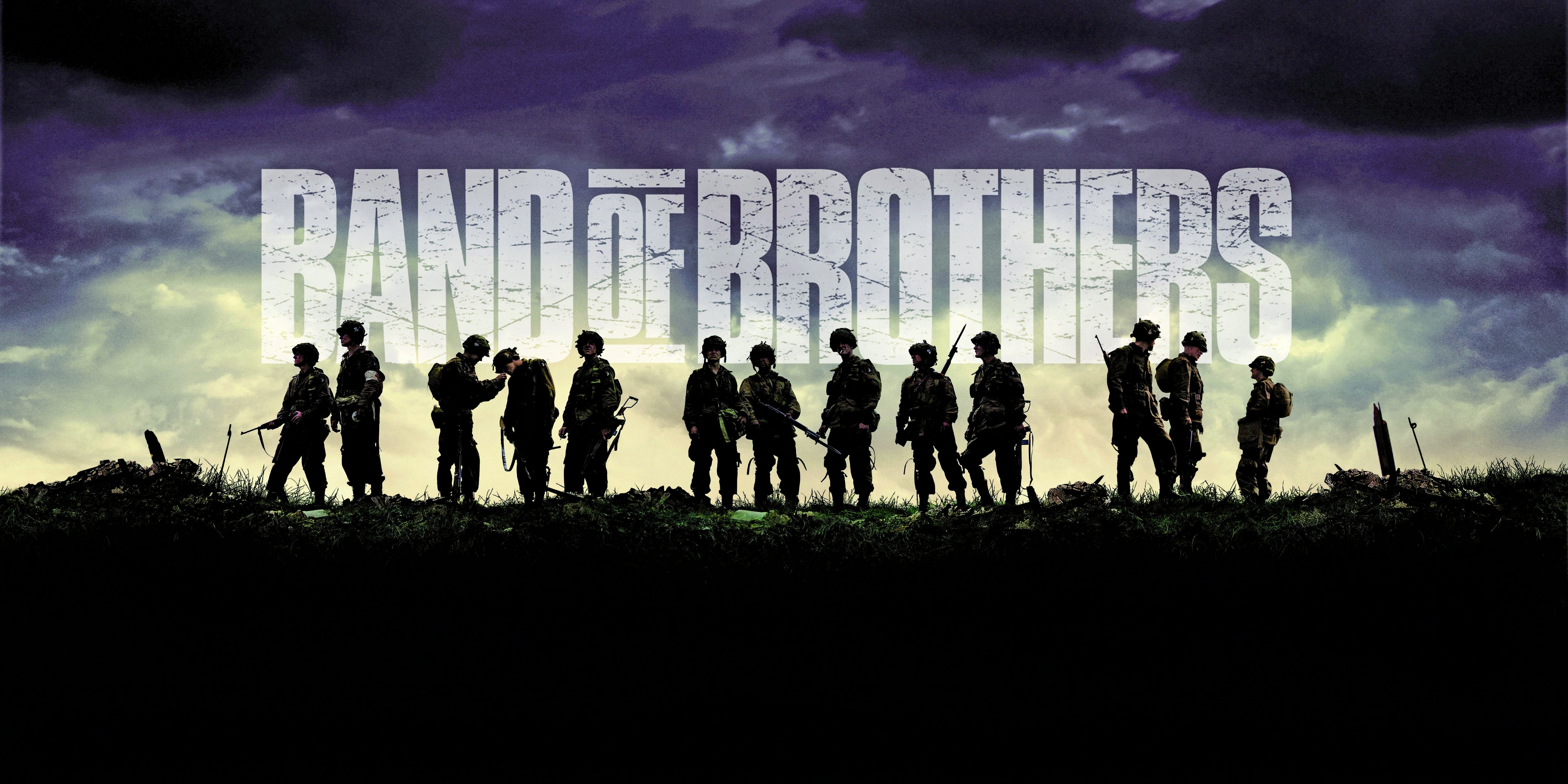

.png)