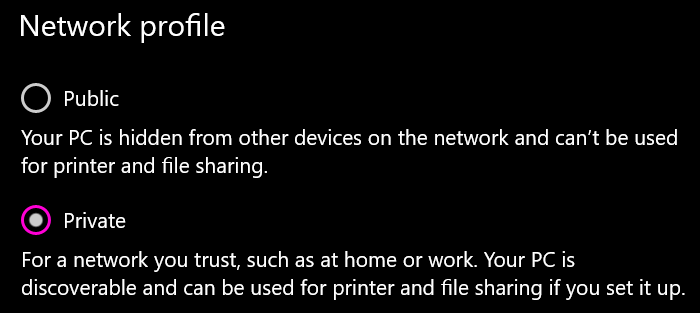-
Posts
85952 -
Joined
-
Days Won
1823
Everything posted by Netduma Fraser
-
Could you explain a bit more about what you mean by 2 IPs? Where are you seeing these exactly? Where are you checking the NAT status? What is the model of the modem/router the XR is connected to?
-

Apex legends will not work with Geo Filter
Netduma Fraser replied to sikpup's topic in Netduma R1 Support
Posting here is absolutely fine, thank you! -
Hey, welcome to the forum! I think there a few little things we'll need to fix, then we'll test again and see where to go from there. It's entirely up to the team and NG on that one and they'll decide once there is a firmware ready
-

Having issues with my ping under load lately.
Netduma Fraser replied to purpleandgold33's topic in Netduma R2 Support
Ping Under Load is purely on your side, did you do the above after the upgraded speeds as you will need to as the same settings may not work for those speeds -

getting onto USA lobbies
Netduma Fraser replied to Bluegixer1's topic in NETGEAR Nighthawk Support (XR range)
If you search for a party first before actually searching for a game does it work correctly? -

getting onto USA lobbies
Netduma Fraser replied to Bluegixer1's topic in NETGEAR Nighthawk Support (XR range)
Where abouts in the US are you trying to force? It will be easier to force East Coast servers compared to West Coast for example. -
Glad to hear it's all sorted! That is more of a windows thing but if you follow these steps you can set it to Private: On the right side of the taskbar, select the Wi-Fi network icon. Under the name of the Wi-Fi network that you’re connected to, select Properties. Under Network profile, select Public or Private. However, you'll see when you go there that Public is actually the more secure of the two options: You are right though, it's unlikely to be the problem and more likely her PC has been subjected to a virus and would definitely recommend doing an Anti-Virus sweep.
-

getting onto USA lobbies
Netduma Fraser replied to Bluegixer1's topic in NETGEAR Nighthawk Support (XR range)
Which game are you trying to play? Where are you located approximately and what part of the US are you trying to force? -
Use one decimal place instead and see if that works better please
-
Generally if you get this kind of error, rebooting the router and then waiting 2 minutes before accessing will resolve it. Also what firmware version are you on currently?
-
Odd in what way? Are you using decimals? Can you provide a screenshot of your page please?
-

for some reason it wont let me port forward
Netduma Fraser replied to kenny Reel's topic in Netduma R2 Support
Can you provide a screenshot of the rule you're trying to create and the error as well please? -
How are you doing this, via Bandwidth Allocation? Are you doing it from the 'flower' or with the popout?
-
We don't give out any ETAs as it's always subject to change
-
Could you try a different web browser and see if that works please, such as Firefox
-

Apex legends will not work with Geo Filter
Netduma Fraser replied to sikpup's topic in Netduma R1 Support
Interesting, I mean it's certainly possible, perhaps responsible for reporting your stats, yes that could cause it. If you come across that one again or other servers when kicked etc let us know the IDs and we can have a look into it. -
We're doing what we can, the more DumaOS evolves the harder it becomes to have it working on an older router like the R1
-
Bom conselho acima, também onde você está verificando o status do NAT, nas configurações de rede ou no jogo?
-

Having issues with my ping under load lately.
Netduma Fraser replied to purpleandgold33's topic in Netduma R2 Support
Ping Under Load at that rating would indicate that QoS needs to be fine tuned some more. It's best to start with a high value for Congestion Control, say 95% then do a test, decrease by 10%, test, decrease by 10% etc, until you get to a value that is pretty good and then try 5% either side of that value to see if it can be improved. It's important to note that Download & Upload on Congestion Control don't have to be the same value and that you may have a better experience with differing values. -

No proxy chat in WZ2
Netduma Fraser replied to Bluegixer1's topic in NETGEAR Nighthawk Support (XR range)
That and also your Geo-Filter settings may be blocking the other players, once you get into a game disable the Geo-Filter then see if prox chat works, if not then it's possibly the above. -

Not being able to restart from the app
Netduma Fraser replied to topsixrows's topic in Netduma R2 Support
What happens when you try to reboot from the app exactly? -

Firmware 3.2 for XR500
Netduma Fraser replied to Stilts29's topic in NETGEAR Nighthawk Support (XR range)
I've added you to the beta. Keep an eye on this page for updates: https://support.netduma.com/en/support/solutions/articles/16000132677-dumaos-firmware-progress -

Found mislocated servers? Let us know here!
Netduma Fraser replied to Netduma Alex's topic in Call of Duty Support
You can do yes, if you can provide the IDs here as well I can make sure they get moved -
I've given you access now so you'll see the Early Access sub forum on the main page now. Depending on the beta we need to obtain details first, it's not too much trouble!
-

Warzone 2.0 - Geo-Filter Not Working
Netduma Fraser replied to TheSkyscraper's topic in Call of Duty Support
I would expect that to be the other way around as Halo specifically blocked Geo-Filtering. Do you get the same issue on DMZ or the new map?


.png)