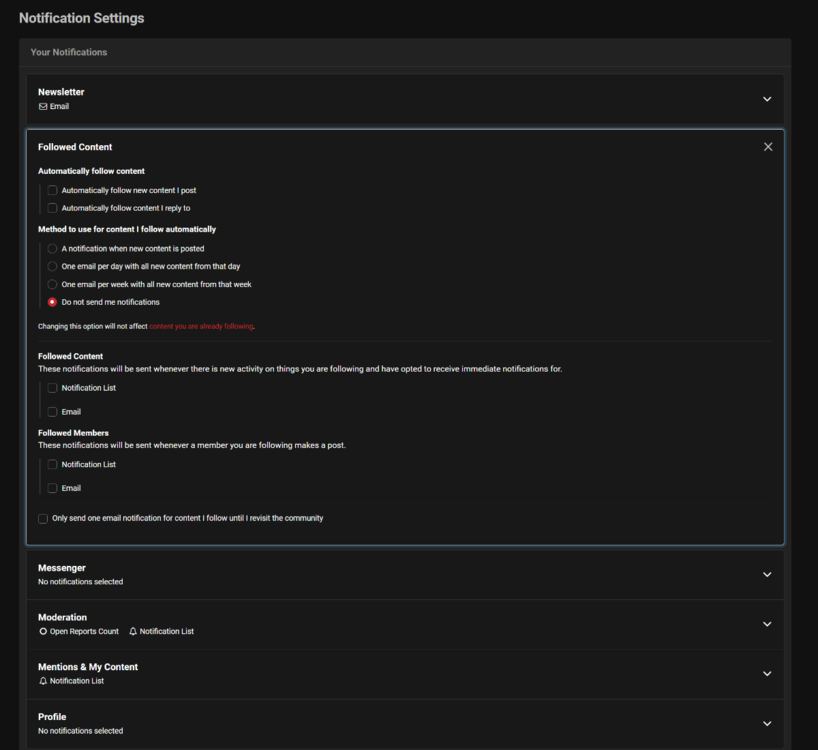-
Posts
85952 -
Joined
-
Days Won
1823
Everything posted by Netduma Fraser
-

QOS/Upload bandwidth limit doesn't work
Netduma Fraser replied to tanzimtipu's topic in NETGEAR Nighthawk Support (XR range)
Could you provide screenshots of the following pages please: QoS (bottom) Adblocker Traffic Controller WAN Settings VLAN Settings Port Forwarding UPnP Where are you testing the speeds and how are you doing it e.g. over WiFi or ethernet? -
We'll be updated this on Monday, it won't affect your ability to use the Geo-Filter though
-

QOS/Upload bandwidth limit doesn't work
Netduma Fraser replied to tanzimtipu's topic in NETGEAR Nighthawk Support (XR range)
Interesting, for the speeds you have entered, have you put in whole numbers or have you used decimal? -

QOS/Upload bandwidth limit doesn't work
Netduma Fraser replied to tanzimtipu's topic in NETGEAR Nighthawk Support (XR range)
Are they getting full download as well or is that limited to the percentage set? Is the XR in the DMZ on the modem? Are you using Armor? -

XR1000 TRAFFIC PRIORITAZION BUG OS BASED
Netduma Fraser replied to DARKNESS's topic in NETGEAR Nighthawk Support (XR range)
Between when it is working and isn't working are you turning off the console at all/putting it into an instant on/standby mode? -

XR1000 TRAFFIC PRIORITAZION BUG OS BASED
Netduma Fraser replied to DARKNESS's topic in NETGEAR Nighthawk Support (XR range)
Does it appear to work if DumaOS Classified Games is enabled? Just to double check, the device you have added to Traffic Prioritization, does traffic appear for it on the Network Monitor? -
I think part of it was that we were working on 3.0 but as other iterations of DumaOS were gaining ground it seemed unfair to have the R2 on 3.3, XR on 3.2 etc and not have the 700 closer to the current advances so rightly or wrongly 3.0 was chosen to be skipped so 3.3 could be ported to it instead. Believe me I'm pushing for all the platforms to get more updates and I do think we're a lot closer to it happening.
-

XR1000 TRAFFIC PRIORITAZION BUG OS BASED
Netduma Fraser replied to DARKNESS's topic in NETGEAR Nighthawk Support (XR range)
Could you provide some information about what rule you're using, what game/platform you're playing on etc as I don't have anything to go off really -

QOS/Upload bandwidth limit doesn't work
Netduma Fraser replied to tanzimtipu's topic in NETGEAR Nighthawk Support (XR range)
Re-enable Share Excess please, then do a test on speedtest.net does that adhere to the percentage you've set? -

FIRMWARE: 3.3.308 Smart QoS (Hit Detection)
Netduma Fraser replied to TODDzillaInLA's topic in Call of Duty Support
Added! -
Not specifically to the PS5, you'd have to do a test on the console web browser. Good advice above, also reset Bandwidth Allocation, you won't need to set that. Are ALL devices connected to the router?
-

QOS/Upload bandwidth limit doesn't work
Netduma Fraser replied to tanzimtipu's topic in NETGEAR Nighthawk Support (XR range)
Welcome to the forum! Are ALL devices connected to the XR? Do you have any rules for that PC in Traffic Prioritization, DMZ or Traffic Controller? -
There isn't anywhere specific but we will definitely let people know when/if it's available (we might make it public without a beta)
-
Added!
-

El XR1000 no carga ningún Rapp
Netduma Fraser replied to King993's topic in NETGEAR Nighthawk Support (XR range)
Necesitamos actualizarlo, eso se hará el lunes, pero no afectará en absoluto su capacidad para usar el Geo-Filtro. -

failure to receive email notifications
Netduma Fraser replied to Erik's topic in Community Discussion
Okay thank you for checking, I'll have to look into why this may be happening -
Added!
-

failure to receive email notifications
Netduma Fraser replied to Erik's topic in Community Discussion
Everything looks okay on our side, could you log out then do forgot your password so that it sends you an email just to see if it comes through? -

failure to receive email notifications
Netduma Fraser replied to Erik's topic in Community Discussion
Interesting, is it going to spam or junk at all? -
Added!
-

failure to receive email notifications
Netduma Fraser replied to Erik's topic in Community Discussion
-
Brilliant to hear that, glad it's performing better now, I've also approved your access to R2 Early Access. You can find it here: https://forum.netduma.com/forum/144-netduma-r2-early-access/
-
Gracias, en Configuración de LAN, configure el rango de DHCP para comenzar en .50, luego asigne direcciones IP reservadas a dispositivos entre .2 y .49 para que estén fuera del rango de DHCP, aplique, reinicie desde la interfaz, espere 2 minutos y ver si eso detiene las desconexiones.
-
I saw a video on this last night, looks pretty good, I'll add it to our list! Just depends if we can get beta access as to whether we can get it supported before release.



.png)