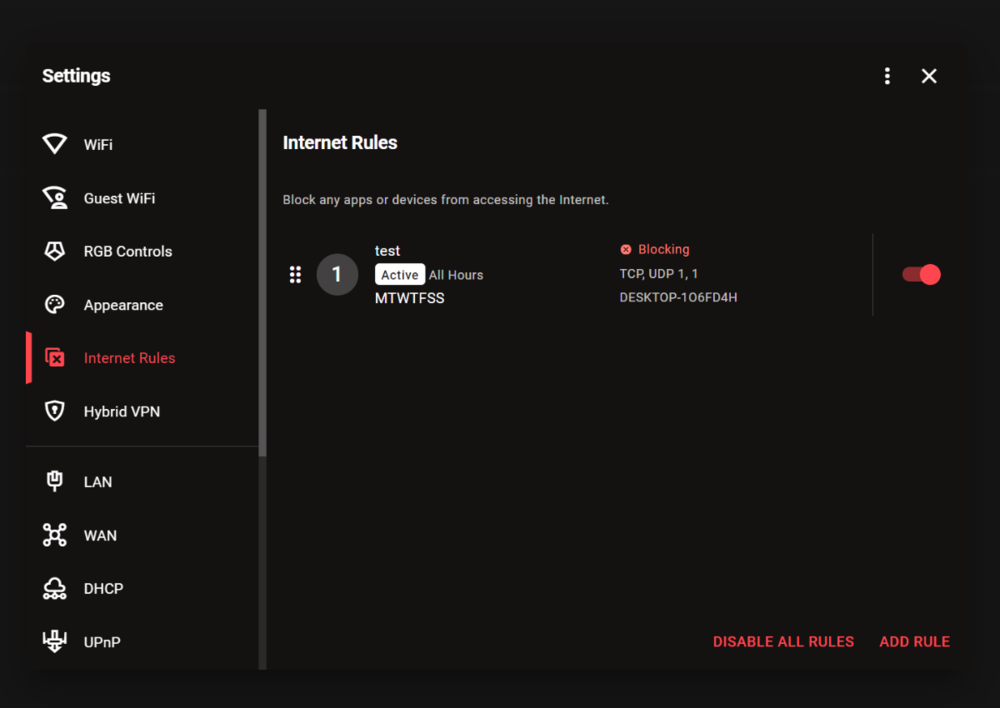-
Posts
85993 -
Joined
-
Days Won
1824
Everything posted by Netduma Fraser
-
The Geo-Filter itself can only lower your ping if there are servers around you that you don't normally connect to that have a low ping, What are your SmartBOOST/Congestion Control settings? What is the model of the modem/router the R3 is connected to and how have you set that to ensure all traffic flows to the R3? E.g. R3 in its DMZ, modem/bridge mode
-
The router interface will tell you or we'll post/be talking about it on the forum
-

Issue with Unstable Ping from PC to R3 Router
Netduma Fraser replied to kkui's topic in Netduma R3 Support
Welcome to the forum! Exactly as above, the fix will be available soon. -

Brazilian servers: Couldn't Ping Server.
Netduma Fraser replied to Chackall's topic in Call of Duty Support
I'm good thanks, how about you? That's great to hear, thanks for the update! -
You do have access now so you can find it here to upgrade: https://forum.netduma.com/forum/144-netduma-r2-early-access/
-
Let us know how you get on doing the above!
-

Ethernet not working but wireless is?
Netduma Fraser replied to Gemsgolf's topic in Netduma R3 Support
Glad to hear you got it sorted, thanks for the update! -
Exactly as above!
-
Still on track for this week
-
No it'll be just OpenVPN and Wireguard
-
It's likely we have already shipped your router and you should have a tracking email
-

All ethernet ports on back of router no longer work.
Netduma Fraser replied to zProdiigy-'s topic in Netduma R2 Support
Ah that's brilliant to hear, thank you for the update and the kind words! -
Il ping in gioco include il ritardo di elaborazione, tutti i giochi lo hanno, ma non tutti scelgono di includerlo nel calcolo del ping. Non è qualcosa che possiamo calcolare. Se il ping in gioco è fino a circa 30 ms più alto, allora il gioco dovrebbe funzionare bene, qualsiasi valore più alto potrebbe indicare che il server è sotto un carico pesante ed è meglio provare a forzare un server diverso.
-

xr500 american WZ lobbies
Netduma Fraser replied to DeanB's topic in NETGEAR Nighthawk Support (XR range)
Please try the above, that should get you sorted -
It's almost certainly the service you've added, I've never seen anyone add that. Try this: Quit the application/game/client completely including from the System Tray Remove device from the Geo-Filter Give PC PlayStation Device Type in the Device Manager Resync from the Geo-Filter Map menu Re-add the device to the Geo-Filter with the manual option Set up the Geo-Filter how you like Wait 2 minutes Boot up application/game/client Then see if it works better.
-
That's great to here! QoS is now access from this URL: http://192.168.77.1/dumaweb/#smartqos
-
-
It's nothing to worry about, it just means that the router incorrectly identified traffic as TikTok - we know of a couple of things causing this and there will be a DPI cloud out soon which will improve it. If you could check in Network Activity if you notice the high unknown traffic that will help us identify
-

Port Forward Confusion/ possibly not working? - Palworld
Netduma Fraser replied to Zac's topic in Netduma R3 Support
Ahhh that makes sense! Don't worry, super easy mistake to make. Thanks for posting the solution, glad to hear you got it working! -
You can always email us [email protected] which is usually best for order queries, it's likely we have already sent out your router and you should have received a tracking email. If not please email and I can look into it for you.
-
So generally it's fine, a couple of points and you can decide from there: DumaOS Classified Games will prioritize all consoles so if you want to go with this you could delete the rules you added Cloud Gaming can be disabled if you're not doing any cloud gaming e.g. streaming games Gaming/Voice is for WiFi, Normal (Default) is if it is connected via ethernet Keeping DumaOS Classified Games and the manual rules would be essentially making the router try to prioritize everything twice so would be best to choose one way or the other. In theory it could create the issue you're having if it's trying to double prioritize.
-
What do you mean by 5% on the game console exactly?
-

XR 500 - Poor benchmarks
Netduma Fraser replied to leeb123's topic in NETGEAR Nighthawk Support (XR range)
Have you tried keeping download the same and just adjusting upload? They don't have to be the same percentages and in fact you may get better results with different values for each. -

Bufferbloat and in game stutter with R3
Netduma Fraser replied to Aylinka's topic in Netduma R3 Support
It'll be depending on the time of day/population of those different games/playlists at that time as well as what servers you are restricting the search to


.png)