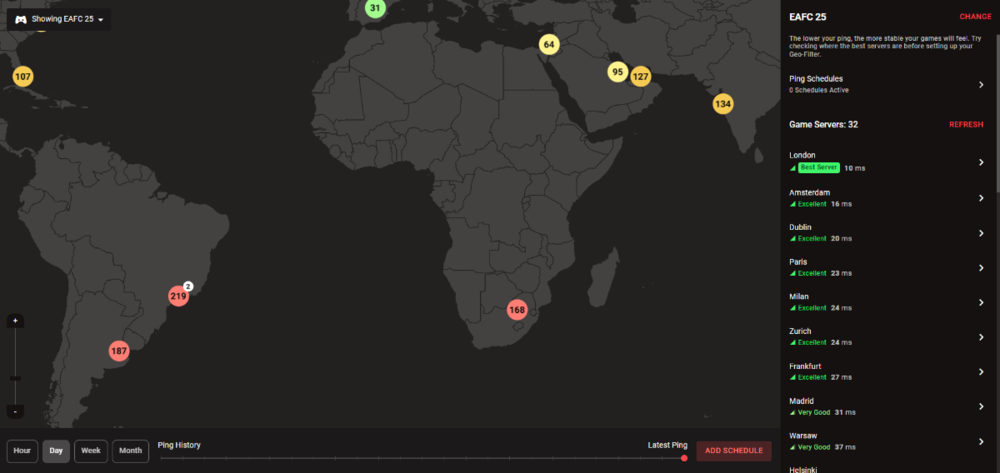-
Posts
85957 -
Joined
-
Days Won
1824
Everything posted by Netduma Fraser
-

Vpn Client Cyberghost
Netduma Fraser replied to ruhmer89's topic in NETGEAR Nighthawk Support (XR range)
You'll need to do this: client remote 87-19-de.cg-dialup.net 443 dev tun proto udp auth-user-pass resolv-retry infinite redirect-gateway def1 persist-key persist-tun nobind cipher AES-256-CBC ncp-disable auth SHA256 ping 5 ping-exit 60 ping-timer-rem explicit-exit-notify 2 script-security 2 remote-cert-tls server route-delay 5 verb 4 <ca> Paste the contents of the ca.crt file here. </ca> <cert> Paste the contents of the client.crt file here. </cert> <key> Paste the contents of the client.key file here. </key> Then put the whole thing in and it should connect. -
It can take quite a few sometimes, if you provide the IDs we can have a look and whitelist more widely to catch it. Does the error definitely go away when disabling the Geo-Filter?
-

Vpn Client Cyberghost
Netduma Fraser replied to ruhmer89's topic in NETGEAR Nighthawk Support (XR range)
If they provide you with OpenVPN configuration files then you can use it on HybridVPN yes -

new r3 firmware update keeps losing wifi
Netduma Fraser replied to Killbillr1's topic in Netduma R3 Support
Good to hear, keep us posted! -

Updates on eFootball 2024
Netduma Fraser replied to euphidra's topic in NETGEAR Nighthawk Support (XR range)
My apologies, checked the wrong name, we don't use the specific name for eFootball because if I understand correctly the game just updates and so you're then using that new year version - are you worried about the name specifically? Is it working on SmartBOOST? -
No worries at all, thanks for reporting it, although it's not major it's definitely good to try and get it fixed. Great to hear, thanks for the update!
-

NEW R3 FIRMWARE - DumaOS 4.0.290
Netduma Fraser replied to Netduma Jack B's topic in Netduma R3 Support
Can you provide a screenshot of your Geo-Filter settings please? - An actual screenshot though not a picture of the screen. Ping Heatmap provides pings to servers to inform your Geo-Filter settings, it's not any guarantee of what you can connect to. You still have that option, change to Advanced in SmartBOOST settings. You have a common issue that will be resolvable, all you need to do is troubleshoot with us and we'll get you there. -

new r3 firmware update keeps losing wifi
Netduma Fraser replied to Killbillr1's topic in Netduma R3 Support
Click Advanced bottom right then System Logs bottom right -
They know the root cause and will try to get it fixed for the next app release. Based on what they can tell it seems like you may have started a speed test, ping optimiser or something like that and then switched app or gone off it which caused it, if you then restart the app it should be fine.
-

NEW R3 FIRMWARE - DumaOS 4.0.290
Netduma Fraser replied to Netduma Jack B's topic in Netduma R3 Support
If you click to continue access does that work? Good to hear thanks, Ping Optimiser is being overhauled so will be better and more reliable! This picture is super blurry so hard to make out individual aspects but as above, most likely it's due to Geo-Latency, if you disable this does it then work? -
Thank you, I've passed it on to the app dev to take a look at
-
Sorry to hear you're having a problem - your explanation doesn't have many details which makes it hard for me to understand the issue, if I can't understand the issue I can't effectively provide suitable troubleshooting steps. Please provide more information about your issue and we can go from there. For example, where are you testing the ping? What are you comparing the current ping to? What is the model of the modem/router the R3 is connected to and how have you set that to ensure all traffic flows to the R3? E.g. R3 in its DMZ, modem/bridge mode
-
Can you provide a screenshot of what you see when that happens please?
-
No specific recommendations but you'll need a VPN that provides you with either OpenVPN or Wireguard configuration files to use it on the router
-
https://translate.google.com/
-

Updates on eFootball 2024
Netduma Fraser replied to euphidra's topic in NETGEAR Nighthawk Support (XR range)
-
When you do a factory reset does it prompt you to go through the setup wizard again? Could you reset by doing this instead please: Hold the reset button on the back of the router for 30 seconds (you'll need something thin like a pin), then wait 4 minutes before accessing the interface.
-
It's occurring because of the way you have set it up, Spain and Italy are notoriously hard to force servers anyway, then throw in your very high ping and appearing from Ghana, it is absolutely not going to want to put you on those servers.
-
I've given you Early Access, please try this firmware specifically made for the issue, once installed factory reset then see if it works better https://forum.netduma.com/topic/56332-r3-disconnections/page/14/#comment-424833
-

R3 loses ppoe connection every 24 hrs
Netduma Fraser replied to extremeborg's topic in Netduma R3 Support
Did you factory reset after the install? If not please try that and let us know - we've had some promising feedback on it so far -
It will be blocking a server, look for a blocked icon on the map when you try the NAT test then add it to your allow list, you may need to do this a couple of times, then it'll work with the filter enabled. If you could provide the ID as well we can whitelist it.
-

NEW R3 FIRMWARE - DumaOS 4.0.290
Netduma Fraser replied to Netduma Jack B's topic in Netduma R3 Support
The same settings on one version won't work for every version, you may need to fine tune it. Bufferbloat only occurs when your connection is saturated, with Congestion Control enabled that can't happen so focusing on that result isn't needed. You need to select the Expert mode for Ping Optimizer to test upload. How do you have the Geo-Filter setup to get those closer servers? You can prioritize the device, you don't have to just use a service. -
Not necessarily but do you experience the issue in other web browsers?
-
The Geo-Filter allows you to force the closest server, in that analogy, the Geo-Filter may find you a supermarket just 10 minutes away but you add that toll booth in with the VPN it's still going to add time to your journey.



.png)