-
Posts
85977 -
Joined
-
Days Won
1824
Everything posted by Netduma Fraser
-
Probably cookies for the tutorial. For Steady Ping not saving through a reboot we're aware of that and will get it resolved. Haven't seen the dashboard issue for just dumaos though - what do you see when you try accessing it that way? I wouldn't necessarily recommend turning it off every day, routers are designed to be always on and consume very little power
-
I wasn't able to access unfortunately, I think it's on my end/the router won't accept me in which case the team would have to update that access with a new update in January. Your log is really helpful though so I will give that to the team when they're back. Sorry I couldn't be of more help, if I think of anything else that might help I will let you know.
-
I did some research and did find others with the same WiFi card who had problems getting it to work with newer routers. As far as I can tell it was released sometime in 2011 and last driver update was 2015 so not sure how easy it'll be to do #2. I only found 3 potential solutions to this: Buying a newer WiFi adapter worked Rolling back the WiFi adapter in some cases works Disabling WiFi 6 on the router in some cases works We don't have a WiFi 6 toggle on the router so from our end I'll make a request to get that added in the new year if possible.
-
-
Possibly it could be just introducing a new router into your setup, some ISPs seem to take a little while to get settled when there is a new router. A good test would be to take the MAC address of your previous router and make the R3 use that instead. As well as dialing in your Congestion Control/SmartBOOST settings. If you're using WiFi instead of ethernet experiment with the channels/widths to find what works best for you. I've also provided a firmware via PM that may improve things.
-
I've had a report that rebooting the console a few times should prompt UPnP to work correctly and open the NAT, does that work for you?
-

Geo-Filter isn't blocking servers outside radius
Netduma Fraser replied to pdiorio's topic in Netduma R3 Support
I've sent you a message with a link to download the firmware instead, see if that one works please -
Uninstall the app then re-install it again and it should work
-
Disable GeoLatency Disable PingAssist (set it to 0,0) Enable Strict Mode Disable Fast Search Then restart the game or wait 10 minutes (in the lobby in the game), if that doesn't work, reboot PC/Console and check again.
-
Merry Christmas to you and Happy Holidays to everyone!
-
No way to enable/disable via the interface, I'll add a request for this and get the team to look into the issue on why it's not working as well
-
It's the same for Ping Optimizer as well, I believe the team know what the issue is so it's one of the things they'll be tackling when they're back from the holidays.
-
Disable IPv6 in LAN/WAN, enable remote support in troubleshooting settings and ensure the ISP modem/router is in modem/bridge mode or has the R3 in the DMZ then post back here from a device connected to the R3. I can remote in at any time, you don't need to be active for me to do so.
-
Could you disable IPv6 in LAN/WAN as well as spanning tree protocol in troubleshooting > advanced and see if you get the same behavior please?
-
No it doesn't but that's a good suggestion, will pass that onto the team!
-
Could you try with no background traffic whatsoever and see if it's stable? If so that's great and then just a case of fine tuning Congestion Control most likely
-

need help EA FC 24 ping improuve with R3
Netduma Fraser replied to Authentik06's topic in Netduma R3 Support
If the ping on the Geo-Filter is low and as normally expected but the in game ping is much higher it could indicate the server is under load, in which case forcing a different server should give you a better ping. It's also possible Steady Ping is causing a higher ping, this can be disabled but you can see how it works in this video: -
Ah so you did that before checking the Geo? Possibly, if it was appearing as a different device and then you made it like the wired device while it was still connected to WiFi that could cause a conflict. If you switch the V Hub to router mode and use the DMZ instead do servers ping more often?
-
I have sent you a firmware via PM with working VLAN, let us know if you have any issues
-
Okay I think that's probably something I'll need to pass onto the team to have a look at when they're back from the holidays. Are you able to connect the printer to the router via WiFi without WPS? What is the specific printer model? If you hold down the WPS button on the router for 5-10 seconds does that make a difference?
-
Possibly it could be just introducing a new router into your setup, some ISPs seem to take a little while to get settled when there is a new router. A good test would be to take the MAC address of your previous router and make the R3 use that instead. As well as dialing in your Congestion Control/SmartBOOST settings. If you're using WiFi instead of ethernet experiment with the channels/widths to find what works best for you. I've also provided a firmware via PM that may improve things.
-
Ah that is very annoying. Could you make yourself accessible and then I should be able to enable remote logging for you.



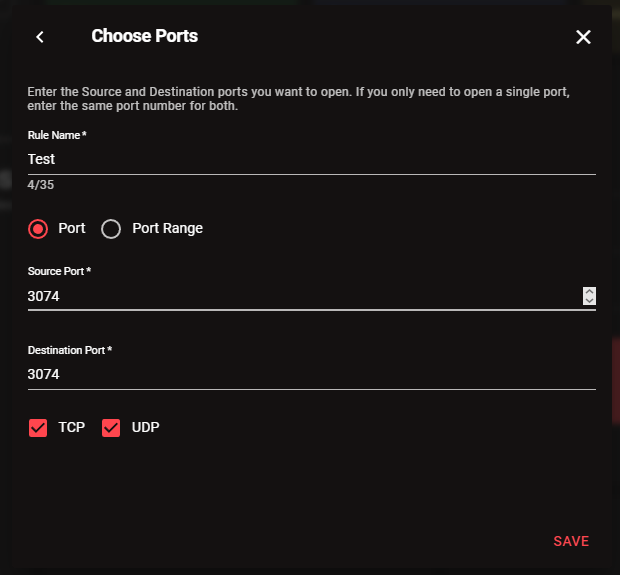
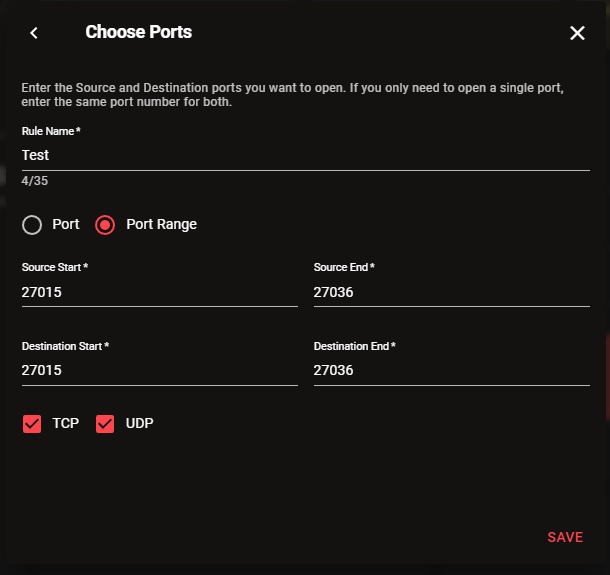
.png)