-
Posts
85993 -
Joined
-
Days Won
1824
Everything posted by Netduma Fraser
-
If that's working for you that's great to hear, thanks for the update!
-
Is it all wireless devices experiencing that issue? Fix for not being able to access will come in the next version
-
You could widen your radius or use polygons yes. Also playing during more popular times may make the search faster
-
You're already restricting the server pool with the Geo-Filter so in some cases it can take longer to get a game. When you add another person into it, you're then further restricting the pool of already restricted servers available to ones that can accept 2 players instead of 1. If you cover more servers you'll be able to get a game faster.
-
Okay thanks, I'll pass it onto the team to take a look
-
What was the issue with the WiFi exactly?
-
That'll be the correct ping, as it's the hop before it starts bouncing you around higher end hops as you can't properly ping them so it does appear the ping on the Geo-Filter is accurate.
-
Could you grab the log when it next happens please? That may tell us more
-
I think we'll provide it as a manual download first and then put it out via the GUI about a week later. Unfortunately not, just OpenVPN and Wireguard at this time. If you have a VPN subscription then you can use it on the router and apply it to specific applications/services/ports whereas with most VPN clients it would just apply to the entire device. Say for example you wanted to just VPN your game, you can do that and have the rest of your device use your normal connection.
-
There will be fixes/improvements so yes it could definitely help to upgrade to .41
-
"Are you assigning the IPs within the DHCP range or outside?" A yes response doesn't help, which one specifically? Then we can try to reproduce it. It won't be much longer for a HybridVPN firmware - it'll be the next one.
-

XR1000 Unable To Access Web Portal
Netduma Fraser replied to fletcherjames1's topic in NETGEAR Nighthawk Support (XR range)
Was that the issue for you? -
70.34.123.240 In most cases you'll be unable to ping/trace the actual IP so it won't be very useful
-
I wouldn't suggest enabling it in this case if your ping really is that stable as it'll just be increasing your ping unnecessarily.
-

Internet Optimiser - Network Rules
Netduma Fraser replied to Roshini's topic in Telstra Internet Optimiser support
That looks correct, what do you mean you're unable to create the rule exactly? -
So you could delete it after a reboot but it still said you had a device added? We are aware of it
-
Are you assigning the IPs within the DHCP range or outside? - Which one is it?
-
Right-click on the Network/WiFi Windows Network Icon on the PC on the bottom-right hand side of your screen Open Network and Sharing Center. Click Change Adapter Settings. Right-click your connection and go to Properties. Uncheck the box next to Internet Protocol Version 6 (TCP/IPv6) to disable it. Then try accessing the interface and see if it works please.
-
Yes that's correct, although it looks as though it was working with DumaOS Classified Games which does cover consoles also
-
Unplug the router from power for 10 minutes, plug in, then wait 4 minutes before accessing and see if it works then please.


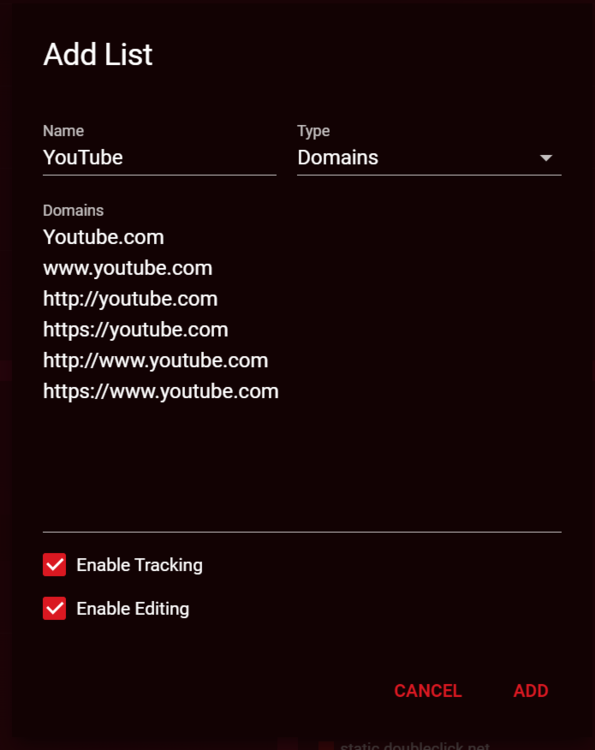
.png)

