-
Posts
85953 -
Joined
-
Days Won
1823
Everything posted by Netduma Fraser
-
You probably just need to do the reboot process I mentioned previously - switch back to DHCP and do the reboot process and check again please.
-

Call of duty error code when Geo-filter is active.
Netduma Fraser replied to HighCat's topic in Netduma R3 Support
The Dublin server is an authentication server required for online play, add it to the allow list, you may need to do so a few times, this should resolve both issues. -

NEW XR500 BETA FIRMWARE: 3.3.535
Netduma Fraser replied to Netduma Lew's topic in NETGEAR Nighthawk Support (XR range)
A fix for what exactly? The only issue you've mentioned is some trouble after upgrading but nothing about an issue after that -
What do you mean you're receiving a notice? Do you mean this?: If so, it's not saying there is an issue, just explaining that they are different. Give the R3 a static/reserved IP on your modem and that will fix passthrough not working after a reboot.
-
That explains it, how you've plugged the cables into the R3 is correct, however, the cable going from the R3 to the Vodafone station needs to be in the LAN port, not the WAN port
-
Understood, we haven't specifically tested that game yet I don't think but I'll make sure to request it. It's very likely they're using servers in the same general locations as FC so filter on that basis and you should get games
-

Call of duty error code when Geo-filter is active.
Netduma Fraser replied to HighCat's topic in Netduma R3 Support
Okay but specifically when that error message appears is there anything blocked at all? It may appear and disappear very quickly -
No you don't need to set it up any differently
-

Traffic Prio for Halo Infinite on PC
Netduma Fraser replied to Mercy's topic in NETGEAR Nighthawk Support (XR range)
You'll need to tick the top box, other than that it's correct -
Can you provide a picture of how you've connected the R3 to your Vodafone station please/the back of the two routers?
-
Does the vodafone station give out WiFi? Can you provide a screenshot of your R3 WAN Settings page please and grab the log from Settings > Troubleshooting please?
-
They will be empty, you don't need to fill them in, reboot the vodafone, wait 2 minutes, then reboot the R3 from the interface, wait 4 minutes then see if you have internet
-

NEW XR500 BETA FIRMWARE: 3.3.535
Netduma Fraser replied to Netduma Lew's topic in NETGEAR Nighthawk Support (XR range)
I don't have any information on that, the team won't be fully back until next week -
Just select DHCP or skip the step, continue on to the main interface, make sure to download and upgrade to https://forum.netduma.com/topic/57039-new-r3-firmware-dumaos-40290/ first, then you can enter the VLAN in WAN > Advanced. You'll have to do the upgrade first as the save button for VLAN doesn't work on the early firmware version
-
There aren't really one size fits all settings, everyone has different devices, connections, etc. What is the model of the modem/router the R3 is connected to and how have you set that to ensure all traffic flows to the R3? E.g R3 in its DMZ, modem/bridge mode Are ALL devices connected to the R3? What are the speeds you pay for/receive? Have you entered those speeds into the router? How have you setup Congestion Control? How have you setup SmartBOOST? How is the PS5 connected, via ethernet or WiFi? How have you setup the Geo-Filter? What ping are you currently seeing on the Geo-Filter & in game?
-
I suspect that you're experiencing server migration, when you first get a game, make a note of the server ID, then in the second half make a note of the server ID, do the IDs match or are they different?
-

SmartBoost Gaming vs Call of Duty (Series)
Netduma Fraser replied to PharmDawgg's topic in Netduma R3 Support
You could do both as well as prioritize a device as they will work in conjunction with each other. It'll prioritize based on the traffic it sees first in that sense. So if you don't want that to happen then better to pick specific applications/services. -

Call of duty error code when Geo-filter is active.
Netduma Fraser replied to HighCat's topic in Netduma R3 Support
Have the map fully zoomed out then attempt to load up the game, do you see anything being blocked outside your radius at all? -
As above, we can help you there - in that post if you could also explain what you mean by testing the internet that would be really helpful
-
The log error isn't related so you can ignore that. On the router, for DNS, set primary DNS to 1.1.1.1 and secondary to 1.0.0.1 save and then reboot the router from the interface, wait 4 minutes then try and play and see if the issue continues. If it does, what is the model of the modem/router the R3 is connected to and how have you set that to ensure all traffic flows to the R3? E.g. R3 in its DMZ, modem/bridge mode
-
Presumably you've completed the Setup Wizard is that right? As above, do you require VLAN/PPPoE/DHCP identifers etc to get a connection and if so have you entered them into the router? Does the Vodafone station provide WiFi?


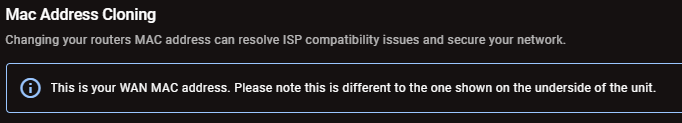
.png)
