-
Posts
85953 -
Joined
-
Days Won
1823
Everything posted by Netduma Fraser
-

Issues With Internet Dropping on my R2
Netduma Fraser replied to Undermine7219's topic in Netduma R2 Support
Great to hear that, thanks for the update! -

CALL OFDUTY BLACK OPS 6- UNABLE TO CONNECT TO HOST
Netduma Fraser replied to Satiros's topic in Netduma R2 Support
Great, keep us posted, Happy New Year to you too! -
You can do that if you wish to though QoS will not be as effective. Also the one thing you can't control is your distance, as shown by this site, the average ping between the two (just taking Washington as an example though further in land would be even higher) is 200ms, you can't counteract that unfortunately.
-
If that's the case then the line/your side of everything looks solid so it can only be the routing - weird question, have you tried using mobile data creating a hot spot and connecting the console to that to see if you get the same issue? It would use different routing presumably
-

R3 router Loosing internet randomly
Netduma Fraser replied to Adrian17471's topic in Netduma R3 Support
I've given you early access, please see if that version is more stable for you https://forum.netduma.com/forum/151-netduma-r3-early-access/ -

QOS Brakes my hitreg in the new WZ/BO6
Netduma Fraser replied to Christian2112's topic in Call of Duty Support
No, it's the feature at the very top of the QoS page -

CALL OFDUTY BLACK OPS 6- UNABLE TO CONNECT TO HOST
Netduma Fraser replied to Satiros's topic in Netduma R2 Support
Do you see any icons on the map whatsoever when this happens? Can you provide a screenshot of your page please? -

QOS Brakes my hitreg in the new WZ/BO6
Netduma Fraser replied to Christian2112's topic in Call of Duty Support
What about Congestion Control? -
We can't 100% for certain know the exact use for a server but yes there are as far as I am aware, a server in Ireland and a server in the US that are not game servers and usually used for authentication. It is possible they use it for chat purposes but the high ping for party chat wouldn't effect it too much I wouldn't have thought, unless the ping to it is unstable. Check to see if you ever get a server in Ireland appear that is blocked and allow that and see if it makes a difference. Where are your friends located? Are they in the US? If so, that makes sense, especially if they have made the party, the server would be in the US. Presumably when you noticed the interrupts when they spoke you made the chat? So likely you were then on an EU server for it. If that is what is happening then I don't think there is any way around that specifically. Otherwise, the only other causes I can think of is NAT - do you have an Open NAT? If you do then it's likely the routing from your ISP to those servers. Have you been on the same ISP the entire time you'd had the issue? If so, is it practical/possible for you to change to a different ISP? Perhaps one you can check reviews on from people in your biggest closest city to see what their experience is like with gaming and then change to that one and see if you get the same issue. It's also worth noting, if you did look at changing your ISP you do not need the one with the fastest speeds so don't be misled into thinking that speed is a super important factor when it comes to your gaming experience.
-
That's great to hear, thanks for the update!
-
Yes exactly
-

QOS Brakes my hitreg in the new WZ/BO6
Netduma Fraser replied to Christian2112's topic in Call of Duty Support
Well have you tried other settings to see if if changes at all? -
There are still likely good servers in Paris - there are usually many servers clustered in a location so that Paris one is bad but there may be others there that are still good
-

Call of duty error code when Geo-filter is active.
Netduma Fraser replied to HighCat's topic in Netduma R3 Support
Great to hear that, thanks for the update! -
It's one of the following reasons: Game servers don't respond properly to pings so it's possible we've run a trace route to try and determine the ping but it times out on the way and so the last ping response is displayed, resulting in an inaccurate reading. The difference of ping is due to the processing delay of the game - this is usually 20-30ms higher than the Geo-Filter reports, any higher and you should try to force a different server. In either case, the server is likely not the best, so add it to your deny list and go again or force a different location
-

Netduma R3 high latency compared to XR500 on Blops 6
Netduma Fraser replied to Dayman's topic in Netduma R3 Support
I'll respond in the other topic -

QOS Brakes my hitreg in the new WZ/BO6
Netduma Fraser replied to Christian2112's topic in Call of Duty Support
I think it's probably more so that settings that once worked for you need to be adjusted, firmware changes and so the settings may also need to be changed. Equally though if that's what works best for you then great, we make the options available, it's up to you whether you want to use them or not -
Added
-

Traffic Prio for Halo Infinite on PC
Netduma Fraser replied to Mercy's topic in NETGEAR Nighthawk Support (XR range)
No specific settings for that scenario but I would generally suggest having Congestion Control set to Auto Enable and 70% download/upload at the very least and see how you get on


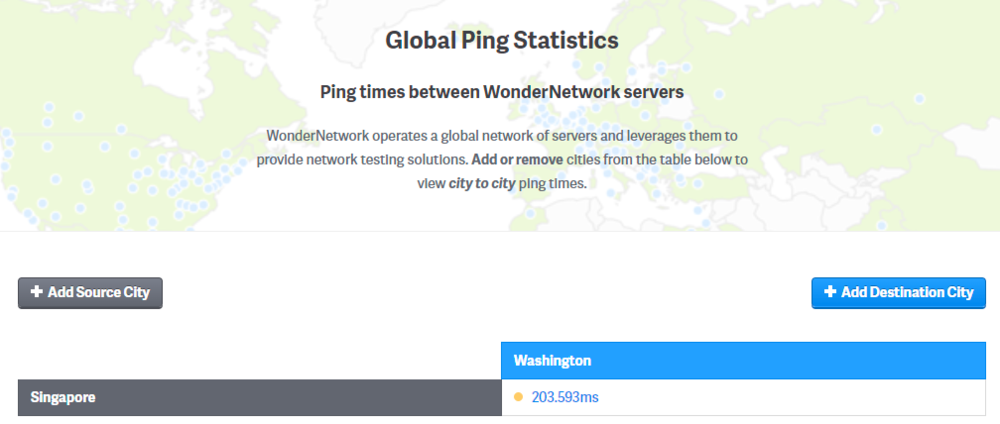
.png)
