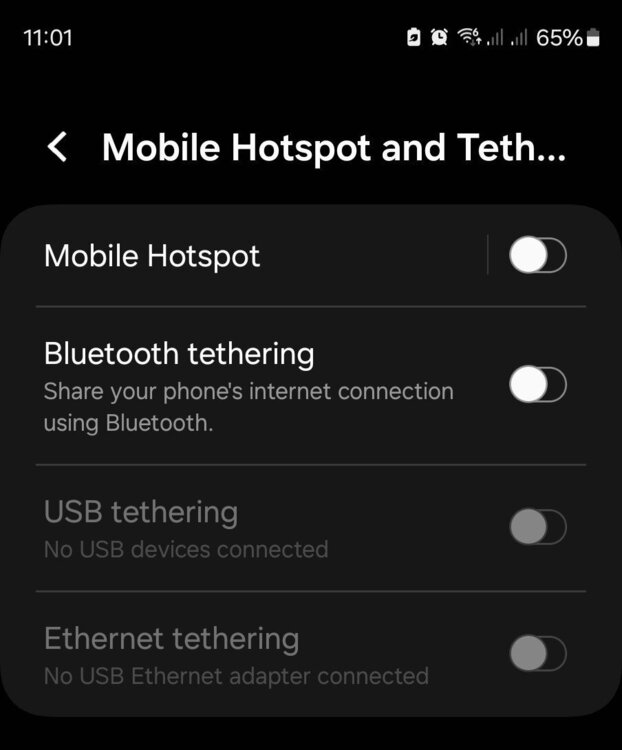-
Posts
85953 -
Joined
-
Days Won
1823
Everything posted by Netduma Fraser
-

XR1000V2 - Smart Boost Missing?
Netduma Fraser replied to yard's topic in NETGEAR Nighthawk Support (XR range)
Unfortunately the router doesn't have the HybridVPN feature on it so you're unable to set it up on the router. By the very nature of how a VPN works, unless it's applied on the router itself we can't see the traffic to be able to filter it unfortunately. There is a feature coming to the R3 that would help us determine you're using a VPN and so we can retain features otherwise wouldn't be possible but still wouldn't be for the Geo-Filter. -
I know you did make a topic previously and I did respond, you didn't follow up so we didn't have the chance to help you with your issues. We've also had Early Access setup for a long time that we could have given you access to in order to try the latest firmware possible. Please try that and see if it is more stable for you: https://forum.netduma.com/forum/151-netduma-r3-early-access/ If not: What is the model of the modem/router the R3 is connected to and how have you set that to ensure all traffic flows to the R3? E.g R3 in its DMZ, modem/bridge mode Are ALL devices connected to the R3? What are the speeds you pay for/receive? Have you entered those speeds into the router? What device/web browser are you using to access the router? If you have an issue accessing on one device/web browser does another device/web browser have the same issue? Does the DumaOS app work when access to the main interface fails? How have you setup the Geo-Filter?
-
I'm sure they have lots of servers around, however, with chat (VoIP) you can have a ping up to 150ms a significant amount of jitter ~30ms and not really notice any delays/issues. Obviously we know with gaming that wouldn't be acceptable at all. While the latency for live streaming your game would be as low as possible ideally, it's not entirely necessary, the consistency of that connection would be key more so, having a closer server for that would help. So what I'm saying is really that it is plausible that the chat server could be that far away because the ping is less important.
-

Xr500 geo filter unable to add device
Netduma Fraser replied to Vipeeeer's topic in NETGEAR Nighthawk Support (XR range)
If you click okay does it allow you to add one or does it also produce the error when you try to add the device? Have you deleted a device from the Device Manager recently, prior to the issue happening? -

WiFi blocking RCS messaging on IPhone
Netduma Fraser replied to Kujo's topic in NETGEAR Nighthawk Support (XR range)
Thanks for the feedback, could you make a specific port forwarding rule for your iPhone for port 5061 please and see if it then works -
You can but we were unable to effect the timeout via the config, I'm not sure the logs would indicate the cause of the timeout or not. If it is on the router side then the XR series aren't getting many updates now so I couldn't say when/if that could be adjusted. If it's on the VPN side, then that'll be a standard for them that prevents their servers from being overwhelmed. Probably the easiest thing to do would be to disable it when you don't need it and re-enable when you do
-
I've given you Early Access, try the version there and see if that gets you internet https://forum.netduma.com/forum/151-netduma-r3-early-access/
-

XBOX Disconnecting in middle of games
Netduma Fraser replied to nowngamer's topic in Netduma R3 Support
Do you have the same issue with the Geo-Filter disabled? -

XR1000V2 Slow Speeds
Netduma Fraser replied to zgSL8RON's topic in NETGEAR Nighthawk Support (XR range)
Does the modem provide WiFi or is it a pure modem? Switch the mode on 5GHz to 2400Mbps and see if it provides better speeds please -
What do you mean it freezes when doing the speed test? What do you mean by restarting itself on optimizer? Optimizer will disconnect devices by design if that's what you mean
-
I've given you Early Access, please see if that firmware is more stable for you https://forum.netduma.com/forum/151-netduma-r3-early-access/
-

XR1000V2 - Smart Boost Missing?
Netduma Fraser replied to yard's topic in NETGEAR Nighthawk Support (XR range)
Priority Boost is essentially a temporary Traffic Prioritization rule, nothing more than that. With the mobile interface being smaller an easier way to prioritize was made but not needed for the main desktop as you can just add the Traffic Prio rule yourself easily. If you have the VPN installed on the PC itself for example then Geo-Filtering will not work correctly -

R3 router Loosing internet randomly
Netduma Fraser replied to Adrian17471's topic in Netduma R3 Support
Delete the file then re-download it and try again, if it still doesn't work reboot the router first and try again -
I just meant on its own initially just to check but you could do this in theory and depending on your phone you may have the settings you need like this: or you may need to research it further but if you get a USB-C or whatever phone connection you have to an ethernet adapter then in theory for example on my phone I could enable USB or ethernet tethering, attach the adapter and then connect the phone to the WAN port of the R3. That would then allow you to try what I mentioned while still allowing you to use the Geo-Filter.
-
A support forum that has people complaining about bugs, maybe we've not done a good enough job of explaining that this is a support forum where people are supposed to post about their issues. If you want positive comments about a product then the place where people post their issues isn't the place to come. I posted in your other topic on pretty much the same subject.
-
It should have the word client at the top but that's obviously not prevented you connecting, other than that it's fine. Are you leaving it on permanently? If so I think you're hitting a timeout which is why it disconnected, someone else had this before and we tried adjusting the timeout in the config but didn't work so not sure if it's on the VPN side or not
-
I've responded to your specific topic
-

We are their Test Subjects for a failed product..
Netduma Fraser replied to Terpinator710's topic in Netduma R3 Support
You are absolutely entitled to your own opinion and I thank you for the feedback, "clearly" & "90%" is just that though and could not be further from the truth - that's all based on what you see on a support forum, it's a skewed narrow view of the customer base. You're disappointed, I get it, making statements that are just plain untrue is not very helpful though. I know you want to air your grievances and probably to some extent have someone you can vent at and I'm sure you know I have to respond to this, I get it. We both know the purpose of this topic isn't to seek support but there are other people who need the time I'm spending replying to this on their issues. Unless a hard deadline of XXth of X we'll release a firmware is given then it's always going to be an estimate and I would personally suggest you don't take it as a concrete deadline to save yourself the potential disappointment - this is why I personally never give an ETA unless I can help it. The firmware that was due was very close, there were a few last minute issues that prevented release that I believe will be easily resolved when the team are back and so it shouldn't be too much longer after that. -
Unless they put a server in Hawaii then no not really unfortunately. I think they only way to very slightly counteract it would be to play on the Japanese servers, it'll still be heavily weighted towards you but it might be enough to make it more playable.
-
Okay do keep us posted, there is the risk that when you deny a lot of servers you end up denying a required server for matchmaking/authentication
-

XR1000V2 Slow Speeds
Netduma Fraser replied to zgSL8RON's topic in NETGEAR Nighthawk Support (XR range)
How have you set the modem to ensure all traffic flows to the XR? E.g. XR in its DMZ, modem/bridge mode Are ALL devices connected to the XR? Have you set your expected speeds in the router? Disable Smart Connect for WiFi and connect to the 5GHz, what do you get then? -

CALL OFDUTY BLACK OPS 6- UNABLE TO CONNECT TO HOST
Netduma Fraser replied to Satiros's topic in Netduma R2 Support
That all looks fine, if you zoom out fully on the map do you notice anything being blocked? -
Where were the locations of all the servers you denied? Were any around Washington & Ireland?


.png)