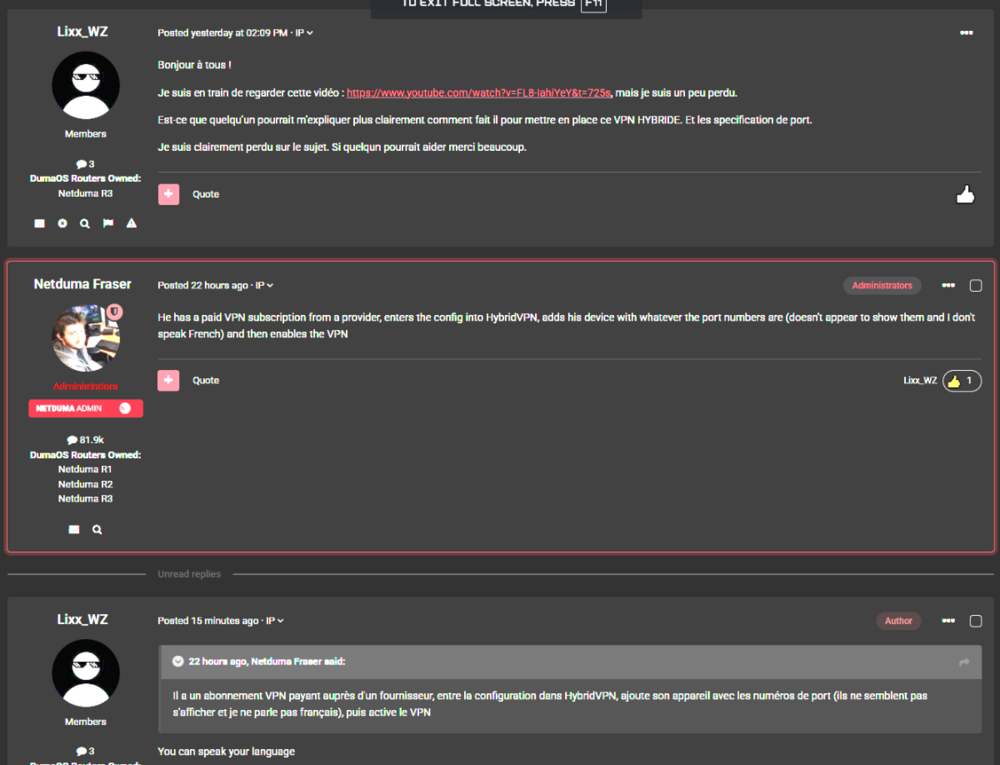-
Posts
85952 -
Joined
-
Days Won
1823
Everything posted by Netduma Fraser
-
Just to clarify, you're getting the same error with both the VPN on its own and the Geo-Filter on its own? Does that then mean that with the Geo-Filter disabled you're not getting the same error? The internet box do you mean just a simple box on the wall (ONT) or an ISP router provided by your ISP? You're using a switch for wired connections is that right? Just trying to understand the overall setup. Assuming you are getting the issue with the Geo-Filter enabled but not without, please provide a screenshot of the Geo-Filter page when you see the error happen. Do you see anything blocked outside your radius when it happens? What firmware version are you on currently?
-
Possibly, give the router a reboot from the interface, wait 4 minutes then try again please
-
That's good thank you, is that fiber modem a pure modem i.e. no WiFi? Put the XR1000 WAN IP (found on the System Information page) in the DMZ in your Deco router and also set that as static/reserved on the deco, then reboot the XR from the interface, wait 4 minutes then see if you get the same issue please
-
It's saying auth failed so it indicates the username/password are incorrect, double check or generate new credentails and try again
-
I've justed responded to your email, let us know if you'd like to continue troubleshooting
-

NEW XR500 BETA FIRMWARE: 3.3.535
Netduma Fraser replied to Netduma Lew's topic in NETGEAR Nighthawk Support (XR range)
As you know we don't provide any ETAs, I couldn't say at the moment if that would be included, ideally yes -
Can't tell for certain but please set reserved IP addresses for your devices in Settings > DHCP, once you've done them all reboot from the interface, wait 4 minutes then monitor it
-
Does your connection support IPv6? What is the model of the modem/router the R3 is connected to and how have you set that to ensure all traffic flows to the R3? E.g R3 in its DMZ, modem/bridge mode
-
What is the model of the modem/router the R3 is connected to and how have you set that to ensure all traffic flows to the R3? E.g R3 in its DMZ, modem/bridge mode Are ALL devices connected to the R3? So VPN enabled for the console but Geo-Filter disabled? How have you done the VPN rule exactly? Remove the 1.1.1.1 DNS anyway
-
I wouldn't suggest using 1.1.1.1 for DNS, remove that and try it again. You don't need to use the VPN & Geo-Filter to force a server, just the Geo-Filter would do. You're trying to filter encrypted traffic essentially so there is no guarantees there, that's why we don't suggest using a VPN when playing, that and the increased ping.
-
If HVPN shows you as connected then assuming you've done a rule for the device it'll be connected to the VPN. The game has made strides towards counteracting VPNs which is likely what you're seeing here, especially if the server you've chosen is far away
-
Yes that's correct, it won't cause any issues with QoS. Game servers don't respond to traditional pings so we try to be clever in order to get a successful ping but it doesn't always work. It will then try to fall back to the trace method which won't give you the correct ping in most cases but hopefully somewhere near it, however this can also fail.
-
It's just the test server being used, it won't always report as accurately but as you can see the router isn't limiting you so just go off speedtest.net
-

NEW R3 FIRMWARE - DumaOS 4.0.540
Netduma Fraser replied to Netduma Alex's topic in Netduma R3 Support
Are you upgrading via WiFi? If so just wait 5 minutes then attempt to connect again -

NEW XR700 BETA FIRMWARE: 3.3.363
Netduma Fraser replied to Netduma Lew's topic in NETGEAR Nighthawk Support (XR range)
When you did a factory reset did you restore the backup right after or have you done a factory reset without the backup and it still happened? It may be worth re-installing the firmware and see whether it is more stable after that. -
No further update currently other than the one listed



.png)