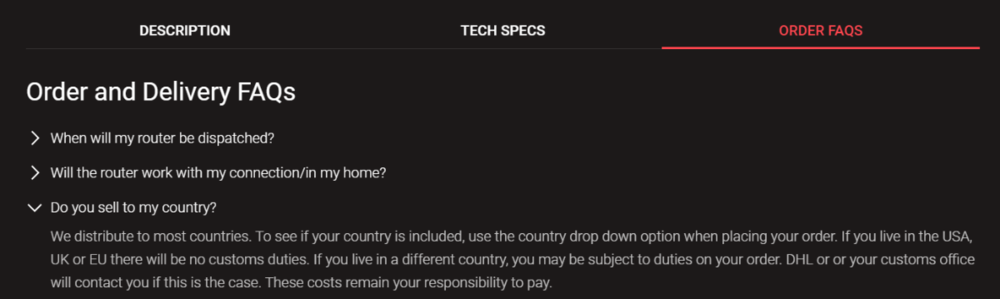-
Posts
85979 -
Joined
-
Days Won
1824
Everything posted by Netduma Fraser
-
It's important that any changes to the Geo-Filter are done before you even turn on the console or game, if you change settings during without restarting then you will likely get games outside your radius. The in game ping can read higher as it includes processing delay, all games have it but not all choose to include it in their ping calculation. Up to 30ms higher is okay, anything higher than that indicates the server is under heavy load and you should try another. Updates will be on the way once the team are back tomorrow.
-
Correct, there is no need to prioritize it twice. Either use Gaming, Console or eFootball
-
That's so awesome! I'll make sure to show the team this. Happy New Year!
-
Do you still have Geo-Latency disabled as I see you have Steady Ping enabled again, as per the suggestions above they could be impacting it
-

small ping increase with new r3 installed?
Netduma Fraser replied to Typcoo's topic in Netduma R3 Support
When it happens, have a look on the map, do you see anything blocked? -
Good video above for you. You only need to prioritize it one way, any should work well
-
What is the model of the ISP modem/router the R3 is connected to and how is that setup? Are ALL devices connected to the R3? Have you setup Congestion Control?
-
They're completely different products and do different things so it's hard to compare them really, they both achieve their purpose well. The R3 will do more for your connection as a whole. That's very difficult to say as I don't know the cause of why your ping has increased, best to see what it's like when you have it and we can change settings if needed
-
No they're completely different, ExitLag is a VPN service that improves your routing to servers. The R3 and the features it has are for your entire network and are based on the physical router. Check netduma.com for more information
-

Geofiltering Not Working & No Tick Rate Stats (MW3)
Netduma Fraser replied to TheT's topic in Netduma R3 Support
Disable GeoLatency Disable PingAssist (set it to 0,0) Enable Strict Mode Disable Fast Search Then restart game or wait 10 minutes (in the lobby in the game). If that doesn't work, reboot PC/Console and it should work then. Tick rate isn't something the router shows, I can make a request for it though -
It's a lot to ask so wasn't expecting too many people to do it to be honest, a few is enough - have had some people who had the beta unit confirm it so should be good for info
-
That's great to hear, thanks for the update!
-
Sent a firmware via PM You can change those options by clicking the icon top right of the Geo-Filter page
-

small ping increase with new r3 installed?
Netduma Fraser replied to Typcoo's topic in Netduma R3 Support
Are you loading the game as soon as the console turns on? If so may be a delay in connecting which we know about and will look into -
Disable Steady Ping on the Geo-Filter page by clicking it at the top of the map, is it still high then?
-
Could you provide a screenshot of this message please? I'm not sure that I've seen it before
-
It would ship on Tuesday (due to the holidays) and then it should be 1-2 working days as long as there are no delays on the courier side
-
Where are you checking the ping exactly? It could be Steady Ping causing it
-
Are you definitely the party leader for the game?
-
You can reset Bandwidth Allocation, it's unnecessary to have that much bandwidth allocated to gaming. Where is it you're located roughly?
-
Refund terms are linked above. I've sent you a PM for a firmware that has some Geo-Filter improvements as well
-
What platform are you gaming on?
-
Disable GeoLatency Disable PingAssist (set it to 0,0) Enable Strict Mode Disable Fast Search Then restart game or wait 10 minutes (in the lobby in the game). If that doesn't work, reboot PC/Console and it should work then.


.png)