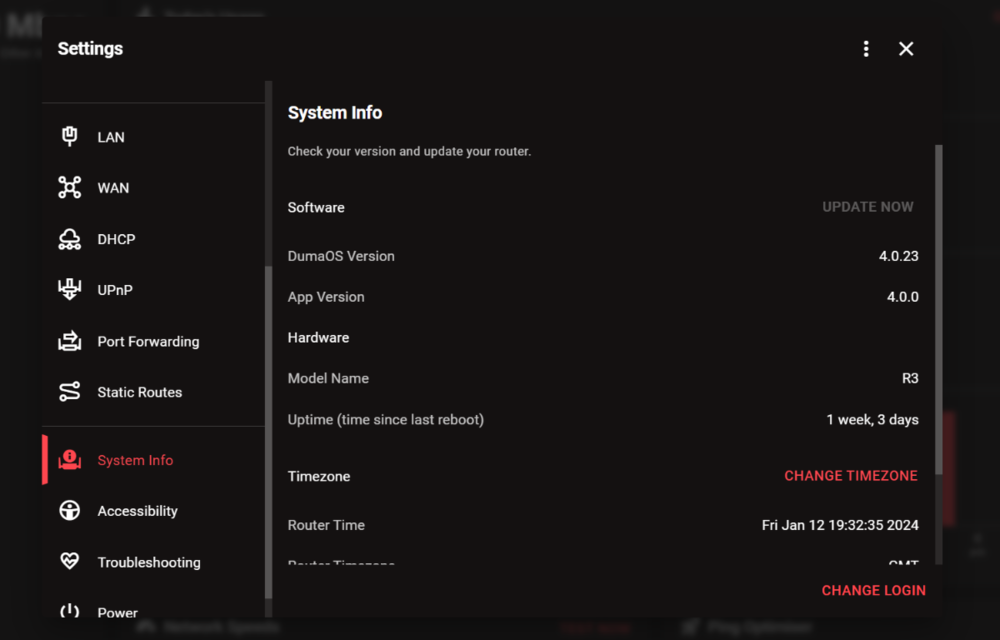-
Posts
85979 -
Joined
-
Days Won
1824
Everything posted by Netduma Fraser
-

A London COD server bypasses GeoFilter
Netduma Fraser replied to cedric108's topic in Netduma R3 Support
Try this Quit the application/game/client completely Remove device from the Geo-Filter Give PC PlayStation Device Type in the Device Manager (if on PC) Resync from the Geo-Filter Map menu Re-add the device to the Geo-Filter with the manual option Set up the Geo-Filter how you like Wait 2 minutes Boot up application/game/client Then see if it works. -
No there isn't anything like that
-
Use Steady Ping then as that's what it's made for and it should smooth it out - the ping will be slightly higher but stable
-

A London COD server bypasses GeoFilter
Netduma Fraser replied to cedric108's topic in Netduma R3 Support
Probably best to make a new topic, could be a completely different issue, please provide a screenshot of the Geo-Filter showing what you see when that happens -
You actually downgraded the router to a version that had the issue. We fixed the issue and ensured we put it on routers before it was sent out. I've sent you .23 via PM, you can upgrade from Settings > Troubleshooting, once complete I'd recommend doing a factory reset
-

Gaming PC Always shows inactive on geofilter
Netduma Fraser replied to JoshuaOrmston's topic in Netduma R3 Support
Are you not seeing any icons on the map at all? Does the above apply to you? -
That's very strange, have you set it in a modem/bridge mode or anything like that?
-

Could a Windows Update cause problems?
Netduma Fraser replied to JHuntVols's topic in NETGEAR Nighthawk Support (XR range)
It would definitely be applying at that point but it would be better to just tell the router what speeds you're getting so QoS can be more effective and you also can't go below 50% for Congestion Control currently. Here you go: https://www.pingman.com/kb/article/initial-hops-100-packet-loss-6.html -
Won't be today, early next week I believe now
-
-
I've given the team loads of information on the issue so they should be able to get it resolved. A new firmware should be available early in the week and general fixes included in that may help with this.
-
No it won't be the same, each server may have different capacities, a different amount of players on it at that time for example. The difference in ping you're seeing on 2 & 3 is good - pretty low actually so you should have a good experience on them. Its when it gets higher than a difference of around 30 ms that you could see degradation in game quality and that's a good time to try another server.
-
Which firmware are you on currently exactly?
-

NEW XR500 BETA FIRMWARE: 3.3.535
Netduma Fraser replied to Netduma Lew's topic in NETGEAR Nighthawk Support (XR range)
Could you get the logs from the System Information page when it happens please? -
It looks like you've specifically added it to your denied list, allow it instead then it should work
-
2 & 3 will definitely be the processing delay, 1 it's possible it's processing delay if the server is severely under load, otherwise you could be connecting to a relay server which we'd need to look at
-
No you should be all good in terms of the physical setup, now you can just experiment with the R3!
-
New firmware should be early next week. That's either Steady Ping or the in game ping includes processing delay, all games have it but not all choose to include it in their ping calculation. It's not something we can calculate. If the in game ping is up to 30ms higher roughly then the game should play well, anything higher than that could indicate the server is under heavy load and it's best to try to force a different server. The 100 possible could be that it's using a relay server, we'd need to investigate that.


.png)