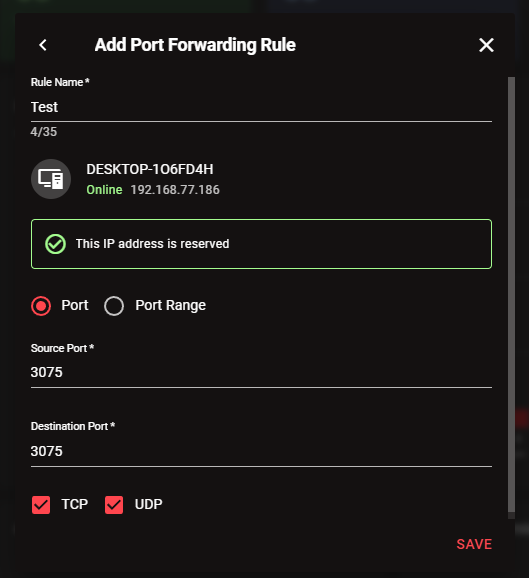-
Posts
85993 -
Joined
-
Days Won
1824
Everything posted by Netduma Fraser
-
https://kb.netgear.com/000064837/XR1000-Firmware-Version-1-0-0-64
-
I was under that impression as well. The thing about IPs is that they are bought and sold between countries and so the IP databases that hold the locations for IPs are not always accurate. This is what has happened for the LA one for example, at some point that IP address was used in LA but is now in Europe, however the IP databases haven't all caught up. It's a good thing in a sense for privacy, you wouldn't want them to be 100% accurate. Yes please any IDs you think are wrong please do let us know.
-
Thanks for that, so the first two are in Austria and Netherlands which explains why the Serbia one is low. Most servers, especially CoD don't respond to traditional pings and so in some cases the ping can time out which I think is what is happening, it's taking the last ping response. I'll see what we can do about that.
-
If you could connect to the interface with a wifi device and grab the logs that'd be super helpful!
-
No, it means how often the game refreshes information - the higher the better but if you're playing one game they will usually have 1 tick rate and it never changes
-
So strange, could you downgrade the firmware and see if it works then please?
-
Ah, you need to take the device out of the DMZ - that is why one is open and the other isn't. Then test, if they're not both open then do the port forwards as I mentioned.
-
Thank you for the kind words, means a lot!
-

DumaOS iOS app finally working
Netduma Fraser replied to WESTC0AST's topic in NETGEAR Nighthawk Support (XR range)
Yes that's correct, Congestion Control -
You can only ping the game when you make a connection to it, the R1 you can see the ping of the server as well, is there something else you're expecting?
-
To answer your points, is the constant reboots to combat your ability to access/disconnects? If you provide the logs when you get a disconnect I can take a look at it, it may not be the issue others have mentioned. If your ping is quite stable i.e. it doesn't fluctuate much then you are then just raising your ping unnecessarily with Steady Ping on - I also think we need to do more to educate people on it as it is such a new feature. I think going forward we'll have that option disabled by default. A new firmware will be coming soon which should address the main pain points users have reported.
-
It's better to have a higher ping and a low jitter, puts you more in sync with the server
-
That'll be why it's raising it by that level then. I can request what you've asked for but I think they would say the same as me. That sounds like a mislocated server potentially, if you provide the ID we can get that moved easily.
-
On the port forwarding page, port forward port 3074 to the PS, then do another one for port 3075 to the PC. Like this:
-
Take it out of bridge and put the XR WAN IP in its DMZ instead, does it work then?
-
You have to be the host for the Geo-Filter to work properly in that situation as they can connect to everything and you can only connect to servers within your radius. If you're host it will prioritize what you can connect to
-
Have you set the DMZ on the R3? If so that'll be why you can't add the ports. If you played different games that could be an indication of why it switched to UDP
-
Is that ping stable though or is it fluctuating up towards 45ms?
-
What does the Geo-Filter ping say its stabilized at?
-

XR1000 Unable To Access Web Portal
Netduma Fraser replied to fletcherjames1's topic in NETGEAR Nighthawk Support (XR range)
That'll be why you're getting it then but the login box should always appear when you try to access. Could you try holding down the reset button fully for 1 minute, wait 4 minutes then access and after you've completed the setup wizard see if it behaves normally please? -
It can be 5-10 depending on the level of fluctuation in your ping


.png)