-
Posts
85973 -
Joined
-
Days Won
1824
Everything posted by Netduma Fraser
-
On the Geo-Filter, it could be trying to migrate the host to one outside your radius for example. Is it only the gaming device losing internet?
-
Okay keep us posted! Have you got an example of a website you saw this behavior on so we can try to reproduce it?
-
We haven't been informed of an issue like this, do you see anything being blocked when you're kicked from the game?
-

Unable to connect to EA servers. - Apex Legends
Netduma Fraser replied to thahyp's topic in Netduma R3 Support
Right okay so I think it's more akin to something like Fortnite, I suspect if you keep trying to connect it will eventually let you in or it could be that the player count for that server is low and that's why it is trying to get you in a different server. Have you ever been able to connect to it without the Geo or can you not tell? -

Unable to connect to EA servers. - Apex Legends
Netduma Fraser replied to thahyp's topic in Netduma R3 Support
Using the Geo-Filter for Apex is a bit hit or miss really. When you get that error do you see anything outside your radius being blocked? -
I think it'll be fixed properly in the next version so for now I would recommend having the ISP router handle it
-
Are you on the latest firmware here: https://forum.netduma.com/topic/56107-new-r3-firmware-40236/ Were you doing a big download at the time when it happened? If the website has a lot of ads or trackers then in theory it could slow down the loading if Adblocker is blocking them all. You could add any particular websites to the whitelist so they'll work as normal while Adblocker is still enabled.
-

Server update in eFootball 2024 ping heatmaps
Netduma Fraser replied to euphidra's topic in Netduma R3 Support
I've asked him so when he has time he will make the update -

Geofilter
Netduma Fraser replied to Proud R3 Owner's topic in Feature Ideas & Improvements for DumaOS
This is something that's been requested before so it is possible we will have that included in future. -

[Netduma R1 and R2] not working at all
Netduma Fraser replied to glaglaman's topic in Netduma R2 Support
No worries, sorry I couldn't do more! -
No need to repeat yourself and tell us to fix it, the team are always working to fix reported issues.
-
Great to hear that, thanks for your feedback!
-

XR1000 Geofilter broken.
Netduma Fraser replied to Dc38's topic in NETGEAR Nighthawk Support (XR range)
Okay disable Armor then check again please -
It does work yes, it's not always 100% reliable which is why we are rewriting the feature entirely but it should have worked for you at some point. I suspect then that something may be blocking it. What is the model of the modem/router the R3 is connected to and how have you set that to ensure all traffic flows to the R3? E.g. R3 in its DMZ, modem/bridge mode
-

[Netduma R1 and R2] not working at all
Netduma Fraser replied to glaglaman's topic in Netduma R2 Support
Sorry to hear that, you're welcome, as commiseration I can offer you 30% off an R3 if that's something you'd be interested in.


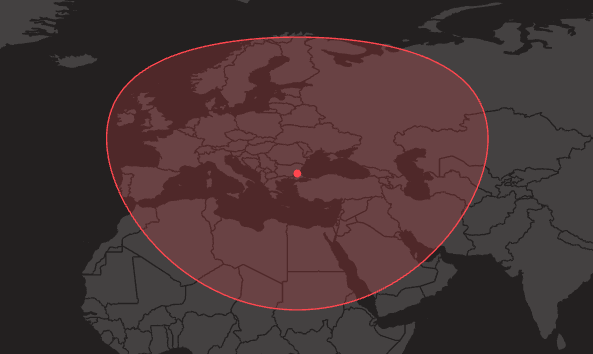
.png)