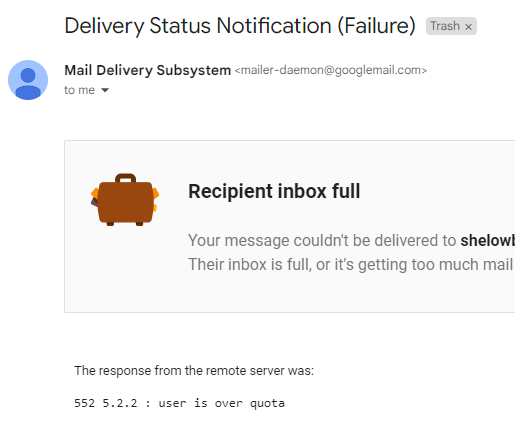-
Posts
85968 -
Joined
-
Days Won
1824
Everything posted by Netduma Fraser
-
Ah that's great to hear it's working better now. If you haven't factory reset after any updates so far that might be why, it's not necessary like we used to advise but it can help remove any remnants from previous versions.
-
It's not a hardware issue, it will be resolvable, we've posted a firmware just today that may fix this: https://forum.netduma.com/topic/56332-r3-disconnections/?do=findComment&comment=422537
-

XR1000v2 stops working randomly
Netduma Fraser replied to Ragnarok96's topic in NETGEAR Nighthawk Support (XR range)
In LAN Settings, set the DHCP range to start at .50, then assign reserved IP addresses to devices between .2 & .49 so they're out of the DHCP range, apply, reboot from the interface, wait 4 minutes and see if it happens again please. -
I don't think anyone has received a XR1000 for free. If you're having an issue please make a new topic and we'll be happy to help you there.
-
You should put the R3 WAN IP in the DMZ of the ISP modem/router and that should help you get an open NAT and for no traffic to be impeded.
-
The team have identified the cause of this and there will be a fix in the next firmware version
-
I don't believe we've tested it but I'll make a request for us to have a look
-

QOS: Device not found?
Netduma Fraser replied to BSilverthorn's topic in NETGEAR Nighthawk Support (XR range)
Other than a factory reset you would need to connect the device back to the router in the same method, give it the same name/device type and the error would disappear. If the device is died then you'll have to do a reset instead. -
Looks like you missed out a number on the postcode on your PM but it is correct for the order. You'll have the tracking now and you can check/adjust it on there if needed but it looks fine
-
I'll reply to your email with the appropriate details
-
If you're prioritizing all the ports you're prioritizing more than the game so any background data etc that might start may take precedence, just use the gaming rule and see if it is better
-
If you can record that actually happening with https://jam.dev that would be really helpful, it will pick up the errors from the browser console that can help us determine the cause
-
Private message me your address and I'll check it against the order
-
Does anything change with your setup around the time, physical changes, settings, new devices etc? What is the CPU usage like when it happens?
-
There isn't a newer one no but I strongly suspect it's due to the beta, more people on the servers - the servers are generally in the same location for every title so likely they're using the same ones. As the beta is coming to an end I suspect you'll have a better experience tomorrow evening.
-
Do you notice any variations in ping when the experience becomes worse? If it's just based on feeling it's nearly impossible for me to identify something to change without stats
-
I'm not sure it's been that long that people have had the issue but I share your sentiment that it's taken too long but it is a complex issue but it shouldn't be much longer
-
We had to remove a cloud update yesterday so that is likely why, we'll push out an update next week
-
Hello, I've tried to respond to your email twice but I'm getting a automated post master reply that your email is too full: I can confirm we do have your order though!
-
The speedtest on the router can vary depending on where the closest server is to you, it won't have as many as speedtest.net for example - it doesn't mean it's limiting you, just enter in the speeds you pay for/receive manually. If you reboot does it become more stable? What game are you playing?
-
You're on a very old firmware so I wouldn't necessarily expect other people to have this unless it is related to the cloud, it won't cause you any bother and can be ignored.
-
Are you referring to the BO6 beta? If so best to do the above or disable the Geo-Filter for the moment, once full release is available we'll support it properly.
-

SmartBoost Prioritised Traffic Question
Netduma Fraser replied to Stilts29's topic in Netduma R3 Support
It's being detected there correctly but you can tell when a service/device is being prioritized as it will have the yellow star on that part. So your reservations aren't being prioritized in the sense that it will put it above everything else but if all bandwidth was being used it would prioritize that the device gets what you reserved for it, hence why it is there and also under manual allocations as it's not a default setting. -

Games not prioritised with SmartBoost
Netduma Fraser replied to Stilts29's topic in Netduma R3 Support
Thanks, I'll report that to the team!


.png)