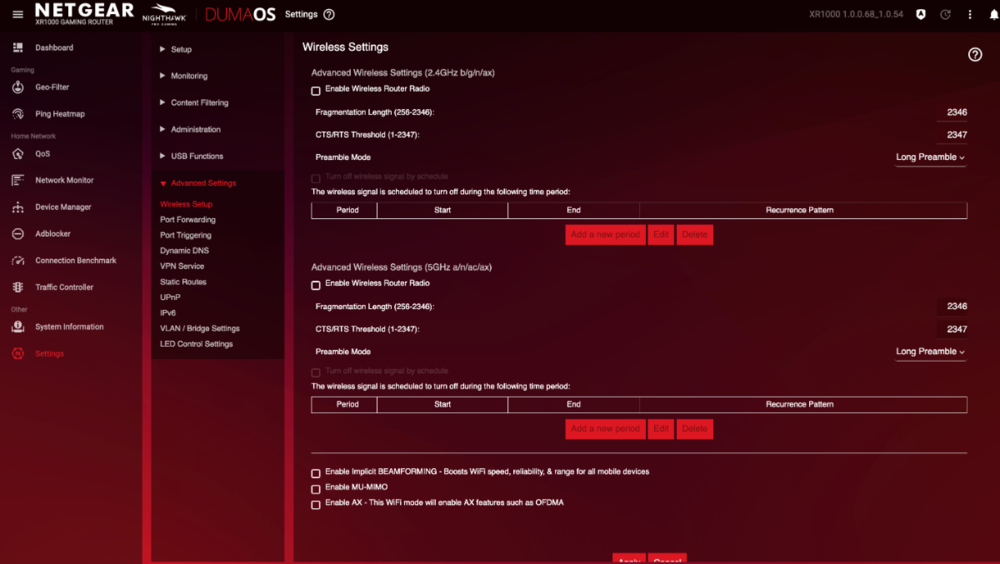-
Posts
2338 -
Joined
-
Days Won
19
Everything posted by DARKNESS
-
5G is propaganda currently maybe in 3-5 years it be ready and home based 5G should be starting next year there already testing which started last month so who knows when will see actual network improvements
- 2 replies
-
- 5g internet
- r2 router
-
(and 5 more)
Tagged with:
-
Do you even have congestion control setup correctly if it not I am not surprised about that buffer bloat it horrendous that why your shots aren't synced. Also when doing benchmarks apply always on cc to see results of benchmarks
-
There nothing to research it common sense that a higher field of view gives you a better view and so it easier to hit people that has nothing to do with hit detection that all server based. It like wondering why people back in the day when fortnite had stretched screen be a thing and people were using it because it gave them a game advantage by seeing more of they're field of view and the game wasn't intended to be played like that and so they banned stretched mode
-
.thumb.gif.4a8d59f41391d88092e62269cfe1e7ec.gif)
Geo Filter not working on XR1000
DARKNESS replied to Jermsz's topic in NETGEAR Nighthawk Support (XR range)
@Netduma FraserSeems to work fine now maybe UI response glitch etc -
.thumb.gif.4a8d59f41391d88092e62269cfe1e7ec.gif)
NEW R2 FIRMWARE: 3.3.502 - SmartQoS Version 4 ???
DARKNESS replied to Syns's topic in Call of Duty Support
Lmao that a bot lobbie no cap but I don't think he's using the vpn to get that it the fact activision is known for being scummy and giving players who pay for content bot lobbies and so the more you pay the easier the lobbies get as a scheme they'll deny it but no ones that dumb same way there organization lies about there non harassment environment -
.thumb.gif.4a8d59f41391d88092e62269cfe1e7ec.gif)
Geo Filter not working on XR1000
DARKNESS replied to Jermsz's topic in NETGEAR Nighthawk Support (XR range)
@Netduma Fraser I'll do a retest tomorrow since ill have some extra time and see if there any changes -
.thumb.gif.4a8d59f41391d88092e62269cfe1e7ec.gif)
Geo Filter not working on XR1000
DARKNESS replied to Jermsz's topic in NETGEAR Nighthawk Support (XR range)
@Netduma Fraser No what I am saying is when I manually disable smart qos the cc settings should be disabled which they do when the R2 is a standalone device but when connected XR1000 AP mode they just don't disable it still passes the cc settings that were originally applied on the R2 -
.thumb.gif.4a8d59f41391d88092e62269cfe1e7ec.gif)
Geo Filter not working on XR1000
DARKNESS replied to Jermsz's topic in NETGEAR Nighthawk Support (XR range)
Now that you say that I did a little bit of a test with the XR1000 in ap mode and it seems when you disable smart qos on the R2 it doesn't disable it still keeps the cc settings applied and the only counter course is to change the cc settings though that just in ap mode if the R2 is by itself it works without having to manually change the cc settings when you disable smart qos For Future AP mode users using the XR1000 disable wifi on the R2 unless your using it as an access point to improve range in house hold good to you but you will need a long cable/wall outlet extension😂 My reasoning is simple the two networks don't actually share speeds it just caps them so you might as well use the fastest router that capable of the throughput -
On BO3 now they have PS3 issue that started with gamer tags changing colors etc sad as hell plus even more broken cheats I went back and first match was like that I guess it is becoming wide spread now footage I talked about with the cheats on bo4 dudes even flexing with the gamer tags 1889cd04dda60-master_playlist.mp4
-
Hm I've had in the past had some issues with the wifi speeds for the R2 and it was based on the MHz/channel widths it can be possible that it something causing interference since as you said you are able to get the speeds when connected through lan so it must be something...make sure the head-ends for the antenna are well tightened Do you have hybrid vpn enabled? if so disable it..it does lock speeds to 20mbs Have you hard reset? Also if your able to find the issue the speeds for wifi will be limited to 250mbs that just hardware limitation as is the hybrid vpn
-
You know a modem doesn't give wifi bud 😂 That would be a router/modem combo are you by chance running bridged mode? Because if you aren't and it coming from router/modem combo I believe that might be your issue to fix that you would have to enable the bridge settings in the router/modem combo gateway
-
If your running an old version you might need to have to set it up by lan
-
You mean ping heatmap bud there nothing you can do I believe street fighter is pvp based so it not server based you can still see ping if you pay attention on the geofilter to the host etc though it all really based on the games net code some are crappy so having potato connection benefits you which is ironic
-
They have used the same engine I would guess it because they don't have to pay anyone fees and plus they're greedy as hell they made warzone player wait about 3 years to add an anti-cheat system that realistically worked just for a bit while making billions of micro transactions which are just pixels 😂
-
That just come with territory of running a 8 year old hardware what you expect I don't think that a major advantage but it something devs didn't take account into but that because that game was designed for slow hard drives like ps3/ps4 gen which was slow from the beginning. Fast ssds also came a bit after the console was released so it not something they expected...
-
The new cods have all been designed for camping like how many doors do you need and hallways? Reason why I never touched MW 2019 you should've watched thexboxcriminal biggest troll because of the camping mechanics haven't seen him upload probably got strangled by a criminal who didn't love him too much 😂
-
I think I have footage of bo4 cheater I’ll upload later
-
Man I wouldn’t be surprised if you think epic games has better anti cheat system even they fall into the same issue…like realistically do you think people wouldn’t cheat for money when it on the thousands? But epic games anti cheat is better without doubt but even on the leagues you be seeing dudes cheat like being un-killable when they’re knocked I’ve matched against faze members it no joke I am good but hardware wise console vs pc is not fair latency wise and it hard to tell whether they’re cheating or not just in general but cheating is becoming extremely common nowadays I can’t lie especially if you play cod since it extremely easy to do so
-
Dude they’re a tech software company what do you think they going to do? Cod anti cheat system will probably never change why do you think most people stay on console? The only reason you see cheats on console is cause of cross play it coming from pc end majority of the time…there are some cheats in console but it just abusing bugs/abilities like bo4 on console the only cheat is flying currently on bo3 it more toxic since they’re invincible and invisible. Also cod has had the ip issue since release ddos is so easy dude it hilarious I don’t do this since I ain’t loser but people that do think they’re the shit or something.
-
.thumb.gif.4a8d59f41391d88092e62269cfe1e7ec.gif)
Playing with friends outside of my radius
DARKNESS replied to Infoseye's topic in Netduma R2 Support
That doesn't work in all circumstance that why you use a vpn and use geofilter in top of it but the vpn needs to be connected somewhere around the region you want to be on of course that means higher latency which might not really impact much since your already playing at higher ping servers as a sacrifice -
That PSN/Xbox data centers that why they're allowed without them you can't connect online honestly I amazed at how they're none in NA east something I found strange since that means you get higher latency do to it...it not marginal but it something that affects somewhat performance this is why when you do a speed test on PSN it takes forever etc I don't know how a trillion dollar company doesn't have servers every location I guess I am too poor to understand I looked it up and they only have a server in California which matches with NA WEST 😂
-
.thumb.gif.4a8d59f41391d88092e62269cfe1e7ec.gif)
Playing with friends outside of my radius
DARKNESS replied to Infoseye's topic in Netduma R2 Support
Well there not much too it you live in other side of the world no cap it not going to be a nice experience 😂 -
I don't play modern cods since personally they're all trash compared to OG ERA but I think this might be do to your cc settings....I have seen the reports and this wouldn't be shocking dude a billion dollar company that is greedy to the core won't spend much of a dime in they're servers just like apex whenever a big patch comes they can't handle the people joining the servers and the server clients are up/down for at least first two weeks. Just my own two cents I play bo4 and the servers did go down like a day or two ago but experience has been fine For cc settings I decrease them and test buffer bloat by looking at connection benchmark while cc is applied on always this can be changed afterwards it just so qos is active to see differences
-
.thumb.gif.4a8d59f41391d88092e62269cfe1e7ec.gif)
5ghz radio staying on during restart
DARKNESS replied to Rylo's topic in NETGEAR Nighthawk Support (XR range)
If you want to disable it all wireless signals just go to advanced settings wireless setup and un-selected the radio signals just like image below if you dont want any lights to appear on but be on still giving signal then go to led control settings -
.thumb.gif.4a8d59f41391d88092e62269cfe1e7ec.gif)
5ghz radio staying on during restart
DARKNESS replied to Rylo's topic in NETGEAR Nighthawk Support (XR range)
If your referring to the led light it on by default it basically first thing that on don't know why... that probably the way it was designed I would guess it goes from 5hz then 2.4ghz protocol activating and then it goes to the network and so on.... There no way your connected to 5ghz since hard resetting shuts all signals so at this point you make no sense


.png)