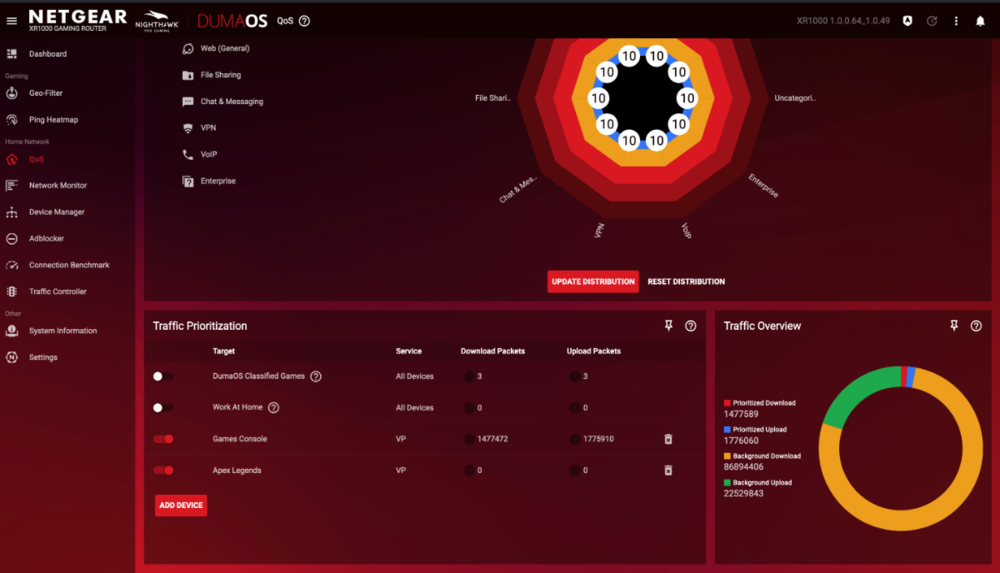-
Posts
2338 -
Joined
-
Days Won
19
Everything posted by DARKNESS
-
VPN doesn't give bot lobbies for the most part and even they did they're purpose isn't to get bot lobbies but hide your identify from being spied upon plus being throttled by internet providers etc If you don't like vpns go complain to vpn providers and governments for spying on it civilians wish you the best of luck
-
I would recommend restarting the device this happens when you have your device in rest mode/sleep though typically it fixes itself once the device is active
-
YES IT ENABLED THE WHOLE TIME I'VE ONLY ENCOUNTERED THIS ISSUE ABOUT THREE TIMES OR SO IT EXTREMELY RARE BUT IT SOMETHING I WANT TO SHARE UPON I KNOW IT DETECTS TRAFFIC COMING FROM CONSOLE WHEN INITIAL BOOT AND THEN STOPS ONLY WHEN YOUR IN THE GAME AND CONNECTED TO A SERVER IT IS ACTIVE WHICH IS FINE IN GENERAL
-
Yes
-
Ive done test with https disabled in different browsers there no actual difference for me and it shows on the video that it not being encrypted so it has nothing to do with https on my end.
-
This is when it works fine which does for the majority of the time etc fl.mp4
-
FOR THIS CASE I haven't done anything this is just fresh reset so it just automatic upnp and no I am not speed testing the ps5 as shown in the video the dpi is just detecting the traffic from the game which is running on the server that how it detects the traffic. The way qos work is when it activates it decreases the bandwidth for everything and that fine since it only when it detects traffic I've done the test on the console as well and same result so qos is not enabled in that case when it shows it passing traffic under the dpi even though it should be Let say the console idle it doesn't detect anything it only detects whenever it knows a port is being utilized on a game that my understanding unless it not supposed to work like that...
-
You mean the speed test? If your referring to the games console it is which is a PlayStation for the most part it works fine just something I found intriguing...it rare to see that happen as stated before
-
Hello so here the footage I just want to be clear I wasn't able to replicate it the way it happened to me from normal use but I was able to replicate it showing you that traffic prioritization is active and QOS is not by toggling off and on traffic prioritization and showing dpi being active under traffic prioritization. here the footage xr100 report.mp4
-
.thumb.gif.4a8d59f41391d88092e62269cfe1e7ec.gif)
R2 DPI BUG DUMAOS CLASSIFIED RUNNING BACKROUND EVEN WHEN DISABLED
DARKNESS replied to DARKNESS's topic in Netduma R2 Support
It hard to tell when can add ports so why is it you can add ports in there as well if it supposed to be on port forwarding? Thanks for the clarification -
.thumb.gif.4a8d59f41391d88092e62269cfe1e7ec.gif)
R2 DPI BUG DUMAOS CLASSIFIED RUNNING BACKROUND EVEN WHEN DISABLED
DARKNESS replied to DARKNESS's topic in Netduma R2 Support
Well I know Ipv6 is an issue known for a while that why it typically recommended to just use ipv4 I don't personally see any difference so I can't speak -
.thumb.gif.4a8d59f41391d88092e62269cfe1e7ec.gif)
R2 DPI BUG DUMAOS CLASSIFIED RUNNING BACKROUND EVEN WHEN DISABLED
DARKNESS replied to DARKNESS's topic in Netduma R2 Support
I've had everything disabled for a several days don't know what family members watching shouldn't matter for the most part since it shouldn't be opening the ports my man I ain't a noob I've done factory reset it still results to the same data shown. Could be something conflicting though that ain't my job to figure out I know they're adding smart qos on top of that but that like adding more bugs on top of new ones if they're not fixed. I did test while everything was disabled so there ain't much to it of course it takes time to show up but that all depends upon devices and what they're watching so as stated above it opening ports. -
AS THE TITLE STATES HERE FOOTAGE I also talked about it before running on certain devices particularly newer phones if R2 thinks it a port of any kind categorized on the list it enables itself that would be my best guess though i did report back then something called Bigbluebutton etc this is the reason I told the newbie to stay on the other firmware since it opening ports without authorization. I think I posted about this before etc forget just adding footage To add I also had everything disabled same result depending on the device you use it might not activate just to clarify but it clearly a bug netduma bug.mp4
-
Update so I did some further testing and it seems the reason for my high ping is do to the fact epic games added a server on the same area but it sucks so now I have to manually block it to get the better server. Ill still update a video by the end of the week on xr1000 on the issue of qos disabling itself
-
That had me cracking up hard just like the movie wolf in the wall streets though if you prove them the error with evidence and replicate they'll fix it as for moderators they're like the people in the office in India they'll get you to hang up not all of course but that the world we live were you can get fake majors and get a job and waste company resources and get paid while doing so and only have couple of individuals that know what they're doing. I don't like to be too critical but they're points were you have to in order to see innovation even in games it hilarious how companies are making more than ever and releasing garbage and after 5 years boohoo there an actual good game/ end of the generations. Shadow ban message don't care that my opinion cry me a river I speak nothing but the truth
-
cooling strips (medicine) had me cracking up the router needed a medic The best mod is just buying a 80mm fan about 20 bucks or less with a plug unless u know how to solder than go right ahead here a link to the one I found most logical and you can power it with usb from router 5volts unless you have some different standards in your area etc https://www.amazon.com/SCCCF-Portable-Playstation-Receiver-Computer/dp/B0951LW6Z3/ref=sr_1_4?crid=2O8KZ0IK1BU0K&keywords=80mm%2Bfan%2Bwith%2Bplug&qid=1683222257&sprefix=fan%2B80mm%2Bwith%2Bplu%2Caps%2C105&sr=8-4&th=1
-
I'll try to catch some footage at some point and show better proof unless you have something else to add give heads up
-
I do a speed test on several devices android & ios + mac same result it shows that when the issue occurs qos isn't enabled even though looking at the traffic it shows it passing packets for the device and when disabled and re-enabled it doesn't come back on just for a split second it shows the indicator red referring to traffic prioritization. FOR CC IT LIMITED TO 25MBS AND UPLOAD 4 IT BETTER TO SHOW IMAGE ETC LINK BELOW IT MY PREFERRED SETUP FOR LOW LATENCY IT WHAT WORKS FOR ME BEST THE SPEEDS ARE 500 DOWN AND 40 UP SET ON CC It rare so it hard to collect data upon it but it does happen I have IP reservation + port forward setup etc
-
TO ADD AS WELL QOS INS'T ACTIVE WHEN IT HAPPENS AND IT ON AUTO RECOMMENDED SO FROM MY UNDERSTANDING WHEN IT DETECTS IT ACTIVATES BUT IN THIS CIRCUMSTANCE IT DOES NOT ETC SO I THINK IT BOTH TRAFFIC PRIORITIZATION AND QOS BUGGING OUT WHENEVER IT DOES HAPPEN.
-
So basically I noticed that it shows that it running since the indicator is red however even when it is I do a speed test the device gets affected and I can tell as well by looking at the ping ingame since the average is 30 and 60 when it not being prioritized under traffic prioritization. I tried turning off the switch on and off to see if it fixed while on game but it doesn't unless I quit the game and then start new match. This doesn't happen often but it a nuisance when it does happen I tried re sync didn't do much here the log and look of the setup vp is playstation log-1683140960416.txt
-
There's no such thing as an email for the dumaos app it your admin and password from the router that the login
-
I would also recommend since your on console to classify it under traffic prioritization as a games console so that when someone else connects and uses dumaos classified your games console doesn't get hinder by other consoles and get priority. I would just disable dumaos classified and then add the rules to the device you want but it preference at the end of the day.
-
The most stable one from my experience is v.3.2.453 but if your using a vpn then it be v.3.3.280 the only reason I say this is because v.3.3.280 seems to run traffic on dumaos classified even when disabled but if you don't care then just run the latest a lot of bugs have been fixed compared to that old version your running plus new features. Another thing to add if your on pc I do recommend v.3.3.280 just because it get better dpi support If I remember correctly old versions had issues when trying to reset you just couldn't connect back to network unless you were wired and that was big complaint though it fixed. In addition after installing the update reset the router this is because you don't want old version conflicting with newer firmware it a netduma thing lmao
-
Alright so to get to the point basically polygon/custom mode doesn't show up when viewing it on the app but simple/circular mode does and in desktop it takes a tiny bit longer to pop up compared to circular mode/simple mode it works just something I wanted to report upon. I believe I have reported this before long ago etc just re-reporting since new update claimed to fix issues with it but same issue is still prevalent on app. This has been tested both ios and android same result




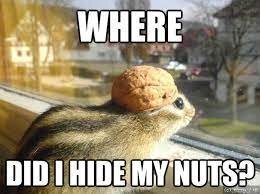
.png)