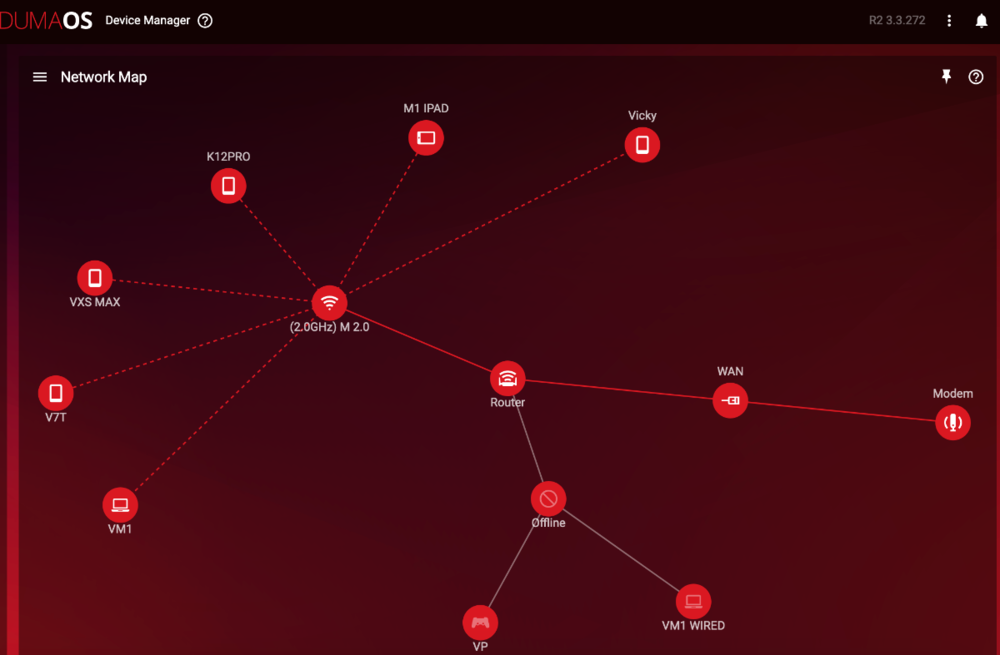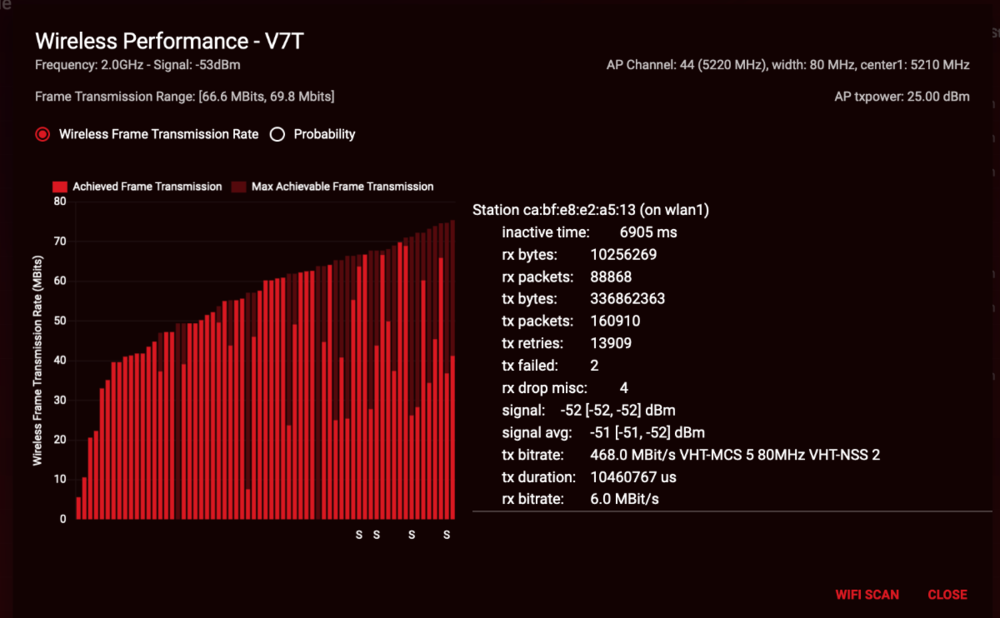-
Posts
2338 -
Joined
-
Days Won
19
Everything posted by DARKNESS
-
.thumb.gif.4a8d59f41391d88092e62269cfe1e7ec.gif)
DEVICE MANAGER BUG FOUND AND FIX
DARKNESS replied to DARKNESS's topic in Feature Ideas & Improvements for DumaOS
-
I couldn't deny anything further from the truth this is an issue on Netgear do to the fact they want they're os on top of the dumaos and it just doesn't work whenever you run in to they're os it just causes issues. The biggest problem of all is then netgear and netduma testing were after netduma does the testing they have to wait for netgear to do they're testing which who knows what they're testing like u serious? I mean if it an employee testing it and there are no betas how else do you find bugs and report them to be fixed except and employee of they're company who might be half assing they're job. Then another issue is the hardware they don't got full control of it it like untapped potential from my understand like they're one cpu never really gets used as well CPU 3 it some packet inspection like that sounds mad dumb a CPU for packet inspection only being used at less than 5% I understand that the reason for netduma partnership with netgear is do to the fact they have the influence to afford better hardware but at what cost does it come to bite you in the ass? Then there are the XR300 AND XR700 LEFT TO DUST
-
https://www.amazon.com/Adapter-100-240V-Connector-5-5mmx2-1mm-Wireless/dp/B085WK2W6W/ref=sr_1_2?crid=2O2LW2GC4VCOT&keywords=100-240V%2C+50-60Hz%3B+Output%3A+12V%2C+1000mA&qid=1680309810&sprefix=100-240v%2C+50-60hz+output+12v%2C+1000ma%2Caps%2C89&sr=8-2 ALL YOU NEED IS 2.1 DIAMETER SAME THING This one should pretty much work since it universal plug exactly 2 diameter as well https://www.amazon.com/Adapter-Compatible-Motorola-Surfboard-Universal/dp/B07G75PQFP/ref=sr_1_3?crid=SWQS1E32NHGG&keywords=router+power+cord&qid=1680321776&sprefix=router+power+%2Caps%2C93&sr=8-3
-
.thumb.gif.4a8d59f41391d88092e62269cfe1e7ec.gif)
DEVICE MANAGER BUG FOUND AND FIX
DARKNESS replied to DARKNESS's topic in Feature Ideas & Improvements for DumaOS
STEPS TO REPRODUCE TYPE WHATEVER SSID THEN ADDED NUMERICAL NUMBERS 2.0, 4.0 ETC IT GIVE YOU DIFFERENT GHZ DEPENDING ON NUMBERS -
.thumb.gif.4a8d59f41391d88092e62269cfe1e7ec.gif)
DEVICE MANAGER BUG FOUND AND FIX
DARKNESS replied to DARKNESS's topic in Feature Ideas & Improvements for DumaOS
I TESTED BOTH SAME RESULT .453 AND .280 -
As the title states I found the solution to the GHZ being changed basically don't use numerical number with a space like I do but clearly this shouldn't be a thing and to show you again what I've reported twice already in different post here here the screenshot
-
.thumb.gif.4a8d59f41391d88092e62269cfe1e7ec.gif)
Qos Upload not working xr1000
DARKNESS replied to ALL out's topic in NETGEAR Nighthawk Support (XR range)
This is already known thing and should be I am on DHCP should see old post there no current fix as of yet since still waiting on update -
I believe what he's trying to say is that devices when offline are being picked up as if they're online which does happen it not as responsive as the r2 from my testing.
-
No worries my friend
-
Any adapter with specifications such as 100-240V, 50-60Hz; Output: 12V, 1000mA just look for 12V adapter on amazon/whatever site u prefer should find one easily you can also use with with higher ma shouldn't be much of an issue Just make sure that the output is not above 12V if so it has a potential chance to damage the router over time etc
-
LMAO THIS IS WHY GEN Z IS SO CUTE In theory it is possible but would be inconvenient if the the software is unstable and cause issues why do you think other routers don't have such features not only that I believe they can't do much about it do to how it was designed. I would argue it is possible for the next generation router but would have to have different leds so it not confusing if you have multiple lan ports connected. Which is a waste as well since it adds in cost and no one would even care about it for the most part I mean I hate looking at led lights unless your a blue/pink hair geek fanatic then I'd say make ur custom router might have more fun doing so can make it rainbow colors just as your hair lmao.
-
They do in traffic prioritization bar if you mean physically that just dumb idea
-
Also making a report on an issue on device manager XR1000V1 I noticed that it has issues when deleting a device and if it attached to traffic prioritization it will just give you an error device cannot be found and then loads indefinitely only fix is hard resetting in my case. Then there the device is online and offline cannot delete etc.
-
Quick question does XR1000 have CLOSED BETAS ONLY? Since looking at the forums seems to be the case unless am wrong....
-
Hello so what are the differences and does this means updates are going to be delayed do to different versions?
-
I believe it just integrated AI from what the video stated so it means that if it recognizes a game port that you use often it opens it up though might be incorrect on that just a theory and it wouldn't be perfect since it AI it learns over time. You could say it helps for those who are not too tech savy into looking for game ports and putting them manually etc -.-
-
The only turn around I found to not have packet loss when gaming is by classifying the device as a games console and applying to wan since I have no control over reserving bandwidth for the device since bandwidth allocation clearly doesn't work the way it intended for the xr1000. It night and day difference just do speed test on a device without it and it packet loss every time it reaches over the bandwidth limit which you can do when speed test for 2 secs or if downloading files from a device etc.
-
Waveform is not accurate I'd suggest just running ping plotter test since you get the best data however it is a bit time consuming and you have to understand how it works just a tip of advice if you do and your trying to see hops and some show red coming from ISP it just the fact they don't allow packet to pass back and forth etc just do to ddos. All you need to pay attention is last hop when your looking at the performance and they're might be jitter spikes which is common about 30-40ms all depends on your network.
-
I would recommend using the mobile app it just faster instead of having to pull up laptop/pc if your a console gamer. As for chats on Xbox can't say much I am ps user you'll still have to manually whitelist players that join party chat depending on your geofilter settings range.


.png)