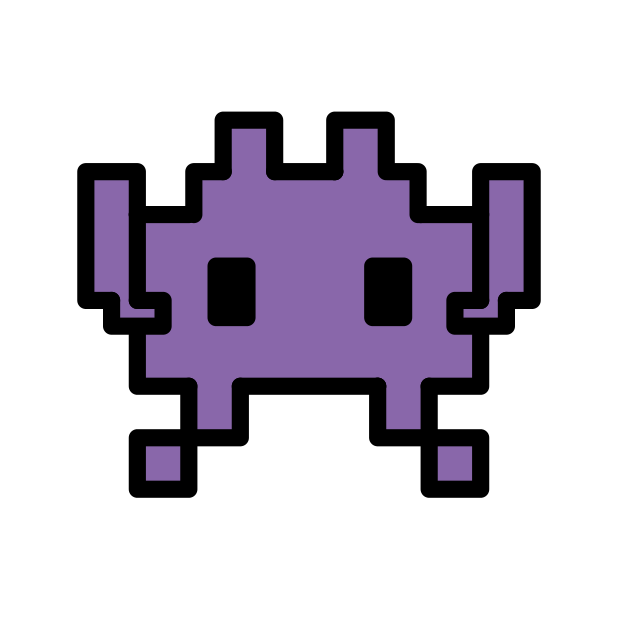-
Posts
85957 -
Joined
-
Days Won
1824
Everything posted by Netduma Fraser
-
Thank you, I'll pass that on. Game servers tend to reject pings, I don't know the specific reason why. In terms of the IP its because you could also see peoples IP addresses and that could be used maliciously.
-

My r2 keeps dropping connection and rebooting randomly
Netduma Fraser replied to FeaRvPain's topic in Netduma R2 Support
I've asked them to try again but they may have to try tomorrow -
What other settings have you changed from the defaults?
-

Geofilter not working in BO6 (pc - battle.net)
Netduma Fraser replied to LilEnri's topic in Netduma R3 Support
Can you provide a screenshot of your Geo-Filter page when you see this happening please?- 9 replies
-
- geofilter not working
- bo6
-
(and 1 more)
Tagged with:
-

My r2 keeps dropping connection and rebooting randomly
Netduma Fraser replied to FeaRvPain's topic in Netduma R2 Support
Makes sense, they weren't able to access. Unplug the router from power for 10 minutes, plug in, then wait 4 minutes and see if it stops -

My r2 keeps dropping connection and rebooting randomly
Netduma Fraser replied to FeaRvPain's topic in Netduma R2 Support
That's fine, just double checking, leave it as is for the moment please -

My r2 keeps dropping connection and rebooting randomly
Netduma Fraser replied to FeaRvPain's topic in Netduma R2 Support
You'd need to switch it to the IP address instead of the MAC address, unless that MAC address is the R2? -

Geo Filter not showing up my PC on Black Ops 6 Multiplayer
Netduma Fraser replied to Sameer's topic in Netduma R3 Support
Is it connected direct to the router or through a switch/extender etc? -
Not all servers will be able to be pinged - if you provide the ID of the server from the Geo-Filter we can correct it
-

NEW XR500 BETA FIRMWARE: 3.3.535
Netduma Fraser replied to Netduma Lew's topic in NETGEAR Nighthawk Support (XR range)
No there isn't but go to the System Information page and then in the Rapp panel menu ≡ change the retries to 5. Then in LAN Settings, set the DHCP range to start at .50, then assign reserved IP addresses to devices between .2 & .49 so they're out of the DHCP range, apply, reboot from the interface, wait 4 minutes before accessing and see if that stops the disconnects. -

Servers are not pingable with my ISP
Netduma Fraser replied to mohands's topic in Netduma R3 Support
Some servers won't always be pingable, especially game servers, they tend to reject it. It shouldn't happen for every server. We are working on a new ping method that should allow for more success though. -
Is that happening on this firmware? https://forum.netduma.com/topic/57223-new-firmware-r3-dumaos-40402-disconnections-fix/
-
Do a speedtest.net test on your phone please
-
Here you are: https://forum.netduma.com/topic/51612-new-xr700-beta-firmware-33363/
-
No need to create a new topic per question, I've merged them all into this one topic. Based on the prioritization rule you set it will set that up automatically, there is no manual way to set this. You can disable SmartBOOST from the settings I would always suggest staying on the latest firmware. Yes the Geo-Filter will work when using a VPN, however, if you have the VPN applied on the PC itself rather than using the VPN client on the router that may be why you're having those issues. Use it on the router and they should work fine.
-

Help finding the following settings
Netduma Fraser replied to ThatDisguise's topic in Netduma R3 Support
You can't, HVPN only supports OpenVPN and Wireguard -

Call of Duty (XBOX app) not detected by Geo-filter
Netduma Fraser replied to mohands's topic in Netduma R3 Support
Great to hear that, thanks for the update! -
Try this please: client dev tun resolv-retry infinite nobind persist-key persist-tun verb 3 remote-cert-tls server ping 10 ping-restart 60 sndbuf 524288 rcvbuf 524288 cipher AES-256-GCM tls-cipher TLS-DHE-RSA-WITH-AES-256-GCM-SHA384 proto udp service mullvadopenvpn block-outside-dns remote-random remote 146.70.184.130 1194 # fr-par-ovpn-101 <ca> -----BEGIN CERTIFICATE----- MIIGIzCCBAugAwIBAgIJAK6BqXN9GHI0MA0GCSqGSIb3DQEBCwUAMIGfMQswCQYD VQQGEwJTRTERMA8GA1UECAwIR290YWxhbmQxEzARBgNVBAcMCkdvdGhlbmJ1cmcx FDASBgNVBAoMC0FtYWdpY29tIEFCMRAwDgYDVQQLDAdNdWxsdmFkMRswGQYDVQQD DBJNdWxsdmFkIFJvb3QgQ0EgdjIxIzAhBgkqhkiG9w0BCQEWFHNlY3VyaXR5QG11 bGx2YWQubmV0MB4XDTE4MTEwMjExMTYxMVoXDTI4MTAzMDExMTYxMVowgZ8xCzAJ BgNVBAYTAlNFMREwDwYDVQQIDAhHb3RhbGFuZDETMBEGA1UEBwwKR290aGVuYnVy ZzEUMBIGA1UECgwLQW1hZ2ljb20gQUIxEDAOBgNVBAsMB011bGx2YWQxGzAZBgNV BAMMEk11bGx2YWQgUm9vdCBDQSB2MjEjMCEGCSqGSIb3DQEJARYUc2VjdXJpdHlA bXVsbHZhZC5uZXQwggIiMA0GCSqGSIb3DQEBAQUAA4ICDwAwggIKAoICAQCifDn7 5E/Zdx1qsy31rMEzuvbTXqZVZp4bjWbmcyyXqvnayRUHHoovG+lzc+HDL3HJV+kj xKpCMkEVWwjY159lJbQbm8kkYntBBREdzRRjjJpTb6haf/NXeOtQJ9aVlCc4dM66 bEmyAoXkzXVZTQJ8h2FE55KVxHi5Sdy4XC5zm0wPa4DPDokNp1qm3A9Xicq3Hsfl LbMZRCAGuI+Jek6caHqiKjTHtujn6Gfxv2WsZ7SjerUAk+mvBo2sfKmB7octxG7y AOFFg7YsWL0AxddBWqgq5R/1WDJ9d1Cwun9WGRRQ1TLvzF1yABUerjjKrk89RCzY ISwsKcgJPscaDqZgO6RIruY/xjuTtrnZSv+FXs+Woxf87P+QgQd76LC0MstTnys+ AfTMuMPOLy9fMfEzs3LP0Nz6v5yjhX8ff7+3UUI3IcMxCvyxdTPClY5IvFdW7CCm mLNzakmx5GCItBWg/EIg1K1SG0jU9F8vlNZUqLKz42hWy/xB5C4QYQQ9ILdu4ara PnrXnmd1D1QKVwKQ1DpWhNbpBDfE776/4xXD/tGM5O0TImp1NXul8wYsDi8g+e0p xNgY3Pahnj1yfG75Yw82spZanUH0QSNoMVMWnmV2hXGsWqypRq0pH8mPeLzeKa82 gzsAZsouRD1k8wFlYA4z9HQFxqfcntTqXuwQcQIDAQABo2AwXjAdBgNVHQ4EFgQU faEyaBpGNzsqttiSMETq+X/GJ0YwHwYDVR0jBBgwFoAUfaEyaBpGNzsqttiSMETq +X/GJ0YwCwYDVR0PBAQDAgEGMA8GA1UdEwEB/wQFMAMBAf8wDQYJKoZIhvcNAQEL BQADggIBADH5izxu4V8Javal8EA4DxZxIHUsWCg5cuopB28PsyJYpyKipsBoI8+R XqbtrLLue4WQfNPZHLXlKi+A3GTrLdlnenYzXVipPd+n3vRZyofaB3Jtb03nirVW Ga8FG21Xy/f4rPqwcW54lxrnnh0SA0hwuZ+b2yAWESBXPxrzVQdTWCqoFI6/aRnN 8RyZn0LqRYoW7WDtKpLmfyvshBmmu4PCYSh/SYiFHgR9fsWzVcxdySDsmX8wXowu Ffp8V9sFhD4TsebAaplaICOuLUgj+Yin5QzgB0F9Ci3Zh6oWwl64SL/OxxQLpzMW zr0lrWsQrS3PgC4+6JC4IpTXX5eUqfSvHPtbRKK0yLnd9hYgvZUBvvZvUFR/3/fW +mpBHbZJBu9+/1uux46M4rJ2FeaJUf9PhYCPuUj63yu0Grn0DreVKK1SkD5V6qXN 0TmoxYyguhfsIPCpI1VsdaSWuNjJ+a/HIlKIU8vKp5iN/+6ZTPAg9Q7s3Ji+vfx/ AhFtQyTpIYNszVzNZyobvkiMUlK+eUKGlHVQp73y6MmGIlbBbyzpEoedNU4uFu57 mw4fYGHqYZmYqFaiNQv4tVrGkg6p+Ypyu1zOfIHF7eqlAOu/SyRTvZkt9VtSVEOV H7nDIGdrCC9U/g1Lqk8Td00Oj8xesyKzsG214Xd8m7/7GmJ7nXe5 -----END CERTIFICATE----- </ca>
-
Enable Speed Test Bypass, what do you get then? Are devices directly connected to the router? Are you testing over WiFi?
-
Have you disabled speed test bypass? How have you setup SmartBOOST?
-

NEW R3 FIRMWARE - DumaOS 4.0.290
Netduma Fraser replied to Netduma Jack B's topic in Netduma R3 Support
It gives you a consistent ping that is higher, if you experience jitter then it's a good idea to use it, if your ping is low and generally stable you may be better off without


.png)