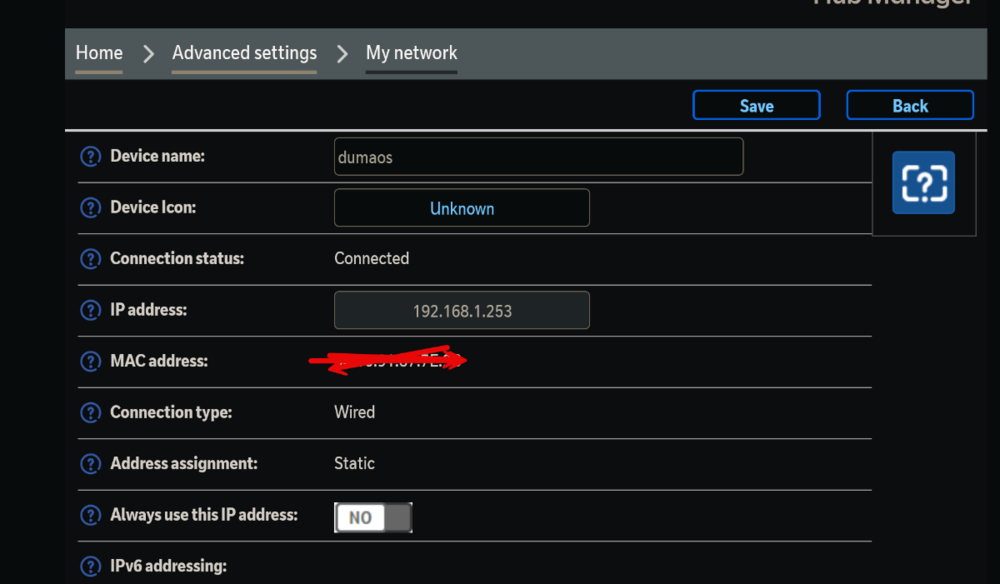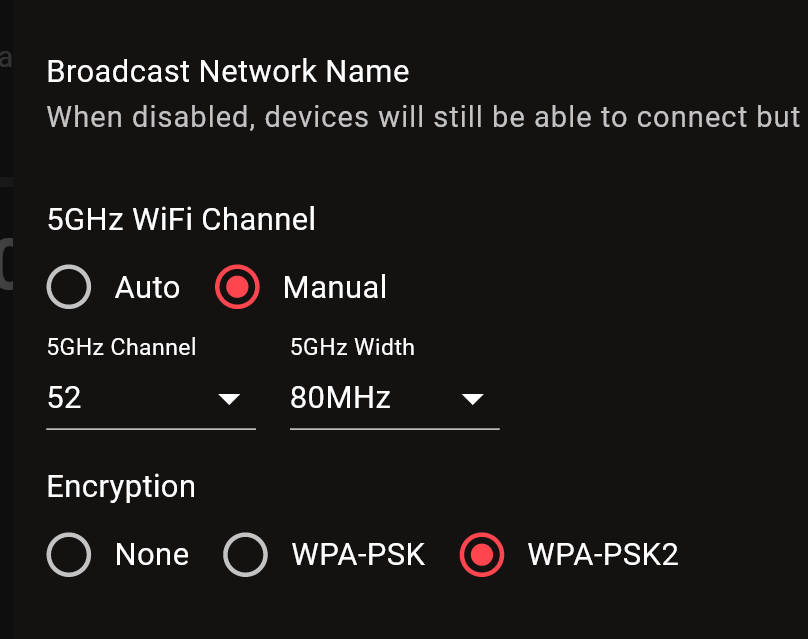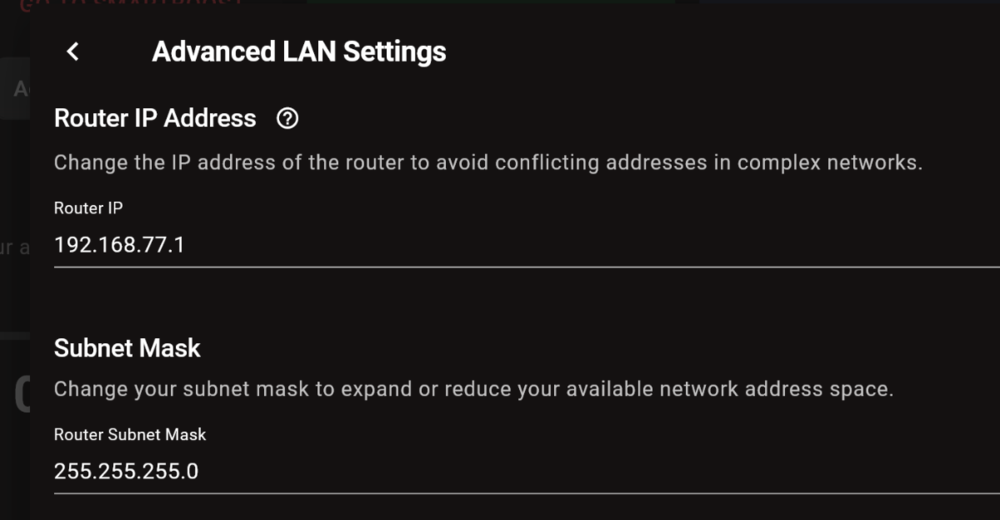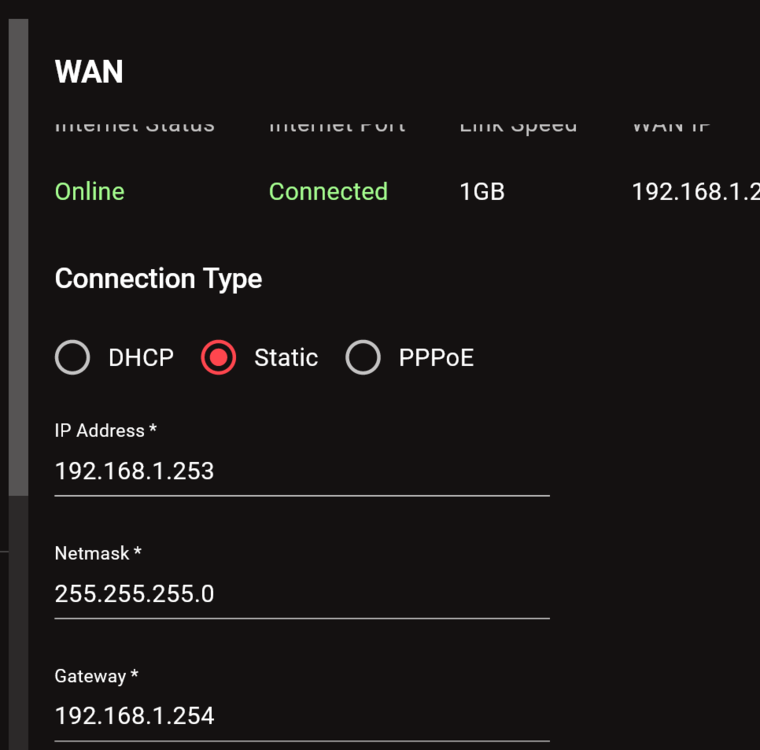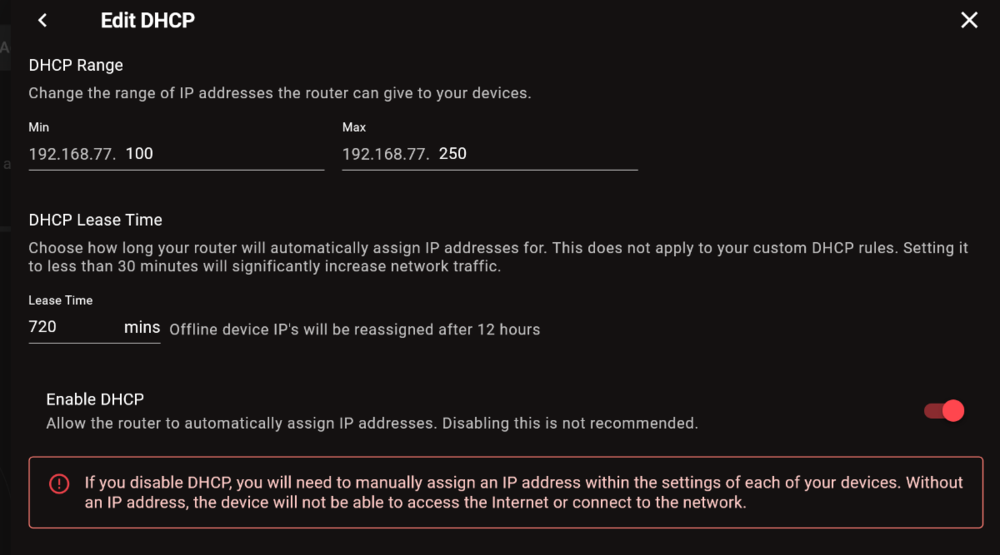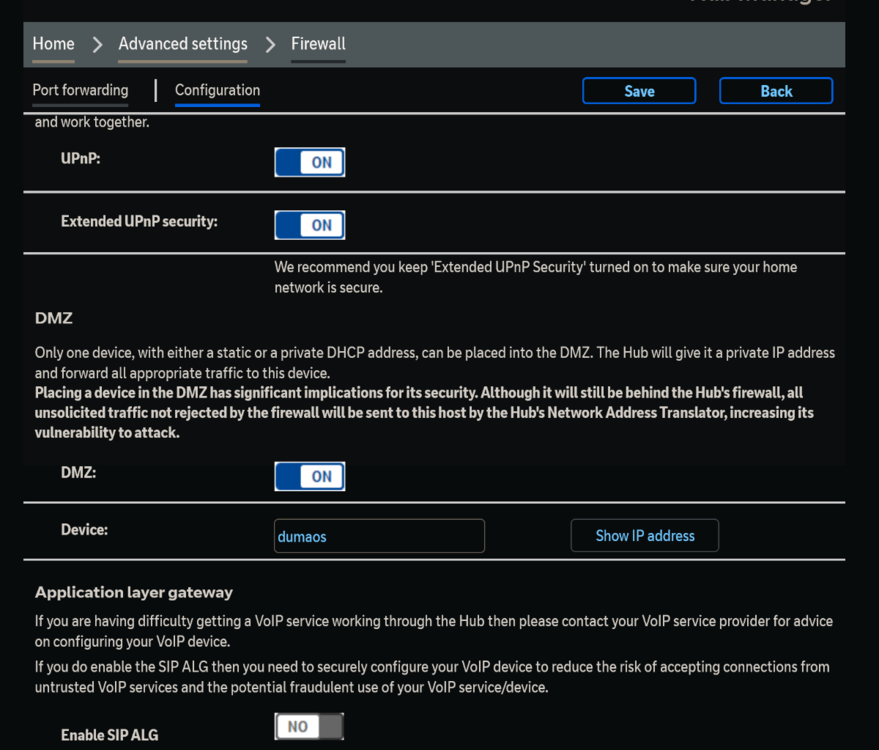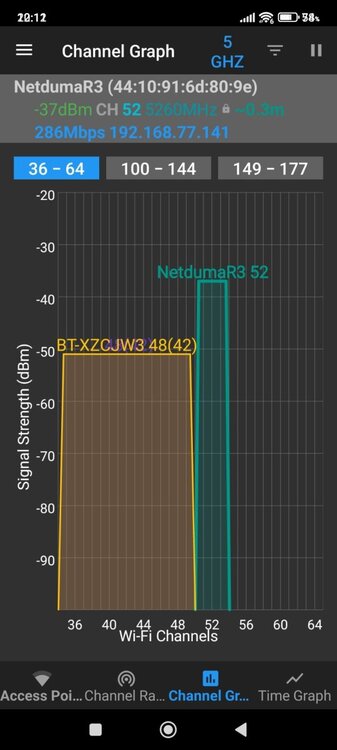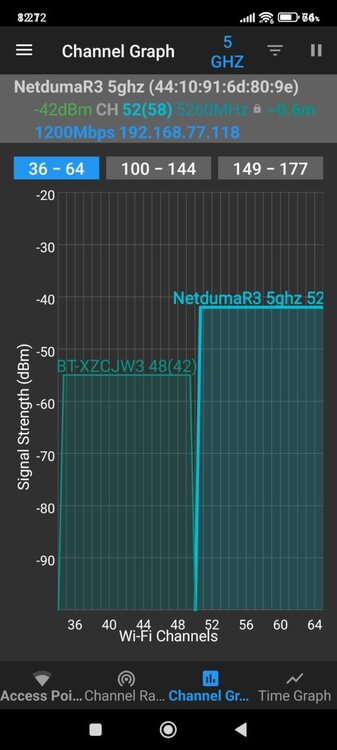-
Posts
8122 -
Joined
-
Days Won
121
Zennon last won the day on June 19 2020
Zennon had the most liked content!
About Zennon

- Birthday 04/08/1971
Basic Info
-
Gender
Male
-
Location
UK
-
Interests
Gaming Music Computing Networking Broadband PC Repair Fighting Malware
-
DumaOS Routers Owned
Netduma R1
Netduma R2
Netduma R3
Gaming
-
Gamer Type
Console Gamer
-
Favourite Genres
Shooters
-
Connection Speed
1001mbps or higher
Recent Profile Visitors
18251 profile views
-
.png) Mostafa Gad reacted to a post in a topic:
Ping Plotter Quick Guide
Mostafa Gad reacted to a post in a topic:
Ping Plotter Quick Guide
-
.png) pollutionblues reacted to a post in a topic:
Ten Years of Netduma
pollutionblues reacted to a post in a topic:
Ten Years of Netduma
-
.png) PharmDawgg reacted to a post in a topic:
Ten Years of Netduma
PharmDawgg reacted to a post in a topic:
Ten Years of Netduma
-
.png) Zippy reacted to a post in a topic:
Ten Years of Netduma
Zippy reacted to a post in a topic:
Ten Years of Netduma
-
.png) Krush reacted to a post in a topic:
Ten Years of Netduma
Krush reacted to a post in a topic:
Ten Years of Netduma
-
.png) Netduma Fraser reacted to a post in a topic:
Ten Years of Netduma
Netduma Fraser reacted to a post in a topic:
Ten Years of Netduma
-
Congratulations, all those years ago, the R1 fixed so many network issues for me, helped me game without others streaming causing me to lag. And now your doing that at source with ISP's. Amazing to see what you've achieved guy's, bravo.
-
.png) TrayDay reacted to a post in a topic:
NEW R3 FIRMWARE 4.0.41
TrayDay reacted to a post in a topic:
NEW R3 FIRMWARE 4.0.41
-
 TheTerpinator710 reacted to a post in a topic:
NEW R3 FIRMWARE 4.0.41
TheTerpinator710 reacted to a post in a topic:
NEW R3 FIRMWARE 4.0.41
-
I shall upgrade the FW tonight after work. Been loving the smart ping. Much more "sit down" and much less "wtf" 😁
-
.png) Kris reacted to a post in a topic:
SteadyPing resets to "On" after router reboot, tutorials show up on each login
Kris reacted to a post in a topic:
SteadyPing resets to "On" after router reboot, tutorials show up on each login
-
.png) PharmDawgg reacted to a post in a topic:
SteadyPing resets to "On" after router reboot, tutorials show up on each login
PharmDawgg reacted to a post in a topic:
SteadyPing resets to "On" after router reboot, tutorials show up on each login
-
 Zennon reacted to a post in a topic:
"Couldn't Ping Server"
Zennon reacted to a post in a topic:
"Couldn't Ping Server"
-
Also reboot the R3.
-
As seen in the photos above that's correct
-
-
No need to have it that wide as 80Mhz gives 1.2GB as is.
-
-
.png) Zennon reacted to a post in a topic:
ANNOUNCEMENT: Introducing the Netduma R3
Zennon reacted to a post in a topic:
ANNOUNCEMENT: Introducing the Netduma R3
-

ANNOUNCEMENT: Introducing the Netduma R3
Zennon replied to Netduma Lew's topic in News & Announcements
Just wanted to say loving the Steady Ping had great games for the last few days using it. Been waiting for this a long time and its here. For now I have not run into any issues with anything else for how I have been using it either. Happy days. -
I have a SH2 and just got the R3 the other day and I am not seeing speed drops my set up. Ethernet out of the SH2 > Into the blue WAN port of the R3 Duma in the SH2 DMZ R3 DHCP on Using the 192.168.77.* range in LAN I then get a Duma WAN IP sent from the SH2 : 192.168.1* Told the SH2 to set the Duma IP as a static. I did try to set another way that I thought would be better but the above works out the best. Been getting 1gb download speeds wired. Giving the WiFi 5Ghz an 80Mhz band to get the full WiFi speeds.
-

ANNOUNCEMENT: Introducing the Netduma R3
Zennon replied to Netduma Lew's topic in News & Announcements
Mine arrived yesterday, put it behind my SmartHub 2. Played some games yesterday with steady ping on. Had a play with the settings and could see the ping moving up and down in real time. Really nice was waiting for this for a long time. GUI looks very professional. WiFI I separated the two bands so I can connect to witch ever of the two I wish. I was getting 287ish mb using 5ghz. I upped the width of the bands to get 1000mb For people with less tech knowledge I was thinking after a speed test or after inputting your speeds maybe it should auto set the bands wider when you have say 1000mb so that folk with large DL and UL dont wonder why its not very fast. Going to smash some more MWIII tonight -
.png) Zennon reacted to a post in a topic:
ANNOUNCEMENT: Introducing the Netduma R3
Zennon reacted to a post in a topic:
ANNOUNCEMENT: Introducing the Netduma R3
-

ANNOUNCEMENT: Introducing the Netduma R3
Zennon replied to Netduma Lew's topic in News & Announcements
Hi mate, I'm still addicted to gaming like us all 😅 I have been waiting for steady ping since I heard about it years ago, happy days. -
.png) Zennon reacted to a post in a topic:
Pre ordered the R3 cannot wait!
Zennon reacted to a post in a topic:
Pre ordered the R3 cannot wait!
-
.png) Zennon reacted to a post in a topic:
Pre ordered the R3 cannot wait!
Zennon reacted to a post in a topic:
Pre ordered the R3 cannot wait!
-
Is that because I WhatsApp'd you yesterday about it ? 😉
-
 Zennon reacted to a post in a topic:
Pre ordered the R3 cannot wait!
Zennon reacted to a post in a topic:
Pre ordered the R3 cannot wait!
-
 Zennon reacted to a post in a topic:
ANNOUNCEMENT: Introducing the Netduma R3
Zennon reacted to a post in a topic:
ANNOUNCEMENT: Introducing the Netduma R3
-
.png) Zennon reacted to a post in a topic:
ANNOUNCEMENT: Introducing the Netduma R3
Zennon reacted to a post in a topic:
ANNOUNCEMENT: Introducing the Netduma R3
-

ANNOUNCEMENT: Introducing the Netduma R3
Zennon replied to Netduma Lew's topic in News & Announcements
Thats great to hear Zippy. I remember Iain posting about wanting to make this way back in the R1 days. Its great that it is now a thing 😀 -
 Zennon reacted to a post in a topic:
ANNOUNCEMENT: Introducing the Netduma R3
Zennon reacted to a post in a topic:
ANNOUNCEMENT: Introducing the Netduma R3
-

ANNOUNCEMENT: Introducing the Netduma R3
Zennon replied to Netduma Lew's topic in News & Announcements
Nice one. I had sent you a DM yesterday Fraser so when you see it it was the same question about throughput as I asked here and a congratulations to the team on what you have all achieved. 😃