-
Posts
2338 -
Joined
-
Days Won
19
Everything posted by DARKNESS
-
@MovementAre we talking about steady ping or ping-plotter? Just to note I did see that your getting high spikes on upload so from what I recollect using ping optimizer will just give you the best results in theory of speeds but not congestion as I used to have 40mbs upload and I would suffer from loss on the upstream even though it wasn't throttled so what I'd suggest is going 50% on the upload as this is something that isn't easily reflected on ping plotter.
-
@MovementFrom the looks that pretty standard on my line I get spikes of about 30-45ms but it nothing surprising especially coming from coax...there only so much you can do to minimize congestion spikes especially when it comes from the local network line. To add Steady Ping won't reflect using expert mode so it something you have to test within the game if it active something I've pointed out before...
-
.thumb.gif.4a8d59f41391d88092e62269cfe1e7ec.gif)
What is the return policy with this router?
DARKNESS replied to Mach3r's topic in Community Discussion
@bbursleyTechnically that the free route but if you want more professional use filtering https://nextdns.io/ is the way and it inexpensive. -
.thumb.gif.4a8d59f41391d88092e62269cfe1e7ec.gif)
What is the return policy with this router?
DARKNESS replied to Mach3r's topic in Community Discussion
@Mach3r To identify the correct device match the IP and save it under dhcp so it doesn't renew if the device tries renewing IP. Internet rules is more or less a timer set to your devices it a part of parental control feature. Lastly if you want to block specifics sites then your going to need to use ad blocker feature and enter the URL onto the block list. AX.mov -
Do a speed test through the browser on the PS5 the servers that Sony connects you to are typically slow and inaccurate.
-
.thumb.gif.4a8d59f41391d88092e62269cfe1e7ec.gif)
Ping without steady ping higher in game still
DARKNESS replied to Movement's topic in Netduma R3 Support
@MovementNot really but I mean you could say it half assed when you clearly got the hardware to take proper footage but hey I am not your dad so you do whatever 😂 -
.thumb.gif.4a8d59f41391d88092e62269cfe1e7ec.gif)
Ping without steady ping higher in game still
DARKNESS replied to Movement's topic in Netduma R3 Support
@MovementG he explained it to you in the other topic that the way they track the ping is based on a trace-back which is not 100% accurate therefore just use in-game ping as your accurate measurement. This has pretty much been thing since R1 so realistically never follow what the graph says but use it as an estimate to block or allow servers that how I've been doing it for ages. Also is there particular reason why you don't use your desktop to take the pics/record? -
.thumb.gif.4a8d59f41391d88092e62269cfe1e7ec.gif)
New Firmware put R3 OS4 into Boot Loop
DARKNESS replied to the kappa convict's topic in Netduma R3 Support
@the kappa convictMakes sense I couldn't really speak on ppoe networks as I run dhcp so it wouldn't be something I could replicate been tester for a bit and it taken a while to be polished so it might take longer than a week is all I'll say... -
.thumb.gif.4a8d59f41391d88092e62269cfe1e7ec.gif)
New Firmware put R3 OS4 into Boot Loop
DARKNESS replied to the kappa convict's topic in Netduma R3 Support
@the kappa convictJust wondering did you try factory resetting from the UI? I downloaded OPERA GX for testing and it does seem to slightly take a bit longer to load during the setup procedure compared to chrome and firefox but I am on mac not windows so it may differ...but once it is setup it works. 0607.mov -
.thumb.gif.4a8d59f41391d88092e62269cfe1e7ec.gif)
New Firmware put R3 OS4 into Boot Loop
DARKNESS replied to the kappa convict's topic in Netduma R3 Support
@the kappa convictI recommend using incognito or clearing cache as it can just be a cache bug. -
The game uses the rollback netcode so adding latency isn’t going to make a difference it going to make your experience worst in fact. For some games it not needed it just dependent on how the netcode for the game works.
-
@johnwesleyThat already a feature it just dmz it not going to appear as nat type 1 unless your connected straight to the modem.
-
What firmware version you running? Best method is to DMZ but that’ll leave you vulnerable so I recommend it for console users only.
-
Do you have the channels split into two just in case your printer is not compatible with certain frequency? Referring to 2.4Ghz and 5ghz
-
I don't read through a log forum it not my job I just try to help have you tried setting a static IP to the device and make sure your not running a vpn during the procedure. The suggestions below should help if you are continuing to connect to servers outside of your radius. * Disable GeoLatency * Disable PingAssist (set it to 0,0) * Enable Strict Mode * Disable Fast Search * Remove device from the Geo-Filter * Re-add the device to the Geo-Filter Then restart the game if that doesn't work, reboot PC/Console
-
@paganisterDisable geo latency and block the servers that are giving you high ping, the ping graph is not 100% accurate therefore always check the game ping in-game.
-
.thumb.gif.4a8d59f41391d88092e62269cfe1e7ec.gif)
Post Patch R3 has significant lower speed on WiFi
DARKNESS replied to cedric108's topic in Netduma R3 Support
@cedric108Do you have your XR1000 in AP mode? I do believe it been reported that the wifi is weaker so it something there working upon still...but overall stability has been improved however if you use the XR1000 or an access point you should be able to get full speeds if it top grade quality such as the XR that been tested more heavily in wireless communications environment. -
@Netduma Fraser@Netduma Alex Application name: Apex Legends Device type used for capture: MACOS/PS5 Any other comments: PS5 VERSION NOT DETECTED https://store.playstation.com/en-us/product/UP0006-PPSA04873_00-APEXLEGENDRSPWN1/ To add it detected only during the login menu APEX SOLOS.pcapng Apex Firing Range.pcapng APEX TRAINING.pcapng
-
@Netduma FraserJust a heads up update the latest firmware list and the netduma site
-
.thumb.gif.4a8d59f41391d88092e62269cfe1e7ec.gif)
Severely outdated Rainbow Six Heatmap + Other games
DARKNESS replied to oRaGaMi's topic in Community Discussion
You don't need the ping heatmap generally the lowest ping servers are always going to be within 500-800 mile range from your location. -
.thumb.gif.4a8d59f41391d88092e62269cfe1e7ec.gif)
Netduma R3 4.023 Port Forwarding problem.
DARKNESS replied to DewildragonAW's topic in Netduma R3 Support
@DewildragonAWDo you have upnp and dmz disabled? -
@LucidIs this also occurring when your connected straight to your modem?
-
@SunkinIf you can't find one just buy yourself a universal plug should be cheaper/easier than finding a compatible adapter.


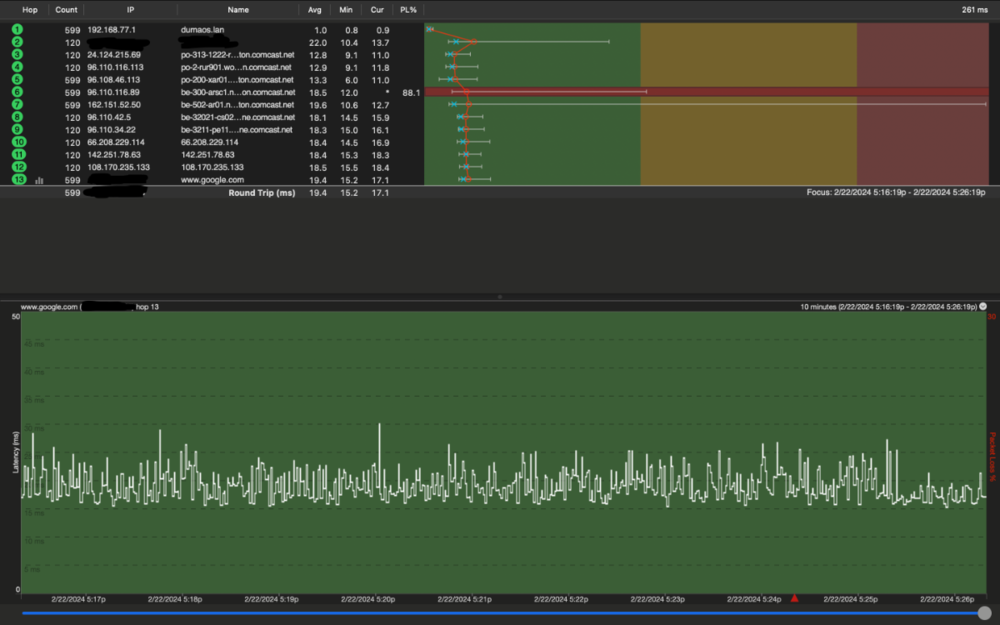
.png)
