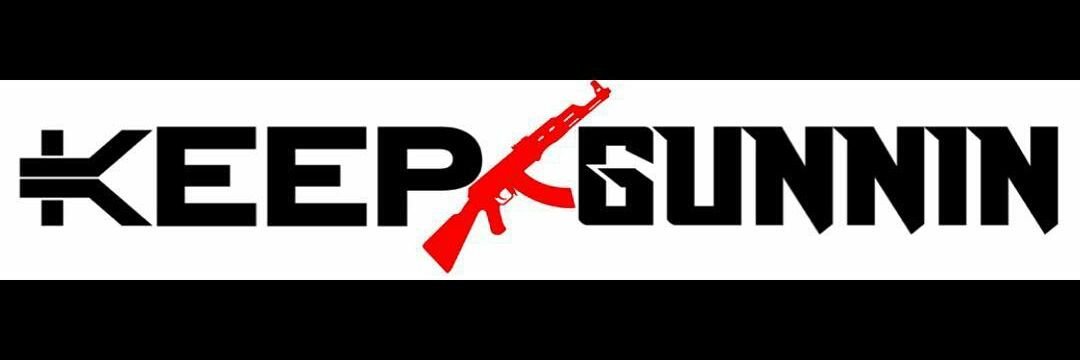-
Posts
531 -
Joined
-
Last visited
-
Days Won
3
Reputation Activity
-
.png) GHOST-1-EC reacted to Sable in Caddy 1.2
GHOST-1-EC reacted to Sable in Caddy 1.2
Nice little app man, been messing around with it this morning, makes gameplay even better. Thanks for sharing.
Gameplay I got this morning using the app:
-
.png) GHOST-1-EC reacted to Squizz in Caddy 1.2
GHOST-1-EC reacted to Squizz in Caddy 1.2
This looks brilliant, nice work mate. Will get it downloaded as soon as I'm back home, oh and thanks for tagging me too pal
-
.png) GHOST-1-EC reacted to MikeyPython in Caddy 1.2
GHOST-1-EC reacted to MikeyPython in Caddy 1.2
About to try it in the next thirty minutes. Thank you @RedBull2k I’m sure I can speak for all of us involved here since you brought out your first version. It’s awesome. They have all worked great so far, and you continue to upgrade it with more detail. Not many people would help out a community like you are doing without asking for anything in return except for feedback.
-
.png)
-
.png) GHOST-1-EC reacted to mercuryin in Caddy 1.2
GHOST-1-EC reacted to mercuryin in Caddy 1.2
Thanks mate, your app worked like a charm and my gaming has improved a lot. These new features..can´t wait to try
-
.png) GHOST-1-EC reacted to RedBull2k in Caddy 1.2
GHOST-1-EC reacted to RedBull2k in Caddy 1.2
I thought i would start this off with its own thread.
I have expanded slightly from my first app, screen shots are below.
now you can save and load your allow and deny list. This is very ideal if you have to factory reset. plus sharing of lists is possible.
you can clear your allow/deny list with a single click.
for those of you who are fed up of seeing your offline devices can with 1 click remove all offline devices that no longer hold an ip address
you can also create your own custom black/whitlist just make a text file named with the following
Server_Blacklist.txt
Server_Whitelist.txt
Peer_Blacklist.txt
Peer_Whitelist.txt
and insert ip addresses, only 1 ip address per line for example
from where ever this file is saved just drag and drop into the white box, this will automatically add
here is the file
caddy 1.0
caddy 1.1
caddy 1.2
@Mobel
@GHOST-1-EC
@TrayDay
@MikeyPython
@Sable
@WalkedDave
@Bert
@Locosano
@Sherman85
@DanyKTM
@Zippy
@Grafti
@Fuzy
@SlingshotGamer@Squizz
@HaBlo0
-
.png) GHOST-1-EC reacted to East in Traffic Prioritization Settings: Modern Warefare (BO4)
GHOST-1-EC reacted to East in Traffic Prioritization Settings: Modern Warefare (BO4)
Oh wow, it's been a while since I lasted posted here.
I haven't found anything else that worked consistently other then the original post. I've been having a blast playing the game though. On PC I have to quite when I see cheaters playing but other then that I've found sweats not that bad now. Here is a summary of a few matches both on MW and BO4.
This is now a major improvement for me. I still haven't found anything else that would improve hit rego and movement though. I'm by no means "top player" but going from negative k/d matches to positive k/d matches consistently I'm pretty happy.
-
.png) GHOST-1-EC reacted to Glazeko in Traffic Prioritization Settings: Modern Warefare (BO4)
GHOST-1-EC reacted to Glazeko in Traffic Prioritization Settings: Modern Warefare (BO4)
So i applied the setting and my kd went up from 2.46 to 2.53 and i also drop my first 100 bomb.
The game is playing 10x better for me
-
.png) GHOST-1-EC reacted to blackfirehawk in Traffic Prioritization Settings: Modern Warefare (BO4)
GHOST-1-EC reacted to blackfirehawk in Traffic Prioritization Settings: Modern Warefare (BO4)
for that piracy.. sure you can blame me.. but i dont pay 180 dollar for testing if i dont know if it works... if i would know a freeware to use i would use it
Cheating.. i dont know its cheating.. sure it improves the connection and make a better gameplay.. but on the other hand the game itself has many problems with connections and it dosnt make you a better gamer.. you still have to play .. this is not like a aimbot or a wallhack.. it just deliver the pakets a second time to the server.. pakets that shouldn´t get lost to beginn with
-
.png) GHOST-1-EC reacted to blackfirehawk in Traffic Prioritization Settings: Modern Warefare (BO4)
GHOST-1-EC reacted to blackfirehawk in Traffic Prioritization Settings: Modern Warefare (BO4)
okay, today i testet something.. i use a tool that let me emulate connection issues
this tool let me add connections issues to my connections or to specific Ports
it let me add
Latency
Packetloss
Paket Duplication
Paket Reordering
Corruption of Pakets
Limit bandwitch
and i can set upload and Download different
i have testet it the whole morning..after every setting i make a fresh gamestart
and i have come to a conclusion..
Latency isnt the issue.. adding latency both ways just add only latency.. the game itself dosnt improve.. you only get the feeling that you play on a higher latency
Packetloss.. yeah its what it is.. you can how many % latency get lost.. hitdetection sucks really really bad.. beaming around corners.. choppy feeling game is unplayable
Paket reordering/corruption lags like hell.. unplayable
Limit Bandwith... no difference.. under 256kbit its unplayable
what actuell does a big different is follow
Paket Duplication!.. it duplicate every arrived and sendet paket from the game.. (udp port 3074).. every paket is send 2 times..
Enemys are slow.. and die like its hardcore.. 3 bullets from a AK47 .. i had Lanparty feeling.. like iam a second ahead
wish i could record it..but my PC is to slow to record and play at the same time without stutter
seems like normal the game suffer from big paketloss.. and you get only a paketloss warning under 12 pakets/sec ..
so maybe some pakets are going lost on the way to client.... or the game itself has a problem with the paketflow and discard some pakets
but aktuell the gameplay feeling and the feeling a secound behind is becouse of lost/discarded pakets and the game trys to compensate for that and calculate the enemy movement wrong
i will try to record a gameplay this evening..
-
.png) GHOST-1-EC reacted to East in Traffic Prioritization Settings: Modern Warefare (BO4)
GHOST-1-EC reacted to East in Traffic Prioritization Settings: Modern Warefare (BO4)
@Daniele
I'm going to be transparent and say I didn't read all the post so forgive me if I don't get the gist. However, it appears that you are trying to use the Traffic Prioritization?
If so, delete everything you have. Lets start over. Don't use 1-65535 as it can cause overlapping port issues when you want to add ports later on.
1. Turn your console off. Then turn off your router for at least a minute
2. Turn on your router 1st. Once it's up and running turn on your console.
3. Start MW and enter a match. Exit out of the match. Then out of the game itself.
4. Go to Netduma OS in your XR700. Navigate to UpNp (Settings> Advance Settings> Upnp) . Take note of the ports it found. At a guess on my part you should have 2 ports. One is 5 digits and the other is 4 digits. Is this correct? The 4 digit UDP port is 3074 (PC/PS4) and 3075 (Xbox). The 5 digit UDP is personal port that ID's your console. Below is how it looks on Xbox. I don't know how to find it on PS4. That Port number found on Xbox should be the same 5 digit number found in Upnp of your xr700 (for example).
Now, lets go back to Traffic Prioritization. Lets start with something easy. With all other ports/rules already deleted Lets uncheck DumaOS Classified Games. Then lets create 2 rules.
-Click on Add Device
- Select Your Console then click on Next
-Select Advance
-Source Port, Start: XXXX (the 4 Digit Port your found in Upnp)
-Source Port, End: XXXX It will duplicate what the Start digits are. This is fine.
-Destination, Port: Start: 30000
-Destination, Port: End: 45000
-Protocol select UDP
-Select Done.
The above is the 1st rule. You want to repeat the process again except that for:
-Source Port, Start: 30000
-Source Port, End: 45000
-Destination Port, Start XXXX (the 4 Digit Port your found in Upnp)
-Destination Port, End: XXXX (the 4 Digit Port your found in Upnp)
The above is the 2nd rule. It's debatable if the range extends beyond 45000 port range. However, you can experiment and use a 2 more sets of rules using 45001-65000 (instead of 30000-45000 as you already used this range).
As for the port that Identifies your console it's suggested to tie in with the 4 digit port that Upnp found. However, results so far are inconclusive. Therefore, it's experimental only right now:
-Source Port, Start: XXXXX (the 5 Digit Port your found in Upnp)
-Source Port, End: XXXXX It will duplicate what the Start digits are. This is fine.
-Destination, Port: Start: XXXX (the 4 Digit Port your found in Upnp)
-Destination, Port: End: XXXX (the 4 Digit Port your found in Upnp)
And vise versa as mentioned earlier between Rule 1 and Rule 2.
Once completed reboot your router. Hope this helps.
-
.png) GHOST-1-EC reacted to SlingshotGamer in Traffic Prioritization Settings: Modern Warefare (BO4)
GHOST-1-EC reacted to SlingshotGamer in Traffic Prioritization Settings: Modern Warefare (BO4)
Thanks to @GHOST-1-EC for helping me with my settings
Here is a clip of the hit detection
-
.png) GHOST-1-EC reacted to Infoseye in Traffic Prioritization Settings: Modern Warefare (BO4)
GHOST-1-EC reacted to Infoseye in Traffic Prioritization Settings: Modern Warefare (BO4)
Yes, initial results are good, I'm gonna try something else more testing
-
.png) GHOST-1-EC got a reaction from SlingshotGamer in Traffic Prioritization Settings: Modern Warefare (BO4)
GHOST-1-EC got a reaction from SlingshotGamer in Traffic Prioritization Settings: Modern Warefare (BO4)
I am testing another set up, will share once i'm satisfied with the consistency - so far its feels even better than what you have going now 😁
-
.png) GHOST-1-EC reacted to SlingshotGamer in Traffic Prioritization Settings: Modern Warefare (BO4)
GHOST-1-EC reacted to SlingshotGamer in Traffic Prioritization Settings: Modern Warefare (BO4)
Yip my connection is crisp. The only problem we have in South Africa is most of or all of our games are Sweaty as we only have one server to connect to ping is around 20ms but its all about how you play in MW. In BO4 its like night and day and game play is so easy
-
.png) GHOST-1-EC got a reaction from SlingshotGamer in Traffic Prioritization Settings: Modern Warefare (BO4)
GHOST-1-EC got a reaction from SlingshotGamer in Traffic Prioritization Settings: Modern Warefare (BO4)
I had a team mate who suffered the same fete as you.
What help him alot was joining on me and then playing 'off me' as a host......i also guided him with load outs and he was able to slay out.
Unfortunately he does not play game enuf to improve his solo gameplay.
I would suggest joining up with @kinel or @Sable as they are based where you are and play off the same spanish dedi from what i've read.
Have one of them host you and see if that helps your experience also they can talk you though any grey areas in the setup.
Its worth a try if they are keen which i'm sure they would be.
I did it for another forum member livin in SA and he has even outslayed me on my host for the games we played together vs before where he was struggling.
His connection is sorted now tho and he is enjoying the game, @SlingshotGamer.
-
.png) GHOST-1-EC reacted to DAKOTADOCKALL in Traffic Prioritization Settings: Modern Warefare (BO4)
GHOST-1-EC reacted to DAKOTADOCKALL in Traffic Prioritization Settings: Modern Warefare (BO4)
@GraftiTry this out this is what iv been using and is been amazing so far been using it a few weeks
-
 GHOST-1-EC got a reaction from Grafti in Traffic Prioritization Settings: Modern Warefare (BO4)
GHOST-1-EC got a reaction from Grafti in Traffic Prioritization Settings: Modern Warefare (BO4)
I had a team mate who suffered the same fete as you.
What help him alot was joining on me and then playing 'off me' as a host......i also guided him with load outs and he was able to slay out.
Unfortunately he does not play game enuf to improve his solo gameplay.
I would suggest joining up with @kinel or @Sable as they are based where you are and play off the same spanish dedi from what i've read.
Have one of them host you and see if that helps your experience also they can talk you though any grey areas in the setup.
Its worth a try if they are keen which i'm sure they would be.
I did it for another forum member livin in SA and he has even outslayed me on my host for the games we played together vs before where he was struggling.
His connection is sorted now tho and he is enjoying the game, @SlingshotGamer.
-
.png) GHOST-1-EC reacted to East in Traffic Prioritization Settings: Modern Warefare (BO4)
GHOST-1-EC reacted to East in Traffic Prioritization Settings: Modern Warefare (BO4)
Ah yes, I am aware of that. However, there are times were the supposed limitations don't seem to apply as strongly as they normally do.
I don't see too often. Nearly everyone scored high kills in this match. Everyone was running around like it's BO4 and having a blast. Hardly any camping that match which is rare.
Even though most had as many deaths as kills that didn't stop them from run/gun the entire time. It was a fun, rare match to be in. No one complained of any dodgy behavior either. This is one of those matches where I really wish everyone stayed in the lobby 😅
-
.png) GHOST-1-EC reacted to Infoseye in Traffic Prioritization Settings: Modern Warefare (BO4)
GHOST-1-EC reacted to Infoseye in Traffic Prioritization Settings: Modern Warefare (BO4)
Tried the two Priority rules that did not work for me for both bo4 and MW so I have gone back to 4 rules works spot on. Nice gamepl
-
.png) GHOST-1-EC reacted to Zippy in how to get better hit detection
GHOST-1-EC reacted to Zippy in how to get better hit detection
I also find it strange that some are getting 3074 for in gameplay traffic as well.. It does seem to change for whatever the reason. And we wouldn't have known this if it wasn't for all the good info posted here.
I have did a port capture from first power up of my Xbox X to when I load a game and get into the lobby. For this test I was using Halo5. And here is what takes place for me which I found interesting. For this test I do also want to be clear that I only was looking at the order of ports from power up to when playing a game. And my capture was strictly focusing on UDP.
Heres what took place for me.
Powering up Xbox X
Source 3074 - 3544 Destination UDP
Then right after that I got this arrangement.
Source 3544 - 3074 Destination UDP
Now I load Halo5 and got into a lobby but didn't start a game.
Source 3074 - 3544 Destination UDP
Now I start a game and this is what takes place.
Source 3074 - 3544 Destination UDP right after that came this.
Source 57567 - 30005 Destination UDP. (This is the Dedicated Server for in gameplay).
Right after playing a game and was sitting back into the lobby this arrangement came back.
Source 3074 - 3544 Destination UDP.
From here this would basically repeat itself except the port number the Dedicated server uses for each new game always seems to change. Which would make sense. But my Source port 57567 always staid the same. This pattern also goes in the same order when playing Cod as well except the Sever port numbers are at a wider range 30000:45000 UDP on that game but again my Source port when playing is always 57567.
What I do find interesting out of this is port 3544 UDP. Its a tunneling port MS uses for IPV6 Teredo Tunneling. Even when I have IPV6 disabled that port is still present. I am going to test this with full Native IPV6 and see if that port is still there. But in order for me to get my IPV6 to fully work I have to use my ASUS Router. For whatever the reason my XR500 IPV6 DNS isn't working.. Another surprise there! lol..
For those of you wondering when I prioritize ports the only ones I personally am prioritizing are my in gameplay ports.. That's it! And only UDP ports..
Zippy.
-
.png) GHOST-1-EC reacted to Sable in Traffic Prioritization Settings: Modern Warefare (BO4)
GHOST-1-EC reacted to Sable in Traffic Prioritization Settings: Modern Warefare (BO4)
Can confirm this, been testing out different settings with my old R1 with DumaOS and I get far better gameplay than the XR500 for some reason, ABB set to always 75/75, share bandwidth disabled.
2 port priority rules:
3074- 3076 - 30000-45000. UDP
30000-45000 - 3074- 3076. UDP
I am on PS4.
first game on with these settings dropped this while going for camo’s.
Feels like I am half a second ahead of everyone.
-
.png) GHOST-1-EC reacted to kinel in Traffic Prioritization Settings: Modern Warefare (BO4)
GHOST-1-EC reacted to kinel in Traffic Prioritization Settings: Modern Warefare (BO4)
Ive been reading for dumar1 users that its best to keep ABB se to always not never when you turn off ABB its meant to disable traffic proratization
I am also a dumar1 user as well
But i have only updated to the new firware last night
So atm im experimenting with settings
All i can say is atm i prefer my older firware
My hit detection so far is crap compared to my brilliant hit detection on my older firware and it could be down to one reason i think
The reactive algorithm aka fq codel
This algorithm was on the older firware but not on the new dumar1 firware
It now uses some kind of premptive algorithm
-
.png) GHOST-1-EC reacted to Infoseye in Traffic Prioritization Settings: Modern Warefare (BO4)
GHOST-1-EC reacted to Infoseye in Traffic Prioritization Settings: Modern Warefare (BO4)
@East I just turned on ABB always and download/upload 70/70 got a better game-play, This is my very best score so far last 3 days of hopping on to MW
-
.png) GHOST-1-EC reacted to East in Traffic Prioritization Settings: Modern Warefare (BO4)
GHOST-1-EC reacted to East in Traffic Prioritization Settings: Modern Warefare (BO4)
Good to see you finally got it sorted out! Give it a day or so and see if this is consistent.