-
Posts
85947 -
Joined
-
Days Won
1823
Everything posted by Netduma Fraser
-
I think you can get it if enough people report you. For example, if you were absolutely destroying people they may be convinced you're cheating and band together to report you - that seems to be the first reaction instead of this person is genuinely better than me. I think you can check with Activision and appeal it
-

Fragpunk servers in South Africa
Netduma Fraser replied to theblureffect's topic in Netduma R3 Support
It does sound like there aren't any servers within your radius, so you will have to try forcing other servers. We don't claim for Heatmap to be 100% pin point accurate, in most cases there is no way to 100% confirm the findings are correct, that's why people turn to us in the first place for an idea of where the servers are. I will let the team know there aren't any servers in that location so they can remove them -

Issues with Netduma R2 since April 2025
Netduma Fraser replied to adro's topic in Netduma R2 Support
It does depend when you did a factory reset (early morning BST would be too early). Thanks for letting us know, I'll pass it onto the team. I've given you Early Access in the meantime to try the above https://forum.netduma.com/forum/144-netduma-r2-early-access/ Just to double check, are you now using SmartBOOST/Congestion Control with DPI enabled in Settings > Troubleshooting and you're not encountering the issue now? -
It will always show the radius regardless of if it is enabled or disabled. From your video, filter off means you've disabled filtering for that device: With filtering off it's very hard to say why it could be happening, try connecting direct to your modem and see if you get the same issue. In the meantime I've given you Early Access which you can also try: https://forum.netduma.com/forum/151-netduma-r3-early-access/
-

Issues with Netduma R2 since April 2025
Netduma Fraser replied to adro's topic in Netduma R2 Support
Please reboot and check again, we did make a change -
Reboot the router and then see if it occurs again please
-
By the looks of it you have the Geo-Filter disabled so it's not restricting your search in any way. Are you using a VPN? Is there a possibility you're shadow banned? If you connect direct to your modem do you get the same issue?
-
Device Manager on the router
-
You can force games in the US using the Geo-Filter, if you're unable to I'd suggest making a new topic and we can help you there.
-
It could be but still makes it difficult answering multiple people in the same topic. Yes I know, you're giving the PC the PlayStation device type, go to the Device Manager, click your PC, click the pencil icon then click the PlayStation icon.
-
Added
-
That is where you would change it, that's where the protocol option is set. They may have a UDP file for you to download, otherwise there is no specific reason why on the router it wouldn't work
-
On the config file it says proto tcp change it to proto udp The game is actively trying to work against VPNs now, most likely it's making your ping too high
-

is youfibre broadband compatible with netduma router
Netduma Fraser replied to Jimzk18's topic in Netduma R2 Support
Yeah it'll still work with their router, just mimic what you did, i.e. the bridge/modem mode or using the DMZ -
Well have you done what they've said?
-

NEW R3 FIRMWARE - DumaOS 4.0.540
Netduma Fraser replied to Netduma Alex's topic in Netduma R3 Support
Yeah it's constantly renewing the IP address, as you've reserved the IP for it that should stop that -
I would suggest you have ALL devices connected to the R3 so it can control the entire network
-

Issues with Netduma R2 since April 2025
Netduma Fraser replied to adro's topic in Netduma R2 Support
Please reboot the router, wait 4 minutes then access and see if it continues please, we did make a change. If that doesn't help then disable DPI under the Congestion Control menu and that should resolve it. |Otherwise do try the beta - Added If it was ready for the public then we would make it available. DumaOS 4 already has the capability to do updates from the interface, making a completely separate DumaOS 3 update to do that would be unneccessary. The point of Early Access is it is available for those who want to try a firmware that isn't ready to be made publicly available and so are willing to put up with more bugs/issues and to provide feedback that will help the team, allowing people to auto update to it would go against that. I've added you as well. -
Please reboot the router from the interface, wait 4 minutes then see if it happens again, we did make a change.
-
In your config file you pasted into HybridVPN. This is getting quite confusing supporting two people in the same topic, I'd suggest making a new topic so we can focus on you there. You don't need to change to UDP you needed to follow these steps, did you follow them?:
-

Issues with Netduma R2 since April 2025
Netduma Fraser replied to adro's topic in Netduma R2 Support
Added -
Added



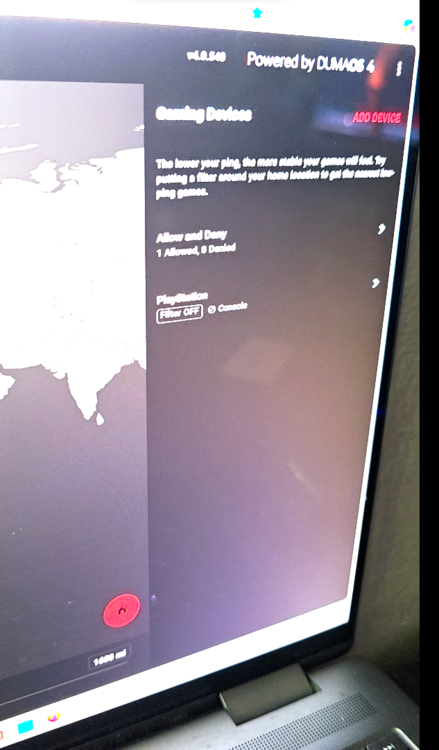
.png)