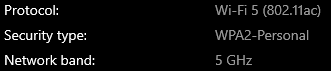-
Posts
85954 -
Joined
-
Days Won
1824
Everything posted by Netduma Fraser
-

NEW XR500 BETA FIRMWARE: 3.3.535
Netduma Fraser replied to Netduma Lew's topic in NETGEAR Nighthawk Support (XR range)
Thanks for letting us know, it's one for Netgear to resolve so I'll pass it on to them. -
Très bien, utilisez-le pour l'instant, en attendant, je vais demander à l'équipe la possibilité de mettre à jour vers une version plus récente d'OpenVPN
-

Ping Test(Under Load)
Netduma Fraser replied to Kyle's topic in NETGEAR Nighthawk Support (XR range)
No I don't believe so, in that case use Games Console instead. You shouldn't need to add it then, try it without for the moment and see if you encounter any issues. -

NEW XR500 BETA FIRMWARE: 3.3.535
Netduma Fraser replied to Netduma Lew's topic in NETGEAR Nighthawk Support (XR range)
I just pinged your public IP and I did not get any response so I think it has worked! -

R2 consistently loses connection
Netduma Fraser replied to FazeChungus's topic in Netduma R2 Support
Brilliant to hear that, thanks for the update! -
Pourriez-vous demander à CyberGhost s'ils ont des configurations OpenVPN qui fonctionnent spécifiquement avec OpenVPN version 2.3.4 ?
-

NEW XR500 BETA FIRMWARE: 3.3.535
Netduma Fraser replied to Netduma Lew's topic in NETGEAR Nighthawk Support (XR range)
Are you using an ONT or is it plugged directly into the wall? -

Ping Test(Under Load)
Netduma Fraser replied to Kyle's topic in NETGEAR Nighthawk Support (XR range)
For a PC you can leave DumaOS Classified Games enabled, depending on what you're playing it may be prioritized automatically, otherwise you can add it with the Games Console service, likewise for the streaming PC. -
Je vais juste changer la partie supérieure, alors gardez tout en dessous et ajoutez-le à chaque fois. Essaye ça: client dev tun proto udp remote 87-1-eg.cg-dialup.net 443 auth-user-pass resolv-retry infinite persist-key persist-tun nobind cipher AES-256-CBC auth SHA256 ping 5 ping-exit 60 ping-timer-rem explicit-exit-notify 2 script-security 2 remote-cert-tls server verb 4
-

NEW XR500 BETA FIRMWARE: 3.3.535
Netduma Fraser replied to Netduma Lew's topic in NETGEAR Nighthawk Support (XR range)
What is the model of the modem/router the XR is connected to and how is that setup? -

Ping Test(Under Load)
Netduma Fraser replied to Kyle's topic in NETGEAR Nighthawk Support (XR range)
Auto Enable will apply depending on your Traffic Prioritization settings so as long as you have that setup in a way that will prioritize when you're gaming on your respective platform it will apply every time. -
No worries at all, I'm just glad we were able to get to the bottom of it without you having to do a factory reset!
-
Try this: client remote 87-1-eg.cg-dialup.net 443 dev tun proto udp auth-user-pass persist-key persist-tun nobind cipher AES-256-CBC ncp-disable auth SHA256 ping 5 script-security 2 remote-cert-tls server route-delay 5 verb 4 <ca> -----BEGIN CERTIFICATE----- MIIGWjCCBEKgAwIBAgIJAJxUG61mxDS7MA0GCSqGSIb3DQEBDQUAMHsxCzAJBgNV BAYTAlJPMRIwEAYDVQQHEwlCdWNoYXJlc3QxGDAWBgNVBAoTD0N5YmVyR2hvc3Qg Uy5BLjEbMBkGA1UEAxMSQ3liZXJHaG9zdCBSb290IENBMSEwHwYJKoZIhvcNAQkB FhJpbmZvQGN5YmVyZ2hvc3Qucm8wHhcNMTcwNjE5MDgxNzI1WhcNMzcwNjE0MDgx NzI1WjB7MQswCQYDVQQGEwJSTzESMBAGA1UEBxMJQnVjaGFyZXN0MRgwFgYDVQQK Ew9DeWJlckdob3N0IFMuQS4xGzAZBgNVBAMTEkN5YmVyR2hvc3QgUm9vdCBDQTEh MB8GCSqGSIb3DQEJARYSaW5mb0BjeWJlcmdob3N0LnJvMIICIjANBgkqhkiG9w0B AQEFAAOCAg8AMIICCgKCAgEA7O8+mji2FlQhJXn/G4VLrKPjGtxgQBAdjo0dZEQz KX08q14dLkslmOLgShStWKrOiLXGAvB1rPvvk613jtA0KjQLpgyLy9lIWohQKYjj 5jrJYXMZMkbSHBYI9L8L7iezBEFYrjYKdDo51nq99wRFhKdbyKKjDh3e2L2SVEZL T1ogkK5gWzjvH+mjjtjUUicK+YjGwWOz6I+KKaG4Ve/D/cE6nCLbhHIMMnargZEu 7sqA6BFeS4kEP/ZdCZoTSX2n43XV1q63nJt/v0KDetbZDciFVW9h9SVPG4qT44p0 550N+Mom7zTX7S/ID5T9dplgU8sRGtIMrG0cIMD9zmpFgUnMusCrR7jJFr0sMAve TbgZg95LmstV6R6WKZkSFdUrE0DHl4dHoZvTFX+1LhwhHgjgDLaosX0vhG/C/7Lp oVWimd6RRQT3M9o4Fa1TuhfvBzQ20QHrmRV/yKvGNK0xckZ6EZ/QY7Z55ORU15Tg ab4ebnblYPWoEmn0mIYP3LFFeoR5OS1EX7+j4kPv+bwPGsmpHjxmZyq2Y7sJBpbO CJgbkn52WZdPBIRDpPdIHQ8pAJC4T0iMK9xvAwWNl/V6EYYNpR97osyEDXn+BTdA HlhJ5fck9KlwI9mb1Kg1bhbvbmaIAiOLenSULYf3j6rI1ygo3R2cCyybtuAq8M7z 0OECAwEAAaOB4DCB3TAdBgNVHQ4EFgQU6tdK1g/He5qzjeAoM5eHt4in9iUwga0G A1UdIwSBpTCBooAU6tdK1g/He5qzjeAoM5eHt4in9iWhf6R9MHsxCzAJBgNVBAYT AlJPMRIwEAYDVQQHEwlCdWNoYXJlc3QxGDAWBgNVBAoTD0N5YmVyR2hvc3QgUy5B LjEbMBkGA1UEAxMSQ3liZXJHaG9zdCBSb290IENBMSEwHwYJKoZIhvcNAQkBFhJp bmZvQGN5YmVyZ2hvc3Qucm+CCQCcVButZsQ0uzAMBgNVHRMEBTADAQH/MA0GCSqG SIb3DQEBDQUAA4ICAQDNyQ92kj4qiNjnHk99qvnFw9qGfwB9ofaPL74zh0G5hEe3 Wgb2o4fqUGnvUNgOu53gJksz3DcPQ8t40wfmm9I1Z8tiM9qrqvkuQ+nKcLgdooXt EsTybPIYDZ2cWR/5E0TKRvC7RFzKgQ4D77Vbi4TdaHiDV7ZNfU1iLCoBGcYm80hc UHEs5KIVLwUmcSOTmbZBySJxcSD0yUpS7nlZGwLY6VQrU+JFwDSisbXT4DXf3iSz p7FzW0/u/SFvWsPHrjE0hkPoZPalYvouaJEHKAhip0ZwSmitlxbBnmm8+K/3c9mL A5/uXrirfpuhhs8V3lyV2mczVtSiTl6gpi88gc//JY80JeHdupjO25T3XEzY9cpx ecmkWaUEjLMx4wVoXQuUiPonfILM6OLwi+zUS8gQErdFeGvcQXbncPa4SdJuHkF8 lgiX2i8S8fPGdXvU37E9bdAXwP5nZriYq1s0D59Qfvz+vLXVkmyZp6ztxjKjKole mPMak0Y5c1Q4RjNF6tmQoFuy/ACSkWy14Tzu2dFp7UiVbGg1FOvKhfs48zC2/IUQ v1arqmPT/9LVq3B2DVT9UKXRUXX/f/jSSsVjkz4uUe2jUyL+XHX1nSmROTPHSAJ+ oKf0BLnfqUxFkEUTwLnayssP2nwGgq35b7wEbTFIXdrjHGFUVQIDeERz8UThew== -----END CERTIFICATE----- </ca> <cert> ----BEGIN CERTIFICATE----- MIIGojCCBIqgAwIBAgIEDSQjOTANBgkqhkiG9w0BAQsFADB7MQswCQYDVQQGEwJS TzESMBAGA1UEBxMJQnVjaGFyZXN0MRgwFgYDVQQKEw9DeWJlckdob3N0IFMuQS4x GzAZBgNVBAMTEkN5YmVyR2hvc3QgUm9vdCBDQTEhMB8GCSqGSIb3DQEJARYSaW5m b0BjeWJlcmdob3N0LnJvMB4XDTIzMDgwNTE4MzUxN1oXDTMzMDgwMjE4MzUxN1ow czELMAkGA1UEBhMCUk8xEjAQBgNVBAcMCUJ1Y2hhcmVzdDEYMBYGA1UECgwPQ3li ZXJHaG9zdCBTLkEuMRMwEQYDVQQDDApFTm44ejZ3emh0MSEwHwYJKoZIhvcNAQkB FhJpbmZvQGN5YmVyZ2hvc3Qucm8wggIiMA0GCSqGSIb3DQEBAQUAA4ICDwAwggIK AoICAQDKuywhWfKQga/Z/eKgLIGaHwLLuUiLX4FhdujSfF0+PVT0T6FygAewLhgx 9mMO7lUW9xUMPkFVgib7NNMUNmzHlMrmEWA7AQ8UzLnPUfWgOPIBKmKTpHQ0sGQ2 M6RGxpS5rVXUfVE9M8oOVfFuGxsCwd5BVEfElc2VkqZcdnPuESZlJkt9ERPr7Mba STrJ+osRwXwwpVa07Xd5O+tIjGPuHVjC/ZukbmEWyLSgYIcbcH3hzv2a6cqJ2k7M 7cG2FUnxQk5cgf2bTUbLPoiBv6x/H6Heh6IIBtwbs1WBZWFlMTI9xx2BtLGewZO1 Vmwks6W20Fxr4ksrVzg2bu+5cFj0Dr8J3qs7XqkNqWADaZKuVnGtjcK82UyTXNjI Q74BtQV7qOwpCYlTfovdOyQofLckccJzk7fPzMovySfDropSXQHWy8DAC7xvirCZ 5wt7FVpPN8c2eBEqEt7tvWk9J2rFPPAS3Z4zglYymFn8wp7YZM/seyXTo8jp8rEm Ly/xZAHVJpKJ/J1a7AXL3Z4Ij2s0y5om4t0JCA4BI5DQia0V1PyV4K8QbDqjvgc/ DN45CFSRYaTT8WHgqRBwzyKpJuyYMzXy8DyRCmB+TzUT4o5R7Rnltv22s0/G3zY3 5/KpEvjSgAwIGKnV0fY0nEZxOwWZ/GAViGT3v1/youeZhljc4QIDAQABo4IBNDCC ATAwCQYDVR0TBAIwADALBgNVHQ8EBAMCBaAwNAYJYIZIAYb4QgENBCcWJUN5YmVy R2hvc3QgR2VuZXJhdGVkIFVzZXIgQ2VydGlmaWNhdGUwEQYJYIZIAYb4QgEBBAQD AgeAMB0GA1UdDgQWBBRWZDVwOPeWB20P00g5AC0IOlvAjTCBrQYDVR0jBIGlMIGi gBTq10rWD8d7mrON4Cgzl4e3iKf2JaF/pH0wezELMAkGA1UEBhMCUk8xEjAQBgNV BAcTCUJ1Y2hhcmVzdDEYMBYGA1UEChMPQ3liZXJHaG9zdCBTLkEuMRswGQYDVQQD ExJDeWJlckdob3N0IFJvb3QgQ0ExITAfBgkqhkiG9w0BCQEWEmluZm9AY3liZXJn aG9zdC5yb4IJAJxUG61mxDS7MA0GCSqGSIb3DQEBCwUAA4ICAQDklh9iS9UNxJZ7 6sql0PLcmJYUHXYQe9ldXlJon0Qep8cFlNCjv2fPpITp4Yl0Q3SsDNuOdn5+wRnE zI1CTPpvv6zKykC7l1lTl40kfqWNjQLhvAlujyfJy4DDMleoHFlROeLEl/Wq4A+e yUXB9Y4r3EKpNWs31xE6NS64+SYsAxciw5vuSe9hFRnbnr3iarxGLdJ2cCTvLPh8 OieY7P22HCeb3oLBRQXv/nuMQMcO++bmIlHodOEvwwLlCI4ygXu47vl7DsF/Kx4q 6QYNog2J4GPY7/WX6R083E6WQiqg4LjlmvsFEAypck3dTfNa5qRQAf0W+PMPqr+U sQyZLj+iBQgwMgMRqcDu/i9qQU2OciBVUnAx9ZphmOM89PigrVAjhYvm8JIshiEZ frGOleE2scsjvordxLxhovDdWhrO7i2K36bmxy6QT+0mUNojaEy8f6n23RxftLgH l47d9dae3uG87JHWl8krz3jAEIWln6jdzuD2ERu7S56xfQcOuaxKvVyArA9uAF8X I7He8OkMnAFcaFOUcqaVwZeyHvJPDRUuq9LIH70Nlazybujg/RLsSNmEeCNA0JgN P+4LQ5DoRQkKz4gIF0HBSIbNdYrZdD5uJig/f0ke4eo5aQpoFTzDIojv6w58vPdt d4nlFGgz0shvbEpDbO0BExG50+XtEw== -----END CERTIFICATE----- </cert> <key> -----BEGIN PRIVATE KEY----- MIIJQgIBADANBgkqhkiG9w0BAQEFAASCCSwwggkoAgEAAoICAQDKuywhWfKQga/Z /eKgLIGaHwLLuUiLX4FhdujSfF0+PVT0T6FygAewLhgx9mMO7lUW9xUMPkFVgib7 NNMUNmzHlMrmEWA7AQ8UzLnPUfWgOPIBKmKTpHQ0sGQ2M6RGxpS5rVXUfVE9M8oO VfFuGxsCwd5BVEfElc2VkqZcdnPuESZlJkt9ERPr7MbaSTrJ+osRwXwwpVa07Xd5 O+tIjGPuHVjC/ZukbmEWyLSgYIcbcH3hzv2a6cqJ2k7M7cG2FUnxQk5cgf2bTUbL PoiBv6x/H6Heh6IIBtwbs1WBZWFlMTI9xx2BtLGewZO1Vmwks6W20Fxr4ksrVzg2 bu+5cFj0Dr8J3qs7XqkNqWADaZKuVnGtjcK82UyTXNjIQ74BtQV7qOwpCYlTfovd OyQofLckccJzk7fPzMovySfDropSXQHWy8DAC7xvirCZ5wt7FVpPN8c2eBEqEt7t vWk9J2rFPPAS3Z4zglYymFn8wp7YZM/seyXTo8jp8rEmLy/xZAHVJpKJ/J1a7AXL 3Z4Ij2s0y5om4t0JCA4BI5DQia0V1PyV4K8QbDqjvgc/DN45CFSRYaTT8WHgqRBw zyKpJuyYMzXy8DyRCmB+TzUT4o5R7Rnltv22s0/G3zY35/KpEvjSgAwIGKnV0fY0 nEZxOwWZ/GAViGT3v1/youeZhljc4QIDAQABAoICAApxeeR97bDj/VsNaQ83O7Xk wxAbi1EiqleK+JNfNK5wGmA7eeWcEslQlo58Ur4CKP/12m+3BUaSXc+y+OyhoRjm 4UzYuExR0aUQpsG3Rx/pzw2gUVOptRLBw2fHYT8EG8U02KcJjZXJhS8X3kf9vXZ2 5iwXW1sVHHIIC+nXcEFjQMcVIe5fYtdUaynze8PL1D4l6W/YFI9dbDoijAxAryUk /d2Nkub1iKrTy/o2/r67HMD1GLtSL8zKIiUMWl422ohDEiZRy+6kHHF71yxX41rp Fj2QXxhqwgvrQQxZXJsJ3byw9SQpWr0C28kLmqaJWpAAS8KC9bxV0d97931l/C7+ 1hF/cyuyFKU7ZbDBGsiYAPjhO0t849v6JHxQOzdcfdgV6gpF0bovlxeFEOhfXd7L dArz7Bxh8lYAbe/HQhemjfbMzvIYTk5uTA44zHwcKgVRkAfUV50MUo3ejLWqUeCg zk+Hyoi6CAK1u0KR5OnbkoAI3ORjowiTDOj8pTjwFoqelSjyKfKEK8KYTfKlU1wr i8L+EUIP6RF4o+y/FUjmDJpCKjPmVl/kJ4RAChM6Nm6VI1oaBZjd4IfvFSTuwXOa lUHg39cvFIdWWJf8TNqbtRNF7L0YQpaukIVOP3Fnk8sUT9Xm+TC/McDKMZ3zCHPL ksZYqn/kvNPdU6zG2NEBAoIBAQDtHUQDtpX+GIlqiG3l+oUygwI0QT3ewYxB8x5S byjkolaFVdiUidybFLONuxhwgsb6hwH3+Npw7gGbeOGoyXtXZRHzWhfPYw24LE+t 4tU2tKwJJH4o9bFjGO1p2o0TCY6kjAbSXKz7DoacNj8AyyLZTXa/uKtqeAALx3hw sBXQpC2DL0+7acm8arpDJGpRyNQABMDEdJy678HsFhSQFEVAeAqMlAnhQLZo8q4C CmMxwPz8StBqgasoDjcytqjCoDs42QwqZtH+KQV3FGaLVt4GFPjm9zsT0s/Hy5/q BB1Uwd97vvPsHx4BBYj75ZVqHuV4S9E1hLgQ6+BNtTQ+anqFAoIBAQDa4NZsMa14 zda+ntonuWWXrkyMJYlHB1J6tdtUOaVFrgVPGovq/QmYJVWlfeHsL6bEqpQwcUk4 xb0idw6FATnauN/vBHcnsXCjnghWrbxEGMkg4k+i3X09wZawLU58JiVn8MLI+ec+ bYfCDnx00tFp0HE7DYRkblHIKkhRcOAGqn3/nOTFOn3qlH1Gt+C47rNhbXjJKBwj BeBzu9em8Mc6UZBGa9rS/k7PDxOApEUiR7CjFOo/UNL3MlCxRN9Wd9ysCqrbiyAw 8J2hiSUVVUK48GBz0N67atisGjlzQkmxsBMpFbUFyTkAEW4Omnpm3Hsv3YYvoIJ4 GtnAmy8ZZx2tAoIBAEsDMCowkCETqB1wzbus1oiVU5Quc6FN/845WIVhr0Etbku+ TccoGgdhtDAJWYD2jnZhUakeLBT/5rhFtLYOD5wlWFlxTgkI4CU8t3ReR2+IFsjJ p7PTjmu4ThtnzauRIXRC7EGOmhbOkJ1IuAPLP9oZHJEoneoPzovrbdnQiwY3ekJ/ LC0xGWYnKYfmNFBtRUxANK+x6IdnJCVJEvZFw2bS0xuIFdwR+eMXqx7wJFNwJ1i1 Xlvja78/SA0eJiN0R2gDmkqrvpE2bwkuBgbc015/MgL3gdQSpDMj4xJIfPL8ZnQi g85WRcqy8pQmHG+3GIdHDQduVkDcLljHE6EPVHUCggEARiv9MpS+q9M6PMTK5h9v LbDow6mpGEeFrues2JTeordG5nR5VS4orEmT6smv67vfOIADoIBBXF0w5OLMmeGp vbC1wnhpByXBGgOpYriyehaELPHBXFKsO2dcO0FbPzwvk+JBYJOWCpKtCo8AYafR EZ6NHsSXpGcl+wlrRAjvGdQBLzkKsxysj89pVonPFxsYEW06Yytj0eqpahFX8yKQ jObnXVxovGphs8p+kyiXLYVUYQRskT4FVNEhw6N0AtHMwq9s1ZQGDwqlTsucQvmh uY7/LUJSlj2MF6kUsBoZbEkp62sVLTS0/IuaAD6QbXfUWqUnxw8rpPvewfw+nmNL xQKCAQEAhSsuUmidhOHmiWAQ2PVzLLZ9IpcQvq+gasLQh/a8uJ6wHQdEiNnCjf1+ 4zWQ9X+jBHkT+91y9X3+TgMsVWM6fTM/01Vw3xPHwo5Q4GPBggqIIksZQjIIhjZd RCKp0LlfjW9JoAm2Tto8IH0h3pCLxs+0D2mPJD+0+ysmfXVgbcwQkaZdXa7v3/ap HIVYZZxIobDXAqtFTqMKPYoFDuUA6YBy+pJ4lwzf0Up7Gt1WVvJ740/qOITLDrhG mSZ03VNQzccsDBaIzBoTSqcJyEGKS9jscVeDj2k2rpkzBaXh7qiigwvnAabJOLsN V32UX+slUEfh8fTrPt4AGJPNE/iPDQ== -----END PRIVATE KEY----- </key>
-
Okay great! So the router is the hub of your local network, when you access it you're not going through the internet you're connecting directly to it (locally). There is a user manual here: https://www.downloads.netgear.com/files/GDC/XR500/XR500_UM_EN.pdf which covers everything in Settings (which Netgear has developed) as well as some aspects of DumaOS. Anything else for DumaOS can be found at support.netduma.com Device Manager yes, also depending on your device, in the details of the WiFi connection it may tell you what band you're connected to, for example on Windows it will show this: If the device is using a lot of bandwidth, streaming, YouTube, downloading etc it will almost always use 5GHz. Otherwise if being able to easily see what band a device is connected to is important for you then just disable Smart Connect and connect manually via 2.4/5GHz.
-

Ping Test(Under Load)
Netduma Fraser replied to Kyle's topic in NETGEAR Nighthawk Support (XR range)
Bufferbloat/lag which the Ping Under Load test represents happens when the network is saturated i.e. your bandwidth is all being used, by lowering Congestion Control which lowers the speeds it prevents a portion of your bandwidth being used which then prevents the bufferbloat occurring. -
Bonjour, obtenez-vous des informations dans le journal sur HybridVPN lorsqu'il indique échoué ?
-

Ping Test(Under Load)
Netduma Fraser replied to Kyle's topic in NETGEAR Nighthawk Support (XR range)
You actually haven't set your speeds correctly in the bandwidth settings in the Congestion Control menu , probably best to do that first and then check it out again. Don't worry about the speed rating, when using Congestion Control it will reduce the speeds to eliminate lag. -

Anyone get geolocate to work for MW3
Netduma Fraser replied to Nuschler22's topic in Call of Duty Support
Sorry to hear that, as above in this case it's unlikely to be your fault, it's just not been tested before, if you want to try and get it working with our help we're more than happy to do that. -
With your speeds, it's simply not possible that you would have a completely flat ping with those 3 activities going on and no QoS. Click the TV/play icon top right > Settings then you can disable there
-

Ping Test(Under Load)
Netduma Fraser replied to Kyle's topic in NETGEAR Nighthawk Support (XR range)
Ideally you want the Ping Under Load graph to closely resemble the Ping Test graph as much as possible so you're getting to 10ms above that at a certain percentage and all others are higher when reducing by 10% go 5% either side of that value. -

Anyone get geolocate to work for MW3
Netduma Fraser replied to Nuschler22's topic in Call of Duty Support
If you're actually seeing it connect outside your radius then something isn't right, if you can provide a screenshot of the Geo-Filter page showing when that happens that will tell me more about what is happening. If it's not always connecting to live then it indicates a server needs to be whitelisted which may help overall. It's likely the game is using servers but they're misclassified as peers on the map. Also, it's a 12 year old game, it pre-dates us even launching our first product so there won't have ever been a time in which we would have actively tested the game/explicitly supported it which is probably why you're encountering issues, we know most CoD games work the same from the time we launched to now but can't be certain it's the case before then. We generally keep active support for the current/last ~2 or so games as that's what people are most likely playing. I get your frustration but we've never supported that specific game so it's unlikely to work right away, if you provide the screenshot from the first paragraph we can see what we can do. My instructions are a copy/paste for the specific issue you're having, that's why it says if on PC, otherwise you can ignore it. -

NEW XR500 BETA FIRMWARE: 3.3.535
Netduma Fraser replied to Netduma Lew's topic in NETGEAR Nighthawk Support (XR range)
Can you explain the actual test you did/provide a screenshot? -

Ping Test(Under Load)
Netduma Fraser replied to Kyle's topic in NETGEAR Nighthawk Support (XR range)
We're still improving it so if it doesn't improve after these steps you can ignore it for now. It's best to start with a high value for Congestion Control (set to Always), say 95% then do a test, decrease by 10%, test, decrease by 10% etc, until you get to a value that is pretty good and then try 5% either side of that value to see if it can be improved. It's important to note that Download & Upload on Congestion Control don't have to be the same value and that you may have a better experience with differing values. -
Set a static IP on the Dlink for the R2, then reboot the R2 and see if it holds a connection after that please
-
It was removed on the XR1000 temporarily but will be added back in a later version


.png)