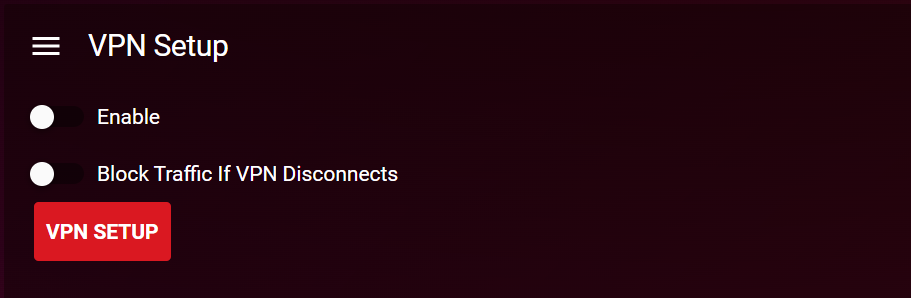-
Posts
85964 -
Joined
-
Days Won
1824
Everything posted by Netduma Fraser
-

Ping Heatmap suggestion/issue thread
Netduma Fraser replied to Netduma Alex's topic in Netduma R2 Support
I don't think we have many Division 2 players currently and we tend to show the games that are being actively played -
Où vérifies-tu le ping ? Si votre ping augmente au lieu de rester le même ou de diminuer, c'est qu'il n'a pas été configuré correctement. Pouvez-vous fournir une capture d'écran des pages QoS et Geo-Filter ainsi qu'un test de référence de connexion terminé, s'il vous plaît ?
-
Port Forwarding isn't going to work as you expect when using a VPN. Using a VPN also is likely to increase your ping. Could you provide a screenshot of your QoS page and Geo-Filter page please?
-
The LAN port on the hub the XR500 is connected to doesn't matter so that's fine. It would be better to disable the WiFi on the hub so ALL devices are connected to the XR. You can use 192.168.1.1 or routerlogin.net to access, if your hub IP is 192.168.1.1 then the XR will use the 10.0.0.1 IP instead
-

FIRMWARE: 3.3.308 Smart QoS (Hit Detection)
Netduma Fraser replied to TODDzillaInLA's topic in Call of Duty Support
Added! -

Ping Heatmap misses Server location
Netduma Fraser replied to Schmorpht's topic in Call of Duty Support
Yes they have -

Found mislocated servers? Let us know here!
Netduma Fraser replied to Netduma Alex's topic in Call of Duty Support
Yes they have -
Is that via ethernet on the R2 or just on WiFi? Disable Mirror Mode, give 2.4/5GHz different names and apply - you'll want to connect to 5GHz specifically for speeds Use a WiFi analyzer to find the least congested channel and change to that Experiment with the widths to see what gives better results Ensure it's in an elevated position - not on a metal surface Ensure there aren't any electrical / wireless devices e.g headphones etc within close proximity ~3 feet if possible Set the antennae to this position _ | | _
-
Grâce au R2, quelles vitesses obtenez-vous sur speedtest.net ?
-

DumaOS Mobile App Release: 1.2.2
Netduma Fraser replied to Netduma Liam's topic in News & Announcements
I haven't heard of an iPad specific issue, what iPad model/year do you have and what iOS version is it running? -
Le test de vitesse utilise des serveurs différents de speedtest.net par exemple et selon leur position par rapport à vous, vous pouvez avoir des résultats inférieurs. Cela ne signifie pas que le routeur vous restreint, tant que vous obtenez vos vitesses sur speedtest.net, vous pouvez l'ignorer.
-

Ping Heatmap misses Server location
Netduma Fraser replied to Schmorpht's topic in Call of Duty Support
Okay no worries, I'll get the team to have a look, it may be the case that there isn't one there at the moment but we can certainly check -

No games listed when asked which ones im playing
Netduma Fraser replied to ScottySages's topic in Community Discussion
Great! There aren't any specific settings for the routerlogin.net aspect and shouldn't be a difference between browsers, does your opera browser have an Adblocker enabled? If so that could be blocking it. -

Local DNS resolution through Netduma
Netduma Fraser replied to louispc16's topic in Netduma R2 Support
Please do, would be interested to hear about your experience! I'll put it forth as an idea and so may get implemented at some point but as you say it is an edge case so wouldn't be for awhile if it was picked up. -

No games listed when asked which ones im playing
Netduma Fraser replied to ScottySages's topic in Community Discussion
Hey, welcome to the forum! Clear your browser cache/cookies then reload the page and it should work, also what firmware version are you on? -

Local DNS resolution through Netduma
Netduma Fraser replied to louispc16's topic in Netduma R2 Support
In theory no it shouldn't cause any issues, the router is still handing out a LAN IP address so is able to identify it and therefore apply Geo-Filtering - I don't think we've had anyone do that though so there may be issues we're not aware of but I wouldn't have thought so -

NEW XR500 BETA FIRMWARE: 3.3.535
Netduma Fraser replied to Netduma Lew's topic in NETGEAR Nighthawk Support (XR range)
Nothing was in the logs unfortunately that pointed at the issue so will require more investigation -
The auto update is a Netgear feature so only they can push that through, not sure why they haven't done it. The link above is the legitimate firmware and it's perfectly safe to update that way. With each update it gets more stable but there aren't any specific changes from us in that one but I would suggest upgrading followed by a factory reset for the cleanest install possible and it should work.
-
-

Local DNS resolution through Netduma
Netduma Fraser replied to louispc16's topic in Netduma R2 Support
Hello, welcome to the forum! I've double checked with the team, the only way we could see this working is if you use the "Use Upstream DNS' option, otherwise there are just not any other options for DNS available