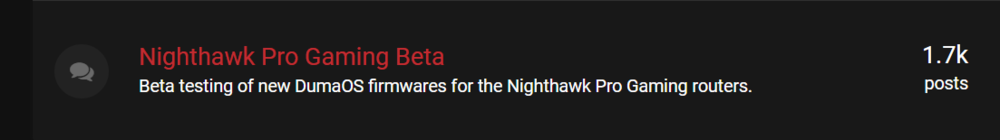-
Posts
85968 -
Joined
-
Days Won
1824
Everything posted by Netduma Fraser
-
It did more so towards the end with Early Access. It doesn't look like you've made your own topic regarding your issues so I would suggest you do so and we can help you solve any problems/get setup properly. All the previous R2 firmware can be found here: https://support.netduma.com/support/solutions/articles/16000091217-dumaos-firmware
-

NEW XR450 BETA FIRMWARE: 3.3.535
Netduma Fraser replied to Netduma Lew's topic in NETGEAR Nighthawk Support (XR range)
Okay you did do it correctly, that's fair enough, it is a beta after all so there can be issues. Keep an eye out on the forum for another firmware at a later date. -
Descargue la aplicación DumaOS desde la tienda de aplicaciones de su teléfono. ¿Puede acceder/completar el asistente desde la aplicación?
-
You'll need to obtain the OpenVPN config file from them, then enter it in the Advanced section of HybridVPN setup and enter your Kaspersky credentials in the relevant boxes and you should be able to connect.
-

NEW XR500 BETA FIRMWARE: 3.3.535
Netduma Fraser replied to Netduma Lew's topic in NETGEAR Nighthawk Support (XR range)
It doesn't apply to the entire router you have to add devices on the right hand side for it to apply to, have you done this? If so how did you add them exactly? -
You'll need to keep the DMZ clear on the R1 if you want to have both consoles open, if UPnP isn't working on it's own then you will need to check which ports each console is using on the console itself and if necessary select an alternative port on the console and then port forward that port for the relevant console
-
Most likely it went to spam, however, checking for orders with your forum email address I can confirm we do have your order and I have resent the new order confirmation email.
-
Si utiliza otro navegador/dispositivo web, ¿se carga correctamente?
-
The boosters should have multiple methods of connection, you may need to consult the manual on it but you may be able to connect to the WiFi network by inputting it on an app or basic interface
-

XR1000 firware and duma os 3.3
Netduma Fraser replied to AnarchyAli's topic in NETGEAR Nighthawk Support (XR range)
When the beta is available (it currently isn't) we will add people to the group, you'll know when you've been added as you'll see this: at the top of the main forum page. @ryekyeyou're already in the group, probably from the XR500 beta -

ANNOUNCEMENT: Introducing the Netduma R3
Netduma Fraser replied to Netduma Lew's topic in News & Announcements
Pretty good, we haven't had any problem in that regard and we're still working to improve everything. Yes it handles both. Haha if only! Thank you and thanks for purchasing! -

ANNOUNCEMENT: Introducing the Netduma R3
Netduma Fraser replied to Netduma Lew's topic in News & Announcements
I have covered it previously: https://forum.netduma.com/topic/52453-announcement-introducing-the-netduma-r3/?do=findComment&comment=384255 It's this one here: https://www.broadcom.com/products/wireless/wireless-lan-infrastructure/bcm6756 yes it does allow for 160 width. We have chosen hardware that is more than capable of running DumaOS smoothly. DumaOS 4 is very lean and efficient, it doesn't need a lot of RAM. 1GB would be complete overkill and just increase the price you pay for the router. It's the one I linked above - Broadcom. --- We've added the chip name on the tech specs section on the website - we didn't realize people would be so interested in it! -

XR1000 firware and duma os 3.3
Netduma Fraser replied to AnarchyAli's topic in NETGEAR Nighthawk Support (XR range)
You can sign up here: https://forms.gle/kDLQo2kG8vZ4wgbM6 to be added when available -
At the moment no but I think it is something we're looking into. So Ping Assist compatibility with a VPN basically? I can add that to the list.
-

XR1000 firware and duma os 3.3
Netduma Fraser replied to AnarchyAli's topic in NETGEAR Nighthawk Support (XR range)
We've got you on the list so once available you'll be added -

ANNOUNCEMENT: Introducing the Netduma R3
Netduma Fraser replied to Netduma Lew's topic in News & Announcements
Heard back from a dev, yes they're both supported for both 2.4 & 5GHz. -

ANNOUNCEMENT: Introducing the Netduma R3
Netduma Fraser replied to Netduma Lew's topic in News & Announcements
We don't have a specific measurement but it is WiFi 6 so it'll be more than enough for the average sized home -

ANNOUNCEMENT: Introducing the Netduma R3
Netduma Fraser replied to Netduma Lew's topic in News & Announcements
There is no mesh functionality but you could connect 2 together if you want, if would just be like connecting to normal routers together. -
No you're just using the radius so it's just focusing on the servers in that area - any will be allowed and the game will decide which one you'll connect to. IPs are mapped to the map of the world so you know where you are, you draw your radius, anything outside is blocked, anything inside is allowed. Yes sounds like it's mislocated, if you provide the ID we can correct that
-

NEW XR450 BETA FIRMWARE: 3.3.535
Netduma Fraser replied to Netduma Lew's topic in NETGEAR Nighthawk Support (XR range)
Are you definitely on RC14 and not the intermediary firmware as you're getting a lot of issues I wouldn't expect, especially with areas we haven't touched at all -
Thanks for the video, this looks like expected behavior, the game is searching for a server within that ping limit that it thinks you should be able to connect to so it then tries the initiate the connection. The server is outside your radius so it gets blocked and then it has to research for a game you can connect to. The fewer servers you have covered by your area/radius the longer your search times may be as out of all the possible servers you're trying to connect to 1 or 2. It's the trade off of being able to force the servers you want essentially.
-

ANNOUNCEMENT: Introducing the Netduma R3
Netduma Fraser replied to Netduma Lew's topic in News & Announcements
Stock will be arriving sometime in December and we'll be shipping shortly after that, if all goes to plan you should have it by Xmas.


.png)