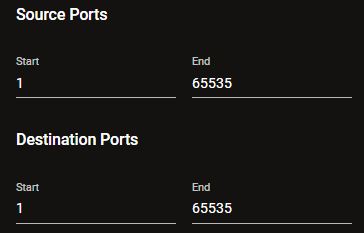-
Posts
85943 -
Joined
-
Days Won
1823
Everything posted by Netduma Fraser
-
Added
-

Telstra Smart Modem 3 - Duma OS 4
Netduma Fraser replied to mhawk's topic in Telstra Internet Optimiser support
I think it will be but I don't have any dates/information on that currently -

gen 4 Upcoming Telstra Smart Modem Gen 4
Netduma Fraser replied to creature's topic in Telstra Internet Optimiser support
Go to the Network Monitor page, pin it from there then unpin it again and it should disappear from the dashboard -

gen 4 Upcoming Telstra Smart Modem Gen 4
Netduma Fraser replied to creature's topic in Telstra Internet Optimiser support
That's not something I can do and just to be clear, it is compatible now but I don't know to what extent it's available for people currently so it might not be an immediate thing -
Netduma as a company develops router software to improve your connection for gaming, streaming, general internet usage etc and we sell our own routers with this software. One of the ways we do this is by using the Geo-Filter - the feature that allows you to choose the servers you play on for games that just have normal matchmaking (i.e. no server browser), this is something we ourselves created and is protected, therefore you won't find it on any other router. WTFast is essentially a gaming VPN service, usually connecting to a VPN increases your latency but they say using their service improves your routing to the game servers so your latency is actually improved. From what I've seen this is more effective in the middle east. I don't know the ins and outs of it though. Ping Heatmap shows you all the available servers a game has, this information can then be used to inform your Geo-Filter settings. The Geo-Filter shows active connections, that's why you won't see servers like Heatmap shows as you're not connected to them all. You may see blocked servers when searching and the allowed server when playing. Depending on the game you may see more or less on the Geo-Filter map. Could be a few things, Geo-Latency or Ping Assist being enabled - disable these if so. eFootball for some reason has started using relay servers - this means if you cannot connect to the servers they want you to play on (for example you're using the Geo-Filter to block them), they may connect you to a server you can connect to, for example one that is inside your radius to bridge a connection from you to the original server they wanted you to play on. This is why you may see a server allowed outside the radius even if other servers outside your radius appear blocked. Not many games utilize these relay servers but eFootball does. It's been said that if you use polygon/the drawing mode on the Geo-Filter to cover the entirety of Japan as well as the area you want to play within that it will prevent the relay server issue but I don't know how true that is. Anymore questions just ask!
-

XR1000 High Bufferbloat
Netduma Fraser replied to Billz's topic in NETGEAR Nighthawk Support (XR range)
Did you follow the above exactly? You saw no improvement with a busy network and slowing decreasing the percentages while doing that test? -

Bad BufferBloat/Bad Hitreg
Netduma Fraser replied to Euph's topic in NETGEAR Nighthawk Support (XR range)
So you fine tuned Congestion Control by using the guide and verified you got minimal increases in latency with a busy network and the percentages you ended up with? -

Traffic Prioritzation Not Working Xr1000
Netduma Fraser replied to Euph's topic in NETGEAR Nighthawk Support (XR range)
Great to hear that, thanks for the update and solution! -

Hit detection regardless a+ bufferbloat netduma r3
Netduma Fraser replied to 11ZEUS11's topic in Off Topic
You've verified this by plugging your Xbox direct into the Sercom and testing the speeds like that? -
I've responded to your email, we can continue there
-

Hit detection regardless a+ bufferbloat netduma r3
Netduma Fraser replied to 11ZEUS11's topic in Off Topic
You've verified this by plugging your PC direct into the Sercom and testing the speeds like that? -

NEW R3 FIRMWARE - DumaOS 4.0.540
Netduma Fraser replied to Netduma Alex's topic in Netduma R3 Support
I'll pass it on to the team to see if they can do anything -

NEW R3 FIRMWARE - DumaOS 4.0.540
Netduma Fraser replied to Netduma Alex's topic in Netduma R3 Support
Not all games/servers will necessarily be able to be stabilized but does it show the ping method as direct or traced? When its traced then it usually won't be able to -

NEW R3 FIRMWARE - DumaOS 4.0.540
Netduma Fraser replied to Netduma Alex's topic in Netduma R3 Support
Added -
I don't think this is a common issue at all and don't forget you'll only see issues posted here. It is also an Early Access firmware not ready for public distribution and so bugs are expected. If you want to downgrade I'd suggest factory resetting so you can then connect via WiFi with the default credentials to then downgrade via the app
-

NEW R3 FIRMWARE - DumaOS 4.0.540
Netduma Fraser replied to Netduma Alex's topic in Netduma R3 Support
Added, if you still have issues make a topic and we can help -

Hit detection regardless a+ bufferbloat netduma r3
Netduma Fraser replied to 11ZEUS11's topic in Off Topic
Just to clarify - you've put the Xbox in the DMZ on the sercom or R3? The Sercom should be in bridge mode or have the R3 in its DMZ. The Xbox if you want it to can be in the R3 DMZ but not the Sercom. You've entered the speeds on the router as 573 Download & 421 Upload - change this to what you pay for in Speed Test > Advanced otherwise Congestion Control won't make any difference, that's why you've had to throttle so low to see any differences. Once done then re-fine-tune your percentages How have you setup SmartBOOST? What platform are you playing on and how is it connected, via ethernet or WiFi? How have you setup the Geo-Filter? -

Block Internet not working!
Netduma Fraser replied to TinyBubu's topic in Telstra Internet Optimiser support
By the looks of it, the Google Home has a network feature called Random/Private MAC addresses enabled, I haven't got/used a Google Home so I can't say for certain but this may be something you can disable in the app for it. Essentially what it does is as you can see there, sets a new MAC address for the device everytime it connects to the router. A MAC address is a unique device identifier, essentially showing as a new device when connecting to the router so in theory he could just be unplugging it and replugging it in and then it will allow him to bypass the block. A couple of potential solutions: Disable Random/Private MAC addresses on the Google Home app - if he has access to the app and knows about this he could just re-enable it Set a static/reserved IP address for the Google Home device - verify the internet works outside your block - then disable DHCP on the modem - this would require you to set a static/reserved IP for every device connected to the modem otherwise they would not be able to connect with DHCP disabled. If any of those devices have the MAC address enabled then they may not be able to connect when this changes. Any new devices you want to connect to the network would have to be given a static/reserved IP on the device itself to connect, you can then mirror that on the modem. Your rule there is showing it as purely connecting to 5GHz, similar to what I've mentioned when connected to 2.4GHz the device will have a different MAC address so he could be connecting it to 2.4GHz when the rule shuts it off for 5GHz. Identify the device that appears/uses traffic at the time using 2.4GHz and block that as well. Combining the WiFi into one may also be a good idea. If all else fails then probably the simplest and guaranteed way to prevent him using any tech savvyness to counteract what you do - remove the device from his room every night -
Bandwidth allocation never set speeds direct to each device, it just allowed you to reserve bandwidth for devices but if it didn't need the bandwidth then it would be shared with other devices. You can still do this: SmartBoost > icon top right > Favorites/Primary Profile > Click new icon top right If you want to select the entire device choose ports, enter: Glad to hear you're getting better speeds now, it is a better update than the previous one so people did see some improvements but not in all cases
-

Block Internet not working!
Netduma Fraser replied to TinyBubu's topic in Telstra Internet Optimiser support
Could you provide a screenshot of how you have setup your rules currently to block devices? Then we can advise from there


.png)