-
Posts
85993 -
Joined
-
Days Won
1824
Everything posted by Netduma Fraser
-

Perdita pacchetti netduma r3 rel. 4.0.23
Netduma Fraser replied to cuppcupp2's topic in Netduma R3 Support
You can ignore the top part, it's the bottom graph that is important and you're not receiving any packet loss and the ping looks stable. What is the average ping on the Geo-Filter/in game? What is the model of the modem/router the R3 is connected to and how have you set that to ensure all traffic flows to the R3? E.g. R3 in its DMZ, modem/bridge mode -

Geo-Filter problem Rainbow Six Siege
Netduma Fraser replied to RosePetal86's topic in Netduma R3 Support
You could try something like this perhaps? There aren't any other servers within there even though it covers other areas -

XR1000 VPN Connection
Netduma Fraser replied to onemorebrew's topic in NETGEAR Nighthawk Support (XR range)
The XR1000 doesn't have HybridVPN so that wouldn't be possible unfortunately. The same IP every time wouldn't affect the quality of your connection really. What is the usual ping you get? -
If it was to work it would block the entire site, you'd have to find the specific ad URL but it would probably block the normal stream as well
-
Thanks for trying, let me get back to you on Monday about this, I'll need to check in with the team
-

Geo-Filter problem Rainbow Six Siege
Netduma Fraser replied to RosePetal86's topic in Netduma R3 Support
You can move the location anywhere so you can cover the places you want still with the radius -

Geo-Filter problem Rainbow Six Siege
Netduma Fraser replied to RosePetal86's topic in Netduma R3 Support
Use the simple radius instead and see if you get the same issue please -
Does it feel more like the high ping or the low ping reported on the Geo?
-

XR1000 VPN Connection
Netduma Fraser replied to onemorebrew's topic in NETGEAR Nighthawk Support (XR range)
Could you clarify, are you using the VPN service from the XR1000 or are you just using a standard VPN on your PC and it's connected to the XR? You can check if the VPN is working by checking your public IP address -
The discount will likely not last much longer now. Do keep in mind this is a support forum so you'll only see people posting about issues here, it's not a guarantee you will see issues. We are working on fixing all issues reported.
-
What URL is that?
-
Make a new topic with as many details as possible and we can help you there
-
Can't see the second picture but what ping are you seeing in game?
-
You're not going to get the same ping to any servers as anyone else - it's dependent on your location/ISP routing in relation to the game server. You've disabled all the features that would help you!
-

Perdita pacchetti netduma r3 rel. 4.0.23
Netduma Fraser replied to cuppcupp2's topic in Netduma R3 Support
You need to upgrade to this firmware and then it should be better: https://forum.netduma.com/topic/53938-new-r3-firmware-4041/ -
I would suggest upgrading to this firmware: https://forum.netduma.com/topic/53938-new-r3-firmware-4041/ In addition: Disable GeoLatency Disable PingAssist (set it to 0,0) Enable Strict Mode Disable Fast Search Then restart game or wait 10 minutes (in the lobby in the game). If that doesn't work, reboot PC/Console and it should work then.
-
On the phone, go to Settings > Apps, find the app then force stop it then load the app again, does it work then?
-
I'm not sure if you'd be able to as it's likely they're served on the same domain as the actual stream (same issue with why YouTube can't be blocked currently)
-

Geo-Filter problem Rainbow Six Siege
Netduma Fraser replied to RosePetal86's topic in Netduma R3 Support
Make sure you have the map fully zoomed out, then when you get that error check for something on the map being blocked. There will likely be an authentication server that needs to be allowed. -
Thank you, that's very helpful, I'll pass them on!
-

What exactly is the Hardware of the NetDuma R3 ()
Netduma Fraser replied to PetFoodOnly's topic in Netduma R3 Support
Exactly as above! -
If you look on Devices do you see your devices connected normally there?
-
Just seen your edit, you may need to contact EE about that in case there is an issue with it being activated on your account


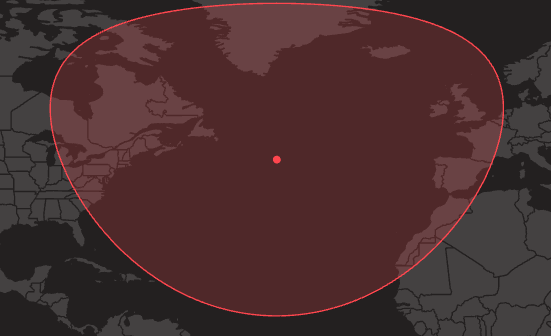
.png)