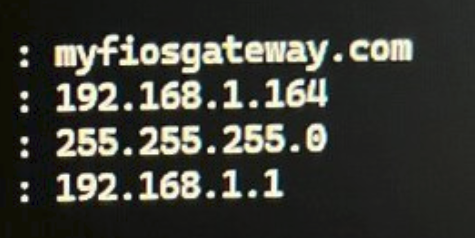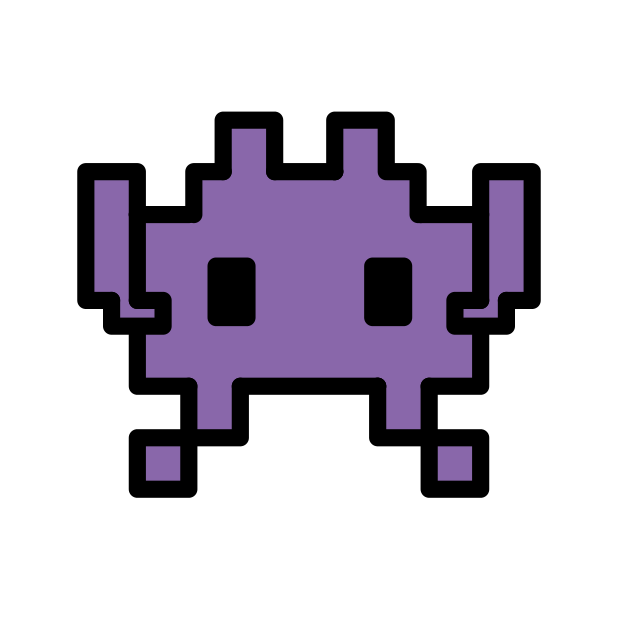-
Posts
5476 -
Joined
-
Last visited
-
Days Won
59
Everything posted by Krush
-
Hi ! As the changelog indicates there is a lot of improvement on this FW, so the decision is up to you, at worst you can always go back to FW.41!
-
Your PC is on another subnet 192.168.1.X To access the R3 administration page, your card must be under 192.168.77.X Either it is not connected directly to the R3, or you have changed the parameters of your PC ethernet card to manual---hence the switch to automatic!
-
Clean the browser cache or try with a private window! GUI access is HTTP... "Windows key + shift + s to take a screenshot directly from the W10 PC"
-
Check that you are connected to the R3 with your PC. If you use Wifi, the SSID is reset. If you use RJ45, check that your network card is in automatic mode on your PC!
-

Severely outdated Rainbow Six Heatmap + Other games
Krush replied to oRaGaMi's topic in Community Discussion
Hi ! The simplest is to put your position in the ocean (minimum radius) Set your ping assist to the maximum ping you want, and block servers that do not suit you! -
Salut MarcoP ! Il y a une section concernant les FW d'accès anticipé, pourrais-tu poster las-bas STP. De plus, il y a un nouveau FW disponible depuis hier !
-
Hi ! Try setting your PC as a console (PS/Xbox) in device manager !
-
Hi ! The speed test on Xbox series is totally flawed, it is absolutely impossible to have a speed higher than 950 Mbps on a gigabit ethernet rj45 port! The Xbox series is powerful enough (M.2 SSD-CPU) to carry out speed tests with its integrated "edge" browser. As you can see in this video, Edge will be more precise... Enregistrement 2024-05-20 010822.mp4 PS : “The double NAT is just because I hid my IP behind a VPN for the test”
- 28 replies
-
- xr500
- xr500 firmware
- (and 11 more)
-
The Wan IP corresponds to the DHCP IP of your main router. 192.168.1.XXX It may change if you have not reserved the IP in advance. What type of IP are you expecting?
-
Hi ! After setting the ABB (Anti BufferBloat), did you select "always" so that the test parameters are taken into account?
-
It’s spam bots! As in any public forum… No need to create a topic for that, but you can report them as spam to moderation though!
-
Hi ! Cat5e can manage 10 Gbps over 1 to 2 meters... Knowing that the R3 can manage 1 Gbps is quite sufficient. The only thing you need to check is the shielding of the cable 😉, avoid taking overpriced cables because it won't change anything. Standard will do (there are reference marks on Amazon). I favor Cat6a because I have a 10 Gbps local network (no problem over 15 meters). Cat7 or 8 is just dust in the eyes for individuals. Companies or the Stock Exchange use fiber to transmit their data.
-

Adding New Games and Applications to DumaOS
Krush replied to Netduma Lew's topic in Feature Ideas & Improvements for DumaOS
Can you follow the tutorial on page 1 to provide the necessary information? -
Hi ! Yes, in China it is known about COD... There is even a PC version which has been created. HVPN is available in the anticipated section. The best would be to request to test it on your unit in China!
-
Once the XR1000 is in AP mode behind the R3, its access IP will be given by the DHCP of the R3 therefore in 192.168.77.XXX. The simplest thing is to reserve an IP for it to always keep the same access address!
-

Can't port forward Xbox on wired connection
Krush replied to wmartin89's topic in Netduma R3 Support
The UDP protocol is used for online gaming because it is faster. So we're good. This is just a false positive, don't worry, it won't change your online experience. The moderate NAT on the games is due to the restriction of the Geo-filter that you have set up. https://en.wikipedia.org/wiki/User_Datagram_Protocol -

Can't port forward Xbox on wired connection
Krush replied to wmartin89's topic in Netduma R3 Support
Hi ! What port does your Xbox use for NAT? 3074... Make sure that no alternative port has been manually set in your xbox's network settings. Sometimes this port is reserved upstream on another device. Are all your peripherals behind the R3? Otherwise, restart your ISP router, to be sure that the port is not blocked there... -
Hi ! @VanillaCokeZz@Matthew_D If you have any questions regarding the Early Access Firmware, please create a topic in the R3 Early Access section !
-

Just received order of R3, no internet connection
Krush replied to remedy's topic in Netduma R3 Support
No PC application! Administration goes through the browser. -

Just received order of R3, no internet connection
Krush replied to remedy's topic in Netduma R3 Support
Hi ! You need to configure it either through the mobile application or through a web browser by typing the address 192.168.77.1 -
The standard: MTU TCP/IP Ethernet: 1500 bytes PPPoE: 1492 bytes ADSL: 1468 bytes For information, online games use the UDP protocol. Source : https://en.m.wikipedia.org/wiki/Maximum_transmission_unit
-
Salut ! L’application n’est pas encore disponible en France !
-
Please do not distribute it. There is an early access section. I'm sure @Netduma Fraser will come back to you later !
-
@vvvPlease don't spam all the new topics. For your information, there is a FW in early access delta version for the R3. You can simply access it by requesting @Netduma Fraser
-

Military/Veteran's Discount To Purchase The R3
Krush replied to CrAzY_V3t3rAn's topic in Netduma R3 Support
@vvvPlease don't spam all the new topics. For your information, there is a FW in early access delta version for the R3. You can simply access it by requesting @Netduma Fraser


.png)