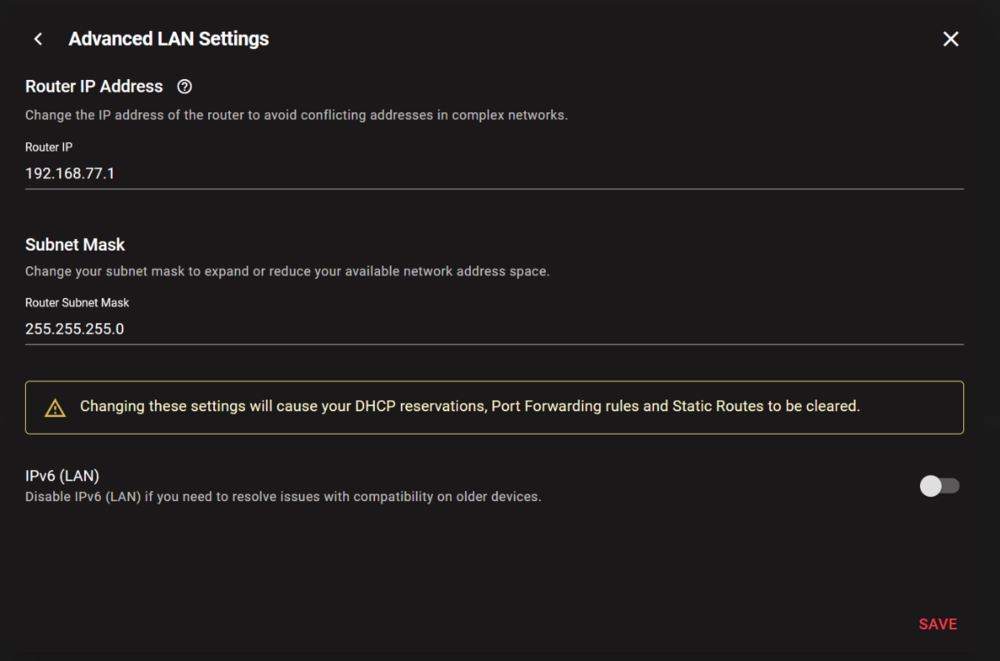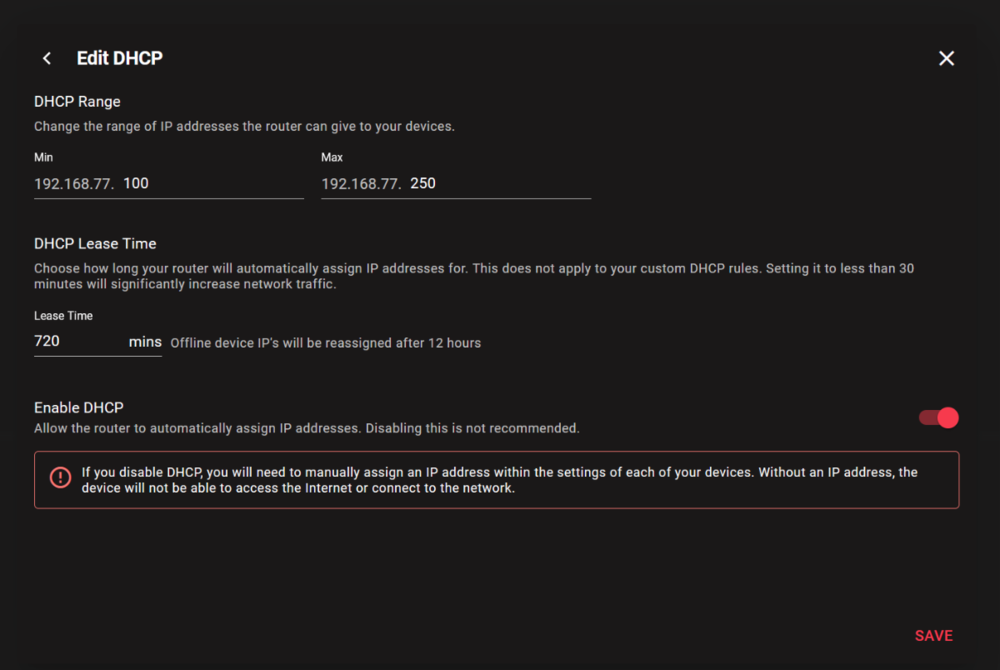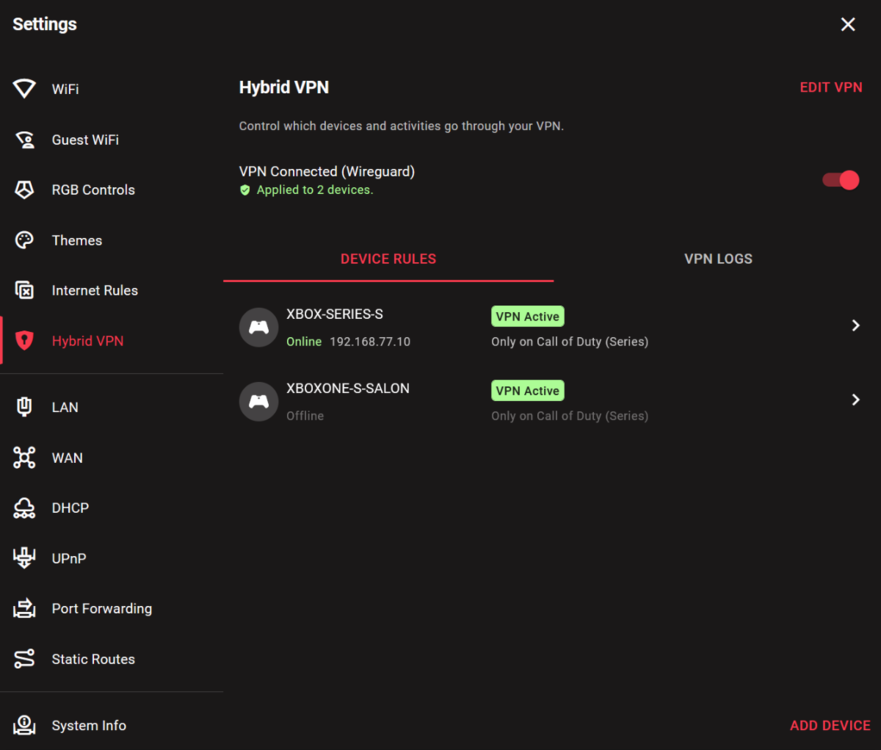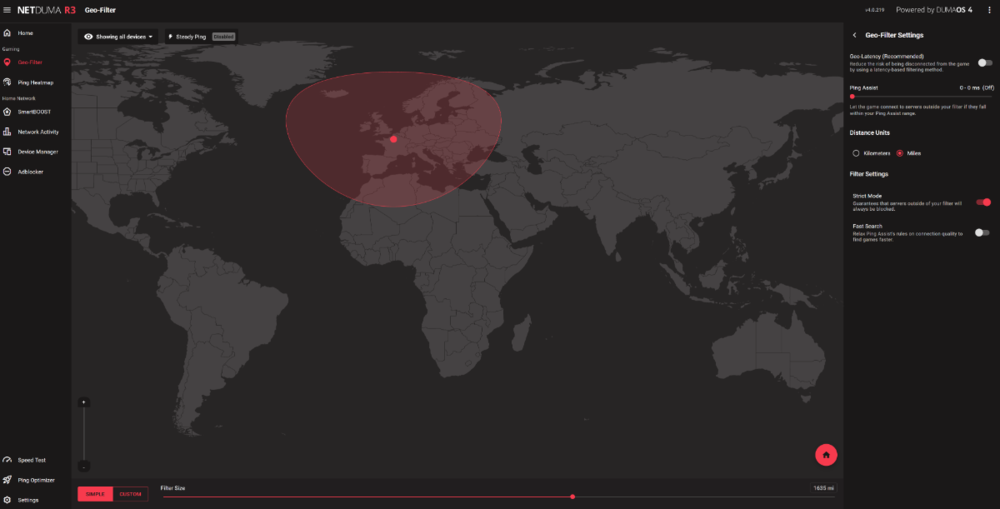-
Posts
5476 -
Joined
-
Last visited
-
Days Won
59
Everything posted by Krush
-

Help Us Enhance Your EURO 2024 Streaming Experience!
Krush replied to Netduma Samuel's topic in News & Announcements
Yes, you're right ! even if I think the 0-0 was more in the interest of the Netherlands... I was referring to the score, I am a basketball player and a match without a winner does not exist in my interpretation! The next group match will be decisive for both teams! -

Help Us Enhance Your EURO 2024 Streaming Experience!
Krush replied to Netduma Samuel's topic in News & Announcements
Boring ! 😅 -

Help Us Enhance Your EURO 2024 Streaming Experience!
Krush replied to Netduma Samuel's topic in News & Announcements
@Mobel your prediction for tonight? 😁 -
You can put the Asus in access point mode (not in DHCP DMZ), if it seems to you that its wifi covers your house better than that of the R3. This will allow you to have total control (wifi/ethernet) of all your devices behind the R3. In your case, wifi devices on the Asus upstream of the R3 can cause problems! (congestion etc...)
-
Doesn't ASUS have an AP mode? if wifi is the problem... this will allow you to use R3 on all of your devices and optimize your local network with smartboost!
-
You can try by removing the ASUS upstream and letting the r3 manage PPPoE. It seems to have reproduced the problem so this will be patched in a future FW!
-
Hi! it may be linked to the same problem, the team is on the spot!
-
I am closing this topic which seems to be getting lost!
-
OK ! Your Asus router allows you to have access to the IPv6 Internet (Which services only use IPv6?...) but concretely what does it give you more than IPv4 Internet? (Don't take it personally, "it's a personal question" because the IPv6 internet is for me at the embryonic stage mainly for public services like online gaming etc... (the 2 "internets" only communicating by Tunnel depending on the ISPs). ---The majority of global ISPs do not offer it!--- In any case, will this deprive you of users/services who do not have access? (not sure that its use is an advantage...there is proof to the contrary ?)).
-
I understand, but you bought a router on a gaming basis! I'm obviously speaking on my own behalf, but what use does IPv6 Internet access to you that IPv4-only Internet access currently prevents you from? Sorry if my question is confusing but every time I've asked the question...
-
OK ! It seems to me that you are using IPv6 from the device you are posting on the forum, which is why I suggested this!
-
Hi ! They are aware of it but using IPv6 will not bring you anything more for online gaming because the game uses NAT!
-
Disable IPv6 LAN/WAN guys! 😉
-
Disable IPv6 LAN/WAN and restart R3!
-

Help Us Enhance Your EURO 2024 Streaming Experience!
Krush replied to Netduma Samuel's topic in News & Announcements
@Netduma Samuel it's done mate. Thanks We will be able to watch the Euro in peace without the children saturating our bandwidth! -
Hi ! The R3 IP change is in the advanced LAN settings. Changing the range is at the DHCP advanced settings level. PS : Restart your devices with the modification. The IP access to the administration page will change so if you choose to modify the IP of the R3 192.168.77.1 by 192.18.0.1 it will be accessible on the latter!
-
Hi ! if it's just to play the UDP protocol is the fastest!
-

Can Netduma R3 Run Speeds higher the 1gig!
Krush replied to SuperJ380's topic in Community Discussion
Hi ! R3 is limited to 1Gbps (950 Mbps technical limit of ethernet RJ45) Enregistrement 2024-06-04 202829.mp4 I personally use my ISP router upstream of the R3 for my compatible devices and gaming devices behind the R3. Enregistrement 2024-06-04 201254.mp4 -

La zona geografica no cambia al activar hybrid vpn en mi ps5
Krush replied to llamas008's topic in Netduma R3 Support
You may need to clear the game cache for the change to take effect! Unplug the console for a few minutes and restart the game! -

La zona geografica no cambia al activar hybrid vpn en mi ps5
Krush replied to llamas008's topic in Netduma R3 Support
Hi ! You will not have to change location or change iP at the game level because only game packets pass through the VPN tunnel in this "only COD" configuration. Either you configure all the activities of the PS5 Either you select only the UDP game port and TCP port 443. But the best configuration remains "only COD" because the VPN will not limit the PS5 as a whole! -
This is the stock FW - Download this FW 😉
-
-
It's a cable modem/router! It is therefore manageable. Did you put the R3 in the DMZ of this router? I have 2 Xboxes behind the R3 and the UPnP does the job well. One Xbox with port 3074 (auto) and the 2nd with an alternate port (manual).
-

Netduma R3 4.023 Port Forwarding problem.
Krush replied to DewildragonAW's topic in Netduma R3 Support
Disabled Geolatency! 😉 -
Hi ! Could you elaborate on your installation? Why put your Asus router upstream of the R3, the easiest way is to use the R3 as the main router!


.png)