-
Posts
85953 -
Joined
-
Days Won
1823
Everything posted by Netduma Fraser
-
We're still improving Auto Setup so best to use manual for the moment if it suggests 100%. It's not bad per se but it's not necessary and would be better for the whole network to revert that.
-
It's unlikely that one or the other is going to give you a vastly different experience as they both use DumaOS. I would recommend going through our optimal settings guides which should help: https://support.netduma.com/en/support/solutions/folders/16000090646
-
Are other devices connected via WiFi to the R2 receiving higher speeds from speedtest.net? Have you made any specific settings for the Switch on the R2? Are ALL devices connected to the R2? Have you set your expected speeds in Bandwidth settings?
-
It's not re-routing per se, it wouldn't add much if any additional latency unlike the VPN. I don't believe HybridVPN has ever been on the XR1000 as far as I am aware and it's not advertised as having it included, it has been requested and it is coming in the next update.
-
You're still not using Download on Congestion Control and Bandwidth Allocation is still set to 100%. Have a look through https://support.netduma.com/en/support/solutions/folders/16000090646 and that'll help get you setup optimally
-
Hey, welcome to the forum! The XR1000 doesn't currently have HybridVPN so the only way I can think of to do this otherwise would be to bridge the connection between a PC and the PS5 so the console gets internet through the PC, then you can apply a VPN on the PC.
-
Great, now it will take advantage of your whole connection
-
You should set it to the speeds you expect/pay for
-
Yes it will prioritize whenever you're gaming The menu icon which looks like this
-
You don't need to set 100% bandwidth to gaming, gaming barely uses any bandwidth and forcing more on it won't make it use it. Should definitely use Congestion Control as well to eliminate any potential local congestion, right now it's not applying with it set to Never & 100%. You can also remove the Games Console rule on Traffic Prio as Classified Games is prioritizing for you.
-
Most likely on the game side then if you're seeing the same behavior. You don't need to set 100% bandwidth to gaming, gaming barely uses any bandwidth and forcing more on it won't make it use it. Should definitely use Congestion Control as well to eliminate any potential local congestion.
-
Have you tested whether with the Geo-Filter disabled you're getting faster games?
-

FIRMWARE: 3.3.308 Smart QoS (Hit Detection)
Netduma Fraser replied to TODDzillaInLA's topic in Call of Duty Support
We only provide access to those that have an R2 but if you do get one just sign up as we approve applicants every day -

DumaOs Beta 3.3
Netduma Fraser replied to [email protected]'s topic in Feature Ideas & Improvements for DumaOS
Added -

Welcome R2 owners! We want your feedback!
Netduma Fraser replied to Netduma Alex's topic in Netduma R2 Support
Hey, welcome to the forum @Martdog23! Thank you for the kind words, it's much appreciated and glad to hear you're having a good experience with .280. Tick rate isn't something we can influence unfortunately, I suspect for console exclusive games publishers may not feel the need to invest in those higher rate servers as customers may be limited to a 60Hz screen for example. For an FPS having more frequent screen updates is more important than a sports game for example which may have something to do with it as well. Is the server shown the entire time you're in a game? I would suggest not using Auto Setup, we're still working to improve that so go with the percentages that work best for you. Given your speeds Bandwidth Allocation probably isn't as needed but would still suggest using CC & TP! -
Added, you can find it here: https://forum.netduma.com/forum/144-netduma-r2-early-access/
-

isp didnt provide a modem looking for recommendations for PPPoe
Netduma Fraser replied to dizzy's topic in TechnoBabble
This article might help: https://www.lifewire.com/best-cable-modem-router-combos-to-buy-4082541 If it's just limited to one game then that would indicate it's the game rather than anything on your side -
What actually happens when it says connection not private? If the web browser is just saying that but you're still able to access it then you can ignore that, it's just because the connection is made using HTTP rather than HTTPS. I think it would be a good idea to try Early Access and see if that resolves it for you, sign up here: https://forum.netduma.com/topic/39415-introducing-early-access/ let me know when you've done that and I'll approve you.
-
It's generally recommended yes but if you're not having any issues no need, if you do get issues then I would suggest doing so. Unless we specifically state to do so or if there is a big shift in functionality like going from 3.1 to 3.3 you should be able to get away without doing one.
-

isp didnt provide a modem looking for recommendations for PPPoe
Netduma Fraser replied to dizzy's topic in TechnoBabble
We don't have any specific recommendations but you'll want a modem/router / gateway as a pure modem won't support that functionality. As long as it supports your speeds and has those options it won't matter too much as you'll just have all traffic go straight through to the XR. -
When did this start, was it after doing anything in particular such as an update or settings change? Does the connection not private mean you can't access the interface? What firmware update are you on currently?
-

DumaOs Beta 3.3
Netduma Fraser replied to [email protected]'s topic in Feature Ideas & Improvements for DumaOS
Added -
It's just a test to see whether you're able to get games faster
-

Adblocker - viewing default adblock profiles
Netduma Fraser replied to Ashram's topic in Telstra Internet Optimiser support
Thanks for that, can you try adding this to the whitelist and see if you're then able to access please? smetrics.sbs.com.au


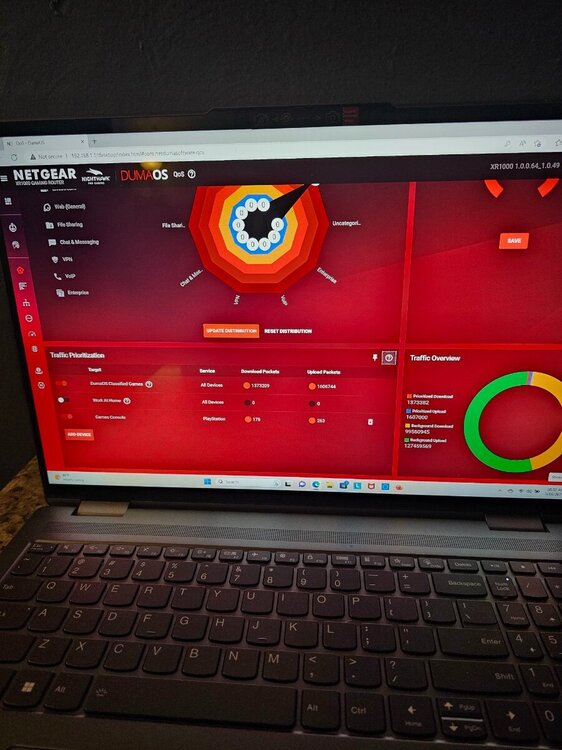
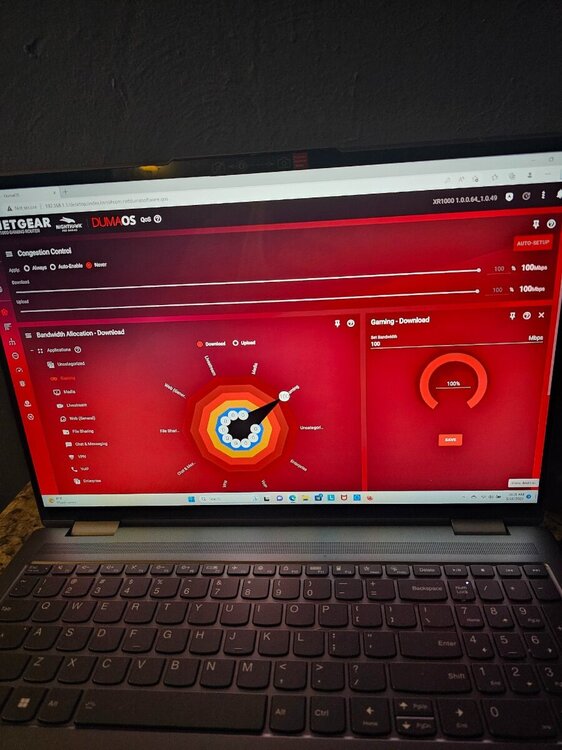
.png)