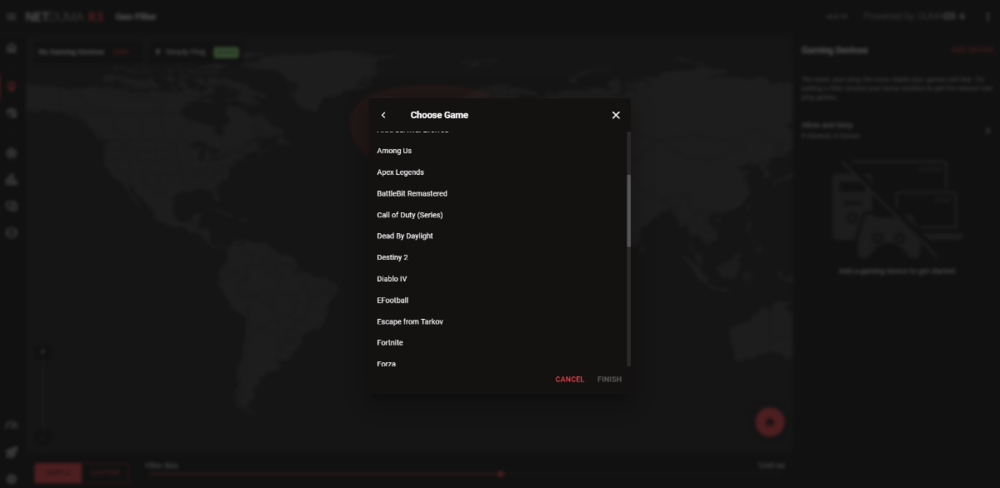-
Posts
85968 -
Joined
-
Days Won
1824
Everything posted by Netduma Fraser
-

NEW XR500 BETA FIRMWARE: 3.3.535
Netduma Fraser replied to Netduma Lew's topic in NETGEAR Nighthawk Support (XR range)
I replied in your topic -
Here is a setup video from one of our customers that you may also find helpful: We will also be making our own setup video soon. If you need any further help do let us know and we can walk you through it if needed.
-
Okay great, let us know how you get on! I have sent the firmware via private message
-
The video was probably based on an older build, it's definitely available, I just took this screenshot on my router: The people that were commenting on that were likely referring to the Geo-Filter on other DumaOS routers which is correct, since Destiny did an update it wasn't working. However, with Geo-Filter 2.0 we have come up with solutions that allow filtering on games like Destiny 2 or Halo that didn't work before!
-
The issue is the file is too big so the router won't accept it, or it will accept it and crash and then won't work. Best to keep the files under 20MB maximum but as small as possible would be best. You can then do multiple and it should work better.
-
Firstly, sorry to hear you had a tough time with setting up the router, we tried to make it as user friendly and as easy to setup as possible so having feedback like this from a first time buyer is invaluable and I will be definitely passing it onto the team to see what lessons we can learn to make it easier. To answer your questions: This is just referring to what you would be connecting the R3 to, so all ethernet devices should be connected to the R3 and the only ethernet cable coming from your Sky Hub should be connected to the R3 WAN. The fiber box on the wall you can leave alone, that will be already connected to your Sky hub. It's possible you could replace the Sky hub but for ease probably better to leave it in the setup. What was the message you received when going on the browser exactly? It should have actually redirected you to the interface automatically. The card in the box includes a QR code that says 'Get The App' scanning this on your phone should have taken you to your mobile app store to download and then launching that would allow you to use the router interface and setup. The other side of the card included a QR code that says 'Scan To Connect' that prompts you to connect to the Netduma R3 WiFi network. You can use http://dumaos or http://192.168.77.1 in your web browser to access. I think what happened there is it probably searched Google for dumaos rather than dumaos being used as the URL, does that sound like what happened? Did it prompt you to re-enter the credentials you just entered or did the WiFi disconnect for example and you needed to re-connect to continue? You probably did complete the wizard successfully but you can factory reset the router from the interface once you've accessed it via the DumaOS app on your phone or in a web browser using http://dumaos or http://192.168.77.1 and going to Settings (bottom left) > Troubleshooting > Factory Reset and once you've done that and waited a few minutes you can go through the Setup Wizard again. ----- Based on my explanations above is there anything I didn't explain well enough that you're still unclear on? If not and that all makes sense, do you have any recommendations on what we could have done better to make it easier to setup etc?
-
As above it should work much better with DumaOS 4 and we did test it and was working well. That's right, DumaOS 4 will not be available on the XR series. That's brilliant to hear, thanks for the feedback!
-

Understanding SmartBOOST and prioritization
Netduma Fraser replied to Donut's topic in Netduma R3 Support
No worries! Okay so fast.com is superseding Speed Test Bypass, that's great to know thank you, I will pass that on -

Geo-filter problem on google chrome
Netduma Fraser replied to De4d SaVi0r's topic in Netduma R3 Support
Okay great thanks, I think Chrome probably automatically update the browser but is it on the latest version? -
I can certainly make a request to the time to see if we can increase the amount of devices that can be added. I suspect the reasoning for 4 being the limit is there wouldn't be many people Geo-Filtering more than 4 devices at a time and also the map could become very cluttered. We have been thinking about multiple Geo-Filters for this purpose, if we do that it'll likely be a little ways off. No not able to do that, I'll suggest it to the team
-

Geo-filter problem on google chrome
Netduma Fraser replied to De4d SaVi0r's topic in Netduma R3 Support
That's brilliant thank you very much, I'll pass that onto the team to look at. Just to double check, if you use an Incognito Window for Chrome does it load correctly? -
Thank you for the feedback, I will certainly pass that onto the team to look into! Just to double check, you did select US as your region in the wizard?
-
What web browser/device are you using to change it? If you use the DumaOS app to set it does it work?
-

Ping Optimization has failed every time I’ve tried it
Netduma Fraser replied to CaSpA's topic in Community Discussion
For Ping Optimiser if it fails after 3 tries please provide this information: What country are you in? What connection settings are you using? PPPoE, IPv6, VLAN etc? Anything else you think could be relevant -
Ahh that's good to hear, for Ping Optimiser could you retry it 3 times please and see if it works? If not: What country are you in? What connection settings are you using? PPPoE, IPv6, VLAN etc? Anything else you think could be relevant
-
Hello, sorry to hear you're having this issue. I have sent you a private message that will get you into the main interface. Once you're in the main interface you can enter your PPPoE details which will be accepted there. Then reboot the router and you should get internet, the internet light on the R3 will then appear. We do have a firmware fix for the issue you have received which will be being pushed to routers over a period of days, alternatively I can provide you with the firmware so you can upgrade to it manually after you've got the issues sorted.
-

Compatible w/ VoiP & no Bridge Mode?
Netduma Fraser replied to Auroriius's topic in Netduma R3 Support
That's great to hear! There isn't an online Setup Guide at the moment but it's included on the box and there are tours on the interface -
I have DMd you, please try that
-

Compatible w/ VoiP & no Bridge Mode?
Netduma Fraser replied to Auroriius's topic in Netduma R3 Support
Correct, you could try connecting the phone to the R3 as well -
Sorry for the late reply, I misread the post, are you still getting this issue?
-
Either or really. Essentially have you made any other settings changes specifically for the device on the router? If so, reverse them and see if it works then please
-

Compatible w/ VoiP & no Bridge Mode?
Netduma Fraser replied to Auroriius's topic in Netduma R3 Support
Okay yes the exposed host option will work -

ANNOUNCEMENT: Introducing the Netduma R3
Netduma Fraser replied to Netduma Lew's topic in News & Announcements
Maybe but we have applied a max limit to prevent the feature being abused for lag switching or anything like that -
Could you make sure on the Xbox settings where you can use alternative ports that it is using 3074 then give it a reboot and see if it works then please?


.png)