-
Posts
85977 -
Joined
-
Days Won
1824
Everything posted by Netduma Fraser
-
Did you factory reset after this update? What is the model of the modem/router the R3 is connected to and how have you set that to ensure all traffic flows to the R3? E.g. R3 in its DMZ, modem/bridge mode. Are ALL devices connected to the R3? What devices were being used at the time when playing? The ping spikes you are seeing on the Geo-Filter which indicates that it is originating in your network rather than being the game server.
-
There are ? icons on each panel of the interface which provide more information such as: The percentage you set is the max bandwidth devices have available to them, therefore preventing all your bandwidth being used (which would cause bufferbloat), the left over isn't a reserve or set for any device. However, if you're prioritizing a device this supersedes Congestion Control and can in theory use as much bandwidth as it wants, however as gaming uses very little this isn't detrimental to the overall stability of the network.
-
You don't need to, you're likely to have more issues if you do so
-
Set the download/upload down to 70% just in case. It could be the WiFi so: Split the bands, give 2.4/5GHz different names and apply - you'll want to connect to 5GHz specifically for speeds Use a WiFi analyzer to find the least congested channel and change to that Experiment with the widths to see what gives better results Ensure it's in an elevated position - not on a metal surface Ensure there aren't any electrical / wireless devices e.g headphones etc within close proximity ~3 feet if possible Set the antennae to this position _ | | _
-
Ah they did it manually for you - it shouldn't make the game lag no, it will only really affect who you're able to connect to - if you're a solo player then you really won't notice any difference. If you play with friends, as long as they're all on open they can connect to you.
-

New isp _ New subnet - can´t login to the dumaos
Netduma Fraser replied to Some_Dude's topic in Netduma R2 Support
Where have you set the static IP address for the R3 exactly? It all depends how that is done because if it hasn't been done correctly then that's why this could be happening -
Did you enter PPPoE and Option 61 in at the same time as that's likely needed but if you've made your decision that's fair enough
-
Split the bands, give 2.4/5GHz different names and apply - you'll want to connect to 5GHz specifically for speeds Use a WiFi analyzer to find the least congested channel and change to that Experiment with the widths to see what gives better results Ensure it's in an elevated position - not on a metal surface Ensure there aren't any electrical / wireless devices e.g headphones etc within close proximity ~3 feet if possible Set the antennae to this position _ | | _
-

DNS issues with PiHole
Netduma Fraser replied to Czar's topic in NETGEAR Nighthawk Support (XR range)
You may be better posting in a PiHole community but this link may help https://discourse.pi-hole.net/t/why-do-i-only-see-my-routers-ip-address-instead-of-individual-devices-in-the-top-clients-section-and-query-log/3653 -

[Netduma R1 and R2] not working at all
Netduma Fraser replied to glaglaman's topic in Netduma R2 Support
Potentially but very hard to say, these are the only other suggestions I could provide: Unplug the R2 from power, wait for 30 seconds, hold the Factory Reset button, while continuing to hold plug the power back into the R2 and keep holding the reset for 30 seconds then release. Wait 4 minutes, then try accessing please and see if you can go through the setup wizard. Unplug the router from power for 24 hours, plug in, then wait 4 minutes before accessing and see if you can get internet. It may seem excessive but we have seen routers come back to life doing this. You can try multiple factory resets in a row to see if that brings it back but if the other suggestions didn't work it is likely bricked. -
We've just posted a new one today so it'll be two versions higher than you're on currently: https://forum.netduma.com/forum/151-netduma-r3-early-access/
-
We've just posted another firmware in Early Access so worth trying that first and seeing if that helps at all.
-
No worries, totally get it! You can do either method. How do you implement the bridge, to a named device, IP address, physical port etc?
-
For support it's always best to make a topic as I'll always respond, I get a lot of private messages I can't respond to. I'll reply to your topic
-
Generally, if the game population is large enough then you shouldn't really notice much of a difference in search times. Of course the more servers you have in your radius the faster it would be.
-
What firmware version is this on? I can give you Early Access for a more up to date firmware which may be more stable for you.
-

No Internet Optimiser - High Speed Plans
Netduma Fraser replied to Mr MuRFiE's topic in Telstra Internet Optimiser support
We generally don't share any ETAs/updates until it is ready but as mannrs said still planned for this year -
How is Congestion Control set in Ping Optimizer > Advanced?
-

Valorant dpi update for PS5 (consoles)
Netduma Fraser replied to Mobel's topic in Netduma R3 Support
I'll chase him thanks for the prompt


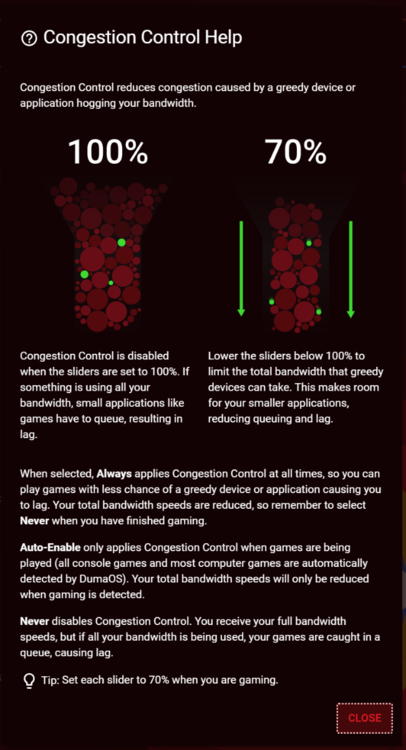
.png)