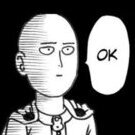-
Posts
638 -
Joined
-
Last visited
-
Days Won
7
major masingil last won the day on March 14 2016
major masingil had the most liked content!
Basic Info
-
Gender
Male
-
Location
New York State
-
DumaOS Routers Owned
Netduma R1
Netduma R2
Gaming
-
Gamer Type
PC Gamer
Console Gamer -
Favourite Genres
Shooters
-
Connection Speed
51-100mbps
Recent Profile Visitors
-
 major masingil reacted to a post in a topic:
Will you ever release a new version????
major masingil reacted to a post in a topic:
Will you ever release a new version????
-
 major masingil reacted to a post in a topic:
Getting sick and tired...
major masingil reacted to a post in a topic:
Getting sick and tired...
-
A lot of people place tape over their router's lights
-
The Netduma OS has never been good with really high bandwidth. It's a trade off you have to make to get all of the other perks of their OS. These products were conceptualized when 25 -50 up and down were good speeds and 100mb was godly. The heart of the OS is made to prioritize traffic and take super congested home networks and make them playable for gamers by gettibg the game traffic to the front of the queue. I know it sucks that you dont get your full 1G service, but its a trade off for all of the other services the router offers. Being able to select how much bandwidth a device gets by using a slider on a GUI is actually really fancy. It's not something a layperson can do on most home use routers
-
The release of the R2 has been very frustrating to its users. There seems to be some very sinister bugs vexing the Netduma team. It has caused them to be very hesitant to release an official firmware revision. Now almost every forum support thread ends with a series of users asking Netduma for their intermediate firmware in hopes it will solve some of their network issues.
-
.png) major masingil reacted to a post in a topic:
So many issues
major masingil reacted to a post in a topic:
So many issues
-

Not sure if I setup the router the best way
major masingil replied to Zimp-'s topic in Netduma R2 Support
I have Verizon Fios. It's possible to connect the R2 directly to an ONT. I made a step by step write up on how to do it in this forum like in 2015 or 16. Maybe you could search for it. Im not sure if it still shows up in the archive. I had to call Verizon and ask them to switch my connection type from coax to ethernet. What type of cable is going from your ONT to your router? Also if you're having other issues, turn off your ONT for an hour. That way you'll get a fresh IP address when you turn it back on. You can also call ATT tech support and ask them to release the lease on your IP. Does the same thing as waiting an hour but you dont get to listen to elevator music while you're on hold with tech support. Turn ONT back on first Wait for it to fully boot up and then turn the R2 on. -
.png) major masingil reacted to a post in a topic:
Official R2 Firmware News
major masingil reacted to a post in a topic:
Official R2 Firmware News
-
@hyperj123 same thing at my place with the R2. I went back to my old router...an EdgeRouter X. Its definitely superior to the R2 in its current state. ONT>EdgeRouter X>wifi AP >Network devices =happy family and good gaming ONT>R2 rev .123 >Network devices = constant restarts, jittery movement in game, inconsistent wifi, throttled speeds even without congestion control, internet TV apps not loading, being blocked, or seriously slowed down and buffering even if i turn off all the things that are supposed to be the selling points of the R2, R-apps which won't work correctly, secret beta firmware messages sent to some so we can QC their latest attempt at fixing the monstrosity, and lastly (but most importantly) a very unhappy family and crappy gaming sessions. We can only hope that the much anticipated firmware we've heard about since July will fix these issues without introducing 10 more. I want to love the R2, but the glitches make me despise it. I'd feel badly selling it to anyone else in the current state of the firmware. I refused to spend any more of my time troubleshooting R2 firmware when the EdgeRouter is flawless. There's no payoff for all of the pain endured.
-

Welcome R2 owners! We want your feedback!
major masingil replied to Netduma Alex's topic in Netduma R2 Support
The R2 router supports IPV4 and IPV6. You will be ok. It can get a little tricky to get started if your IPS requires PPOE. You will have some additional steps to get your connection working. There will be a lot of people on the forum who will be able to help you get going. -

R2 Router Reboot Frequency_ver 3.0.123
major masingil replied to major masingil's topic in Netduma R2 Support
I'll hook the TV directly to the router via Ethernet and disable QoS using the method you advised. I'll let you know. Won't be until this weekend probably. -
.png) major masingil reacted to a post in a topic:
R2 Router Reboot Frequency_ver 3.0.123
major masingil reacted to a post in a topic:
R2 Router Reboot Frequency_ver 3.0.123
-

R2 Router Reboot Frequency_ver 3.0.123
major masingil replied to major masingil's topic in Netduma R2 Support
Adblocker was turned off at the device level as well as for the entire network. I didn't really see a difference in TV app response under either method. The app always takes a significant time to load when compared to my other router. On the night I had to reboot, Adblocker was off at the device level. When selecting the device level option to turn off adblocker, I used the "Disable" feature from the drop-down menu. You should note that Samsung TV Plus is an app similar to a regular cable TV service. It's built in to the TV. I could see that it appeared as if the adblocker was disabled because I was no longer seeing any blocked packets on the TV entry. My network set up - ONT(Verizon Fios Modem) > R2>Network Clients. The TV is connected to a Netgear Smart switch via Ethernet cable. The Netgear switch has it's DHCP turned off and is connected to one of the ports on the R2 via Ethernet cable. Both channels of the R2's Wifi are disabled. I am using a Ubiquiti AP for 2.5 and 5 ghz wifi. The Ethernet cable connecting the switch and the R2 passed a basic Ethernet cable tester test. All speed tests and Benchmark tests were consistent with what I'm being provided with by my ISP. 100/100 Up/Dn Fiber connection. I did not place the TV in the DMZ as a troubleshooting method. I did not think of it at the time, and now I am using my old router. EdgeRouter X QOS is set to "Never" unless I am gaming. In this situation QOS was off every time I was troubleshooting the TV. I just remembered that when I was checking for internet connectivity when the TV apps weren't working, I was using my phone which has a 4G signal. Its completely possible that the entire network was down when the TV apps wouldn't work. It doesn't change the fact that the R2's Reboot did not fix the issue with the TV. -
Is there a recommended period of time when we should automatically reboot the router? I had my R2 in service for less than 1 week before I had to do a reboot. It seemed to be working fairly well on everything except our smart TV. Even with Adblocker off, almost all of my TV apps were negatively impacted. Most just took maybe 10x longer to load and open as they did with my previous router. I'm not trying to exaggerate for effect. The Apps took noticeably longer to load. Some took so long (over a minute) I had just about given up on them, but they ended up loading and working. With the other router they just loaded with basically no delay. After the apps loaded, I did not have any problems with buffering or anything while we were streaming. This past Friday night the issue culminated in having to reboot the router in order to attempt to get the TV to work. No matter what I did with Adblocker (on/off, paused), I could not get Samsung TV Plus to load. I even reset the TV and reloaded all my apps. None of those troubleshooting processes had any effect on Samsung TV Plus. It just would not work with the R2 in the mix. I also followed steps on Samsung's support page for this issue. I go and plug my old router back in, and everything works perfectly. I really wish I could use the R2, but sadly I don't think it's ready for primetime. Maybe I'm just spoiled, but I don't think we should have to reset our router once a week or fight with it to watch TV. If Adblocker is turned OFF what does it seem like it's still causing issues? If we click "save" in our network settings, why are the settings saved when we return to the Rapp? I'm not sure if the condition I am about to describe would have an effect on the router's functionality, but the night I decided to reboot the router to see if I could get my TV to work: I had left the R2 GUI Open, and it timed out while I was away. We returned home from dinner and tried to watch TV. Nothing was working on the TV so, I thought we may be having internet issues. We weren't. I stuck up for the R2's abilities as long as I could with my wife, but I finally had to concur that maybe a reboot was necessary. Before the Reboot, we could still access the internet through other devices, but not streaming TV. I rebooted the R2 using the GUI command, and let it warm up a bit. Then I attempted to watch TV again. It would not load any TV apps. I unplugged the R2, plugged my old router back in and voila everything worked fine. Now I can't even justify placing the R2 back in action until we have some updates on the firmware. I appreciate what Netduma is doing for gamers. I want the R2 to work, but it's unreliable at this point. Unfortunately with the way people rely on their internet and routers these days, having glitchy hardware is not conducive to harmonious home life.
-

Ping Heatmap suggestion/issue thread
major masingil replied to Netduma Alex's topic in Netduma R2 Support
Titanfall 2 servers please. Is there a way I could help make that happen? -
@Chris J did your testing show that you only had to have the R2's wifi on even if there aren't any clients on it? Im using an AP too and have the R2 wifi off. Ive noticed it blocks some ads but not all. I just assumed it was a whitelist/ blacklist thing. Did you update the firmware to the hotfix version?
-
.png) major masingil reacted to a post in a topic:
Adblocker unwanted block reporting thread
major masingil reacted to a post in a topic:
Adblocker unwanted block reporting thread
-

Smart Switch Not Showing Up On Device Manager
major masingil replied to major masingil's topic in Netduma R2 Support
Thanks Fraser. Do you know if the magic of the R2's QOS will function on devices that appear as if they are offline? -
 major masingil reacted to a post in a topic:
Smart Switch Not Showing Up On Device Manager
major masingil reacted to a post in a topic:
Smart Switch Not Showing Up On Device Manager
-

Smart Switch Not Showing Up On Device Manager
major masingil replied to major masingil's topic in Netduma R2 Support
@fuzzy clam Hey man! Its been a while. I hope you're doing well! 2020 is so weird my wife apologized to me yesterday. True story, it should be documented in the book of man somewhere. -

Adblocker unwanted block reporting thread
major masingil replied to Netduma Alex's topic in Netduma R2 Support
they aren't playing. It's a black screen on both apps. I have the Adblocker on the TV disabled -
.png) fuzzy clam reacted to a post in a topic:
Smart Switch Not Showing Up On Device Manager
fuzzy clam reacted to a post in a topic:
Smart Switch Not Showing Up On Device Manager
-

Smart Switch Not Showing Up On Device Manager
major masingil replied to major masingil's topic in Netduma R2 Support
@Netduma Fraser I just used the Ubiquity app to log into my wifi AP. It has a .77 address. Also when my phone shows as active, (through wifi) the Device Manager shows it having a wired connection. I am assuming that's because the AP is wired to the switch.