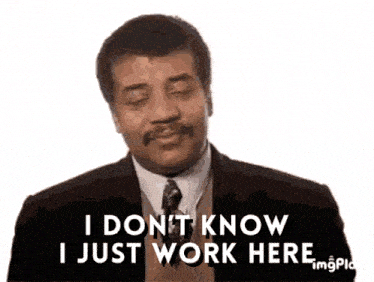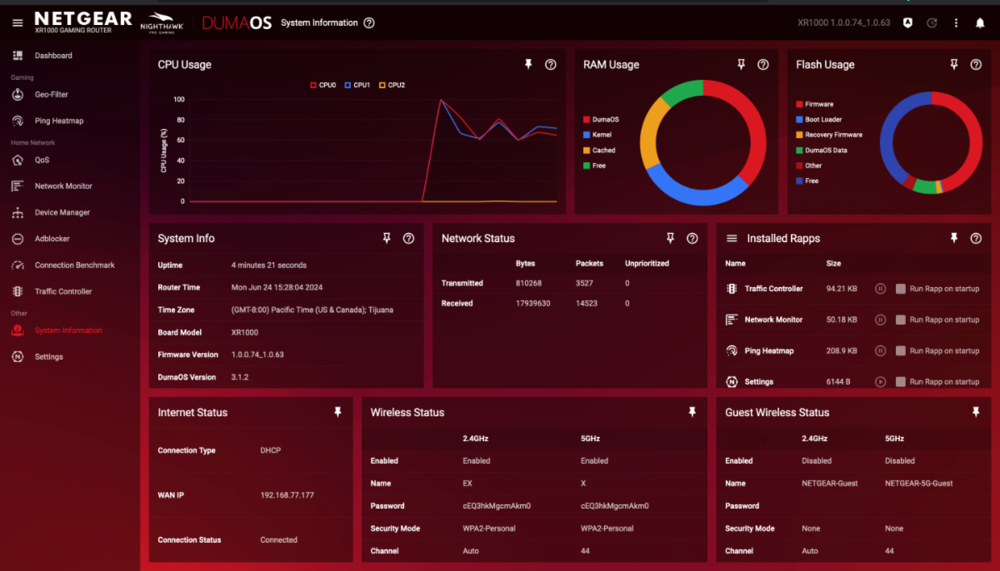-
Posts
2338 -
Joined
-
Days Won
19
Everything posted by DARKNESS
-
.thumb.gif.4a8d59f41391d88092e62269cfe1e7ec.gif)
Geo Filter /Geo Fence (Not Working Warzone???)
DARKNESS replied to kaptakiller's topic in Netduma R3 Support
@kaptakillerWhat your looking for is the ability to change regions and use the geofilter capabilities...well the only way to do that is to use HVPN and add your VPN to it and select the region you want. You can't change your geo location without it that's why you never find lobbies as the console/game recognizes your location and it trying to put you on the nearest server etc. You can follow the link below same steps just different UI tweaked a bit with more advanced features https://www.youtube.com/watch?v=wVmBA5a0qqk -
.thumb.gif.4a8d59f41391d88092e62269cfe1e7ec.gif)
Help me choose between NETDUMA 3 or TP LINK ARCHER AX11000
DARKNESS replied to MackMurder's topic in Community Discussion
@MackMurderYour limited on speeds when it comes to VPN through router to 20 down and 10 up if your using nordvpn I can't say the same-thing for others but that my experience with it...I'd say go with wireguard as that typically the fastest vpn protocol on any router that am aware off though realistically if your using a vpn it better to do in device as it way faster. Also every router vpn will cap your speeds to around 100mbs or less as it just CPU intensive the only time you really need to use this feature is when your gaming and you have bad routing. -
.thumb.gif.4a8d59f41391d88092e62269cfe1e7ec.gif)
Help me choose between NETDUMA 3 or TP LINK ARCHER AX11000
DARKNESS replied to MackMurder's topic in Community Discussion
@MackMurderWhat I can tell you is that when it comes to wifi range netduma is definitely not on top so if you need something with range you're typically always going to need to add a mesh system/AP. There's just no way around it as signal bands can't artificially cross all walls especially with interference devices like metal/microwaves etc. -
.thumb.gif.4a8d59f41391d88092e62269cfe1e7ec.gif)
Help me choose between NETDUMA 3 or TP LINK ARCHER AX11000
DARKNESS replied to MackMurder's topic in Community Discussion
@MackMurderI can't speak for Tp link archer ax11000 as I don't own one but from my experience I used netgear and tp link routers and they do ok job but they just don't give you control/ability to choose nearest servers which matters at large when it comes to gaming as ping is king. That's why you don't see any pro player rushing with his guts if he knows he has a high ping in any competitive game there forced to play a specific way which at large isn't there fault but mitigating those issues is all you can do and using the geofilter helps do that which is netduma real cake. -
.thumb.gif.4a8d59f41391d88092e62269cfe1e7ec.gif)
Help me choose between NETDUMA 3 or TP LINK ARCHER AX11000
DARKNESS replied to MackMurder's topic in Community Discussion
@MackMurderDid you check what the site advertises for features? Here's the link pal https://netduma.com/dumaos/ -
@Matthew_D You only need this feature if your ping spikes consistently in game/have jitter problems do to your ISP it more or less it a remedy for those that do have bad jitter but if you don't then it puts you at disavantage as your just increasing your ping artificially with no benefit. Ping is King do not forget that I still get shot behind corners it not like you can break physics but there something called consistancy and if you want that then it beneficial. My ping spikes around 5-10ms so I just use simple mode and it really hard to tell difference to be honest as the router already does a good job without it but that probably because I don't really suffer from jitter as much as others. Update For my purposes, it would be preferable if the feature were disabled. There is a noticeable delay, and Fuzzy is correct in stating that this issue is solely related to the server, not your ISP.
-
@EtDrTry rebooting but from interference Settings>Administration>Reboot and see if that resolves the pop up would also recommend using incognito with no https enabled just in case it a cache bug.
-
@Netduma FraserTrue just doesn't make sense if there no benefit in it though I understand seems more like ee service thing but who knows....to the foreseeable future. Just a joke
-
@BrunoReally doubt that'd be the case check the logs and provide them so they can take a look System Information>Download Logs>Attach to forum. Also tip always factory reset after upgrading firmware...
-
@Netduma FraserJust saw this checking out wtfast so does this mean it'll be coming to the R3 or is this just exclusive to merku partnership?
-
@Proud R3 Owner 800 usd for only 2.5 GB bro come on you need 10 G WAN look at asus and even then this is a niche no one's really buying an 800 usd router except a minority. I'd say you have to look at the market and look at price range realistically it around 300-400 usd for high end routers. https://www.amazon.com/ASUS-GT-AX11000-Triple-Level-Acceleration-Subscription-Free/dp/B0BQ41LDQ3 The only company that does that is asus and that's because they can afford to use the latest tech and there market is also gamery likish..
-
@Netduma FraserNot really as reading the patch notes it just a security update and checking the UI it V 3.1.2...
-
@Netduma Fraser So what's the progress looking at it you guys say you passed the build but wasn't the build supposed to be tested before release? So what the beta got cancelled? To add there's another security update so the listing needs to be updated. https://kb.netgear.com/000066233/XR1000-Firmware-Version-1-0-0-74 https://kb.netgear.com/000066234/XR1000v2-Firmware-Version-1-1-0-22
-
@Movement Looking at it realistically your problem is jitter...you need to try to minimize it as much as possible. When you use the R3 do you get same results using congestion control? Disable Speed Test Bypass
-
.thumb.gif.4a8d59f41391d88092e62269cfe1e7ec.gif)
Strange things are starting to happen to my router today
DARKNESS replied to Movement's topic in Netduma R3 Support
@MovementI understand there just too many possibilities so all you can do is mitigate to find the source...I'd say when your lagging do a ping-plotter test to the server (Game Your Playing) and one to google so run two hops and see if your able to find anything that isn't normal is my recommendation. Tip use background Mode -
.thumb.gif.4a8d59f41391d88092e62269cfe1e7ec.gif)
Strange things are starting to happen to my router today
DARKNESS replied to Movement's topic in Netduma R3 Support
@MovementSo what your saying is that you don't back up router to the this correct? Just because an ISP said it okay that not always case my friend I can tell ya from experience and it'll painful ride if it is the case. As the equipment is just really a modem forced by ISP on Canadians/UK people I guess... -
.thumb.gif.4a8d59f41391d88092e62269cfe1e7ec.gif)
Strange things are starting to happen to my router today
DARKNESS replied to Movement's topic in Netduma R3 Support
@Movement Did you test whether this is an ISP issue? When you were lagging...also as long as the cpu is not hitting 100% there really no point in pointing that out as culprit. Do you have a back up router to test? Because that could also be a server side issue which then isn't related to the R3. -
Did you turn off upstream dns?
-
@boothaySo you have internet connection correct? If so try changing the MTU to 1472 or 1473 on the console and check if that solves your issue...if your on ppoe you'll need to go 1462 or lower. You can also check https://homenetworkgeek.com/mtu-size/ to check out if it's the mtu size that causing issues but in most cases it just a sony thing were there mtu sucks and needs to be set manually for some reason don't ask me why but it something that other users in other forums have reported and seems to be an issue to this day when it was supposedly fixed around 2015-2018.
-
@kevoIf your on console just dmz there no risk though this is not recommended for PC users just disclaimer.
-
@fabigasAll you need to do is select edit vpn and configure new vpn method you want...I get your point of there being a delete option for the configuration but I guess it more or less an overwrite which does the same-thing. @Netduma Frasersomething to be noted. Screen Recording 2024-06-17 at 4.36.30 PM.mov
-
Are you on the latest version? https://forum.netduma.com/topic/55635-new-r3-firmware-40219/
-
.thumb.gif.4a8d59f41391d88092e62269cfe1e7ec.gif)
Xdefiant Geo Filter not working properly
DARKNESS replied to After5somewhere's topic in Netduma R3 Support
@After5somewhereI doubt it’ll be something that going to be fixed as the game runs based on your geo location so the only way you can change regions is by using a vpn. It the only game in a while that I’ve seen that locks you into a region. I do find it a bit shady to claim there no sbmm when there’s clearly seems to be a system to we’re your geo locked. -
@ZliPingplotter as it actually tracing every bit of information needed not only that you can test several servers to see actual performance over time and you can see whether it an issue on your end or a server something you can't do with waveform. As @TrayDaysays it helpful to get a general idea if you have a really bad congestion but not mandatory.
-
@MovementWhat you want is for there to be activity if your not having any activity there not going to be an impact and it going to look pretty much stable so you can do a speed test and or download and application and look how the network is affected the best way is to reload an 8-12k video. If your doing the downstream test and it affecting the network then keep lowering.



.png)