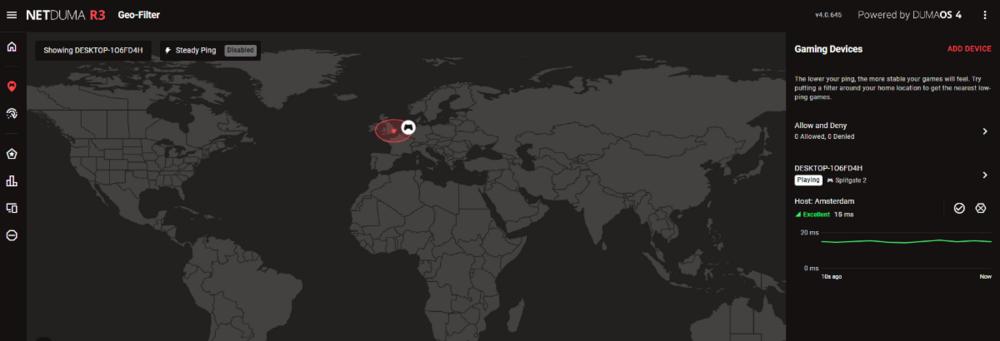-
Posts
85947 -
Joined
-
Days Won
1823
Everything posted by Netduma Fraser
-
Do the same test but with the R3 IP address, what do you get?
-
Added
-
Last I heard the thinking was it would need a firmware update to solve, which given there hasn't been an update for 4 years, would be unlikely. Currently exploring other workarounds and will come back to you. If it is DPI then in theory disabling QoS fully from the Congestion Control menu might help.
-
Correct, you wouldn't be able to solve that. Generally in the case of ISP congestion there isn't much you can do except perhaps switch to a provider that isn't as subscribed to in your area.
-
Based on the other topic you posted in where mannrs replied to you, it doesn't sound like you're running the Internet Optimiser features we support so you'd need to go through Telstra support directly for support with your issue
-

Congestion control issues XR1000
Netduma Fraser replied to Henry's topic in NETGEAR Nighthawk Support (XR range)
Are you using PPPoE/VLAN/IPv6? If so that is likely the cause. Have your ISP modem/router handle PPPoE/VLAN instead and then it should work again correctly. -
Do this: Quit the application/game/client completely Remove device from the Geo-Filter Give PC PlayStation Device Type in the Device Manager Resync from the Geo-Filter Map menu Re-add the device to the Geo-Filter Set up the Geo-Filter how you like Wait 2 minutes Boot up application/game/client
-

Not Upload Firmware, Invalid Firmware...
Netduma Fraser replied to Erick Paiz's topic in Netduma R2 Support
We were able to upgrade you to the 4.0 update please have a look to see if that's correct -

Not Upload Firmware, Invalid Firmware...
Netduma Fraser replied to Erick Paiz's topic in Netduma R2 Support
He's not had a moment to try unfortunately but I've left him a message to try again in the morning. If your public IP has changed please make sure to post here again -
That likely is the server you're playing on then, why it appears blocked and still allowing you through is a bit odd - feels like there must be another server it is relaying you to get that server. Do this: Do this: Quit the application/game/client completely Remove device from the Geo-Filter Give PC PlayStation Device Type in the Device Manager Resync from the Geo-Filter Map menu Re-add the device to the Geo-Filter Set up the Geo-Filter how you like Wait 2 minutes Boot up application/game/client Does it behave more as you would expect after that?
-
As in, on your phone, connect to the R3 WiFi again
-

Adblocker no longer blocks adds from https://www.light.gg
Netduma Fraser replied to Orionsnet's topic in Netduma R3 Support
Glad to hear that sorted it! It should just be Spanning Tree that needs to be disabled, my IPv6 was disabled for example. Yeah PO/Speed Test we're aware isn't 100% reliable currently, we'll get that sorted, in the mean time adjust them manually/use other tests -

Adblocker no longer blocks adds from https://www.light.gg
Netduma Fraser replied to Orionsnet's topic in Netduma R3 Support
Could you disable Spanning Tree Protocol, reboot, then try again please? -
Mine seems to be working fine, Steam was already open in the System Tray but then I added my PC to the Geo-Filter and launched the game. Important to note, it doesn't show servers being blocked/allowed like you might be used to with Call of Duty for example, it just shows the game in your radius when you get one, the screenshot above in game is when it first showed for me
-

Netduma R2 Keeps Factory Resetting on its Own
Netduma Fraser replied to schmizzbeats's topic in Netduma R2 Support
The XR1000 still has DumaOS though. How are you determining that the R2 runs fine without DumaOS when it doesn't run any other software?


.png)