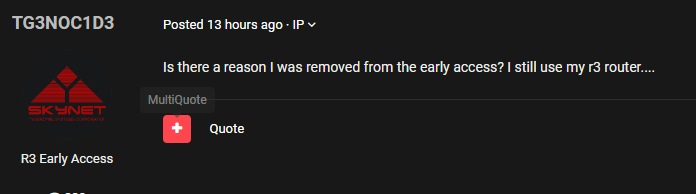-
Posts
85954 -
Joined
-
Days Won
1824
Everything posted by Netduma Fraser
-

NetdumaR2 nach reboot immer auf reset
Netduma Fraser replied to VeniVidiVici's topic in Netduma R2 Support
That is normal when using a VPN, you won't be able to get it open. -
What do you mean by struggling exactly?
-
I'm always going to advise updating to the latest firmware, especially when it's one that has been done to rectify issues you've mentioned. As the support person I'm going to do just that, provide support, I say all the time that I pass things on to the devs so they can look into it but it doesn't mean I'm going to ignore people or stop trying to help them. You're posting on a support forum, of course everyone here is experiencing issues, the ones that aren't having issues aren't posting here, it's hard to remember that sometimes but looking at the forum provides a skewed view of the customer base. Given I have to deal with these queries day in day out, it's something I need to remind myself of more than most. I'm not a developer and you wouldn't want me poking around in the code. I'll continue to help people where I can and even if I can't I will make sure they feel heard and things are passed on to the developers, that's all I can do. I'll do my job and they'll do theirs. I appreciate you're frustrated however, I can't do anything more than I am already and the team are working on the bugs I let them know about all the time. The entire customer base don't have the issue, it's not a fundamentally broken product, it just comes down to the fact that unfortunately you are one of the people having the issue and we'll endeavour to get it resolved as quickly as possible for you and any one else experiencing it.
-

NEW XR500 BETA FIRMWARE: 3.3.535
Netduma Fraser replied to Netduma Lew's topic in NETGEAR Nighthawk Support (XR range)
I'll look into the detection issues mentioned, a cloud should be done but we need to fix the internal tool for this first. There were a lot of issues with integrating it so much so that we decided to postpone it. That was about a year ago and since then we've updated to DumaOS 4 which the XR range won't get unfortunately. -

Cannot connect to call of duty servers
Netduma Fraser replied to Wafle_house's topic in Netduma R2 Support
Are you able to access via the app at all when this happens? -
There is a support section for the app: https://forum.netduma.com/forum/137-dumaos-mobile-app/ I've moved this topic there. When you have that login error do you also have the issue of not being able to login on a PC? I have seen others showing that language issue but I've not been able to reproduce it - the language uses your system settings to know what language to use so maybe that's why I can't reproduce it, I'll pass it onto the team. Thanks for the report!
-
Try this: Quit the application/game/client completely Remove device from the Geo-Filter Give PC PlayStation Device Type in the Device Manager Resync from the Geo-Filter Map menu Re-add the device to the Geo-Filter Set up the Geo-Filter how you like Wait 2 minutes Boot up application/game/client Then see if it works better.
-
Did you notice any patterns at all? What was happening on the network, the devices that were being used, even someone cooking at the time etc.
-

Freebox Delta & Netduma XR1000 Configuration complète
Netduma Fraser replied to xWyxo's topic in NETDUMA Français
Copy the WAN IP on the System Information page and enter that into the freebox DMZ/exposed host function, that will allow the two to work best together and allow you to achieve an Open NAT. Other than that it's best to experiment with settings to find what works best for you - there is no one size fits all option. In theory it's possible but with the games recent changes surrounding VPNs, if the ping would be very high for you then it may block you. I'd suggest having a look here to get you started: https://support.netduma.com/docs/dumaos-3/ On the interface there are question marks ? that contain more information about each panel and the ones at the top of the page next to the page title have tours. -
You already have access https://forum.netduma.com/forum/144-netduma-r2-early-access/
-
Have you changed any settings prior to it happening? Any new devices etc? If not then it is very likely ISP Congestion or game servers being under load, if so you will see it more and more the closer it gets to the holidays. Try and force the closest servers to you and see if it helps. If you disable the Geo-Filter before you start the game does it show open? If so you can re-enable the Geo-Filter and ignore the reading going forward. What is the model of the modem/router the R3 is connected to and how have you set that to ensure all traffic flows to the R3? E.g. R3 in its DMZ, modem/bridge mode
-
Enter the speeds manually, don't go off the in built test. Start with 70% for download/upload set the always and see how you get on, adjust if necessary. The Geo-Filter would be helpful here so you only force your closest servers to minimize additional latency. Congestion Control will help to alleviate the lag, it's quite important. You're on the latest public version, I have given you Early Access https://forum.netduma.com/topic/56638-new-r2-firmware-dumaos-40258/ just follow the instructions there to update. Is it just the PC or PS5 disconnecting or others also? I'd recommend having a look at https://support.netduma.com/docs/dumaos-3/ for the current firmware version you're on which will help and https://support.netduma.com/docs/dumaos-4/ for if/when you upgrade. They will help you get the jist of how the router works and how to set it up.
-

GeoFilter Not Working After New BO6 Update
Netduma Fraser replied to alecjb12's topic in Call of Duty Support
We're not doing anything - they use a whole cluster of servers so some will be whitelisted and others won't be which is why it appears to switch between working and not working - it also explains why we're only receiving a few reports and not a lot more. The team have identified an issue with the internal tool used so will need to fix that before it can be resolved fully so won't be able to be done until next week unfortunately but I have expressed the importance of resolving it asap. -
What is the model of the modem/router the R2 is connected to and how have you set that to ensure all traffic flows to the R2? E.g R2 in its DMZ, modem/bridge mode Are ALL devices connected to the R2? What are the speeds you pay for/receive? Have you entered those speeds into the router? How have you setup Congestion Control/QoS? What game are you playing? What platform are you playing on and how is it connected, via ethernet or WiFi? How have you setup the Geo-Filter? How are you measuring the lag exactly? Are all devices disconnecting? Does the connection regain itself after a disconnect or do you need to do anything such as a reboot to bring it back? The more information you can provide the better.
-

NEW R3 FIRMWARE - DumaOS 4.0.290
Netduma Fraser replied to Netduma Jack B's topic in Netduma R3 Support
Added -
I'll chase the team, there isn't necessarily a time frame for a game to be added
-

NEW R3 FIRMWARE - DumaOS 4.0.290
Netduma Fraser replied to Netduma Jack B's topic in Netduma R3 Support
-
Okay do keep us posted, hopefully it was a one off! If it does happen, see if there are any patterns - not necessarily with network usage but someone using any kind of device for example
-
Added
-

GeoFilter Not Working After New BO6 Update
Netduma Fraser replied to alecjb12's topic in Call of Duty Support
I have chased the team again so will hopefully get it done tomorrow but I can't promise anything -

Server IP for Black Ops 6 server in South Africa.
Netduma Fraser replied to theblureffect's topic in Call of Duty Support
I'd be surprised if they do anything about it but here you go 139.84.234.117


.png)