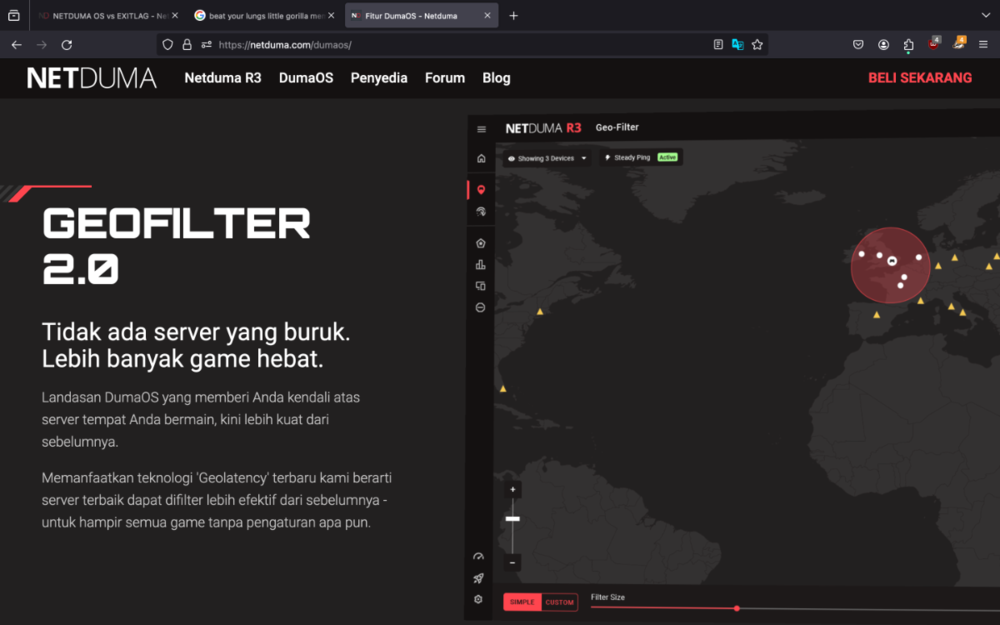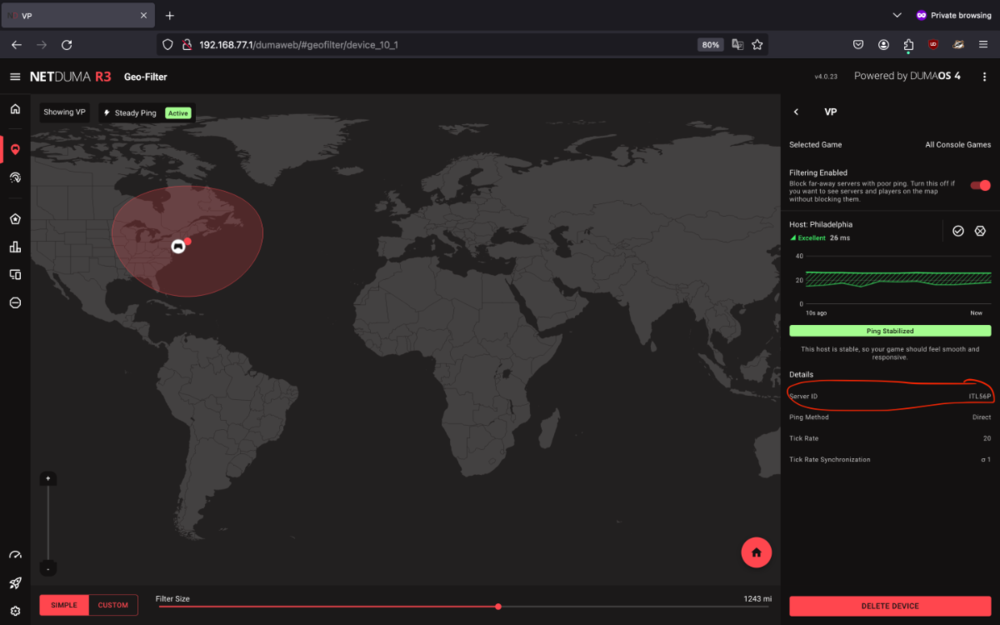-
Posts
2338 -
Joined
-
Days Won
19
Everything posted by DARKNESS
-
@joel82It works fine on ios the only thing that I could think that's maybe blocking you from accessing it would be if your using a vpn
-
.thumb.gif.4a8d59f41391d88092e62269cfe1e7ec.gif)
Network Activity - Showing lots, but Saying little...
DARKNESS replied to mindlash's topic in Netduma R3 Support
@NewfieWell it was basic it wasn't me who wanted the password at the time for an example it was a month with a year number so yeah pretty basic -
.thumb.gif.4a8d59f41391d88092e62269cfe1e7ec.gif)
No Connection/Dropping Connection After Bridging
DARKNESS replied to zuhloobie's topic in Netduma R3 Support
@zuhloobie The suggestions below should help if you are continuing to connect to servers outside of your radius. * Disable GeoLatency * Disable PingAssist (set it to 0,0) * Enable Strict Mode * Disable Fast Search Then restart the game if that doesn't work, reboot PC/Console and check again.- 50 replies
-
- drops connection
- no connection
-
(and 3 more)
Tagged with:
-
@jmoorect1979Geofilter doesn’t stop other players from joining your region in some games it does though it not intended to work like that in the first place that why I believe on Halo it banned do to it constricting. To add you can see the servers by booting up the game and looking at geofilter will it being launched.
-
.thumb.gif.4a8d59f41391d88092e62269cfe1e7ec.gif)
Network Activity - Showing lots, but Saying little...
DARKNESS replied to mindlash's topic in Netduma R3 Support
@mindlashYeah I got the same thing it an UI bug the way it is done is by going back and forth on network activity I found it first something I noticed and it’ll show a spike on the dashboard of high bandwidth but then slowly goes back to normal is yours constant? -
.thumb.gif.4a8d59f41391d88092e62269cfe1e7ec.gif)
Network Activity - Showing lots, but Saying little...
DARKNESS replied to mindlash's topic in Netduma R3 Support
@mindlash Are you sure you’re the only user connected at the time of looking at the network activity. I would advise changing the password and checking again since if someone is on your network without your permission then there using for free etc. I did have one little rat once pass through my network I noticed because i typically check my network I guess the password was a bit easy and they cracked it therefore I changed it to an encrypted password and they haven’t cracked it again. -
.thumb.gif.4a8d59f41391d88092e62269cfe1e7ec.gif)
Bring back sharing or Disable bandwidth on R3
DARKNESS replied to iOrcus's topic in Feature Ideas & Improvements for DumaOS
@iOrcusYour referring to being able to disable bandwidth share forcefully I believe they were going to add it back but I couldn’t say for certain if they will…. -
.thumb.gif.4a8d59f41391d88092e62269cfe1e7ec.gif)
Smartboost failing to recognize gaming priority
DARKNESS replied to jmoorect1979's topic in Netduma R3 Support
You guys need to be more specific on the games your playing as not every game is supported you can check what games are supported by going to Smart Boost>Add>Gaming if it isn't recognized then be specific of the game and platform your using as sometimes it isn't detected on a certain platforms but for other platforms it is etc. To add the game is only going to be detected when your in a match not in a lobby waiting... You can also check what being falsely activated by either going to Stat for Nerds or Network Activity>Now -
.thumb.gif.4a8d59f41391d88092e62269cfe1e7ec.gif)
Bring back sharing or Disable bandwidth on R3
DARKNESS replied to iOrcus's topic in Feature Ideas & Improvements for DumaOS
@iOrcusIt not needed as Smart Boost is Smarter at giving you the proper bandwidth however if you like you can make a custom rule to allocate bandwidth Smart Boost>3 dots on top>Profile>3 slashes>add reservation -
@[email protected] can't necessarily change your region to another with geofilter and expect it to work the same way this is why you use HVPN so that you can play in other regions...it is possible to join another region without it though the queue times will be ridiculously long.
-
.thumb.gif.4a8d59f41391d88092e62269cfe1e7ec.gif)
Fixed CPU usage spike issue coming next week.
DARKNESS replied to Netduma Cameron's topic in News & Announcements
@MegatfIt not out yet should be this upcoming week -
@vinu hunterYou can try they should be able to change it though I don't think you need a static IP as if someone ddos you'll have to personally contact your ISP to change it so it best to get a dynamic IP if possible if not then give it a try and see what happens. To build upon I can't guarantee that your ISP will be giving you the route they say there giving you as some ISP's lie which is why people use vpn's to change there routing. Though you can check your routing to an extent by checking the IP am not an expert though I do know you can do this to verify if your ISP is lying or not etc... No Geofilter does not change routing all it does is give you the ability to select the servers
-
@Netduma FraserI think this might be a UI bug on network activity as it showing speeds above what the router can support and what my provider supports you can replicate this by looking at something else in the dashboard for about a 30 seconds and then going back to network activity and it shows speeds above a gig or so 0113.mov
-
@vinu hunter My guy people have already tried to explain what your situation in your case you want to act like a buffoon then keep acting like one there the translation in your language if you can even read that is...😂 Once HVPN is available you can use it with geofilter and should be able to get better routing doing so and lock into the closest server but as of currently were waiting for the feature to come back. It clearly doesn't state anything about routing but the ability to select nearby servers to connect to in addition you don't necessarily need the ping heatmap most servers will be around you and you can tell were there located by launching the game and looking at geofilter. If you want them to be supported quicker add the ID as this is mostly data collected from Users and Netduma 0113 (1).mov
-
@jmoorect1979Packet loss shouldn't be appearing unless there a download or something though you can manually prioritize your device so it doesn't happen if packet loss still appears I recommend diagnosing your network using https://www.pingplotter.com/ To add I doubt Rocket League is coming back to the DPI as it has encrypted traffic so it just going to have false positives that why it was removed from the section
-
What games are you exactly playing? If there not on the list then it not going to show up as active as it isn't supported you can check the supported games by going to Smart Boost and then selecting add and check the list of supported titles
-
.thumb.gif.4a8d59f41391d88092e62269cfe1e7ec.gif)
Firmware 0.23 - Router is restarting randomly every 2 hours
DARKNESS replied to DeeKay_FPS's topic in Netduma R3 Support
@DeeKay_FPSIf possible before it restarts but it doesn't generally matter as it can provide some info though did you try hard resetting the router? -
.thumb.gif.4a8d59f41391d88092e62269cfe1e7ec.gif)
Firmware 0.23 - Router is restarting randomly every 2 hours
DARKNESS replied to DeeKay_FPS's topic in Netduma R3 Support
@DeeKay_FPSHave you tried doing a hard reset? if possible capture a log by going to Settings>Troubleshooting>Advanced>System Logs>Download Logs -
@DerlandesShould be this month if nothing unexpected happened....
-
.thumb.gif.4a8d59f41391d88092e62269cfe1e7ec.gif)
Fixed CPU usage spike issue coming next week.
DARKNESS replied to Netduma Cameron's topic in News & Announcements
@Netduma CameronSo basically it a packet acceleration focused CPU like the XR1000 has...makes sense if it for stability I just thought that wouldn't have an effect if all CPU's were used to balance each other but I guess I am wrong on that end... -
.thumb.gif.4a8d59f41391d88092e62269cfe1e7ec.gif)
Future of Dumaos R&D...
DARKNESS replied to Krush's topic in Feature Ideas & Improvements for DumaOS
@FuzyYeah that works as well you could say you can mod it a bit like getting a wall-mount and mount it or you can just buy some double sided tape to be more cost effective and stick on wall...I think of it more like a smart thermostat though I do believe I am overthinking. -
.thumb.gif.4a8d59f41391d88092e62269cfe1e7ec.gif)
Future of Dumaos R&D...
DARKNESS replied to Krush's topic in Feature Ideas & Improvements for DumaOS
@FuzyTechnically you can do that though as Fraser said it expensive the method would be using a raspberry pi and then buying a display for it though if you have the pockets then you can make it possible and you can use the raspberry for several other things if you decide to do so... -
It currently a bug am sure there already aware off and are working to resolve in the mean time just adjust your cc settings manually
-
.thumb.gif.4a8d59f41391d88092e62269cfe1e7ec.gif)
Different settings recommendation for COD MW3
DARKNESS replied to Psyco-Mengo's topic in Netduma R3 Support
For Geo-Filter I recommend the following * Disable GeoLatency * Disable PingAssist (set it to 0,0) * Enable Strict Mode * Disable Fast Search You don't need dmz unless it necessary for your own network if you nat type 2 with upnp you don't need to do anything else same with port forwarding as it port fowards the ports automatically no need to waste time finding ports. For Congestion Control that is something that is based on your own network you can't necessarily copy someone else's settings and expect to work as everyone has different networks and all react differently. The best thing to do is use bufferbloat---https://www.waveform.com/tools/bufferbloat or pingplotter---https://www.pingplotter.com/ and see how your network reacts the lower or higher the bandwidth you give under CC settings while saturating it by doing a speed test. -


.png)