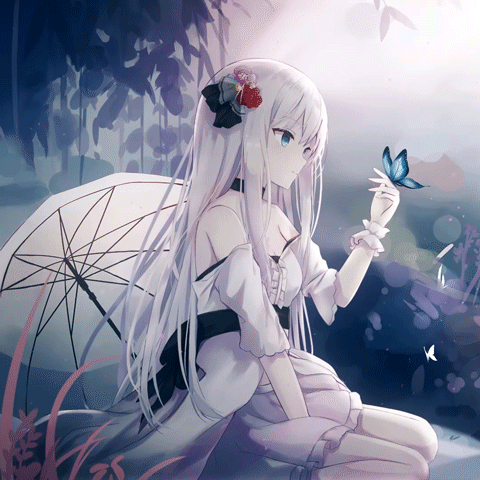-
Posts
100 -
Joined
About Ameryjr

- Birthday 01/20/1997
Basic Info
-
Gender
Male
-
Interests
Life ♥️
-
DumaOS Routers Owned
Netduma R1
XR300
Online Presence
-
Website URL
https://www.youtube.com/c/NukeMedia
Gaming
-
Gamer Type
Console Gamer
-
Favourite Genres
Shooters
Sports -
Connection Speed
501-1000mbps
Recent Profile Visitors
1977 profile views
-
This has happened to me too. Ever since I upgraded to RC14 [DumaOS] process '//usr/bin/dpiclass' died restart:true, This log pops up and qos & ADblocker fail to function. Regardless of what you do this returns. No matter the amount of restarts/factory resetting. Even if you downgrade it still happens within a 6-12 hour window. I'm a long time netduma user I can say gladly there's a firmware most likely the intermediary or RC 14 that ruins the router. This is the 2nd xr500 that has been affected by this. Might be time to return to the R series Wish I still had my OL R1 thing was legendary.
-
Hello netduma family. Longtime it's been! If I didn't want to have a desktop What are some laptops I can use that would be compatible with netdumas firmware to install. I've have a Chromebook before that wouldn't allow me to update my r1's firmware back in the day. What do you guys use/suggest! Would any Windows laptop work? Thanks fam!
-
Ameryjr changed their profile photo
-
.png) YT_LowPingKing reacted to a post in a topic:
NetDuma & Netgear
YT_LowPingKing reacted to a post in a topic:
NetDuma & Netgear
-
.png) Ameryjr reacted to a post in a topic:
NetDuma & Netgear
Ameryjr reacted to a post in a topic:
NetDuma & Netgear
-
🍿❤️
-
.png) Ameryjr reacted to a post in a topic:
NetDuma & Netgear
Ameryjr reacted to a post in a topic:
NetDuma & Netgear
-
.png) Ameryjr reacted to a post in a topic:
NetDuma & Netgear
Ameryjr reacted to a post in a topic:
NetDuma & Netgear
-
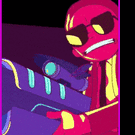
NEW XR500 BETA FIRMWARE: 3.3.535
Ameryjr replied to Netduma Lew's topic in NETGEAR Nighthawk Support (XR range)
after testing two xr500's if you dowloaded version rc13 ! just upgrade straight to 14 and you will have zero issues. you already downgraded the intermittent file from rc13. if you are on rc10 do what the admins & staff suggest. hopefully that saves time. -
.png) TrayDay reacted to a post in a topic:
Terrible Bufferbloat, no matter what I try.. (XR450)
TrayDay reacted to a post in a topic:
Terrible Bufferbloat, no matter what I try.. (XR450)
-
i have xfinity too, stable ping etc. i have noticed this exact thing as well. this comes down to our copper line connection. our download & upload ping will always suffer regardless of our settings. just try to get a stable ping as @Netduma Fraser mentioned above and that will do. the copper coaxial line was not meant to handle modern speeds and performance. xfinity is so bad with relaying their connection as well. you will be able to see it on your ping plotter! my recommendation is to try to get on fiber!
-
.png) Ameryjr reacted to a post in a topic:
Terrible Bufferbloat, no matter what I try.. (XR450)
Ameryjr reacted to a post in a topic:
Terrible Bufferbloat, no matter what I try.. (XR450)
-
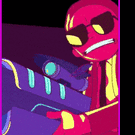
NEW XR700 BETA FIRMWARE: 3.3.363
Ameryjr replied to Netduma Lew's topic in NETGEAR Nighthawk Support (XR range)
it happens on both @Netduma Fraser -
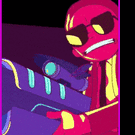
NEW XR700 BETA FIRMWARE: 3.3.363
Ameryjr replied to Netduma Lew's topic in NETGEAR Nighthawk Support (XR range)
to add during the congestion control test to find the best settings: the upload slider defaults to 50% if it tests below that percentage. it will revert back to 50% when that isn't the best setting. (ONLY IF IT TESTS BELOW 50%) the download slider for the auto set up feature has no issues -
Ameryjr started following NETGEAR Nighthawk Support (XR range)
-
i recommend changing your dns. a bad dns can cause drop outs, disconnections, heavy lag spikes as well! some resolvers go bad in some locations! if thats not the case. hard reset your modem. re implement your bandwidth speeds
-
But if you have xfinity like me. look at your ping plotter if you try this. xfinity reroutes EVERYTHING to xfinity addresses. so you're out of luck even if you own your own modem/router combo. just saving xfinity users the time. other internet companies i'm unaware. check your ping plotter once you set your resolvers.
-
hello netduma fam for years I've seen the dns entourage if it really affects gaming! after doing extensive research and speaking to an information architect about GRC Benchmark and the dns quest if it really affects gaming! HE SAID THIS if you have a drop out/time out, hiccup on your line. its involved with your dns. when a query fails to resolve your internet can become offline until that query is resolved. ME (ive experienced this with xfinity & saw first hand with a network latency tool xfinitys dns was dropping out and spiking to 200= ms which was making my ping CRAZY while experiencing disconnections for a brief second or 2) he then said (cached & dotcom) definitely have an impact on performance! if you have a slow dotcom lookup which is involved with your ip translating with other ips that will affect real time information as everything depends on it then this would be crucial if you're experiencing delay, or in many instances something that takes longer than it should just like uncached performance! (ttk vs getting killed) he then stated Cache can effect performance. DNS will usually resolve the IP once and then it will be cached locally on your router! so with a fast dotcom lookup you will benefit more if the cache is fast as well! uncached is not used in gaming. he didn't specify why but yeah..... don't shoot the messenger i just wanted to share this. if you use GRC BENCHMARK use the 2 or 3 fastest dns resolvers with the fastest cache & dotcom. see how this does for you. forget the term placebo effect skill base matchmaking does that for you already everyday. call it passion
-
.png) Netduma Fraser reacted to a post in a topic:
Duma os classified games (DPI) OR Games console (ports)
Netduma Fraser reacted to a post in a topic:
Duma os classified games (DPI) OR Games console (ports)
-
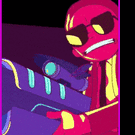
Duma os classified games (DPI) OR Games console (ports)
Ameryjr replied to Ameryjr's topic in Community Discussion
It's all contribution at the end🥂- 13 replies
-
- dpi
- traffic prioritisation
-
(and 1 more)
Tagged with:
-
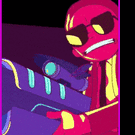
Duma os classified games (DPI) OR Games console (ports)
Ameryjr replied to Ameryjr's topic in Community Discussion
@Netduma Fraser appreciate you! Hope you have been well🙏 it's been awhile- 13 replies
-
- dpi
- traffic prioritisation
-
(and 1 more)
Tagged with:
-
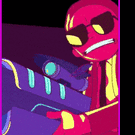
Duma os classified games (DPI) OR Games console (ports)
Ameryjr replied to Ameryjr's topic in Community Discussion
coming back to this.. coincidence a year later..lol im unaware if its because of the new dpi update integrated, but i now see a dpi option in qos 1. is games console for traffic prioritization still only ports based? or 2. is it dpi & port based?- 13 replies
-
- dpi
- traffic prioritisation
-
(and 1 more)
Tagged with:
-
Ameryjr started following uncaught undefined geo filter, invalid firmware signature
-
What would you guys use for traffic prioritization? -DumaOs classified games- (DEEP PACKET INSPECTION) Or -Games Console- Port based! plus ability to apply tags to wan! When you guys are gaming and devs please chime in! What do you guys use and why? After experimenting with both for months... I gotta say DPI feels so much better than Games Console. I am on lan and I did apply to wan and select normal. I'm on PS4. Even though the ps4 is based on ports... DumaOS Classified games seems to be the 🏆 over games console and it's features.. no placebo either🤣
- 13 replies
-
- dpi
- traffic prioritisation
-
(and 1 more)
Tagged with:
-
Washington state pacific standard time one