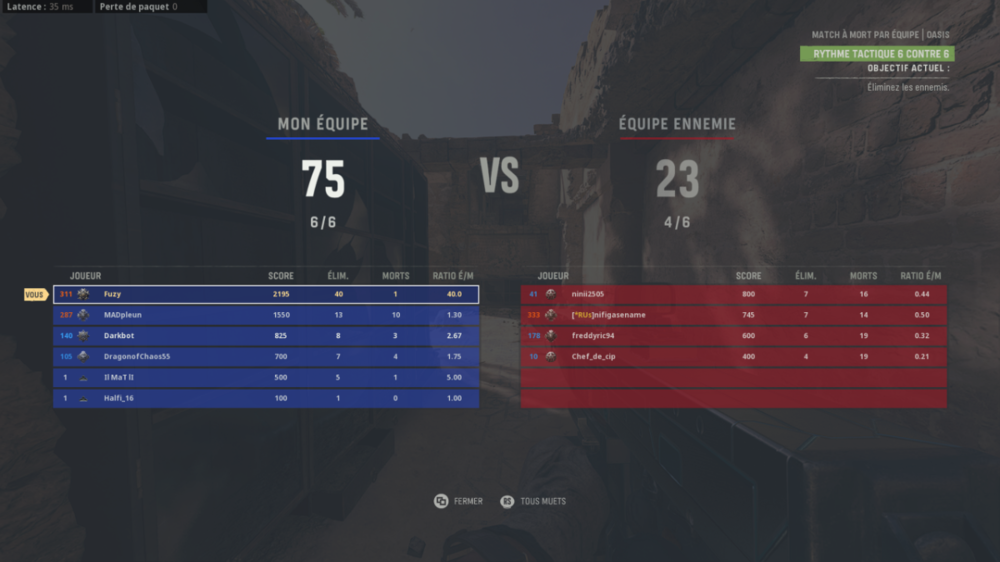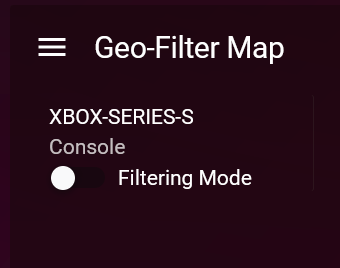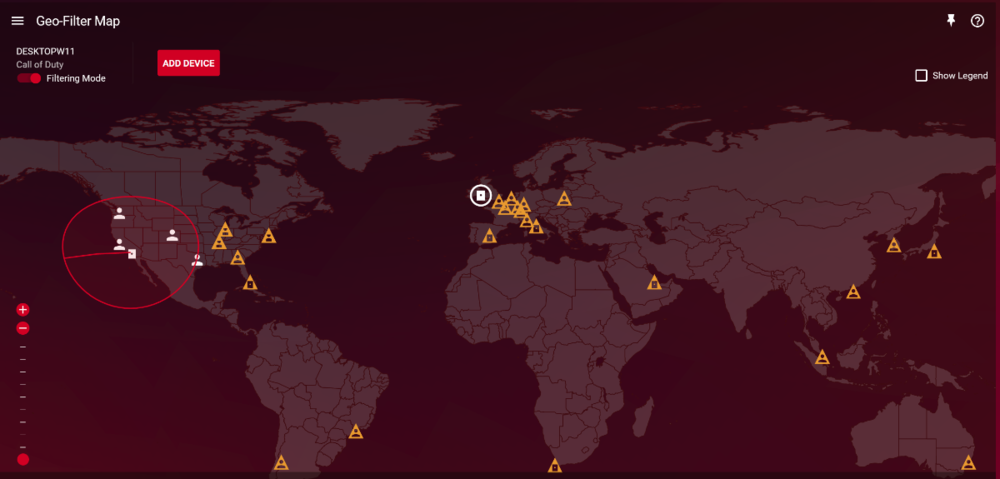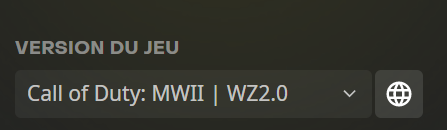-
Posts
5476 -
Joined
-
Last visited
-
Days Won
59
Everything posted by Krush
-
You seem relevant to me, it would be interesting for you to test the new SmartQoS... https://forms.gle/FMxFoCYk7vNv5DEW7
-
The Vlan ID is only available after configuration of the R2 (Work in progress 🤙 Unfortunately the initialization configuration doesn't support it yet. But you can find it on the administration page.
-
I think the box was unsealed upstream to install the latest FW.
-

MW2 ranked play, losing SR after netduma server reconnection!
Krush replied to c4ntdo's topic in Call of Duty Support
Is it to be due to the fact that one of the players in the group left the cross-platform game open or not? I had this problem when playing in a group in multiplayer (not tested in Ranked mode) -
Perso, j'en sais rien, y a pleins de théorie farfelues sur le forum concernant les lobby avec des joueurs 'mauvais' et l'utilisation d'un VPN (...). De plus le géofiltre est conçu pour reduire ton ping en te permettant de selectionner le serveur le plus proche sur le jeu. Et entre nous je pense qu'il y a autant de joueurs 'mauvais' qui jouent sur les serveurs français que sur les autres serveurs avec un ping plus élevé pour toi... Le mieux serais de commencer par ça !
-
Plus tu restreins le nombre de serveurs de jeux, plus tu as de chance d'attendre plus longtemps car le jeu va chercher des joueurs dans tes stats ! Il faut aussi prendre en compte l'heure à laquelle tu joues, il y aura forcément plus de personnes à jouer en fin de journée, donc plus facile de trouver un lobby ... Pour être franc, je pense qu'en journée, il faut mieux oublier le géofiltre surtout sur un jeu multijoueur avec 100 joueurs ou plus !
-
😇 I did it a little late my fault, thanks morning this morning 😅
-
it's very sensible in fact, the spikes are present on the 2 tests the wave test shows the average...
-

What does ICMP-PING DO IN TRAFFIC PRIORITIZATION?
Krush replied to DARKNESS's topic in NETGEAR Nighthawk Support (XR range)
maybe keep looking...😃 -

FIRMWARE: 3.3.308 Smart QoS (Hit Detection)
Krush replied to TODDzillaInLA's topic in Call of Duty Support
It's possible ! but you will be able to play with a wider panel of players, and also see the ping of the upstream server in order to quit or not before the launch... -

FIRMWARE: 3.3.308 Smart QoS (Hit Detection)
Krush replied to TODDzillaInLA's topic in Call of Duty Support
-

FIRMWARE: 3.3.308 Smart QoS (Hit Detection)
Krush replied to TODDzillaInLA's topic in Call of Duty Support
Intriguing to read this... How did you configure it? -

DEVICE MANAGER BUG FOUND AND FIX
Krush replied to DARKNESS's topic in Feature Ideas & Improvements for DumaOS
-

DEVICE MANAGER BUG FOUND AND FIX
Krush replied to DARKNESS's topic in Feature Ideas & Improvements for DumaOS
It's just graphic! 😉 -

Geofilter M.W2019 works fine, but M.W2022 doesn't.
Krush replied to xenomaid's topic in Call of Duty Support
Well, I did the test for you, unfortunately no server on Hong Kong seems to be unlocked when the game is launched, not even an authentication server for me, unfortunately I cannot connect to a game server because Paris - Seoul - LA and vice versa is too much. The most surprising thing is that the authentication server on Hong Kong on my side does not appear... Could you try on Warzone 1 and see if it works? Otherwise it would be specific to MW2022! -

Geofilter M.W2019 works fine, but M.W2022 doesn't.
Krush replied to xenomaid's topic in Call of Duty Support
Okay sorry about that! I will try by putting myself on a VPN server in Seoul (The ping from France will be terrible I think) ... -

Geofilter M.W2019 works fine, but M.W2022 doesn't.
Krush replied to xenomaid's topic in Call of Duty Support
I don't know if you have a good dl speed, but it might be worth reinstalling the game completly ! What amazes me the most is that it works on other games…. -
Salut, Le mieux serait que tu fasses une capture d'écran de l'HVPN pour voir ce qui pourrait clocher !
-

Geofilter M.W2019 works fine, but M.W2022 doesn't.
Krush replied to xenomaid's topic in Call of Duty Support
He is a PC player who is in Korea! -
@Bernard Have you restarted the devices after setting up the static ip? Maybe by setting the DHCP lease Time to 168 And by choosing an ip outside the dhcp range of the R2...!
-

Geofilter M.W2019 works fine, but M.W2022 doesn't.
Krush replied to xenomaid's topic in Call of Duty Support
@xenomaid I did the test tonight, I had no problem connecting to the US west coast server! Have you tried by any chance to change the region of the game at battle.net level? -

Geofilter M.W2019 works fine, but M.W2022 doesn't.
Krush replied to xenomaid's topic in Call of Duty Support
If as you have shown, it is specific to MW2 2022... I'll try tonight when I get home! -

Geofilter M.W2019 works fine, but M.W2022 doesn't.
Krush replied to xenomaid's topic in Call of Duty Support
Have you tried with the geofence? Otherwise try to block this server -
This is a very good idea for users who do not have access to the web or mobile administration page. A visual indicator directly on the router that indicates correct support! (I like the idea)


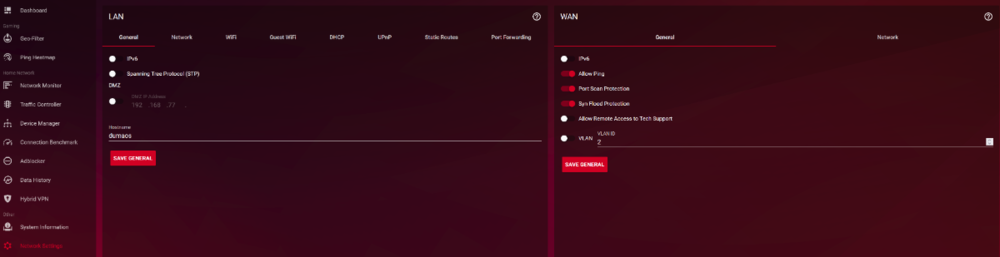
.png)