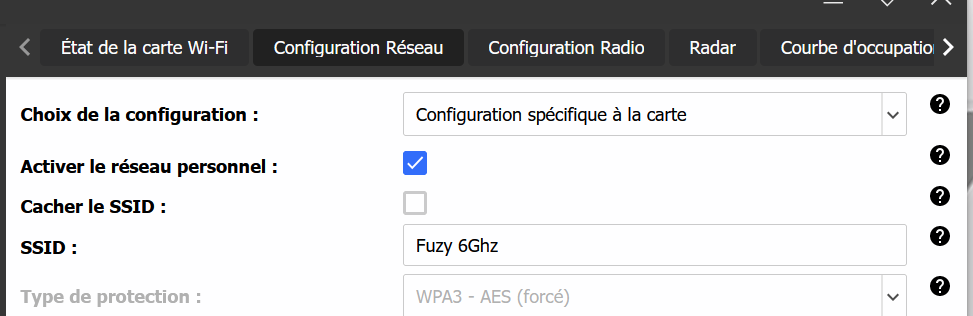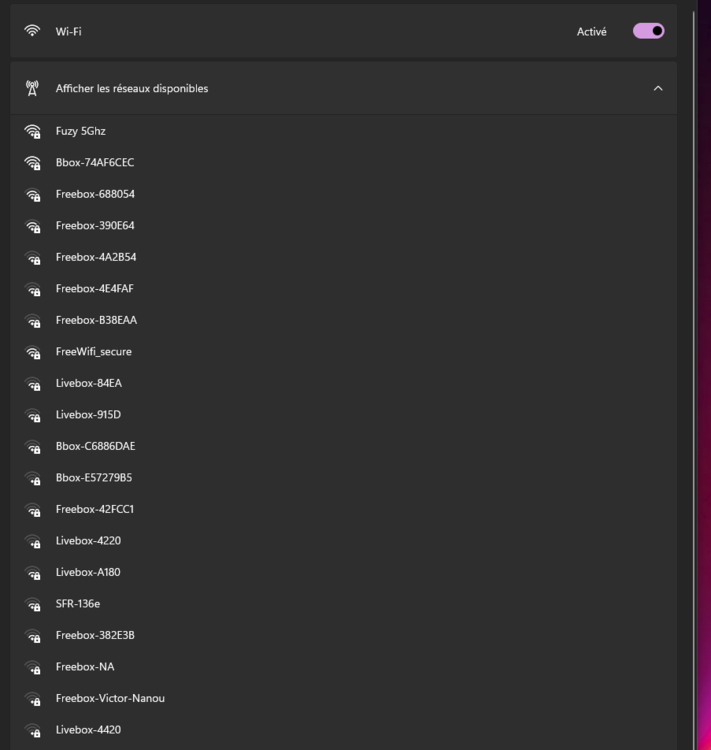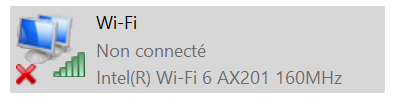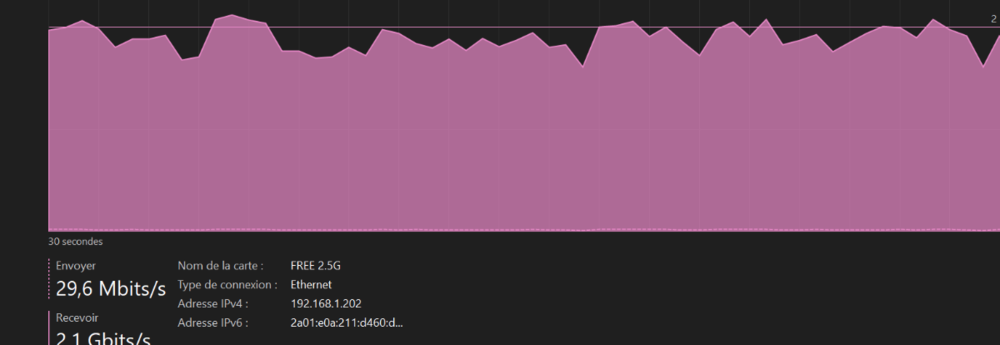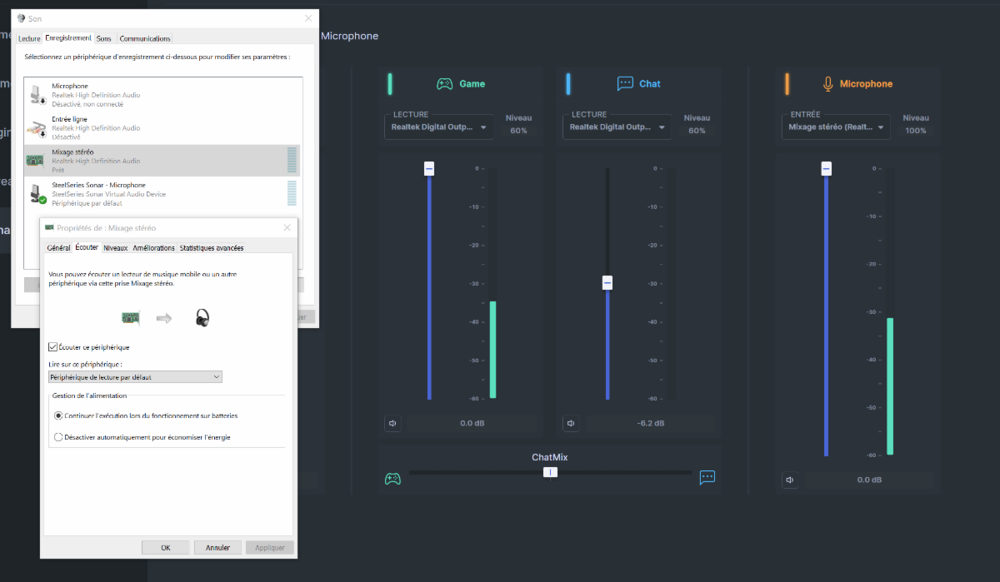-
Posts
5476 -
Joined
-
Last visited
-
Days Won
59
Everything posted by Krush
-
Thank you, I am not well versed with the difference between Wifi6 and Wifi6e If I understand correctly : Wifi6 (ax) is on a 160 Mhz channel Wifi6e is extended to the 6Ghz band with compatible devices ... Indeed this card is limited to the 2.4 and 5GHz band on a 160MHz channel!
-
@Newfie do you have any information about the intel AX201 160 Mhz wifi 6 card integrated into the motherboard ... I have a 6e wifi enabled ISP router but this card doesn't seem to detect it. I tried to downgrade the driver 22.190 to version 22.45 as indicated on the net... but still negative result!
-
The ONT is integrated into the box in France for this type of "8Gbps" connection; and to my knowledge no one has managed to bypass them! A way for the ISP to keep control... Nevertheless, it is rather simple to set up a 10G network on several devices behind this server box... https://www.amazon.fr/gp/product/B07LFKGP1L/ref=ox_sc_saved_image_1?smid=A1CSD37BFGDG5P&psc=1 Specifications of the delta box by Free https://www.nextinpact.com/article/66897/freebox-delta-server-integration-quatre-hdd-mise-a-jour-memoire-et-surprise-sur-wi-fi FR It has an advanced management and offers, among other things, site to site wireguard It is now offered in wifi 6e which also benefits from a bridge mode to install your next mikrotik acquisition I'm thinking of changing the offer, I'll keep you informed of the performance...
-
I sympathize 😅 In France, the state largely finances the routing of fiber in rural areas in order to allow as many people as possible access to FTTH, even if the calendars are not necessarily respected... Rates or packages for individuals are very attractive and do not change from one technology to another, regardless of where you live. ISPs are profitable by offering subscriptions to paid services in addition to the offer (audio and video streaming and scheming) For example, my parents pay the same price as me for 8Mbps adsl access with the same ISP box offer. (I have 5Gbps DL for 40€ + IPTV + Landline) According to the organization that takes care of the census, the whole of France will be eligible for FTTH in 2030...!?... ISPs also offer 4G boxes (soon 5G) for white areas in the same price range with random speeds (depending on the distance from the tower). In view of the prices for very high speed access in the world; I really feel privileged. To believe that the ISP actors are too profiteering and abuse this power which should be a right for the 8 billion humans!
-
Ok at this price it's dedicated business! Or the technician who does the installation is Britney Spears herself...🙃
-
I am talking about a particular offer at €50 per month that is not symmetrical. Moreover, the 6th wifi remains limited even on a 1Gbps connection... 700/700 Mbps from what I have been able to test. If wifi 7 keeps its promises in terms of latency, it will not be standardized before 2025 or even 2026. Ethernet or sfp+ still has room for this type of 8Gps connection for individuals who do not want to break the bank! A mikrotik sfp+ switch today costs 150€!
-
Wifi ?!!!..... Why .....!!!?
-
The Xbox serie s goes up in DL maximum at 700mbps for me in off-peak hours (I think it's the max capacity delivered by the xbox servers) But given the small price difference between 2.5Gbps and 1Gbps ethernet ports now, it's sure to become the new standard on most next-gen mid-range home devices and routers... Will the download servers follow, I'm not sure...!
-
@crunkjuice1 A download on battle.net for me, among other things: (On my 5Gbps line shared box ISP ethernet 2.5 + 1 + 1 Gbps + Wifi 0.5 Gbps) @BertMy ISP offers a other box with an sfp+ port A simple converter does the job... https://www.amazon.fr/gp/product/B08L98G87X/ref=ox_sc_saved_image_1?smid=ADD8GDUWB40L7&th=1 https://www.amazon.fr/gp/product/B01DCZCQTC/ref=ox_sc_saved_image_2?smid=ADD8GDUWB40L7&psc=1 But as said above, I don't think I'll get it's theoretical speed, so no real interest!
-
Definitely an ISP commercial argument for an individual! Apart from having overpriced equipment... and even with that these speeds are not yet accessible for download! What max speed do you get on a download on steam or battle.net with 8Gbps (What PC configuration) A 10Gbps (local) intranet network is easy and less and less expensive now... you still have to use it. For me it is always faster to transport an external ssd from one device to another at home!
-
Hello, my ISP offers me an 8Gbps connection in DL. I already have a 2.5 Gbps connection in DL and I struggle to load above 200 MB/s on the game loading servers despite an 11th generation I5 and an nvme in pci 4.0... Is there really a Interest today in starting on this type of connection... apart from doing speedtests? Do you know of file download servers that can compete with this type of connection so that I can test maximum performance in DL?
-
You just need to take this type of adapter! https://www.amazon.fr/AmazonBasics-Câble-Adaptateur-vers-Mâles/dp/B01D5H8KO2/ref=sr_1_9?__mk_fr_FR=ÅMÅŽÕÑ&crid=3ODNM6J2SV7II&keywords=cable+audio+simple+jack+double+jack+2.5&qid=1670071585&sprefix=cable+audio+simple+jack+double+jack+2.5%2Caps%2C80&sr=8-9
-
@kinel As explained before: To use the steelseries GG software via my PC for my xbox, I go through the audio jack output of my screen (connected via hdmi to the screen) which I connect to the audio in jack on my motherboard. Then I check the input in so that it is listened to at the PC sound settings and I finally adjust the sonar software! To sum up, the audio stream from the xbox is transmitted to the PC via the screen!
-
The French translation is the same! From what I understand, the best is to activate it to separate the left and right streams; turn it off blends... The mono zero value retains the two-way sound! Weird !!!?
-
@kinel If you want to use sonar on PS5, it's possible... On xbox series s, I work like this: I transferred all the audio stream from my xbox to my PC via the jack of my screen (no audio output on xbox series S apart from the hdmi), then via the stereo mix of the PC's sound card by opening the listening on the input line, either the flow is transferred to my audio speakers or to my headphones by my audio line output.
-
https://en.wikipedia.org/wiki/List_of_TCP_and_UDP_port_numbers Just a link to help you understand what the ports are and what they are used for in general...
-
Anyway with or "without sbmm" on this game, either with sbmm you find lobbies that sweat more fun, or "without sbmm", lobbies with plots in the corners that use machine guns. Believe me there is more middle ground in multiplayer! The only thing you can do at this point is find the server closest to you and remove the cross-platform! The last solution would be just for you to go back to old CODs that don't have SBMM! Because nothing will change on the next ones. Moneymoney!!!!!
-
I came to think that it would also be more pleasant to switch from xbox to PS to avoid the cross-platform on COD or a cross-platform console only. On Xbox war zone does not work without cross-platform, it seems to me! if you could edit your post by removing the name of the pseudo cheat site, that is appreciated! @Sgt-Greco
-
Hi Kinel ! He uses a mixamp ! https://www.astrogaming.com/fr-fr/products/mixamps/mixamp-tr-gen-4.html
-
the 1.3 l exists at WG?
-
Just to clarify, Do you live in India? This configuration, works with any VPN, no need for nolag... In addition to fill all the ports useful to the xbox, come back to put the xbox entirely at the level of the HVPN. No need to bother filling them in manually!
-
I hope there's a couch in the office!
-
What a beautiful job!



.png)