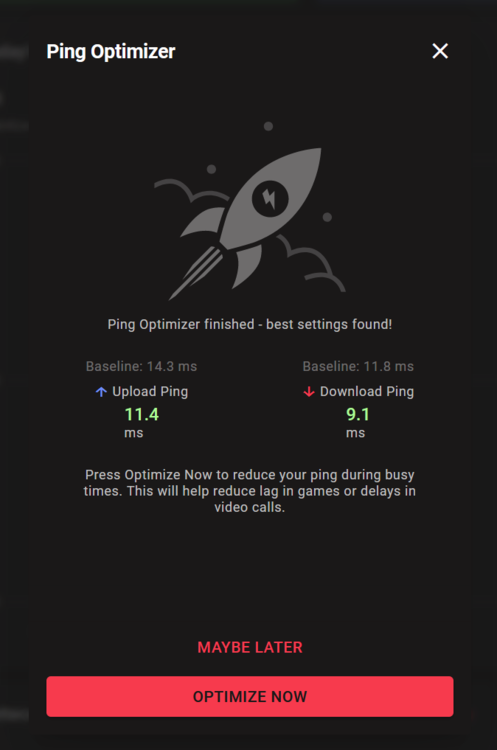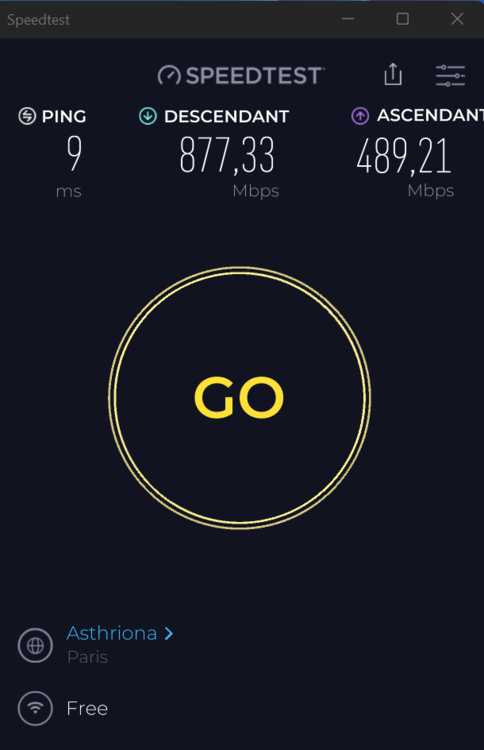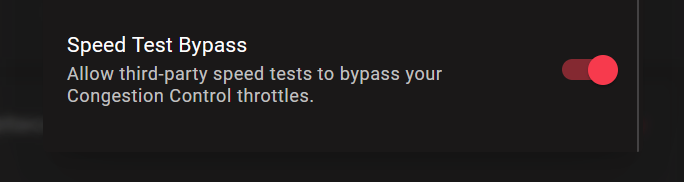-
Posts
5476 -
Joined
-
Last visited
-
Days Won
59
Everything posted by Krush
-

Using R3 for DumaOS 4 Only / Access Point ?
Krush replied to juicehound's topic in Netduma R3 Support
what you need to understand is when putting 2 routers in cascade creates a subnetwork... That is to say that the devices connected to the first router will not be accessible with the devices connected to the second router and the opposite too. The only way to keep access to the 2 is to keep a PC or Mac connected to the 2 routers. Clear : ONT-WAN ISP Router-Switch-R3 WAN If you want to keep devices at your maximum speeds, you connect them to your switch or ISP router. If you want to use gaming peripherals (PC/console or other) you connect them to the R3. In all cases you will need a PC or Mac connected to your main router and your R3 at the same time to maintain access to their respective administration page. -
Restart the R3 and try again! 😉
-

ANNOUNCEMENT: Introducing the Netduma R3
Krush replied to Netduma Lew's topic in News & Announcements
Yes, because it is not a question of removing the 1G port and replacing it, it is the entire WAN/LAN part to change (hardware/software). Not to mention the price of operating licenses... -

ANNOUNCEMENT: Introducing the Netduma R3
Krush replied to Netduma Lew's topic in News & Announcements
I would say a little less than a third of the price, which is not negligible...not to mention the compatibility problems with ONTs and ISP routers... A games room with 20 PCs on the same games should do well with only 10Mbps as online gaming consumes so little bandwidth... -

Using R3 for DumaOS 4 Only / Access Point ?
Krush replied to juicehound's topic in Netduma R3 Support
Hi ! I have speeds of 8Gbps, I put the R3 in dhcp behind my ISP router and only my gaming peripherals behind the R3. I have a PC with several Ethernet cards and an SFP+ port to enjoy maximum speeds while maintaining access to the R3. -

ANNOUNCEMENT: Introducing the Netduma R3
Krush replied to Netduma Lew's topic in News & Announcements
Hi ! you have to put it in repeater mode, it will connect to the R3's wifi and extend the network in the kitchen! -

ANNOUNCEMENT: Introducing the Netduma R3
Krush replied to Netduma Lew's topic in News & Announcements
The all-in-one solution necessarily has a price (and between us generally complicated to compile with a moderate price and with real effectiveness at all levels). Personally, I assume that a router is made for routing, a switch for switching, an AP for WIFI etc... If some people are ready to pay the price for a+++ router, I think they will be able to take advantage of NetdumaOS by equipping it downstream with other, more efficient hardware. And with the R3, you have the OS, wifi6 and 1Gbps... It's pretty cool. 😁 -

ANNOUNCEMENT: Introducing the Netduma R3
Krush replied to Netduma Lew's topic in News & Announcements
Hi ! If it's just to increase your local traffic speeds, just put a switch behind the R3. Personally I have an SFP+ switch and 2.5 Gbps Ethernet port connected between my PC and my NAS which allows me to do local network transfers at more than 500 MB/s on very large video files. -
It’s great to hear it’s working for you! Rapidly repeated testing may simply cause the error. I don't know your bandwidth speeds but 70/70% is the best compromise to avoid a bottleneck as a general rule.
-
Mine works without problem in DHCP... Do a factory reset, also may be something upstream is blocking the ping...
-

is there a way to limit bandwidth for certain devices in the house?
Krush replied to DaTz's topic in Netduma R3 Support
Hi ! You can create a bandwidth reservation in the advanced settings of the smartboost profile! What game do you play on PC or Xbox? Have you set percentages in congestion control? -
Remember to restart the devices behind the R3 too! 😁
-

ANNOUNCEMENT: Introducing the Netduma R3
Krush replied to Netduma Lew's topic in News & Announcements
Sorry for your delivery inconveniences...shit happens... “Steady ping” creates a buffer on the ping of the server you are playing on, precisely to avoid spikes and to keep the gameplay fluid. It does not interact with your wifi signal, but on the ping of the game server. You can deactivate it of course. -

ANNOUNCEMENT: Introducing the Netduma R3
Krush replied to Netduma Lew's topic in News & Announcements
Add a ping buffer to reduce lag spikes and improve gameplay. While your ping will slightly increase, your game will feel more reliable and responsive. -
@MainLifeline Hi ! From the moment you put a router downstream of your ISP router with all of your devices behind the second, the first functions as a gateway so either you manage it as a bridge or you put the second in the DMZ of the first !
-

How do I ping into the router without the app?
Krush replied to Diggitydan's topic in Netduma R3 Support
Tests 192.168.77.1 😁 -
Wifi 5 ac and WIFI 6 ax The test was carried out with a 160Mhz ax card... But I obtain the same speeds with a 160Mhz ac card. The 2 PCs are in another room 4 meters from R3 (in very good condition to be transparent)
-
OK ! Have you configured your upstream ISP router with a fixed IP DHCP of R3 in the DMZ. Restart it and give it a try, you can also delete your browser cache!
-
WIFI 6 : 5Ghz in 160Mhz I don't know your speeds but here's how I'm doing on my 1000/700 Mbps line. (with a compatible WIFI card)
-
Hi, Could you connect the R3 behind your ISP router, but choose DHCP instead! They will provide an update for special characters (_) later. Once this update is complete, you will be able to bypass your ISP router with your PPPoE identifier.
-
-
Do the test ! Otherwise if you have space on the TP plug everything into it!
-
ok it looks like a loop in the network, you can try enabling spanning tree protocol to see if it prevents broadcast storms! It must be active on R2 but not on R3…
-
Is this a manageable switch? if this is the case it is normal that it appears offline. You can also set an IP outside of the R3's DHCP lease. What do you use the m4000 for? if it has an AP mode, it would be more efficient to use it that way to extend wifi to another room in the house
-
@Yoda do the test with your ISP router (DMZ on R3 DHCP IP) PPPoE is really an outdated protocol for VHP, I hope the ISPs will evolve...



.png)