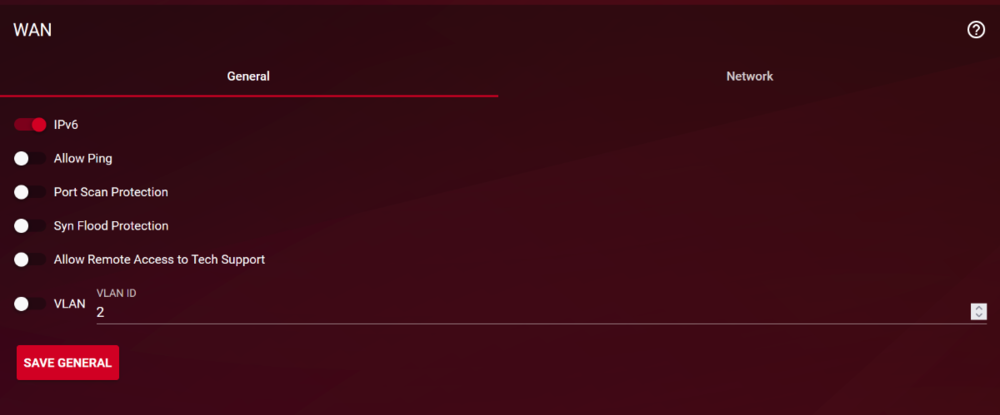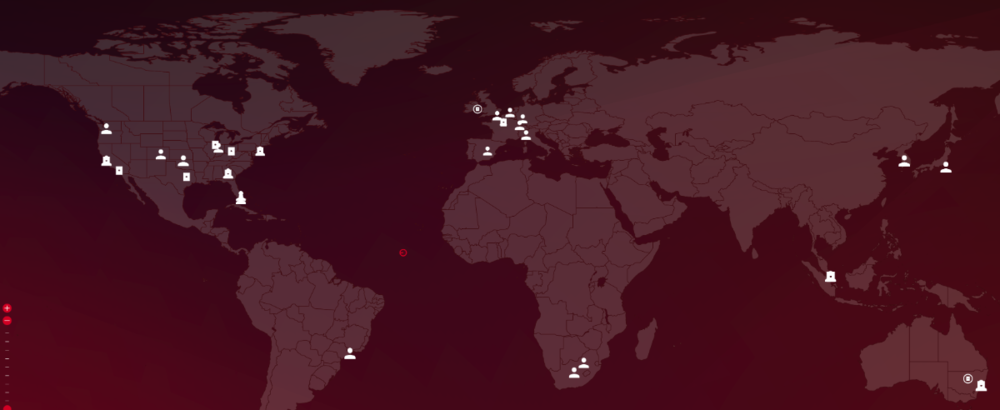-
Posts
5476 -
Joined
-
Last visited
-
Days Won
59
Everything posted by Krush
-
Streaming is in 4K...youtube/netflix? try in HD!
-
The mtu change is normal, it's due to the NordVPN tunnel!
-
To obtain VOIP, the router must have asterisk pre-installed (or else),... which is not the case! So you can forget about your phone line behind!
-
Hi, Have you configured HVPN on the devices, including Xbox? This is a normal process for the Xbox, you have to restart it for the VPN to take effect!
-
Ads of 1 or 2 minutes on YouTube are not annoying for me, they serve to contribute to the platform and to content providers without sponsors... Deleting them amounts to abolishing "man in the street" content like you and me...and ending up with a platform with only targeted content (influencers and other shameless rats) It's my opinion !
-
And for those who just want a simple and extremely effective solution, simply installing the adblock extension on your browser can do the job!
-

Sudden Increase in Ping on Middle East Server - Need Assistance
Krush replied to MonirHussein's topic in Call of Duty Support
Of course ! I was talking about southern Central Asia, because if tomorrow I move to India or Nepal apart from the server in Singapore and the one in Dubai at more than 100ms, there is nothing... We don't realize with our crowded servers at less than 10ms... Even if a server optimized at more than 100ms, on this game... I take it! -

Sudden Increase in Ping on Middle East Server - Need Assistance
Krush replied to MonirHussein's topic in Call of Duty Support
It's intriguing that Activision has not yet placed servers in your region, considering that more than half of the world's population lives there. Maybe that will change with the takeover by Microsoft! -

Sudden Increase in Ping on Middle East Server - Need Assistance
Krush replied to MonirHussein's topic in Call of Duty Support
Hi ! Obviously, if without ExitLag, you get higher pings on both in-game servers, it's definitely a routing problem from your ISP! But it seems impossible that you get 90ms in any case! -

Bad Hit Reg. Latency 1 second behind the enemy movements.
Krush replied to Oguzhan's topic in Call of Duty Support
Yep, Ok ! The problem is clearly the distance to the server. If you have a good connection in Turkey, either the SBMM will catch up with you on the game servers, or you will be subject to compensated lag compared to the other player in Turkey with a less good connection (...)! Have you tried DNS like GOOGLE or CLOUFARE, ISPs in Turkey may be controlled... Using a VPN with perhaps more ping could help!? -

Bad Hit Reg. Latency 1 second behind the enemy movements.
Krush replied to Oguzhan's topic in Call of Duty Support
Hi ! Maybe change your access provider for example... if nothing works with it! Maybe this is simply the problem!? -
Apart with "emulation" software on PC/PS... But nothing to do with NETDUMA! Misleading content is legion on the web, please expose it to the community to avoid this kind of mistake!
-

XR1000 ANTICIPATED FIXES & ADDITIONS
Krush replied to DARKNESS's topic in NETGEAR Nighthawk Support (XR range)
Indeed, I read too quickly, you are doing a good job... keep it up! -

XR1000 ANTICIPATED FIXES & ADDITIONS
Krush replied to DARKNESS's topic in NETGEAR Nighthawk Support (XR range)
HVPN is on the WAN, simply deactivate it on the device! -

ReadyShare USB drive not found
Krush replied to IrishNomad's topic in NETGEAR Nighthawk Support (XR range)
Ok, this may come from the external WD box which is powered, or quite simply from the 4TB storage volume which cannot be taken into account (hardward limitation)... You must keep in mind that the XR's "NAS" consumes resources and that it remains an accessory! -

ReadyShare USB drive not found
Krush replied to IrishNomad's topic in NETGEAR Nighthawk Support (XR range)
OK, You are on Mac, this may be due to the formatting of the HDD... It must be in NTFS. Otherwise, I don't know, I never have a compatibility problem (apart from activating the smb1 protocol under W). -

ReadyShare USB drive not found
Krush replied to IrishNomad's topic in NETGEAR Nighthawk Support (XR range)
On the other hand, you have set a password for ReadyShare but you have not checked it!... The best is to leave access by default! -

ReadyShare USB drive not found
Krush replied to IrishNomad's topic in NETGEAR Nighthawk Support (XR range)
THANKS, Select it on the white cylinder, then add, and then apply... -

Bad Hit Reg. Latency 1 second behind the enemy movements.
Krush replied to Oguzhan's topic in Call of Duty Support
Absolutely changing servers seems to be the best solution for you ! -

ReadyShare USB drive not found
Krush replied to IrishNomad's topic in NETGEAR Nighthawk Support (XR range)
Could you provide screenshots to make this more clear? -
Hi, It all depends on your connection (ul/dl speed), the game itself does not need a lot of bandwidth unlike streaming depending on the resolution you want to share.
-

ReadyShare USB drive not found
Krush replied to IrishNomad's topic in NETGEAR Nighthawk Support (XR range)
Hi, I'm not sure I understand...you don't have access to your 4TB WD HDD by plugging it behind the XR via USB3 on your PC? This may be due to the fact that the USB3 power supply on the XR is not powerful enough and it requires an external power supply to work! The PNY SSD doesn't need as much power, which could explain this! -

Bad Hit Reg. Latency 1 second behind the enemy movements.
Krush replied to Oguzhan's topic in Call of Duty Support
Of course, it is "known" on old cod without cross platform using hybrid or peer (peering) servers. Which is not the question... In any case, the mechanics of a VPN tunnel will not allow a decrease in ping on games... With frustrated or bad players on old CODs... I hope you get better results even without a VPN...


.png)