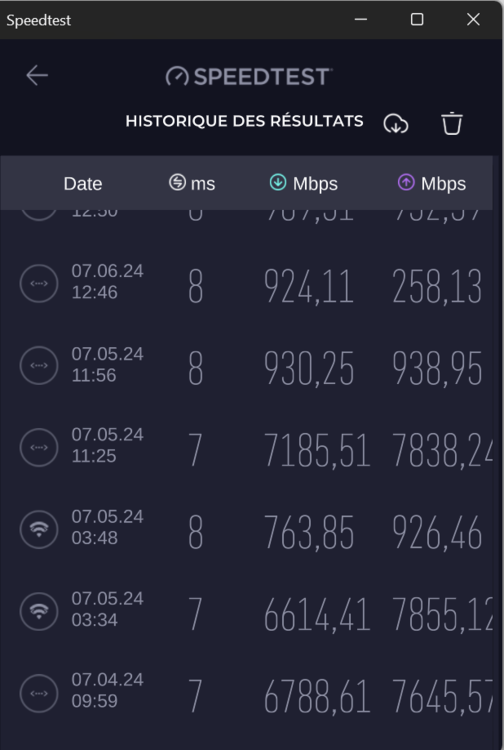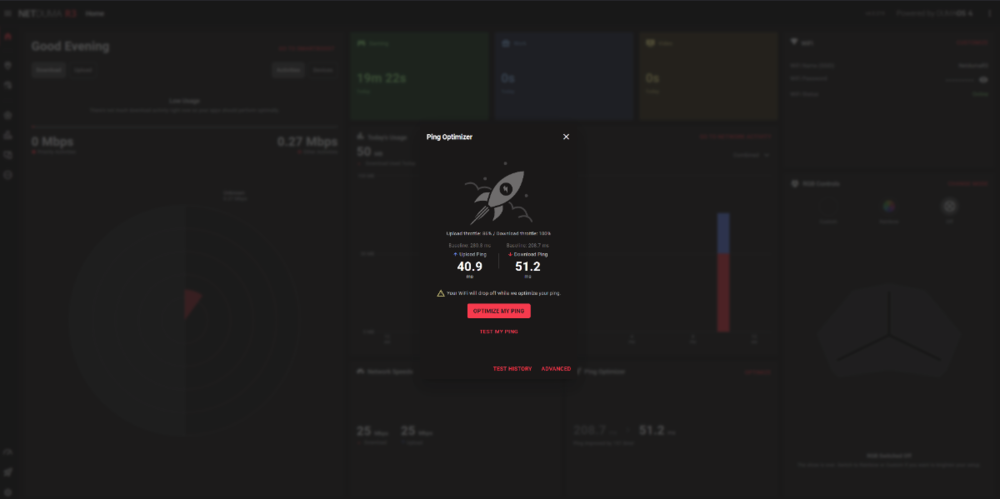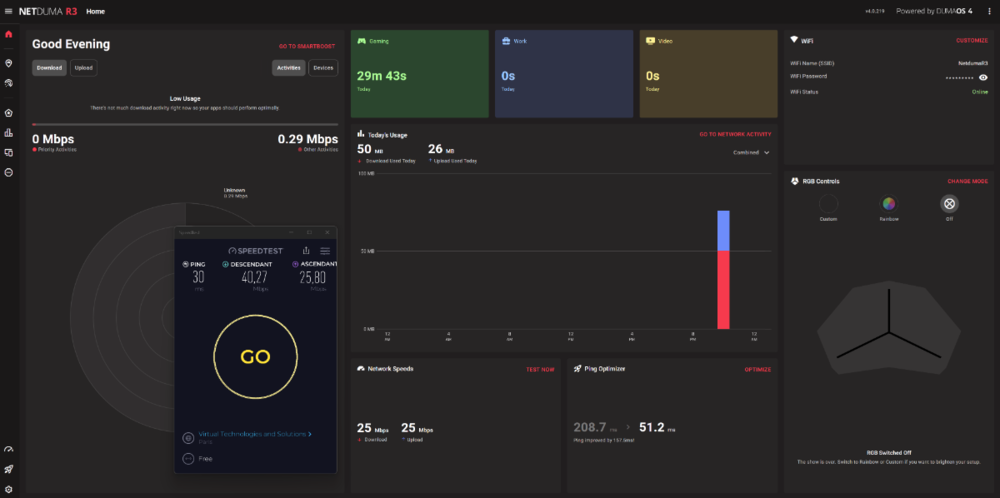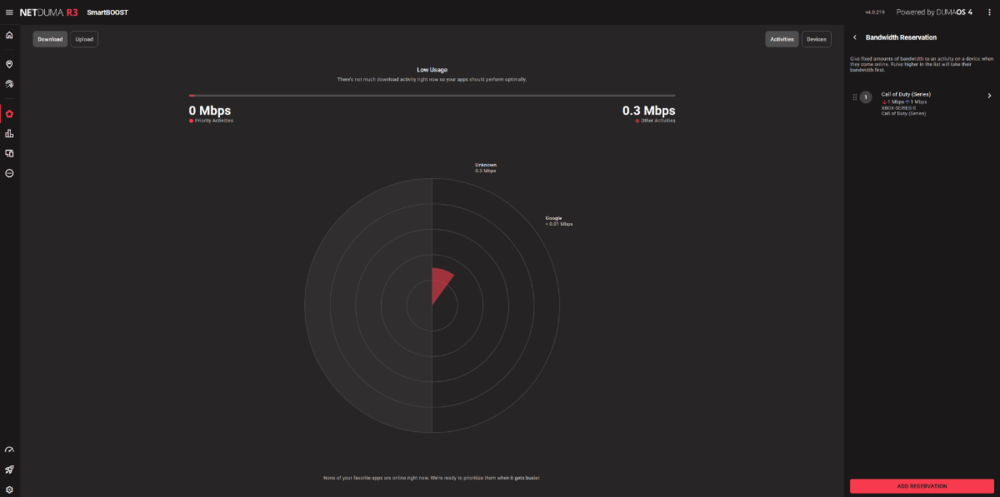-
Posts
5476 -
Joined
-
Last visited
-
Days Won
59
Everything posted by Krush
-
Ok! I'm not sure I understand, is the Linksys your main router or are you using your ISP router upstream?
-
Hi! If you use the Linksys as a gateway modem/router and all your devices behind the R3, you can disable the firewall options. On the Linksys Firewall, there is a NAT redirection filter enabled, I'm not sure but this option can be the cause because suddenly the DMZ is not considered a real DMZ...
-
https://forum.netduma.com/search/?q=starlink&quick=1&type=forums_topic 😉
-
Hi! It depends on the traffic between the devices and the R3! A device without traffic will be recognized as offline... An AP or switch with a DHCP IP will also be recognized as offline because they act as bypassed devices. For a managed AP or switch, the best is to disable DHCP on their GUI and give them a static DHCP IP (R3 range or not). This will allow you to keep their GUI access by keeping them silent at the R3 level.
-

PS5 SETTINGS MODERN WARFARE, POSSIBLE CONSOLE FIX?
Krush replied to meck1's topic in Netduma R3 Support
@meck1 Hi ! His results seem normal to me, I guess you limited your speeds upstream of the R3! The buffer swelling is only visible on very high speeds, by limiting the max speeds to 50Mbps upstream of the R3... still happy that you have a test like that! What must be kept in mind is that in this way all the peripherals behind the R3 will be limited to the determined max speed. -

Just wondering if there is a new firmware update
Krush replied to jame0174's topic in Netduma R3 Support
😉 -
This is a preparation match for the Olympic Games. The German team is world champion in the last championship ! From 4:00 p.m. French time... IPTV with French commentary! 😉 https://www.lequipe.fr/tv/
-
Hi ! Your speed tests are carried out on which IPv6 or IPv4 protocol ?, you can see it on the ookla application by clicking on the settings/history.
-
Hi ! In expert mode you define the size of the artificial buffer. In your case a buffer of 50ms should be good because you have peaks between 40 and 90 ms max on Pubg servers.
-
Hi ! Correction ! "Steady ping" is only of interest from the moment the game server you are playing on is unstable, it allows you to calibrate within a range (highest, lowest), a regular ping; which will allow you not to suffer from lag or anything else during the game depending on the server... 😉
-
WAN mac 😉
-
Hi ! If you have not restarted the device in the meantime, it is normal that the same DHCP IP is kept. 😉
-
What's the point, when 99% of people in the world do not yet have access to internet bandwidth greater than 1Gbps and DumaOS gives you everything turnkey for less than €200? Personally, I think that allowing users to port the OS (Duma) to their personal router with a paid license would be very interesting! I imagine, like me that you try different open source OS on compatible routers? (Unfortunately, I have often had a bad experience, compared to the stock OS provided by the manufacturer). But I like the idea!
-
It is really a shame that you just cancel yourself at the flow behind PPPoE and that you do not try a simple solution like DMZ/DHCP to have the maximum speeds and the functions of the R3!
-
Salut ! J'ai pas de PS5, mais le mieux serait d'utiliser l'UPnP pour voir quel port accroche la PS5 au lancement du jeux ! De mémoire le port 3074 est celui le mieux reconnu par la DPI pour COD... Si ta PS5 ne l'accroche pas automatiquement, tu peux essayer de le reserver au niveau de port forwarding !
-
The proxy is a relay, it is what communicates data between users but it remains undetectable by users! He can filter data at his convenience. To put it simply, you can take a game of ping pong as an example: the net represented by the proxy, each time the ball passes over the net the relay will decide where and what speed the ball will arrive towards the other player.
-

how to improve my ping to new york server without EXITLAG?
Krush replied to ASSASSINS137's topic in Netduma R3 Support
Hi ! NordVPN does not provide a WG configuration file! You have to extract them yourself! -
Peering ... You seem to just be looking for trouble where there isn't any... just playing or surfing!
-
Peering ISP ! Your ISP responds better to alternative DNS than to its own DNS! What exactly are your questions?
-
For information: Windows has now taken into account for ---a while, some year in fact--- "the game" in its initial configuration!
-

xr500 high ping in game with packet loss and input delay
Krush replied to Alves910's topic in NETGEAR Nighthawk Support (XR range)
Hi ! The simplest is to reserve it for the PS5 directly on the router outside of the DHCP lease. No need to do it on both! In your case between 1 and 99. Restart the PS5 so that the IP is taken into account... -
Hi ! Just a little warning for PC players who want to embark on the TCP Optimizer adventure. First of all, make a Windows backup! This software modifies the Windows registry because Windows primarily favors web/media applications and services. (Which is no longer the case, I think for a while on the latest FW W10 and 11). https://www.malekal.com/optimiser-reseau-windows-jeux/
-
After my FTTH line was crashed, I play on an LTE line. The R3 helps enormously on this type of very unstable line! Thank you Netduma team!


.png)