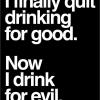-
Posts
249 -
Joined
-
Last visited
-
Days Won
1
Reputation Activity
-
.png) ugotstretched got a reaction from rockstars_homework in Traffic Prioritization Settings: Modern Warefare (BO4)
ugotstretched got a reaction from rockstars_homework in Traffic Prioritization Settings: Modern Warefare (BO4)
Ive tried the traffic prioritization and can say for me personally it has done nothing. My connection is simply too fast for COD. I believe players with great connections get some type of artificial delay added to them, even if just a couple milliseconds. The gm runs fast and smooth for me but when engaged with someone Im killed as if playing hardcore mode. All the youtubers who have these amazing game clips you will notice a trend, the game always looks slower, and they rarely take a lot of damage.
-
.png) ugotstretched got a reaction from V3ndeTTo in how to get better hit detection
ugotstretched got a reaction from V3ndeTTo in how to get better hit detection
I got news for any you who are looking for better hit detection, traffic prioritization only helps those with average to below average Networks, if you try to prioritize on a good network you will get destroyed by lag compensation. And just because you have decent speeds does not mean your network is good.
-
.png) ugotstretched reacted to Mobel in Traffic Prioritization Settings: Modern Warefare (BO4)
ugotstretched reacted to Mobel in Traffic Prioritization Settings: Modern Warefare (BO4)
Yes stretched I got exactly the same only i can't give it a number of matches sometimes the match right after sometimes after 5 matches and I play Hardcore most of the time but it then feels for me like I am playing core to get the kills on the enemies or i i am ADS and just put like 10 bullets in a enemy and no hitmarkers nothing he just run off or challenge me and kill me instantly
-
.png) ugotstretched got a reaction from East in Traffic Prioritization Settings: Modern Warefare (BO4)
ugotstretched got a reaction from East in Traffic Prioritization Settings: Modern Warefare (BO4)
All i know is if i dominate for 3 games straight i lose auto aim significantly, Me and a group of players play gunfight against each other and the gm seems to favor different players every gm. I have games where i go 10 and 2 in a gunfight and the next gm i cant hit anyone. The netcode has some sketchy stuff going on.
-
.png) ugotstretched reacted to Bert in Traffic Prioritization Settings: Modern Warefare (BO4)
ugotstretched reacted to Bert in Traffic Prioritization Settings: Modern Warefare (BO4)
What I don't like about a VPN solution is that you are connecting through their servers so they potentially give you more connection issues.
Adding latency on your own system ensures you keep the same route to the nearest server so minimal interference from the internet. Plus you can adjust it to what you want. 30ms isn't really all that much, I was up to 100-120ms in most cases. But that is in Asia, latency in the lobby here is higher across the board.
-
.png) ugotstretched reacted to blackfirehawk in Traffic Prioritization Settings: Modern Warefare (BO4)
ugotstretched reacted to blackfirehawk in Traffic Prioritization Settings: Modern Warefare (BO4)
same for me.. if i prio only source 30000-45000 to destination 3074-3076 the light dont come on..
prio works only with source 3074 to destination 30000-45000
vice versa dosnt work at all
-
.png) ugotstretched reacted to slickrick6922 in Traffic Prioritization Settings: Modern Warefare (BO4)
ugotstretched reacted to slickrick6922 in Traffic Prioritization Settings: Modern Warefare (BO4)
not for me on xbox, if I take away 3075 on top the light dont come on at all.
-
.png) ugotstretched reacted to Infoseye in Traffic Prioritization Settings: Modern Warefare (BO4)
ugotstretched reacted to Infoseye in Traffic Prioritization Settings: Modern Warefare (BO4)
Source 3074-3075 -> Destination 30000-45000
Source 30000-45000 -> Destination 3074-3075
Cheers
-
.png) ugotstretched reacted to Infoseye in Traffic Prioritization Settings: Modern Warefare (BO4)
ugotstretched reacted to Infoseye in Traffic Prioritization Settings: Modern Warefare (BO4)
I would try the share excess enabled for upload and not for download.
I tried using the 2 rule prioritization doesn't work well as good as using the 4 rule. Anyone experience this?
-
 ugotstretched reacted to East in Traffic Prioritization Settings: Modern Warefare (BO4)
ugotstretched reacted to East in Traffic Prioritization Settings: Modern Warefare (BO4)
These patents were filed April 25, 2019. The reason I'm posting them is to bring awareness to what Activision is doing. It's very likely that your Skill Base will play a light, moderate to severe role as to how well your hit rego and movement is in MW. Therefore, it maybe that your ports are indeed open and prioritized (if you forwarded them and prioritized them) as it should be but the rest is dependent on the slot machine aspect of MW meta they have on you.
-
.png)
-
.png) ugotstretched got a reaction from secretface in Traffic Prioritization Settings: Modern Warefare (BO4)
ugotstretched got a reaction from secretface in Traffic Prioritization Settings: Modern Warefare (BO4)
Ive tried the traffic prioritization and can say for me personally it has done nothing. My connection is simply too fast for COD. I believe players with great connections get some type of artificial delay added to them, even if just a couple milliseconds. The gm runs fast and smooth for me but when engaged with someone Im killed as if playing hardcore mode. All the youtubers who have these amazing game clips you will notice a trend, the game always looks slower, and they rarely take a lot of damage.
-
.png) ugotstretched got a reaction from N3CR0 in Traffic Prioritization Settings: Modern Warefare (BO4)
ugotstretched got a reaction from N3CR0 in Traffic Prioritization Settings: Modern Warefare (BO4)
Exactly, bro im a good COD player, the best i know and the way i get killed is astonishing sometimes. I really believe it just the lag compensation net code. What i believe is happening is simple. I connect to a server at 20 ping, players connect to the server with varying pings, they take the middle of the the pack ping say 50 and the add that 30 ms to my connection. That can be the only possibility
-
.png) ugotstretched reacted to Infoseye in Traffic Prioritization Settings: Modern Warefare (BO4)
ugotstretched reacted to Infoseye in Traffic Prioritization Settings: Modern Warefare (BO4)
I suspected something wasn't right especially is sniping kills, there are some shots that are just unbelievable kills. His oblivious a skilled player but some of his sniper shots are just not possible.
You right his like twice the normal speed around enemies not sure why. same with MW I see people run and gunning I'm when I played I couldn't move that fast. Like they dont walk first then push the thumb stick to sprint but they just sprint straight way.
-
.png) ugotstretched got a reaction from N3CR0 in Traffic Prioritization Settings: Modern Warefare (BO4)
ugotstretched got a reaction from N3CR0 in Traffic Prioritization Settings: Modern Warefare (BO4)
Ive tried the traffic prioritization and can say for me personally it has done nothing. My connection is simply too fast for COD. I believe players with great connections get some type of artificial delay added to them, even if just a couple milliseconds. The gm runs fast and smooth for me but when engaged with someone Im killed as if playing hardcore mode. All the youtubers who have these amazing game clips you will notice a trend, the game always looks slower, and they rarely take a lot of damage.
-
.png) ugotstretched reacted to kinel in Traffic Prioritization Settings: Modern Warefare (BO4)
ugotstretched reacted to kinel in Traffic Prioritization Settings: Modern Warefare (BO4)
Thers 4 rules you need to make east poted above but i will again
Rule 1 source 3074-3075 destination 30000-45000 udp
Rule 2 source 30000-45000 destination 3074-3075 udp
Rule 3 source 3074-3075 destination 3100-3500 udp
Rule 4 source 3100-3500 destination 3074-3075 udp
This is how i recomend you do it
sorry i made a mistake here but i just fixed it
-
.png) ugotstretched reacted to East in Traffic Prioritization Settings: Modern Warefare (BO4)
ugotstretched reacted to East in Traffic Prioritization Settings: Modern Warefare (BO4)
This thread (and others) is created to assist those who are having chronic hit rego and lag movement issues in which the game is simply not enjoyable. It was determined that there are port ranges that need to be placed in traffic prioritization that are not listed by the games developers. The point to this is that by prioritizing those ports one would have better hit registration and overall better fluidity in the game(s) you play.
The information provided to you is not a final on the research presented so far. Furthermore, testing is ongoing. It take this community as a whole to help gather more data/input to determine what works and what doesn't. Please keep that in mind when reading this thread. Thanks
Ok here is a list of ports you want to test for Traffic Prioritization as discussed in this thread:
1. Reboot modem. Next reboot your router (if you don't have any double nat issues if you do go to step 2, 1st).
2. Make sure you don't have double NAT (google how to check). However you can do either a tracert or check your router to see if you are using a private or public ip. If private more then likely you have double nat. In order to compensate for double nat you will need to use your modem to place your router in DMZ (google how to). Afterwards you may need to reboot your modem then your router again in order for it to take effect.
3. For your XR router make sure you Disable DumaOS Classified Games.
4. Uncheck Shared Excess for both download and upload from Bandwidth Allocation. Make sure that your Down/Up Bandwidth is correct. Do a speed test with just your modem to verify.
5. Delete all existing rules if you haven't added these before.
6. Set Anti-Buffer Bloat settings to both 100 and set it to never. (for me even on "Never" I'm still capped to ABB slider for up/down). Test this to see if you notice any improvement. If not re-enable it. R1 users may want to keep ABB. For me, having tested this in several matches I am now "on time" with the server and on par with other players. No more .5 seconds behind other players.
7. Make sure that the port for your console is actually in Upnp. Take note of it (it's usually 5 digit number). Make sure that port corresponds with your console and not some other device. It has been suggested to tie in that rule along within Traffic Prioritization to 3074-3075. Like this: Source: (port to your console) -> Destination: 3074-3075 and vise versa for your other rule. Results have been inconclusive and more testing is needed to determine if there is any impact doing so. I've read that tying in your console port to the actual port ranges as well in both source and destination and destination to source. But again, further research is needed to determine if this actually works or not.
8. Adjust Bandwidth Allocation as needed.
9. Set the following rules for Traffic Prioritization For UDP. It takes trial/error on your part between those games that use udp vs those that require tcp.
Source 3074-3075 -> Destination 3100-3500
Source 3100 - 3500 -> Destination 3074 - 3075 This is not needed for the actual game itself (it seems). You are prioritizing data about your stats more so then anything else. I've noticed at the end of the round that my rank up wouldn't animate (filling up the circle). It would be instantaneous. Albeit I was also prioritizing 2000-7000 udp as well. This was/is unnecessary. Thanks @blackfirehawk for the tip.
Source 3074-3075 -> Destination 30000-45000
Source 30000-45000 -> Destination 3074-3075
Once added reboot the Router (to assure that the settings stick). Using the 1st set of rules. And make sure that the port for your console shows up in Upnp. If you don't use Upnp you may want to enable it, disable port forwarding (or delete the rules for them) reboot the router find your port for your console. Then add that port to port forwarding once you know what it is and disable upnp if you perfer port forwarding.
Thanks to @kinel, @GHOST-1-EC and others for the research.
Example (Best k/d yet for me):
Disclaimer:
This is not a "tweak" to help you get an edge on other players. Nor will this help improve an already great hit rego experience. If you are already consistently coming in 1st through 4th place in matches these settings may be of little benefit for you. These settings are "suggested" as a base line and may require further research (IE: Wireshark, etc) on your part to get the optimal port ranges suited for your geo-location, etc.
EDIT 12/21/19:
It appears that after a few updates things get borked with Modern Warfare (and BO4). I found out that in order to get better fluidity in my movement I had to reinstall the game after about 2-3 updates. The ranges above does indeed work 3074-3075 30000-45000 (in 5000-8000 increments). And for me, keeping ABB to never using 75% of my download speed (lowering it more with bandwidth allocation) seems to really bring the game up to par.
I've found nothing else that would allow me to be ahead of everyone else in movement, etc so far. If anything else comes up I would update.