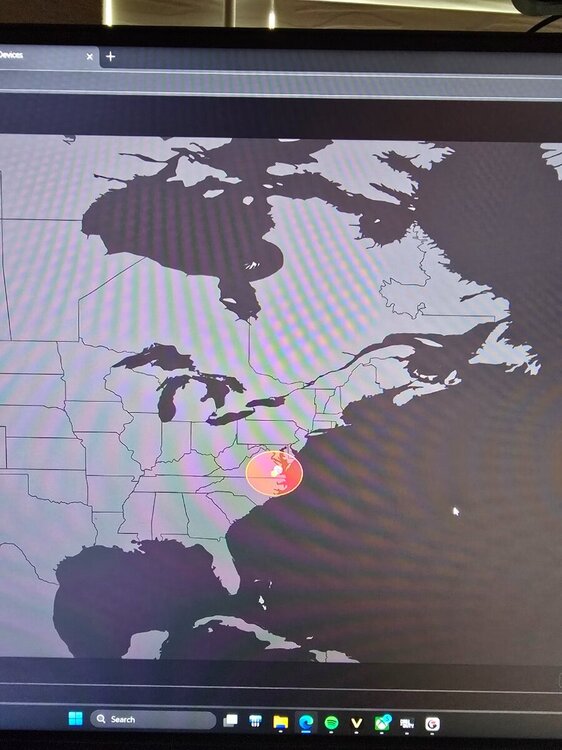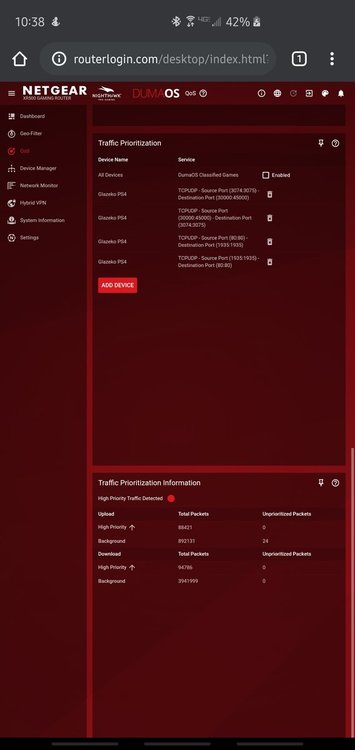Glazeko
R3 Early Access-
Posts
135 -
Joined
-
Last visited
Basic Info
-
DumaOS Routers Owned
EE WiFi Enhancer
Recent Profile Visitors
2691 profile views
-
Upon further testing i think its just the games matchmaking that is messed up. Without the netduma after a couple of games and the lobby disbands i cannot find another game. I have to reset the game. Now camping a server with the netduma is a hit or miss in my experience. I play the game through the Xbox app on pc not sure if that could be an issue. But i sincerely give up on trying to enjoy this game.
-
.png) Netduma Fraser reacted to a post in a topic:
Geo Filter Not Working BO7
Netduma Fraser reacted to a post in a topic:
Geo Filter Not Working BO7
-
Ive tried part of the east coast and sometimes it just works sometimes it doesn't or i have to restart the game. I will give this a try tomorrow since i gotta get ready for Thanksgiving dinner with the family. Will let you know if it works.
-
The game disbands me from every lobby after a game. I am not shadow banned. And idk what early access is.
-
1. Netduma r3 version 4.0.540 2. Its a spectrum modem EU2251 3. All devices are connected to the r3 4. I get 1gb down 40 upload 5. The speeds that the r3 recorded are a bit slower than offered but i do not mind. I get 700 down 30 up
-
The geo filter is not working properly for black ops 7. I have tried several servers and ping assist. And just also camping one server. But the same thing happens. After one of two games, the game won't connect me to a match anymore. It tries to connect me to servers way further. I play on pc with the xbox app. Nat type is open. Pc is labeled as playstation on the router. I have call of duty prioritized on smart boost and i still get packet burst. Congestion control is at 50/50 which is what keeps my buffer bloat under control. I just dont know what to do to make anything better.
-
I have 500/500 speeds. I reset it earlier and still the same issue. Congestion control is set to 70/70 since running ping optimizer just leaves it at 99/99. And i have tried ping optimizer and running my own and still the same issue.
-
I factory reset before upgrading to the latest firmware. R3 is connected to a tplink modem (pure modem) smart boost just has gaming as a priority. Not sure what i can do in this situation besides putting the R3 away.
-
Ever since i updated to the new firmware. My streams on tiktok have major lag. My gameplay is not laggy at all but only my stream. I have factory reset the router. Tested with no devices online besides my gaming pc. Also disabled QoS. And still persisted. Changed to my xr500 and 0 issues.
-
 kevo reacted to a post in a topic:
My settings for Good Hit detection MW3 <R3 Router
kevo reacted to a post in a topic:
My settings for Good Hit detection MW3 <R3 Router
-
My settings for Good Hit detection MW3 <R3 Router
Glazeko replied to Spritekid242's topic in Call of Duty Support
Me crying with my xr500.....- 194 replies
-
.png) N3CR0 reacted to a post in a topic:
Traffic Prioritization Settings: Modern Warefare (BO4)
N3CR0 reacted to a post in a topic:
Traffic Prioritization Settings: Modern Warefare (BO4)
-
Traffic Prioritization Settings: Modern Warefare (BO4)
Glazeko replied to East's topic in Call of Duty Support
Game plays the same the only thing is that my bullets register perfectly now. And all i play is sweats and pc players so im used to them having the crazy reaction time. But again i keep a 2.50 kd playing sweats all the time. -
.png) Kostas83 reacted to a post in a topic:
Traffic Prioritization Settings: Modern Warefare (BO4)
Kostas83 reacted to a post in a topic:
Traffic Prioritization Settings: Modern Warefare (BO4)
-
.png) Mizzle31 reacted to a post in a topic:
Traffic Prioritization Settings: Modern Warefare (BO4)
Mizzle31 reacted to a post in a topic:
Traffic Prioritization Settings: Modern Warefare (BO4)
-
Traffic Prioritization Settings: Modern Warefare (BO4)
Glazeko replied to East's topic in Call of Duty Support
I have comcast which sucks donkey toe. But these settings are doing magic right now. -
Traffic Prioritization Settings: Modern Warefare (BO4)
Glazeko replied to East's topic in Call of Duty Support
I have no idea but this is working out for me 100% -
.png) N3CR0 reacted to a post in a topic:
Traffic Prioritization Settings: Modern Warefare (BO4)
N3CR0 reacted to a post in a topic:
Traffic Prioritization Settings: Modern Warefare (BO4)
-
Traffic Prioritization Settings: Modern Warefare (BO4)
Glazeko replied to East's topic in Call of Duty Support
-
Traffic Prioritization Settings: Modern Warefare (BO4)
Glazeko replied to East's topic in Call of Duty Support
So i applied the setting and my kd went up from 2.46 to 2.53 and i also drop my first 100 bomb. The game is playing 10x better for me -
 Glazeko reacted to a post in a topic:
Traffic Prioritization Settings: Modern Warefare (BO4)
Glazeko reacted to a post in a topic:
Traffic Prioritization Settings: Modern Warefare (BO4)
-
Traffic Prioritization Settings: Modern Warefare (BO4)
Glazeko replied to East's topic in Call of Duty Support
This is all so confusing 😅😅 I need this simplified into the dummy form